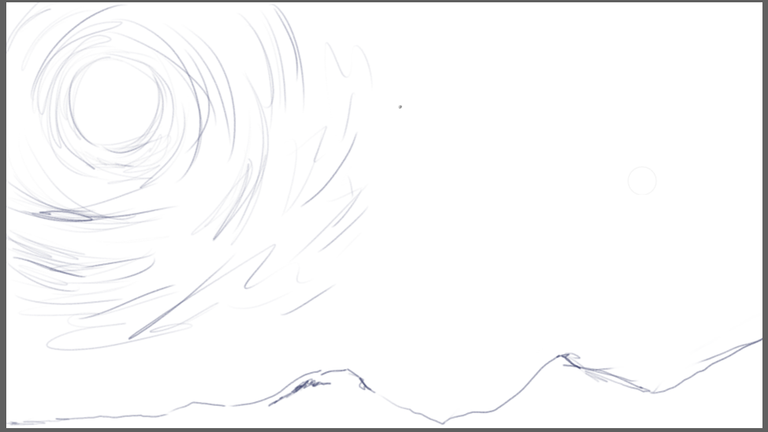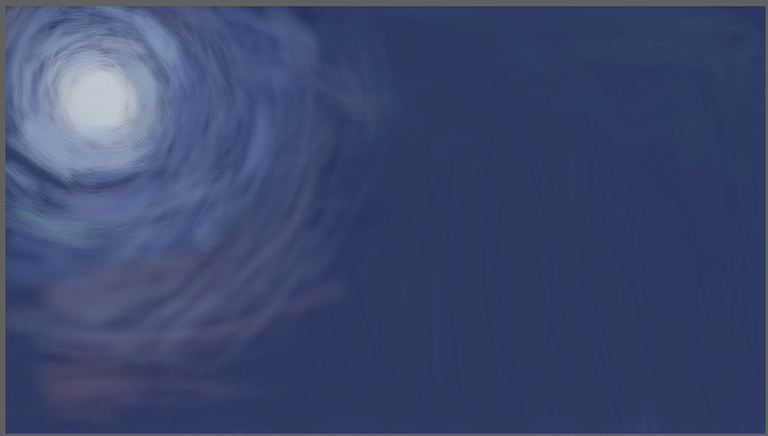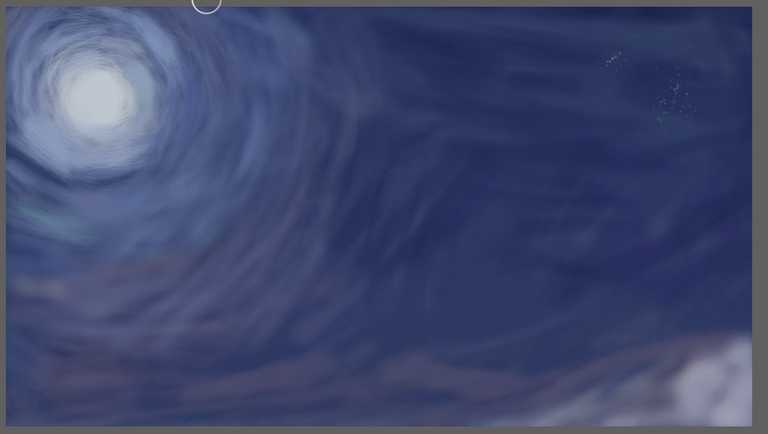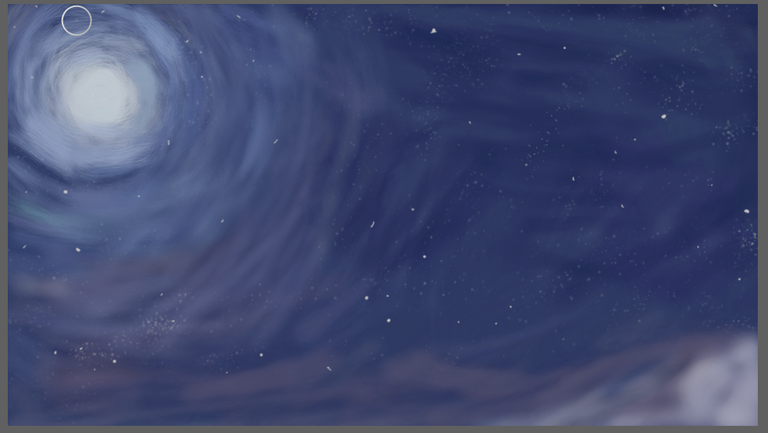Seaweed King is back again for more Moon artwork.
I decided that today’s artwork theme will be moon again since the moon shines beautifully tonight. It yellowish radiance looks very lovely. So with that in mind, I want to capture the radiance of the moon tonight. As always, I used a corel painter. The tool brush I used is acrylic I also used air brush to have this cloudy effect around the moon. Here are the step by step procedure.
1.I first sketched the scene, though it is not a detailed sketch.
2.Then I painted the canvas dark blue to represent the night sky. I have doubts with the color here. I first colored it black, but then night sky would look very dull, so I switched it to dark blue to make it more alive.
3.Here comes the moon….
4.I added some clouds, though it looks ugly. I’m still practicing with the clouds so forgive me.
5.I wanna see some starssss!!
6.I added mountains to have that atmosphere of being enormous of the moon. Anyways here’s the final product, enjoy!

Hope my artworks give you more appreciation towards our moon. Good night guys! Stay safe!
Do you find this helpful? If so, feel free to like and comment in this article. Also follow Seaweed King for more amazing posts and app review! See you on my next post! Thanks.