
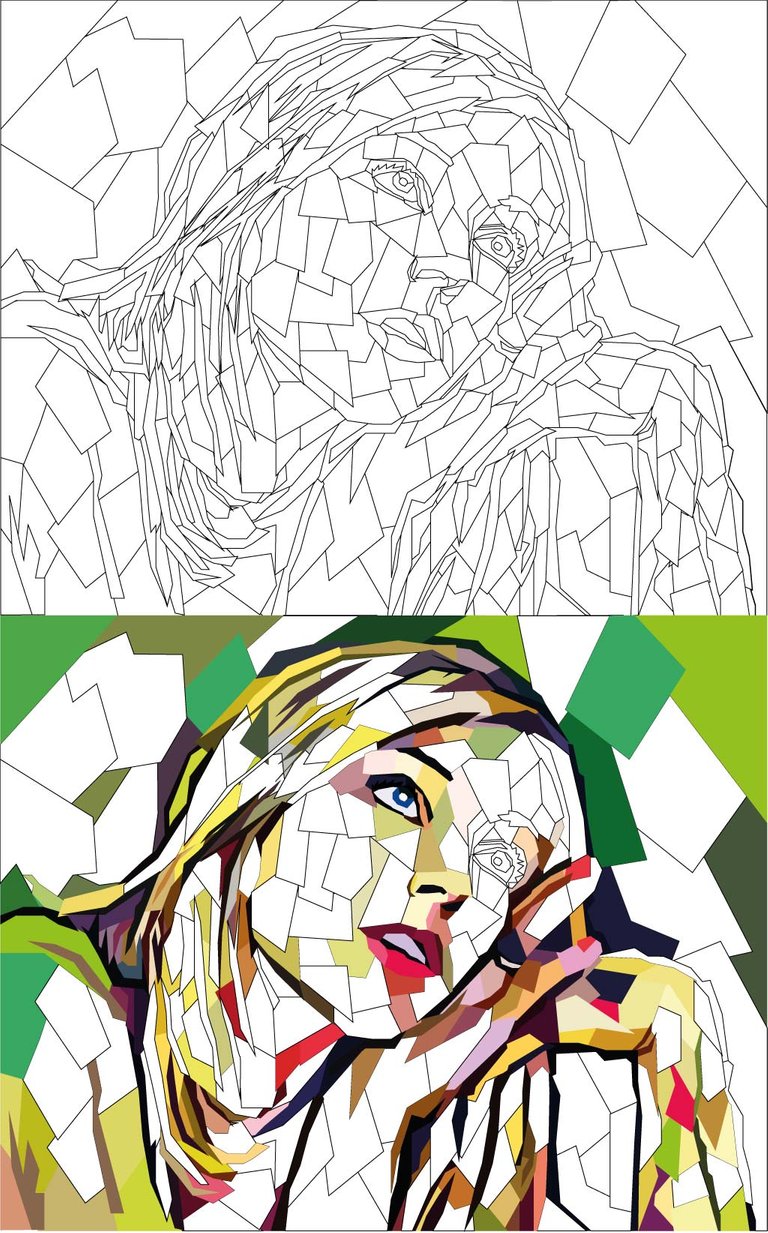
[En Español abajo]
Greetings to all the Hive community, today I come to show you a new digital illustration in the style of Wedha Pop Art Portrait; those who have been following my work know that I have been making publications on this style originating in Indonesia where in its beginnings began to be done with traditional painting techniques and later in early 2000, crossed to the digital world and since then, has gained great popularity in both art and design. It is characterized by its geometric shapes and flat colors.
To perform this technique we first select any portrait photo we like, ideally the photo should have well-defined tones and clarity. Generally, the stronger the contrast, the more dramatic is the finished piece, I create a new document or worksheet in the illustrator program with dimensions that fit the portrait to be developed, then I place the photo in the workspace and if I want I can lower the opacity of the image and then start drawing all the strokes with the pen tool that is very versatile when making illustrations for any vector editing program, it is important to remember that this work is traditionally done with straight lines and not with curved lines.
The second process I do is to apply color to all the flat shapes we drew previously, usually the colors that are most used in this art are the primary and secondary with small variations of these tones towards white and black, it is good to use the areas of lights and shadows of the source image to determine how light or dark should be the chosen color. It doesn't really matter what color you choose; as long as the overall tone is similar and the highlights and shadows are respected.
I hope you like this post and also my illustration.
See you next time!
[Español]
Saludos a toda la comunidad de Hive, el día de hoy vengo a mostrarles una nueva ilustración digital al estilo de Wedha Pop Art Portrait; los que han venido siguiendo mi trabajo saben que he estado haciendo publicaciones sobre este estilo originario de Indonesia donde en sus inicios comenzó a hacerse con técnicas de pintura tradicional y más tarde a principios del año 2000, cruzó al mundo digital y desde entonces, ha ganado gran popularidad tanto en el arte como en el diseño. Se caracteriza por sus formas geométricas y colores planos
Para realizar esta técnica primero se selecciona cualquier foto de retrato que nos guste, lo ideal es que la foto tenga tonos y claridad bien definidos. Por lo general, cuanto más fuerte es el contraste, más dramática es la pieza terminada, creo un nuevo documento u hoja de trabajo en el programa illustrator con unas dimensiones que se adapten al retrato que se vaya a elaborar, luego coloco la foto en el espacio de trabajo y si quiero puedo bajar un poco la opacidad de la imagen para luego comenzar a dibujar todo los trazos con la herramienta pluma que es muy versátil a la hora de realizar ilustraciones para cualquier programa de edición vectorial, Es importante recordar que este trabajo se hace tradicionalmente con líneas rectas y no con líneas curvas.
El segundo proceso que hago es aplicarle color a todas las formas planas que dibujamos anteriormente, por lo general los colores que más se utilizan en este arte son los primarios y los secundarios con pequeñas variaciones de estos tonos hacia el blanco y al negro, es bueno utilizar las áreas de luces y sombras de la imagen de origen para determinar qué tan claro u oscuro debe ser el color elegido. Realmente no importa qué color elijas; siempre que el tono general sea similar y se respeten las luces y las sombras.
Espero les guste esta publicación y también mi ilustración.
¡Hasta la próxima!