CHAOS KNIGHT FAN ART!

Hey there, guys! My return brings new fan art!
Congratulations to the winners from last week, by the way! Keep up the wonderful work, fellow artists, and let's hope we won this competition!
So permit me to start working on my Chaos Knight fan art!
nevertheless, why the chaos knight? I was inspired by a woman who wanted to speak up for women in society, therefore I wanted to draw a woman with a strong will, which is why I chose Chaos Knight.
Material used:
Drawing tab - Huion HS64
Software App: Medibang and Photoshop
SKETCH
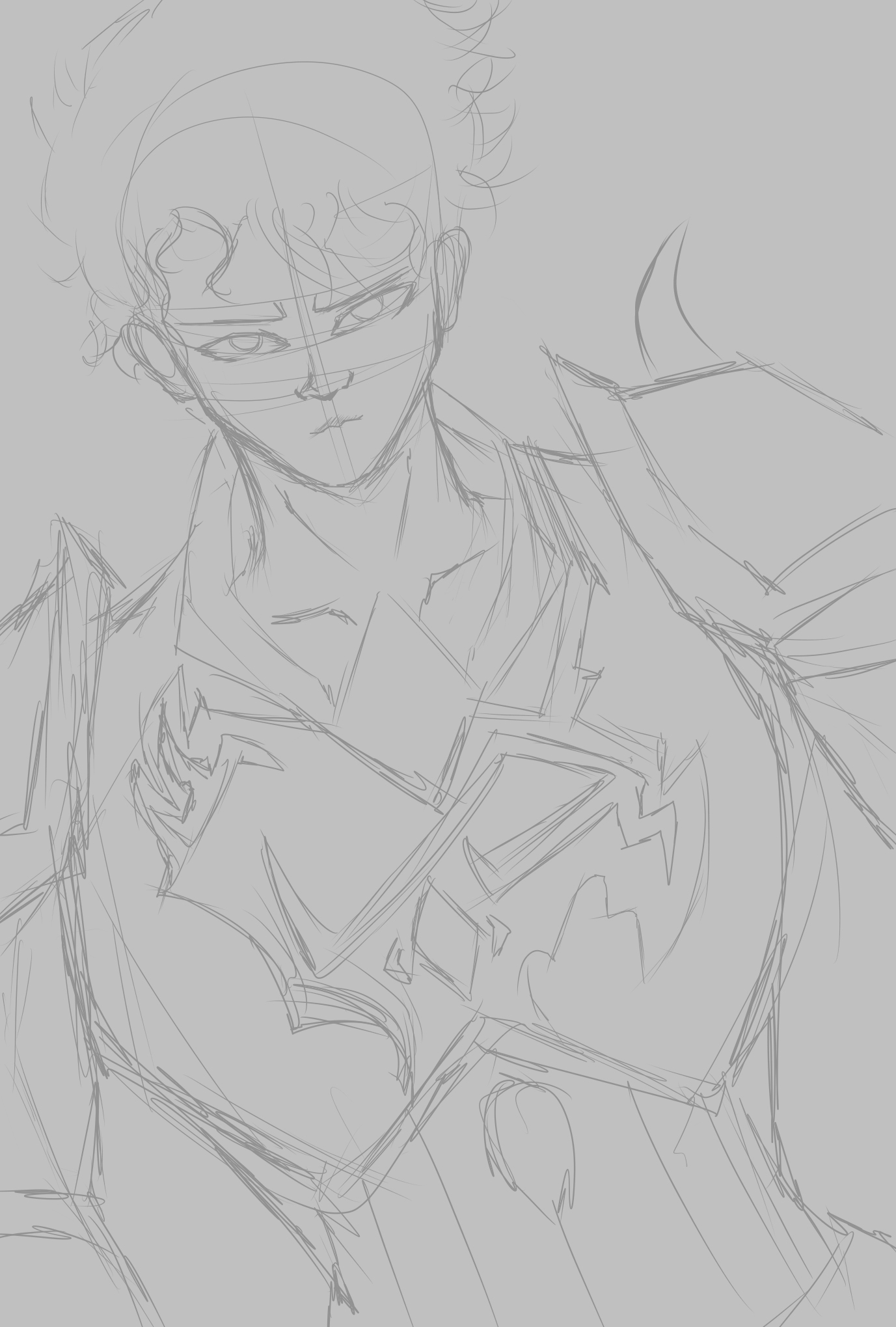
I drew a rough sketch of the chaos knight in this section using a pencil tool.
Line ART

In this step, I use a sharpened pen tool to draw fine lines, trace the crude sketch, and make minor revisions.
Base Color

I created the foundation color of the artwork in this section using the pen tool and watercolor brush tool. The purpose of a basic color layer is to later produce detailed colors by using the clipping functionality of layers.
PAINT - HAIR

I typically begin painting with the eyes, but this time I want to work from top to bottom, so I begin with the hair. In this section, I used the air brush and watercolor tools.
PAINT - SKIN

In this section, I first used an air brush tool to quickly mix colors and produce soft edges, and then I used an oil brush tool to delicately soften the edges of the shadows.
PAINT - EYES

I used watercolor, a pen, and an air brush tool for this section. I used watercolor to produce light reflections, used the pen tool to create hard light and the iris part, and then used the air brush tool to mix soft borders made from various colors.
PAINT-ARMOR

I used the air brush tool to create the highlights and shadows in this section.
PAINT-ARMS

I used an airbrush in this portion to blend the shadows and add highlights in various places.
PAINT-BELLY

Initially, I was going to add some abs to this section, but after realizing that it wouldn't look nice, I decided to stick with creating shadows and highlights according to the source of light.
FINAL PART

I build a background with a high temperature theme or just by creating pressure images to add some characteristics to my fan art in the final step. Additionally, I produce light glows on the armor's gold accents to add sparkle.
Thanks for reading! I hope you learn in this process see you next week!
Posted using Splintertalk
Thanks for sharing! - castleberry#6859

Nice...did you use a gradient mesh for the skin and the clothes?
Nope i just use air brush tool to create gradient like colors