Hello Everyone! Today I created a Web design for my clients And I hope it will attract your attention.
here is the Final result of my Web Design
How I Created This Design
Now I am going to Share the procedure of making this website.
I Created this Website In Wordpress Using Elementor .
First I Setup my dashboard and created pages in the background.
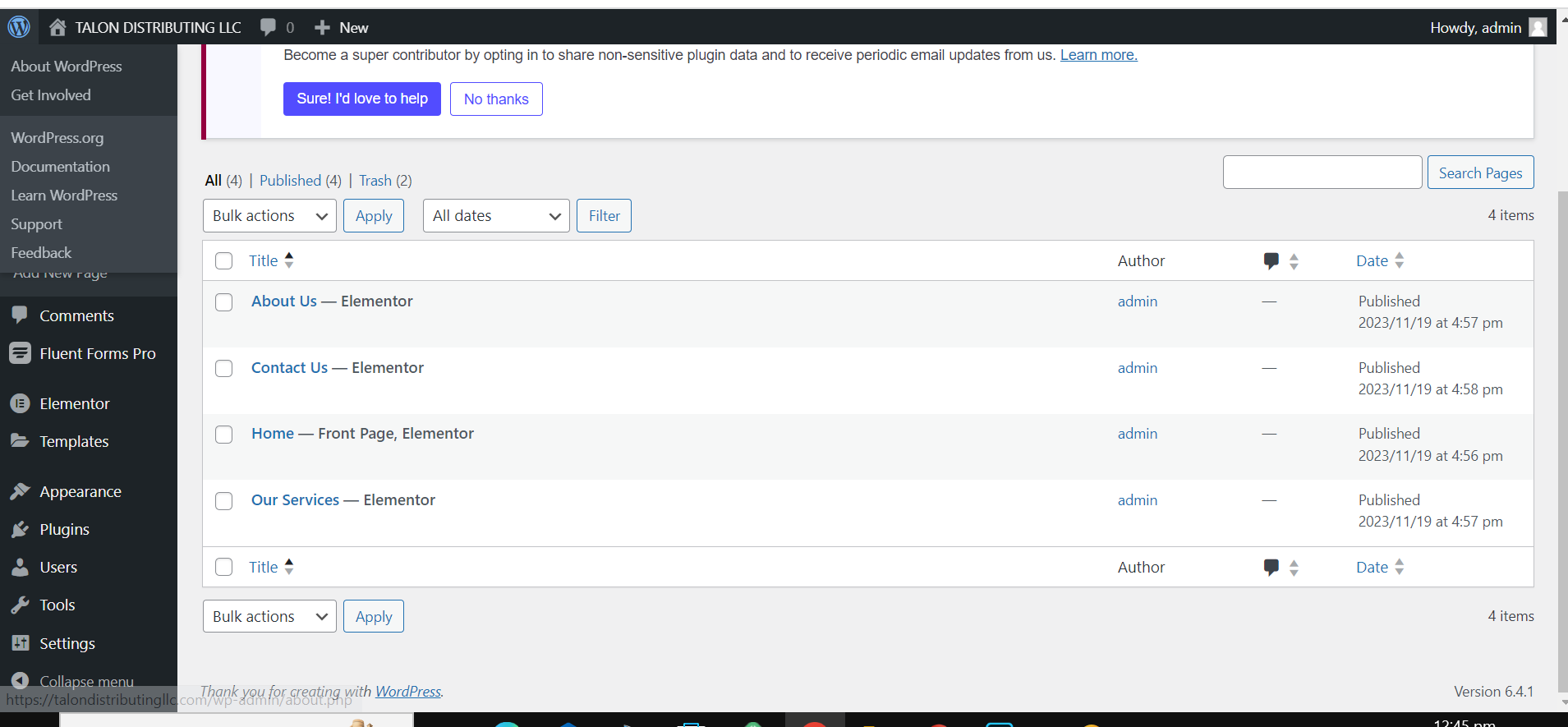
This is The WordPress Dashboard. With the help of a dashboard we can manage our site like pages plugins and many more things.
Plugins
I Used three plugins elementor, elementor pro and Fluent forms . These plugins help the wordpress designer to deignh the content images and the whole structure of the website.
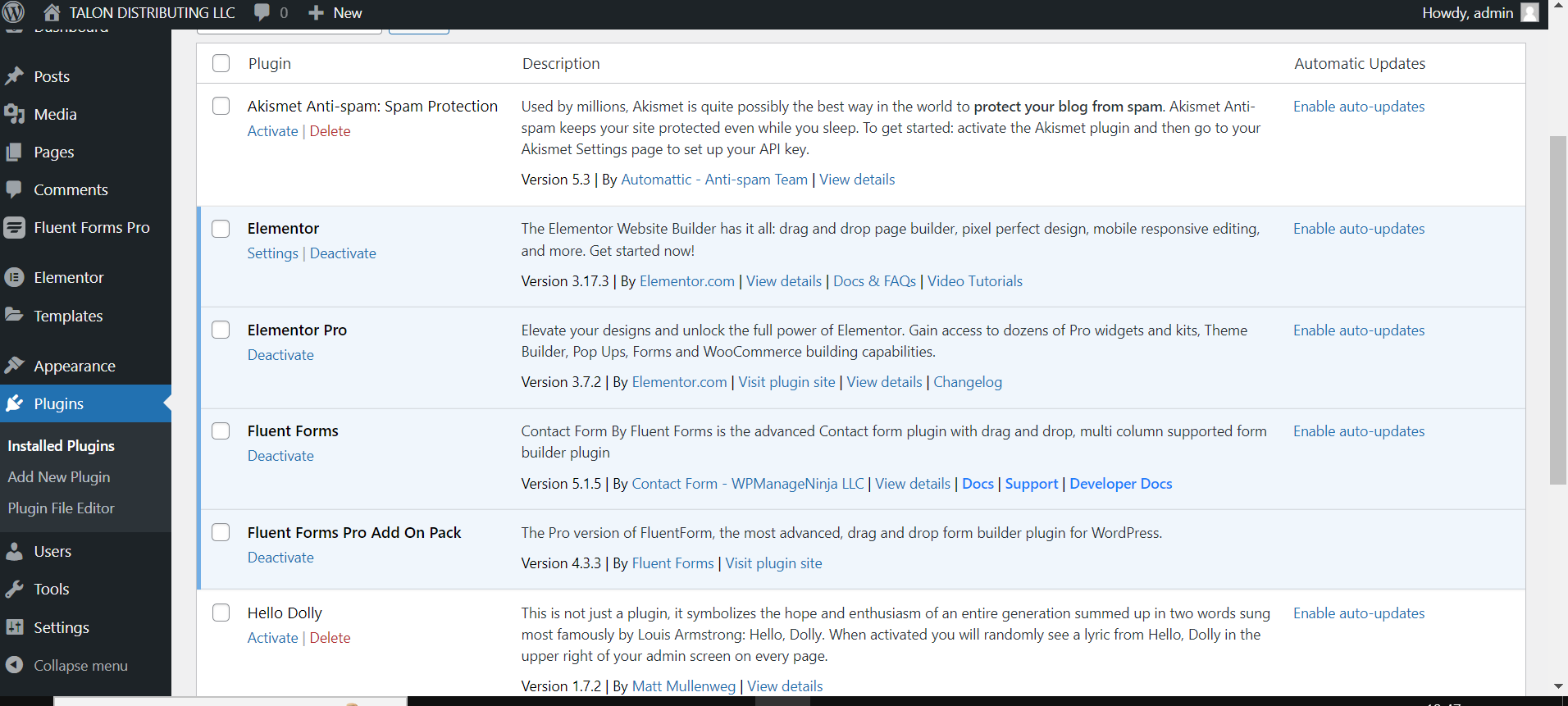
Header
Now after Creating the pages name and installing plugins in the dashboard it's time to start our designing . First step of designing is to create header.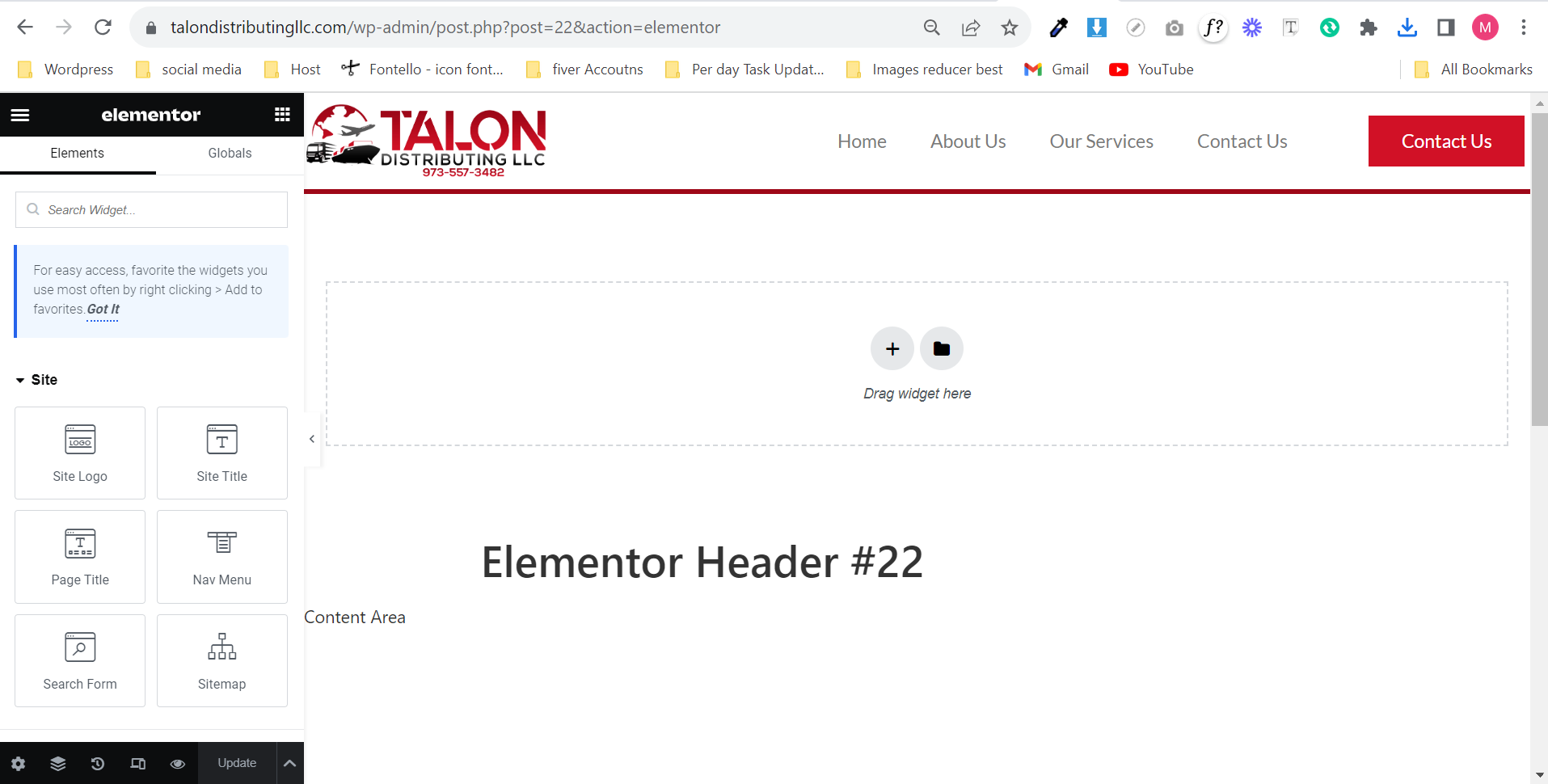
In The left Side of header you can see the panels of Elementor widget
. I used these widget to creat header and the whole site.
Elementor Gives us varioys widget to create the site. In the whole site I used headings, text, buttons, Call to action and many other widgets.
Banner Of The site
Banner is the 2nd and most important part of the site I created this banner to attract the customer
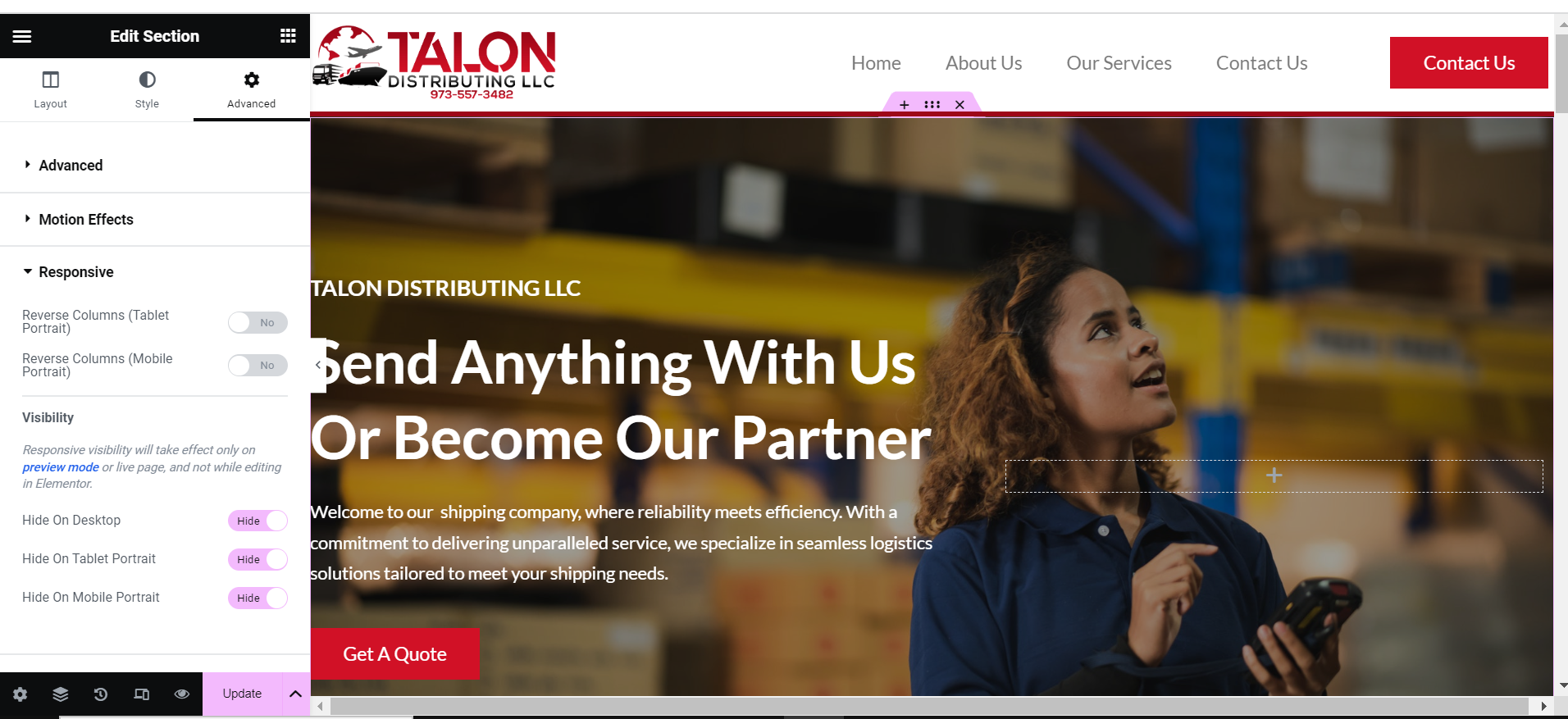
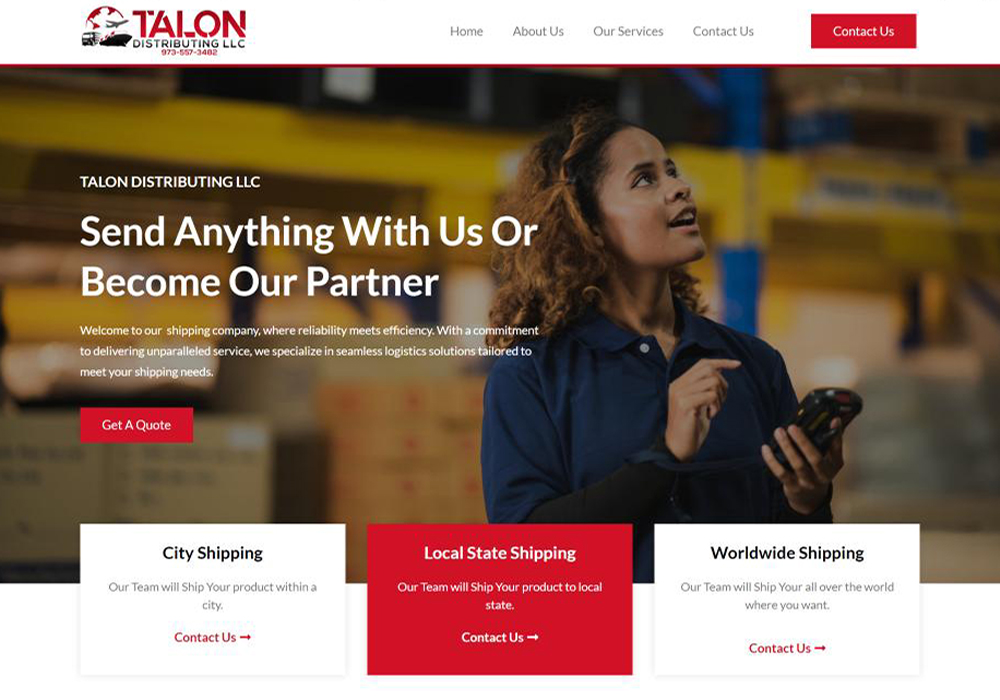
Now I am going to share the other parts of the site one by one.
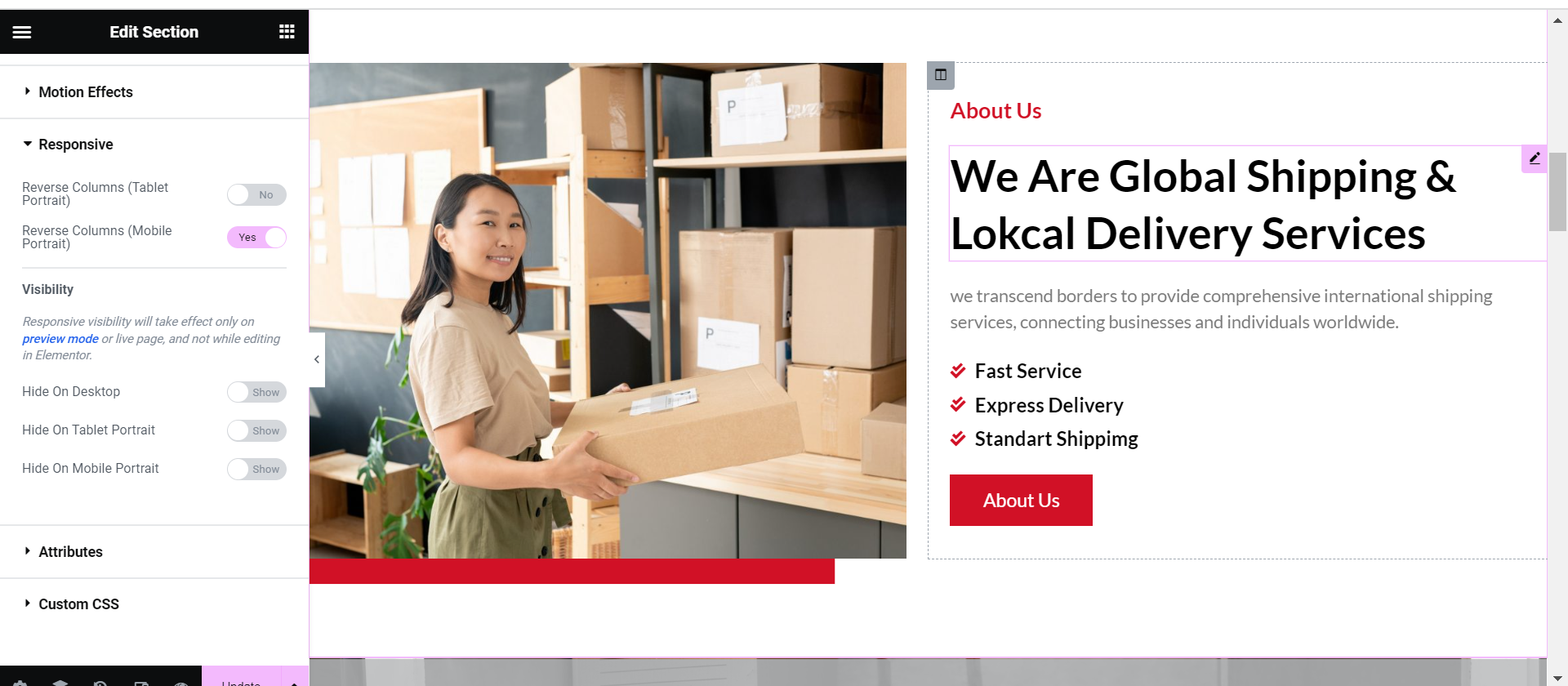
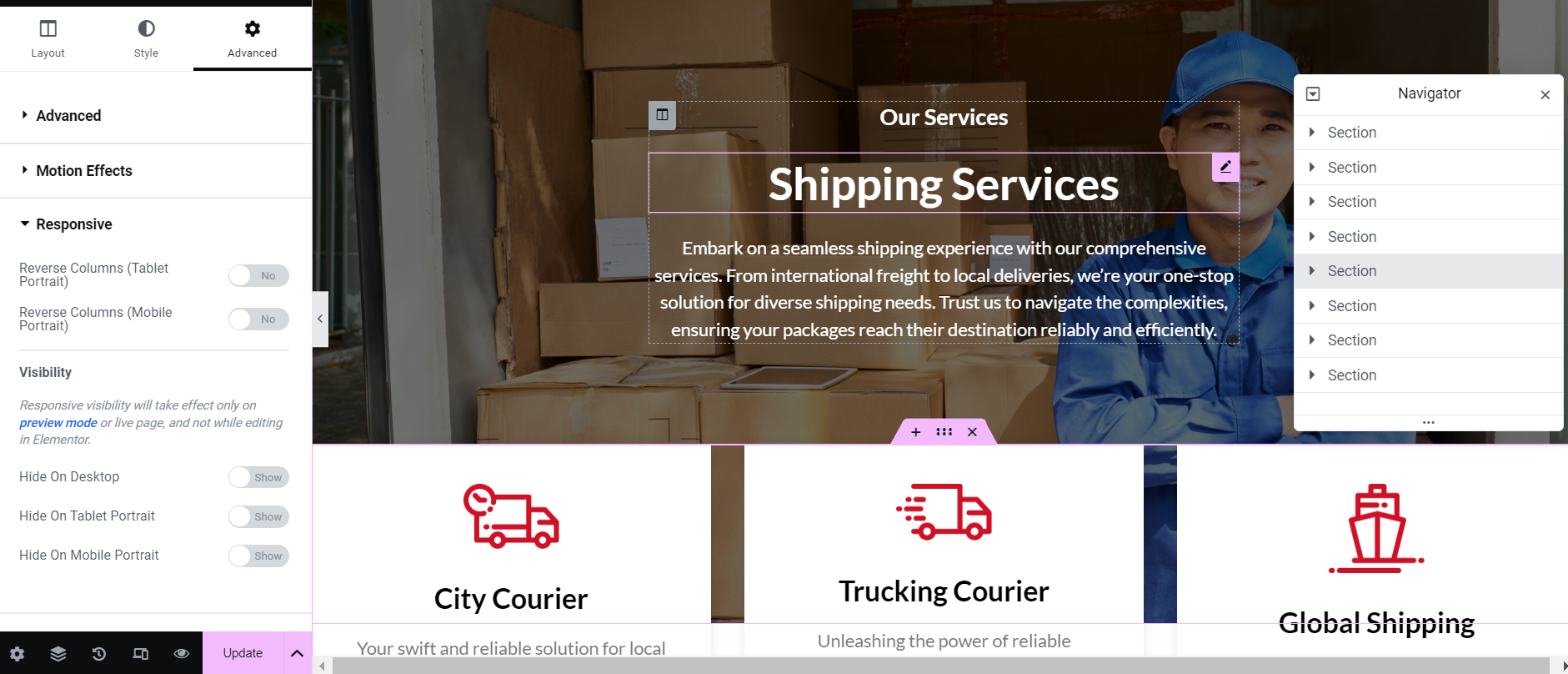
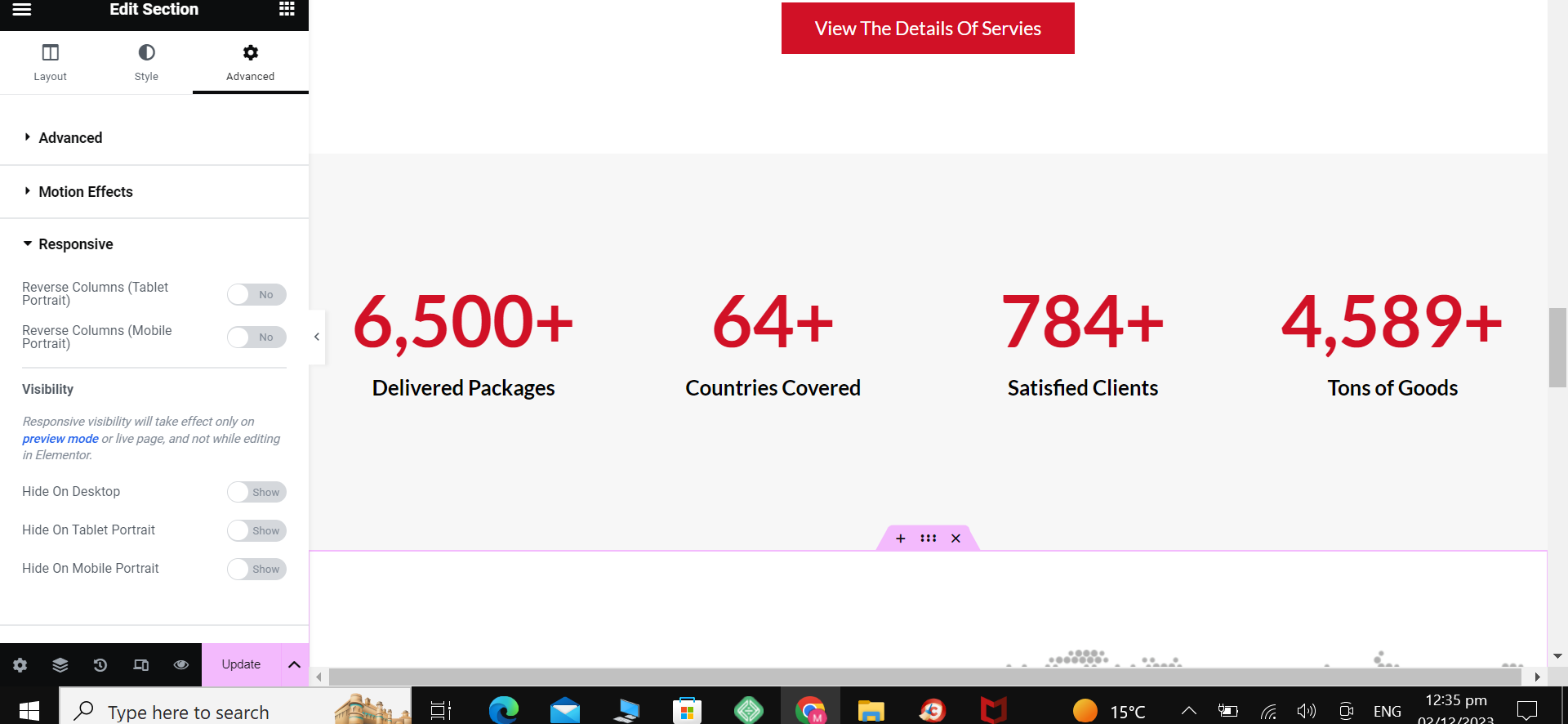
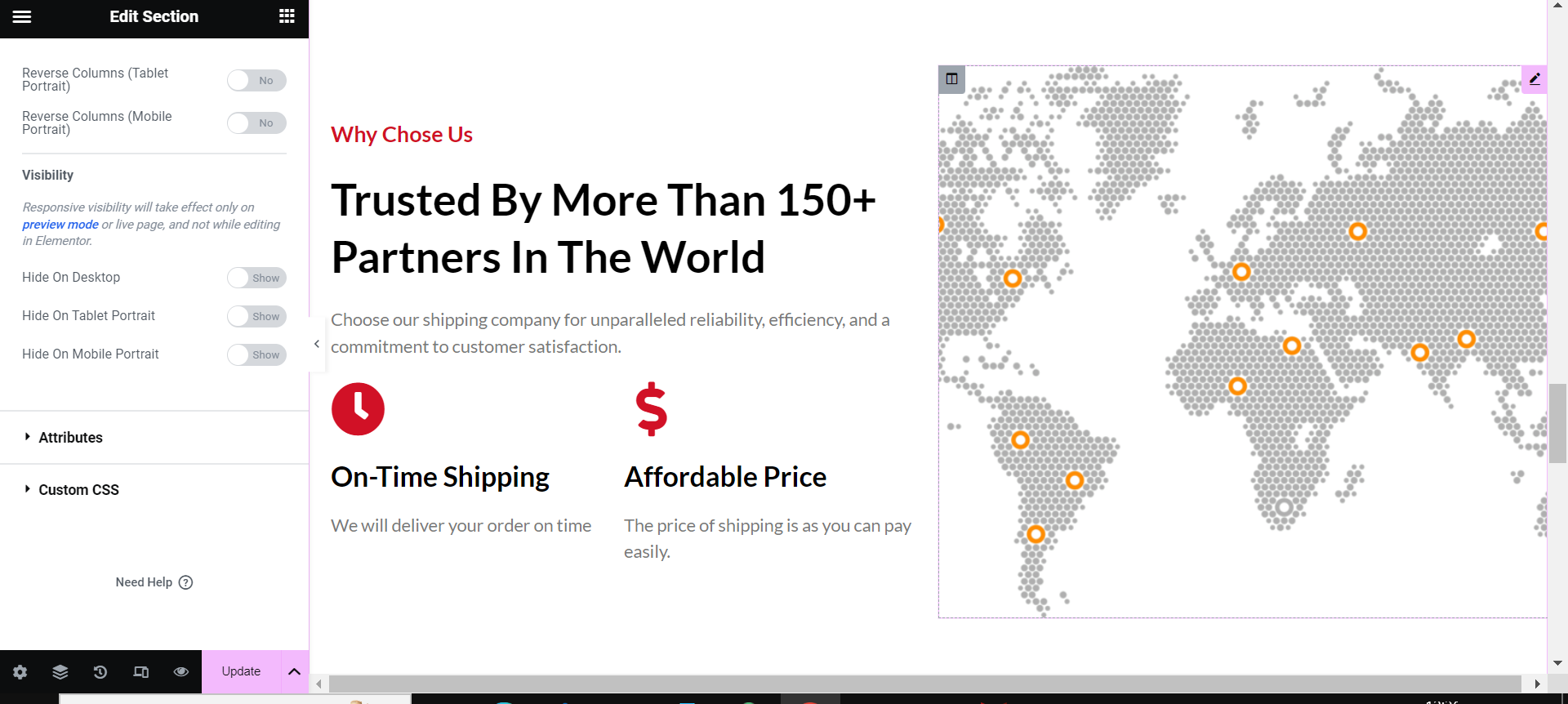
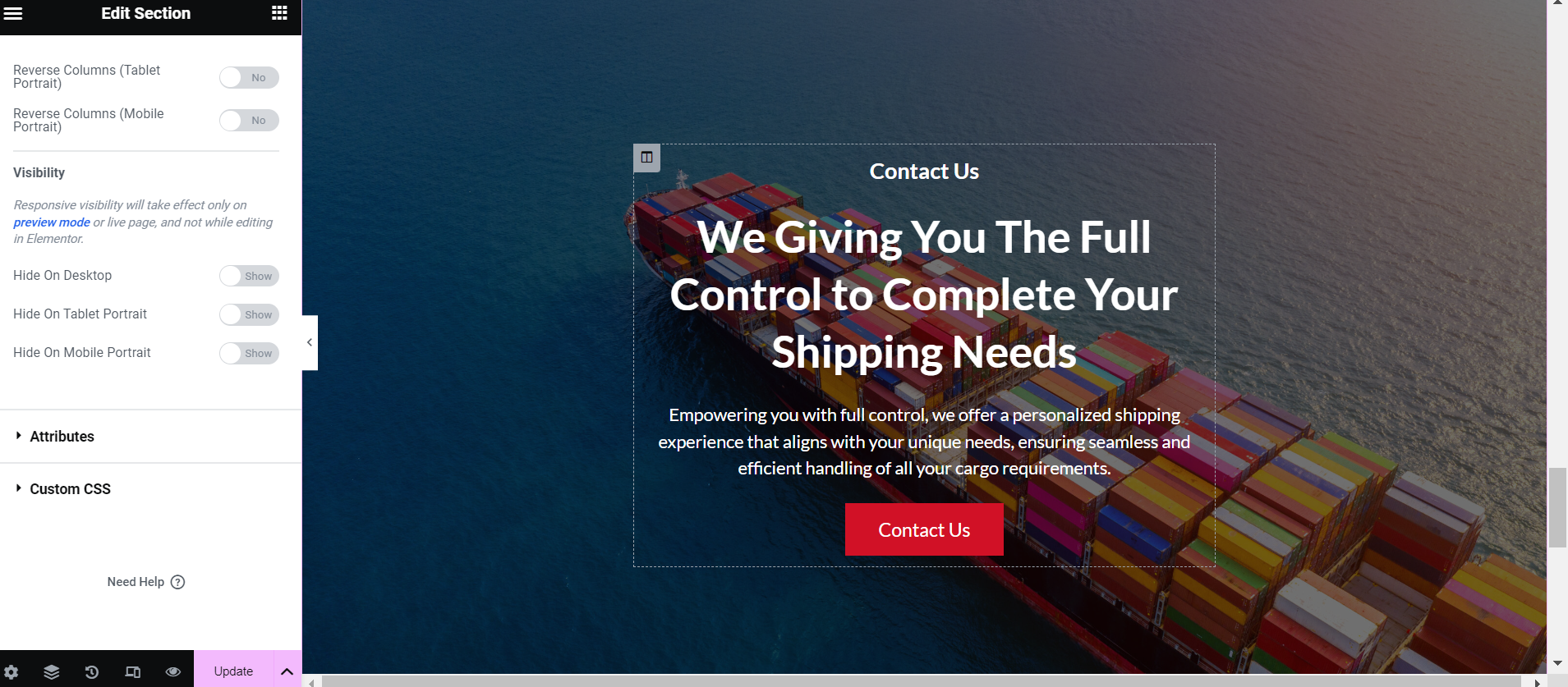
Now I am going to share the design of other Pages of the site.
About Page
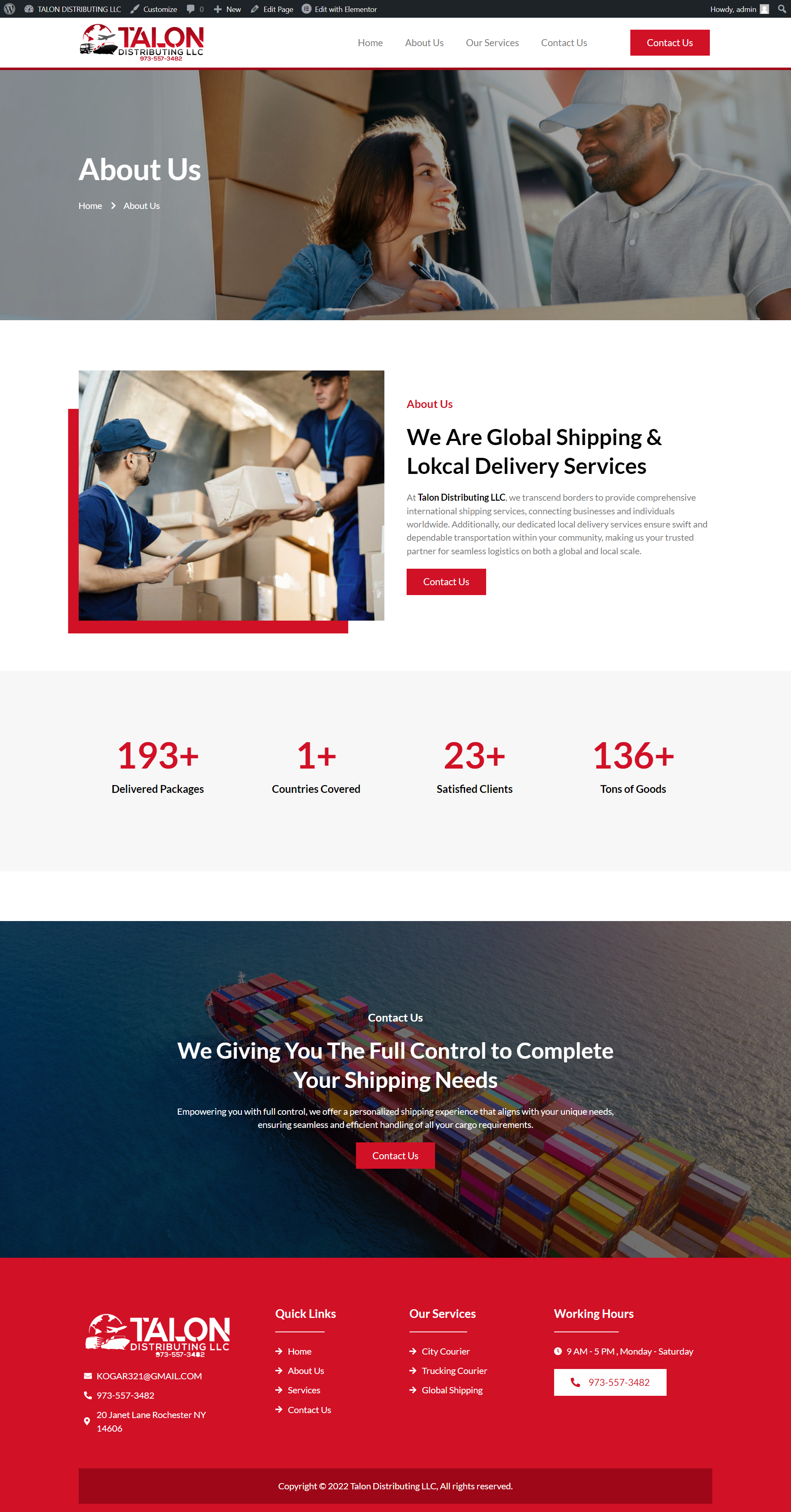
Services Page
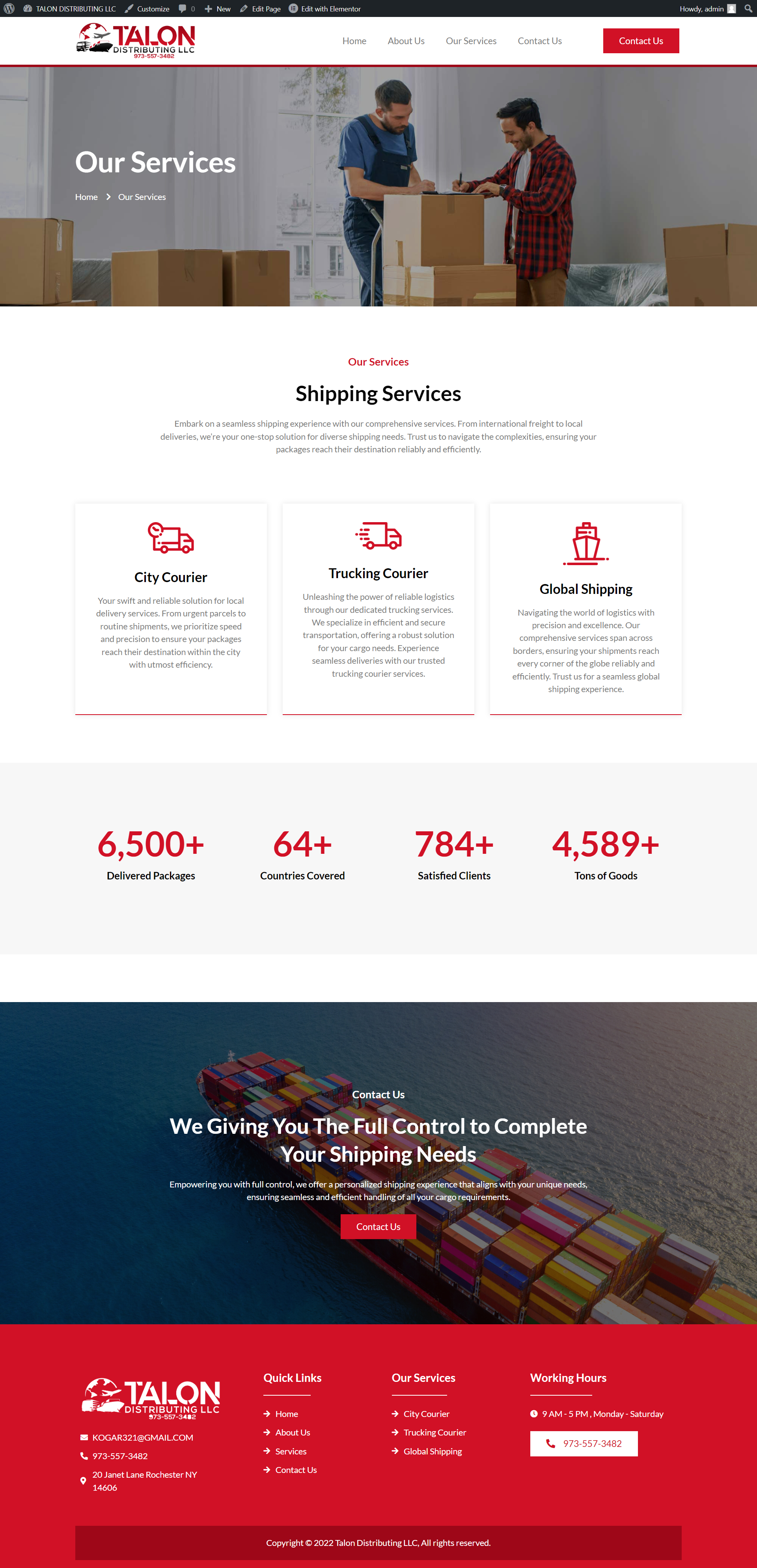
Contact Page
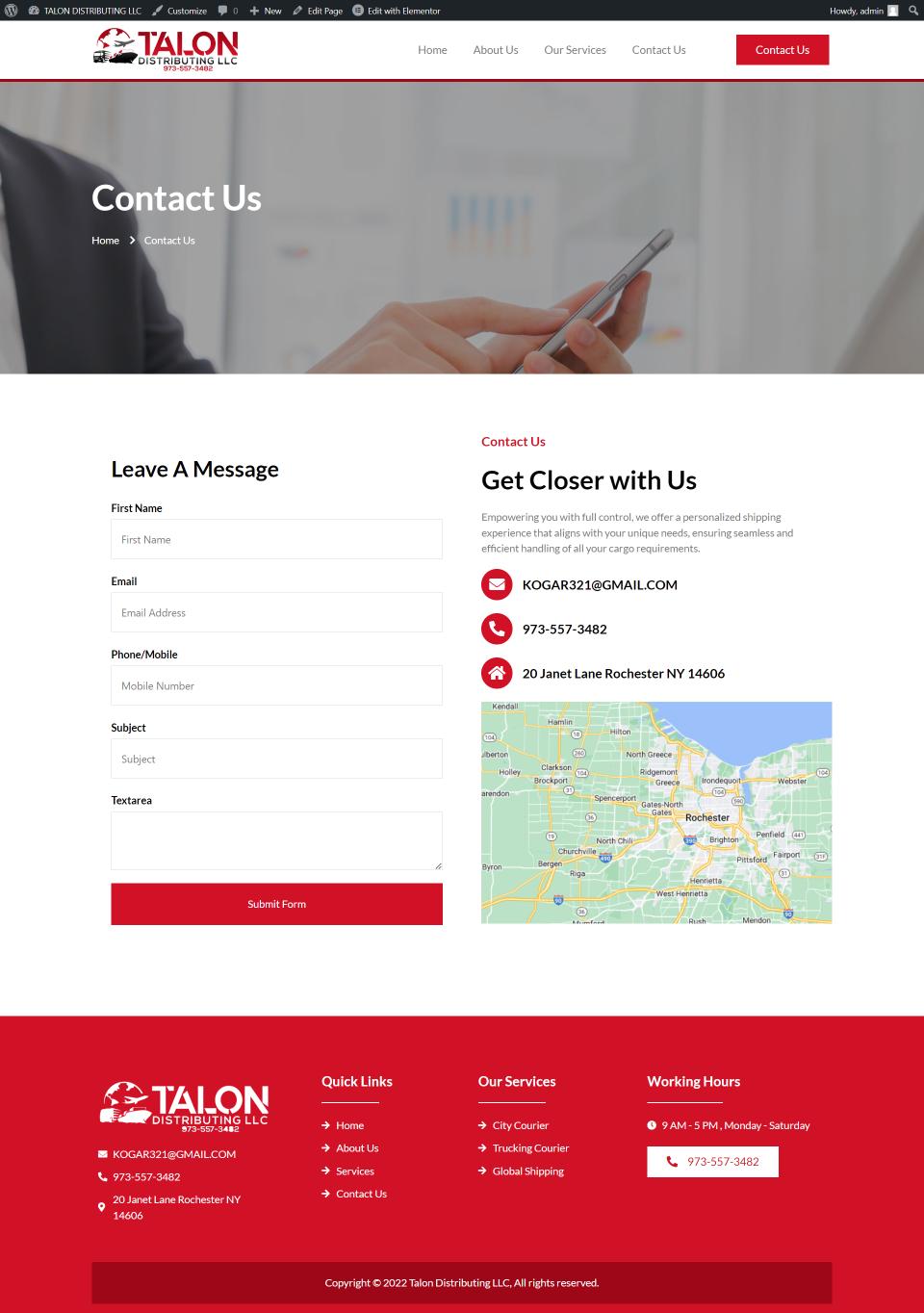.jpg)
.jpg)
Congratulations @hamza684! You have completed the following achievement on the Hive blockchain And have been rewarded with New badge(s)
Your next target is to reach 30 posts.
You can view your badges on your board and compare yourself to others in the Ranking
If you no longer want to receive notifications, reply to this comment with the word
STOPTo support your work, I also upvoted your post!
Check out our last posts: