
¡Comencemos!
1-. FUENTES:
Las fuentes SIEMPRE deben ser citadas correctamente. Es decir, ubicar:
- Nombre/ Autor
- Link de ubicación (o en su defecto mencionar dónde se encuentra el recurso utilizado)
Para las fuentes es importante que los recursos que utilicemos en nuestras publicaciones sean LIBRES DE DERECHO DE AUTOR. Las fuentes son el lugar donde encontramos los recursos como: Textos, imágenes, videos, fotos, músicas y más. La fuente nos llevará al lugar donde está dicha información.
1.1-. ¿CÓMO CITAR FUENTE DE IMÁGENES?
Lo primero que hay que hacer es ubicar imágenes que sean libres de derecho de autor. Por eso promovemos el uso de banco de fotos y videos sin copyright como:
- 📌Pixabay
- 📌Pexels
- Hay muchas más, recomendamos buscar y si conoces otros bancos de imágenes puedes escribirlo en los comentarios.
En Pixabay también podremos encontrar música y videos de libre uso. Mientras que en Pexels solo encontraremos imágenes y videos.
Para colocar una imagen de libre uso hacemos lo siguiente:
Copiar el link de la imagen y pegarlo en tu post. O descargar la imagen y subirla.

El link va a ser la FUENTE donde podemos encontrar la imagen. Pero no queremos la fuente de la página web, porque hay sitios en los que la foto/imagen se encuentra muy abajo. Queremos la fuente directa que nos lleve al recurso mencionado. Como lo verán en el ejemplo.

Para citar la FUENTE, podemos aplicar el siguiente código:
Escribir la información o descripción de la foto | [Fuente de imagen](+link de la foto)
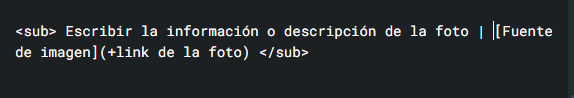
EJEMPLO:

Chica sonriendo frente a una pared amarilla, foto de Juan Mendez| Fuente de imagen
Y así se verá para ti:
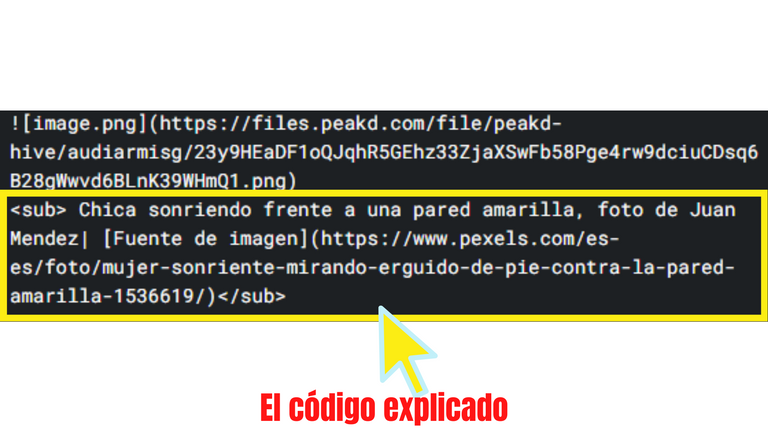
Normalmente en esta página cuando se descarga la imagen, aparece un link que podemos copiar y pegar para reconocer al autor de la foto.
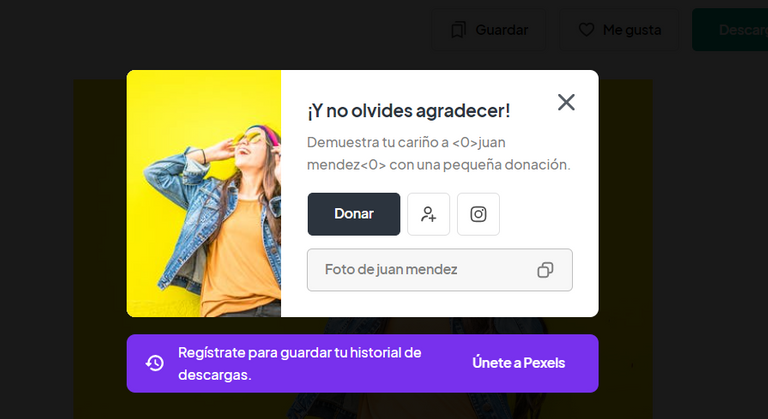
Al darle click donde dice "Foto de Juan Mendez" nos sale este link:
Foto de juan mendez: https://www.pexels.com/es-es/foto/mujer-sonriente-mirando-erguido-de-pie-contra-la-pared-amarilla-1536619/
Esta es una explicación básica y un poco estética para citar las fuentes de las imágenes. Sin embargo hay muchas versiones de esto. Por ejemplo:
Así se escribe 👇
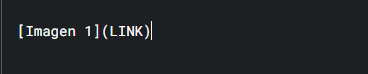
Y así se ve:👇
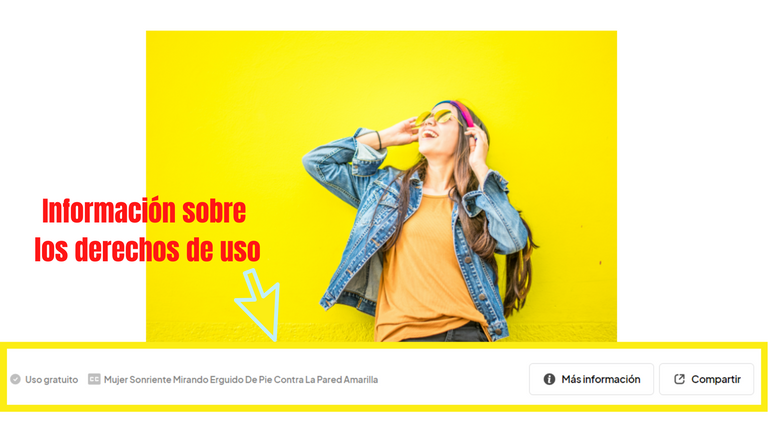
Sabemos que en el mundo de la moda, buscamos inspiración de artistas. Pero entre una de las características para citar una imagen, por ejemplo, de algún artista: lo importante es que no tengan marcas de agua. Las marcas de agua normalmente las colocan los autores de las fotos para poder proteger su imagen y alertar que tienen derecho de autor.
Si la imagen de ejemplo que hemos usado, la encontrarámos así con marca de agua:

Foto editada con una finalidad educativa
Eso nos indicaría que NO LA PODEMOS USAR. Recordemos que nosotros en #hive monetizamos. Y lo ideal sería MONETIZAR CON CONTENIDO ORIGINAL.
Estos ejemplos mencionados son aplicables a los videos también, con la diferencia de que el video sí debe descargarse en tun pc. Y posteriormente si lo utilizaras para video, solo debes indicarlo en el post.
1.1.1-. ¿QUÉ HACER SI LAS IMÁGENES SON PROPIAS?
Si las fotos son tuyas, puedes indicarlo de la forma que quieras. Lo más recomendable sería señalar, entonces, si esas fotografías fueron publicadas antes.
1.2-. ¿QUÉ MÚSICA PUEDO USAR EN MIS VIDEOS?
En toda la plataforma encontraremos diferentes guías o post de orientación sobre el tema. Nosotras desde acá podemos explicarles algunas nociones básicas. Y la principal sería:
- NO USAR MÚSICA CON DERECHOS DE AUTOR ❌
1.2.1-. ¿DÓNDE PUEDO ENCONTRAR MÚSICA DE LIBRE USO O SIN COPYRIGHT?
Como lo mencionamos antes en PIXABAY podemos encontrar música de libre uso. En esta página, también nos dejan un link que podemos pegar en el post para reconocer al autor de la música.
Además en Youtube también podemos encontrar música sin copyright. Pero quizás en otra ocasión podamos hacer una guía sobre este tema en específico con nuestras experiencia buscando música sin copyright. Mientras pueden escuchar las recomenadaciones del siguiente post:
✔ ¡Digamos adiós a la música con copyright! - Tutorial + Reflexión
2-. ESTÉTICA
Algunos consejos que podemos darles:
- Cuidar la iluminación y el sonido ✔
- Organizar la información que quieres entregar ✔
- Citar las fuentes de los recursos utilizados: imágenes, videos, música ✔
Para los textos:
- Cuidar la gramática, ortografía y coherencia del texto ✔
- Aplicar formatos que ayuden al lector a leer (valga la redundacia) sin problemas ✔
- Si haces un parafraseo, indicar fuentes ✔
- Colocar imágenes acorde a tu tema, siguiendo las recomendaciones dadas ✔
3-. LAS ETIQUETAS
Las etiquetas son fundamentales para visualizar y encontrar las publicaciones más fácilmente. El consejo principal es que las etiquetas estén orientadas sobre el tema. Es decir el nicho de la publicación. ¿Nuestro nicho cuál es? MODA.
Así que un post que tenga entre sus etiquetas:
- Moda ✔
- Fashion ✔
- Fashionblogger ✔
- Hivesredcarpet ✔
- Outfit ✔
- Clothes ✔
No recomendamos el uso de etiquetas que lleven el nombre de curadores, porque eso no los ayuda a que sus post sean alcanzados por ellos y más bien es contraproducente. Recuerden que en hive hay millones de usuarios, esas notificaciones pueden ser molestas, y calificadas como spam. No es una práctica positiva para su blog.
Sobre este tema, hay una excelente guía disponible:
[ESP | ENG] ¡Hablemos sobre las Etiquetas! - Let's talk about Tags! | Final |
4-. HACER COMUNIDAD
Comentar a otros usuarios permiter la retroalimentación y que todos nos conozcamos. Quienes hacemos parte de esta comunidad, tenemos una afinidad en común: LA MODA. ¿Entonces por qué no hablar de ello con quienes también les gusta? Un comentario bonito y acorde al tema, siempre alegra el día. ✔️
Actualmente tenemos dos canales extras para estar en más contacto y de esa manera que todos nos conozcamos e interactuemos. La comunidad está en constante evolución y transformación para entregarles lo mejor cada día. Así que les invitamos a hacer comunidad.


5-. REFLEXIÓN SOBRE LAS RECOMPENSAS
Cuando aprendamos a hacer buen contenido sin esperar resultados inmediatos, entonces habremos crecido y mejorado en la plataforma.
#Hive es mucho más que postear y recibir votos. Les invitamos a documentarse, a leer, a aprender de esta linda colmena.
Esperamos de todo corazón que esta pequeña guía les sirva de utilidad. Déjennos saber en los comentarios si tienen alguna duda. Abajo estarán las vías para comunicarnos. También compartiremos algunas guías que otros usuarios han hecho sobre este tema para que tengan más información.
¡Digamos adiós a la música con copyright! - Tutorial + Reflexión (Español)
Primeros Pasos en Hive - Publicación de Introducción y Recomendaciones Básicas
🌟Tutorial de Markdown COMPLETO🌟 |Traducción Autorizada
¿Qué implica ser un creador de contenidos en Hive?
Capsula º1: Entender a Hive no es fácil (Por ahora) - Podcast
IN ENGLISH:
Let's get started!
1-. SOURCES:
Sources should ALWAYS be properly cited. That is, locate:
- Name/ Author
- Location link (or otherwise mention where the resource used is located).
For sources it is important that the resources we use in our publications are COPYRIGHT FREE. The sources are the place where we find the resources such as: texts, images, videos, photos, music and more. The source will take us to the place where this information is.
1.1-. HOW TO CITE SOURCE OF IMAGES?
The first thing to do is to locate images that are free of copyright. That is why we promote the use of copyright-free photo and video banks such as:
- 📌Pixabay
- 📌Pexels
- There are many more, we recommend searching and if you know other image banks you can write it in the comments.
In Pixabay we can also find music and videos for free use. While in Pexels we will only find images and videos.
To place an image of free use we do the following:
Copy the link of the image and paste it in your post. Or download the image and upload it.

The link is going to be the SOURCE where we can find the image. But we don't want the source of the web page, because there are sites where the photo/image is very far down. We want the direct source that takes us to the mentioned resource. As you will see in the example.

To cite the SOURCE, we can apply the following code:
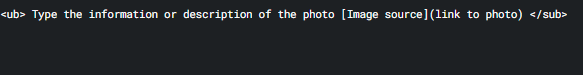
EXAMPLE:

Girl smiling in front of a yellow wall, photo by Juan Mendez| Image source
And that's what it will look like for you:
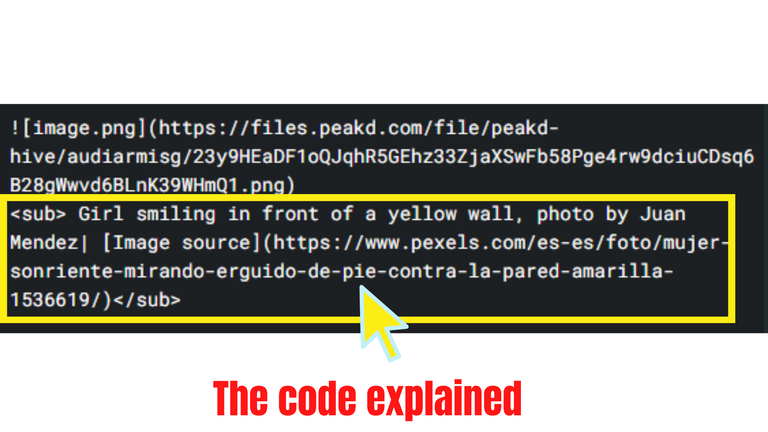
Normally on this page when the image is downloaded, a link appears that can be copied and pasted to recognize the author of the photo.
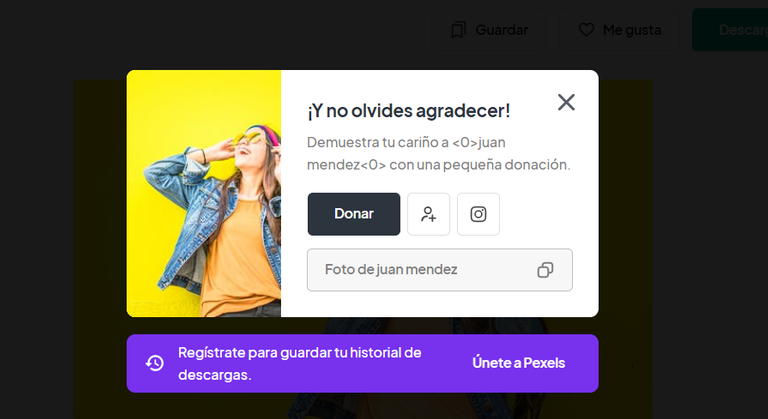
When you click on "Photo of Juan Mendez" you will see this link:
Photo of juan mendez: https://www.pexels.com/es-es/foto/mujer-sonriente-mirando-erguido-de-pie-contra-la-pared-amarilla-1536619/
This is a basic and somewhat aesthetic explanation for citing image sources. However there are many versions of this. For example:
This is how to write 👇
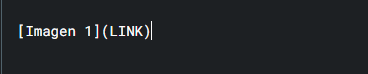
And so it looks like this:👇
We know that in the fashion world, we look for inspiration from artists. But among one of the characteristics to quote an image, for example, of an artist: the important thing is that they do not have watermarks. Watermarks are usually placed by the authors of the photos in order to protect their image and alert that they are copyrighted.
If the example image we have used, we will find it with a watermark:

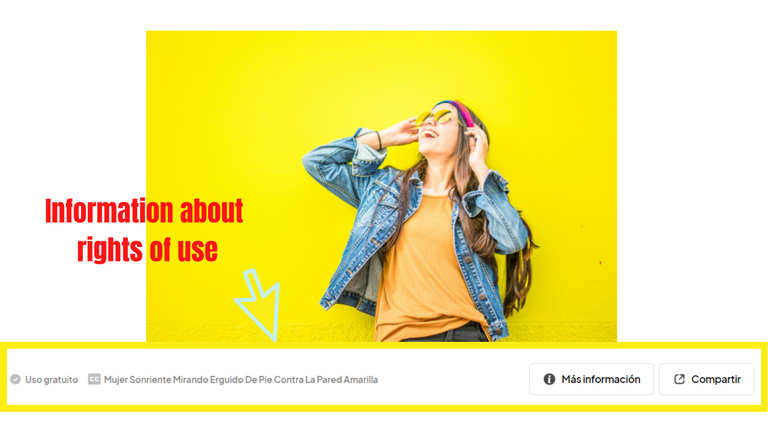
Photo edited for educational purposes
That would indicate that we CANNOT USE IT. Let's remember that we at #hive monetize. And the ideal would be to MONETIZE WITH ORIGINAL CONTENT.
These examples mentioned above are applicable to videos as well, with the difference that the video must be downloaded to your pc. And later if you use it for video, you only have to indicate it in the post.
1.1.1-. WHAT TO DO IF THE IMAGES ARE MY OWN?
If the photos are yours, you can indicate it in any way you want. The most advisable thing to do would be to indicate if these photos have been published before.
1.2-. WHAT MUSIC CAN I USE IN MY VIDEOS?
Throughout the platform you will find different guides or orientation posts on the subject. From here we can explain some basic notions. And the main one would be:
DO NOT USE COPYRIGHTED MUSIC ❌.
1.2.1-. WHERE CAN I FIND FREE OR NON-COPYRIGHTED MUSIC?
As we mentioned before in PIXABAY we can find free use music. On this page, they also leave us a link that we can paste in the post to recognize the author of the music.
Also in Youtube we can also find music without copyright. But maybe another time we can make a guide on this specific topic with our experience looking for copyright free music. In the meantime you can listen to the recommendations in the following post:
✔ ¡Digamos adiós a la música con copyright! - Tutorial + Reflexión
2-. AESTHETICS
Some tips we can give you:
- Take care of lighting and sound ✔.
- Organize the information you want to deliver ✔.
- Cite the sources of the resources used: images, videos, music ✔.
For texts:
- Take care of the grammar, spelling and coherence of the text ✔
- Apply formatting that helps the reader to read (pun intended) without any problems ✔
- If you make a paraphrase, indicate sources ✔
- Place images according to your topic, following the recommendations given ✔
3-. LABELS
Tags are essential to visualize and find publications more easily. The main advice is that the tags should be oriented on the topic, i.e. the niche of the publication. That is to say, the niche of the publication. What is our niche? FASHION.
So a post that has among its tags:
Fashion ✔
Fashion ✔
Fashionblogger ✔
Hivesredcarpet ✔
Outfit ✔
Clothes ✔
We don't recommend using tags that carry the name of curators, because that doesn't help you get your posts reached by them and is rather counterproductive. Remember that in hive there are millions of users, those notifications can be annoying, and qualified as spam. It is not a positive practice for your blog.
On this subject, there is an excellent guide available:
[ESP | ENG] ¡Hablemos sobre las Etiquetas! - Let's talk about Tags! | Final |
4-. MAKE COMMUNITY
Commenting to other users allows for feedback and for all of us to get to know each other. Those of us who are part of this community have a common affinity: FASHION, so why not talk about it with those who also like it? A nice comment in keeping with the theme, always brightens up the day. ✔️
We currently have two extra channels to be in more contact and that way we all get to know each other and interact. The community is constantly evolving and transforming to deliver you the best every day. So we invite you to make community.


5-. REFLECTION ON REWARDS
When we learn to make good content without expecting immediate results, then we will have grown and improved on the platform.
#Hive is much more than posting and receiving votes. We invite you to document, to read, to learn from this beautiful hive.
We hope with all our hearts that this little guide will be useful to you. Let us know in the comments if you have any questions. Below are the ways to communicate with us. We will also share some guides that other users have made on this subject so that you have more information. Most of the guides are in Spanish.
- ¡Digamos adiós a la música con copyright! - Tutorial + Reflexión (Español)
- First Steps in Hive - Introductory Publication and Basic Recommendations
- 🌟ULTIMATE Markdown Tutorial🌟
- What does it mean to be a content creator at Hive?
- Capsule #1: Understanding Hive is not easy (For now) - Podcast
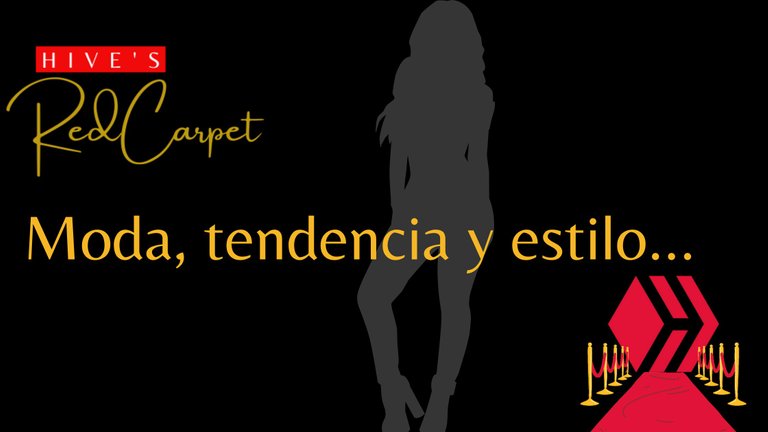
▶️ 3Speak
Congratulations @hiveredcarpet! You have completed the following achievement on the Hive blockchain and have been rewarded with new badge(s):
Your next target is to reach 700 upvotes.
You can view your badges on your board and compare yourself to others in the Ranking
If you no longer want to receive notifications, reply to this comment with the word
STOPCheck out the last post from @hivebuzz:
Support the HiveBuzz project. Vote for our proposal!
Excelente guía.
Felicidades
Muy buena acotación, lo leí en el momento justo. Ya que ahora pienso volver a publicar contenido bonito en este espacio de Moda :) nos estaremos viendo seguido con el favor de Dios.
Saludos!
Muchas gracias por haber creado está guía! De verdad me servirá bastante para empezar en esta comunidad, un saludo ❤️
Muchas gracias por explicarnos esta hermosa guía. Bendiciones 😘.
Muchas gracias, he cometido errores con el el tema de lasss fuentes, sobre todo estéticamente hablando porque no sabía que debía unir los signos (corchetes y paréntesis) para que se viera mejor jajaja, gracias por compartir esta guía.