
This is the mother board for the HP Envy 700-214 tower I got for less then $50.00 late last year.
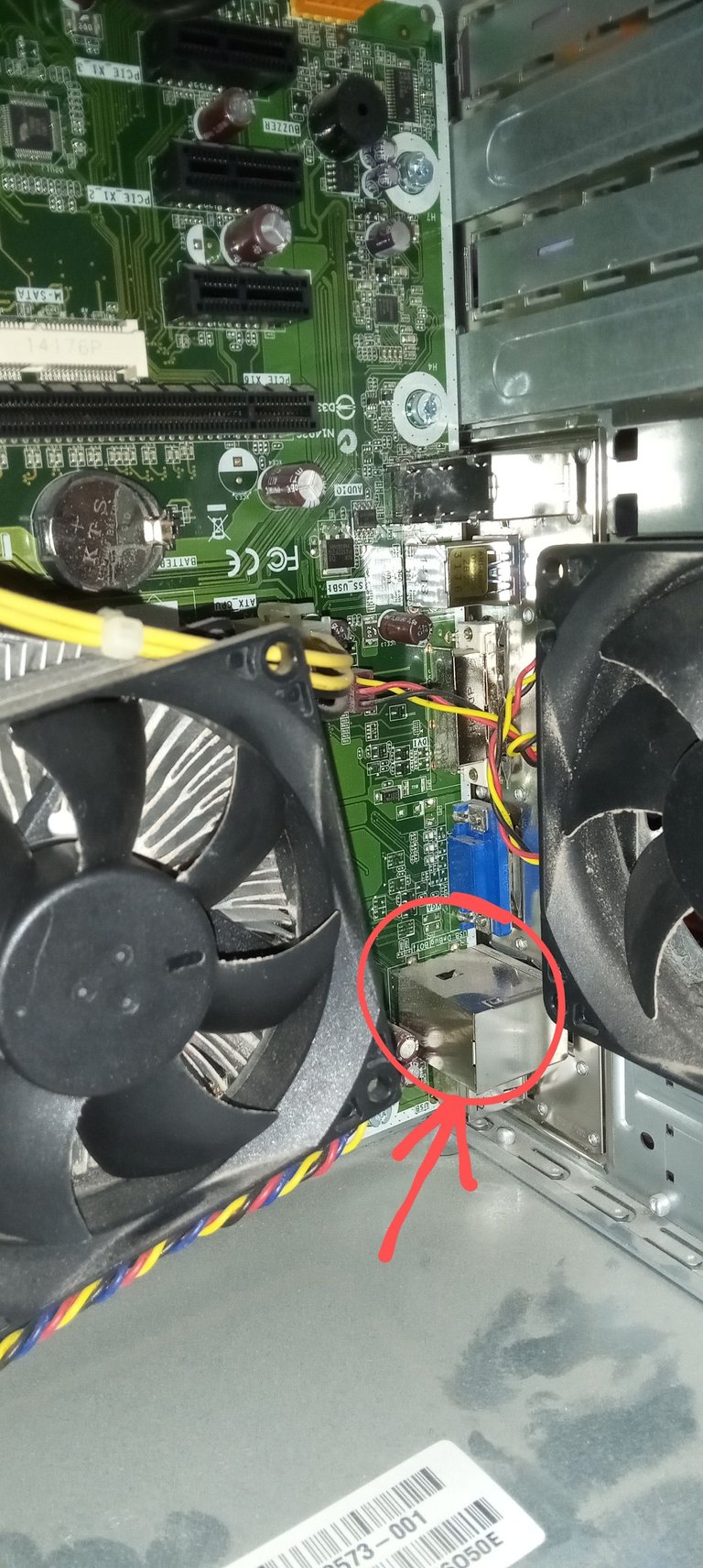
This is what I figure would be the networking Ethernet connection but I see no card.

This is the hard drives. The one in use is the one that came in the tower.
When I bought it, there was a note saying it did not have an os installed so I checked it when I got it home and the operating system did not load. I switched out the hard drive with another from a different PC that is I need of some major cleaning and new"ish" memory sticks to make it work. Needless to say this second one was not even recognized. I know it works though as I have used it in the past.
Anyway. I put the original hard drive back into the HP 700 tower and decided to go into the bios. That is when I discovered the UFEI. I still do not understand the purpose of this but from my research it is meant to replace bios as more efficient and just over all better. But by playing around in the bios/ufei settings I managed to find and change a setting that got the hard drive to be recognized.
It has been some time since I really dug into it because even though I had intended to use it as storage and maybe possibly a web 3 node my son had a different idea. He confiscated it for gaming. 😁🤣🤣
It connected to the internet with no problem for a while then gradually internet would drop to now where it drops as soon as we try to surf.
I have been reading from time to time on electronics and how to read what is on integrated circuits (ic's) and mc's or micro-controller units. I learned a little about jtag and uart but still have not been able to wrap my head around the difference. I asked chat gpt a question this morning and I think I finally asked tye right question because the answer I got back was...
Exploring old and outdated electronics can be a fascinating hobby! If you want to view or extract files from an integrated circuit (IC) or microcontroller (MC), you might need to consider a few factors:
IC/MC Type:
Identify the specific IC or microcontroller you're working with. Different chips may have different programming interfaces.
Programming Interface:
Many older MCUs use various programming interfaces like JTAG (Joint Test Action Group), SPI (Serial Peripheral Interface), I2C (Inter-Integrated Circuit), UART (Universal Asynchronous Receiver-Transmitter), etc.
Some MCUs might require specialized programming adapters or connectors.
Programmer/Debugger:
You'll need a programmer or debugger that supports the programming interface of your IC or MCU.
Common programmers include those made by Atmel, Microchip, STMicroelectronics, etc.
USB-based programmers are widely used and can connect to your computer.
Software:
You'll need programming software that supports your IC/MCU and the chosen programming interface.
This software is often provided by the manufacturer and may include features for reading, writing, and debugging code.
Datasheets and Documentation:
Gather datasheets and technical documentation for your IC or MCU. These documents will provide details about the programming interface, memory organization, and other important information.
Adapter Boards:
Depending on the packaging of the IC, you might need an adapter board to connect the programmer to the IC. These are often necessary for surface-mount devices.
Voltage Levels:
Ensure that the programmer supports the voltage levels of your target IC. Some ICs operate at lower voltage levels, and it's important not to damage them.
Remember to exercise caution when working with older electronics, especially if they are rare or valuable. Always refer to the datasheets and guidelines provided by the manufacturer. Additionally, be aware that some older ICs may have protection mechanisms that prevent reading or extracting their contents.
At least now I have a better idea as to where to go from here. I have been wondering if I could create a pcb (printed circuit board) that would allow me to be general as to which chip is connected to it in order to be able to read the files on the chip. I thing that is called firmware flashing. I do know about datasheets but when I go looking for one I can not find exactly what I am looking for. It makes me wonder what information I may be missing.

This, for example is a motor I pulled out of a vacuum cleaner someone deemed as not worth having anymore because something wasn't working.
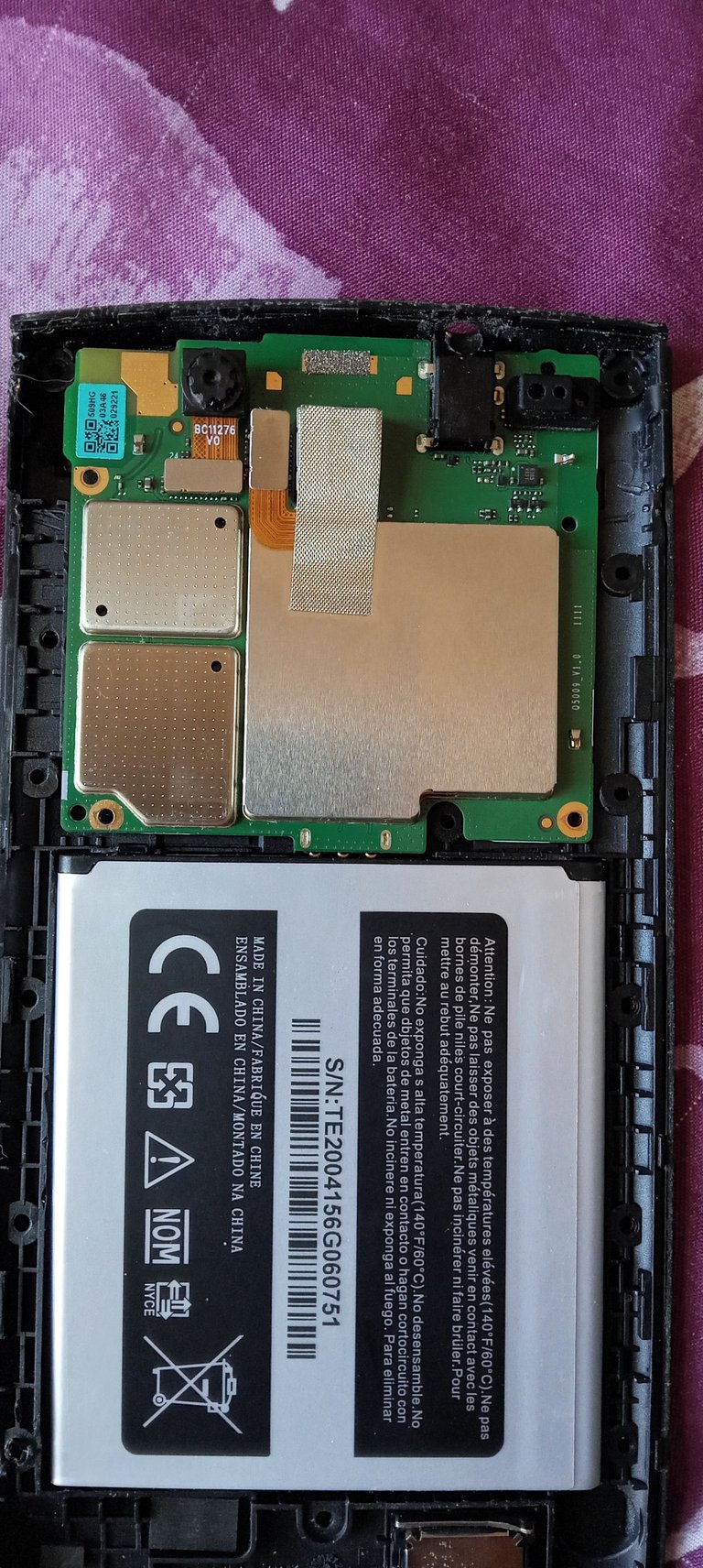
I have also broken down some electronics I own personally that are no longer operable.
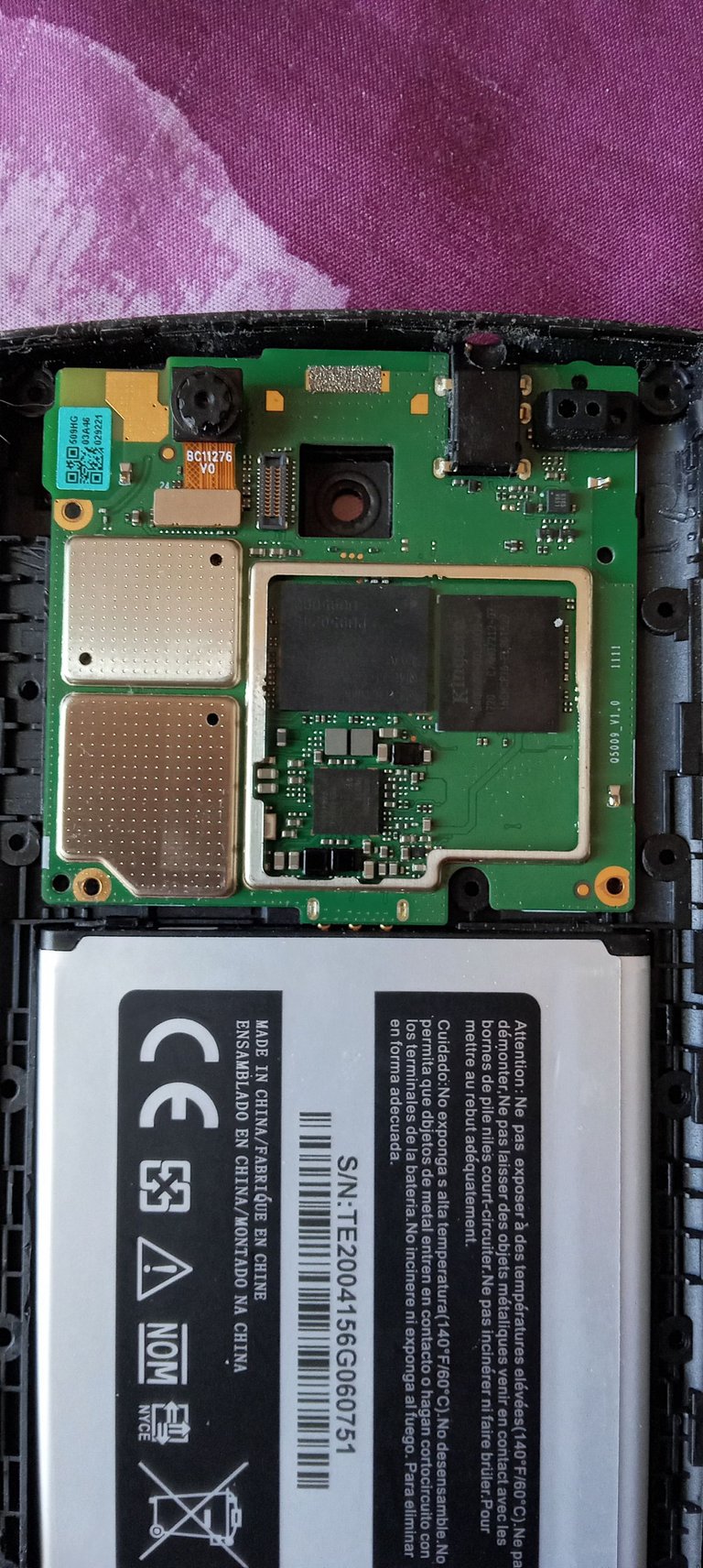
Removing one of the aluminum covers from above I have access to what appears to be the main program chips.
I had wanted to have some equipment beyond a screwdriver bit set before posting more about my fascination with junk electronics. I have been learning that there will never be a perfect time to start something so one should start with what is available and go from there.
I want to tag @thekittygirl and @shadowspub, and thank @darth-azrael for responding to my buzz yesterday and hope to have more of a conversation on the topic of outdated/obsolete and broken electronics. People seem to think that because something is broken it is better to just buy a new one and throw the old one away with no thought to what harmful materials may be going to landfills.