If you're going to be handling a lot of references/citations then Zotero is the one to master. It will save you hours of works and you will wonder how in the world you even worked without it. It has several time saving functions that are just beautiful. Let me break down the barebones of this system.
The app. I am a Windows user but the app is available in multiple platforms for free. All your bibliographic items will live here when you save them manually or automatically through the browser extension.
The browser extension: Zotero Connector. I use the Brave browser, which is based on Chrome, so the extension works well with it. What does the extension do? Imagine that you're doing research and you come across a paper, video, blog post, etc. that you would like to use. All you need to do to save the metadata (title, author, source, access time, publishing details, and other information) is click the browser button. That's it. One button click, and it's all saved. The following is a screenshot of said magic button.
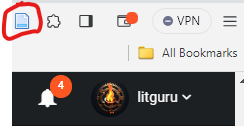
- Exporting bibliographic items. All your items will reside in the app, and when you need to create a bibliography, you pick the items you need, then choose the bibliographic style and OK. All your items will be exported in whatever style you choose. No need to do it manually, which can take hours and one can easily make mistakes. This way it's all automated in seconds.
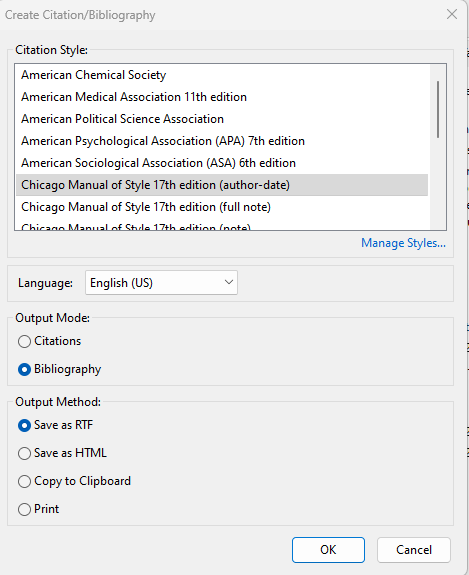
- Advanced features. If you use Word to draft your work, then you can also install a Zotero extension that allows you to add citations on the fly along with the correct bibliographic reference.
There is much more to this service, but I think the basics are enough to save you a lot of time. It takes some getting used to at the beginning but Youtube is your friend to learn the intricacies.
Did I mention it's free and open source?
⭐️⭐️⭐️
Thank you for the guide, my friend. Much appreciated.