Developing mobile apps with Flutter
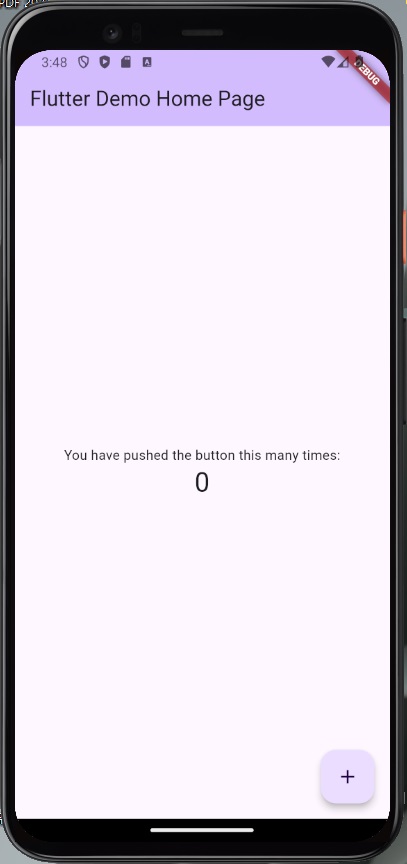
✅ Download Flutter
flutter_windows_3.24.3-stable.zip
Extract the downloaded ZIP file to a path of your choice (e.g. d:\src\flutter).
Add the bin path of Flutter SDK to the environment variable Path.
✅ Install Android Studio
After installation, install the required plugins and SDKs from Android Studio:
Flutter plugin: Search for Flutter in Android Studio > Settings > Plugins > Marketplace and install it.
Dart plugin: When you install the Flutter plugin, the Dart plugin is also installed.
✅ Run Flutter doctor
Add C:\Windows\System32 to the Path
Add C:\Windows\System32\WindowsPowerShell\v1.0 to the Path
An error occurs
[!] Visual Studio - develop Windows apps (Visual Studio Community 2022 17.11.2)
X Visual Studio is missing necessary components.
=> Click the Fix button in the Visual Studio Installer.
On the Workloads tab, select Desktop development with C++.
Select the latest version of MSVC v142 - VS 2019 C++ x64/x86 build tools.
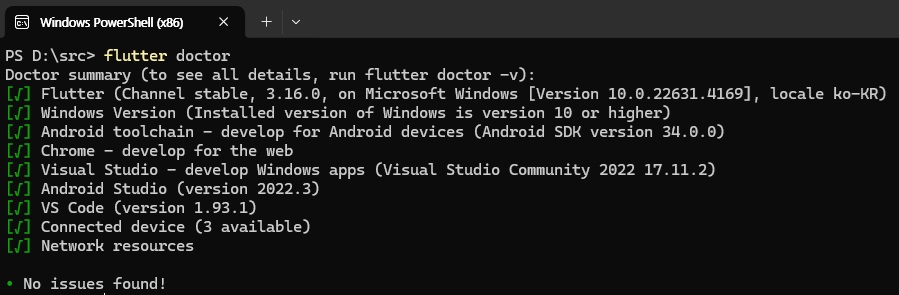
✅ create a project
flutter create order_app
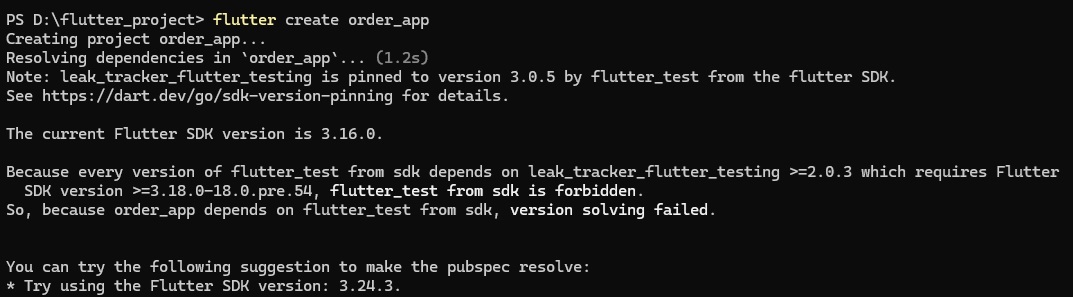
✅ run the project
Run the virtual device in AVD Manager or connect the physical device via USB.
Check the emulator with the adb devices command
Go to the created folder and execute
flutter run
Update Flutter SDK
flutter upgrade --force
3.16.0 -> 3.24.3 has been upgraded.
After everything was installed, I tried running it.
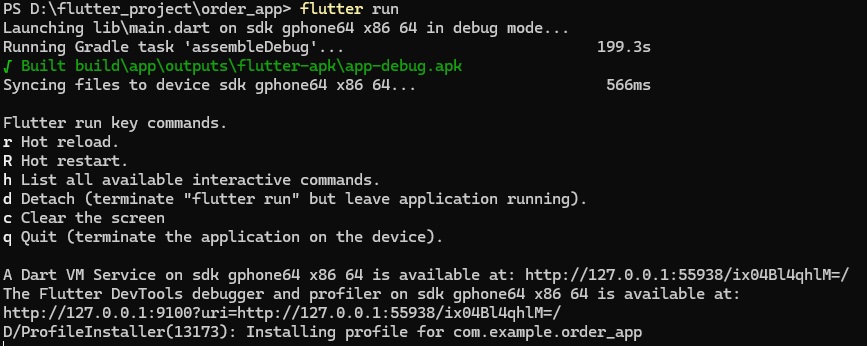
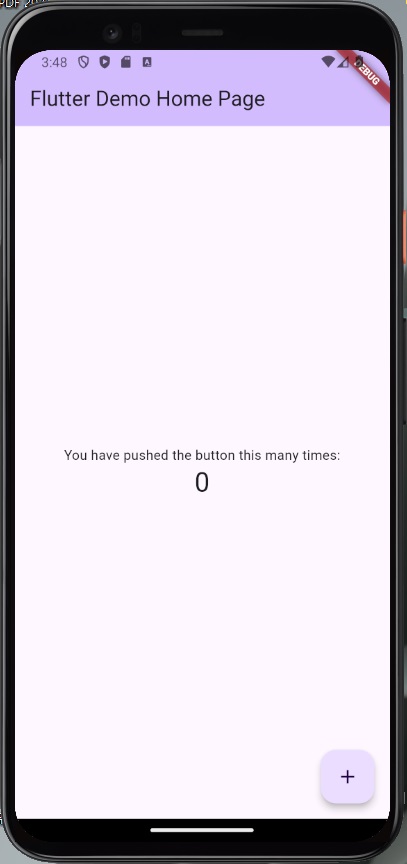
I found Flutter easier than react native to set up a Windows development environment.
Now that we've built our development environment, all that's left is to build the app.
Thanks for your contribution to the STEMsocial community. Feel free to join us on discord to get to know the rest of us!
Please consider delegating to the @stemsocial account (85% of the curation rewards are returned).
You may also include @stemsocial as a beneficiary of the rewards of this post to get a stronger support.