Hi Svetlana.
Thanks for your reply. If you are using PeakD, you will see there is a word counter in the top right hand corner as you type your post. You can access PeakD by going to https://peakd.com/ and logging in with one of the login options.
Once you are there, you should be able to click on the Creat a Post icon and it will take you to the screen in the image below.
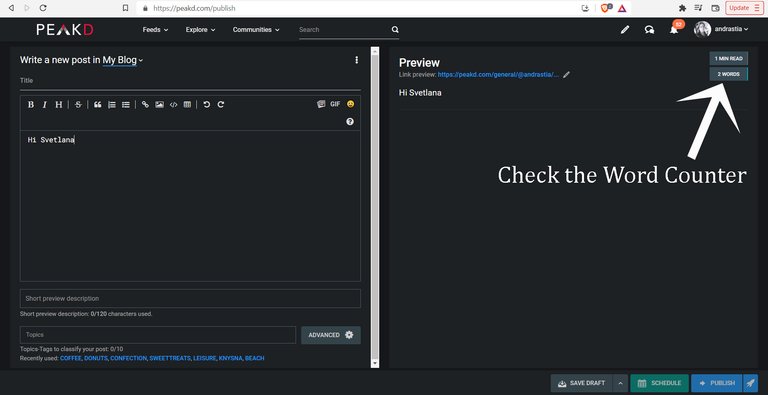
I hope this helps.
Oh, I see, thank you for help!
You're welcome.