Since I entered the hive network I found different options very striking, and one of them was the HIVE L2 token display services, and by this I mean the internal wallets that allow you to buy, sell or place in Staking the tokens that circulate in the HIVE network.
Services like Hive Engine or Tribal Dex are very helpful for this whole process, but in particular the Leo Dex tool I had always liked, but today things have changed and Leo Dex now has very interesting features and the ability to support different blockchain networks, here I will tell you more in this new article.
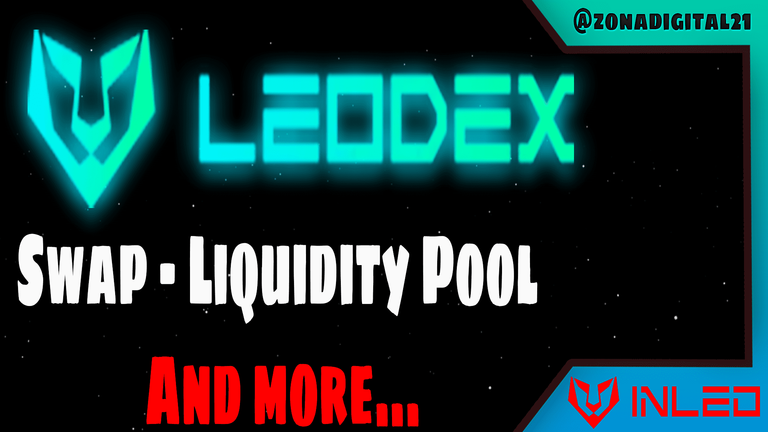
Image by LeoDEX - Edited in Photoshop CC
Table of contents for this article:
♦️ What is Leo Dex?
♦️ How to log in - Account creation.
♦️ Available options.
♦️ Benefits for the HIVE network.

Before continuing with the article, I would like to invite you to read the official announcement about LeoDEX, because there you will find more detailed information about this topic: Introducing LeoDex | Multi-Chain Swap Interface and HIVE Aggregator
What is Leo Dex?
Leodex.io is more than just a cryptocurrency exchange, it is an exchange interface that connects to different Blockchain networks, including the HIVE network. But what does this mean? It means that with Leodex, you can now Swap from one token to another, and to give a clearer example, you can convert $PEPE token from the Arbitrum network to $HIVE in the hive network, and it will arrive to your configured wallet, in my case (@zonadigital21).
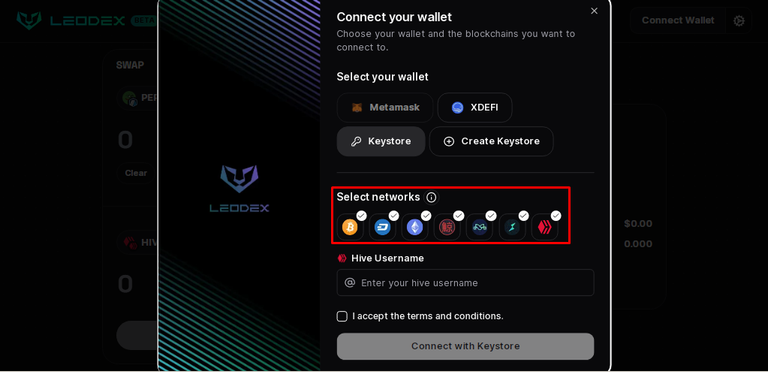
What I love the most about Leo Dex features, is that in one place you have different networks, something that we saw in network tools like Jupiter or others, even Metamask with its multichain option.
How to log in - Creating an account.
The fact of being a Dex that accepts the HIVE blockchain, does not mean that the login is the same as we all are used to, because unlike Inleo - Peakd - Hive Engine - Tribal Dex or others where you login with the Hive Keychain extension, here the process is a little different, but not complicated, here I explain everything.
Once you enter the Leo Dex official page, you will find a window where you can see the Swap options and others, but you will focus on clicking on the Connect wallet option.
You have to accept the terms and conditions and check the HIVE network, because you want to add your hive account to LeoDex, it is here where you have to use the Create KeyStore option, because this is your first time using the platform, then you need to create your own security keys, something similar to creating a new account in Metamask, if you are a user related to this type of wallets for sure this is super easy for you.
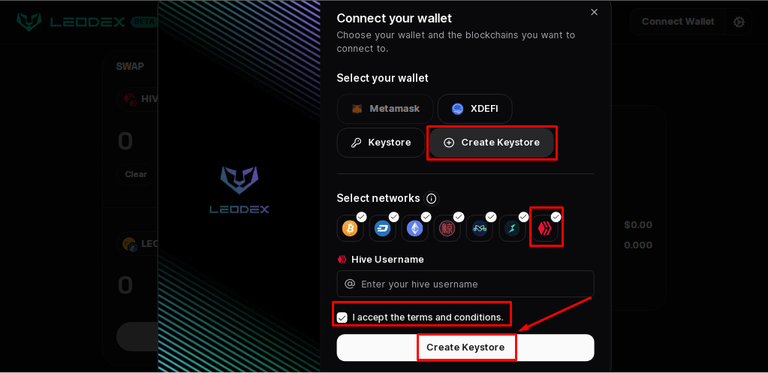
Once you click on this option, you will get a dialog box where you have to follow the steps to link and create your account, there you will be given your 12 security words, these words you do not have to share with anyone because they are private and with access to them can access your deposited funds.
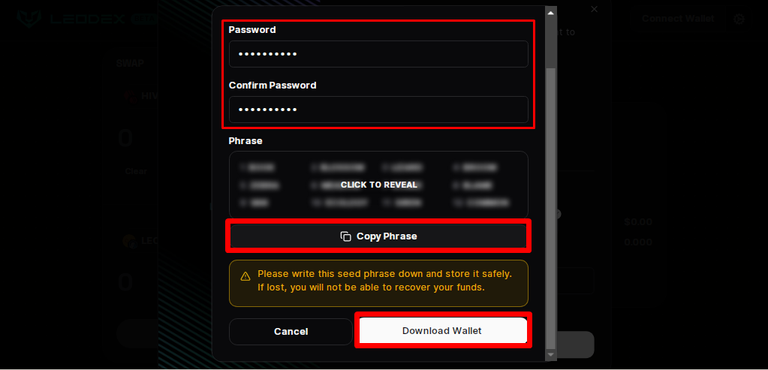
It Will be asking you to download a backup of your wallet, and it is with this file with which you can log in LeoDex, it is important that you save it because without it you can not enter the wallet, also remember to save your 12 security words.
Now it is time to explain how to log in so you can make use of the LeoDex functions.
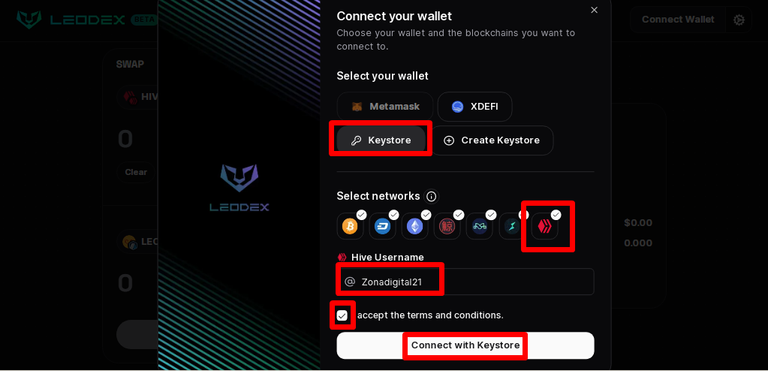
Follow the steps, just select all the networks including HIVE, as those are the networks you will be operating and transacting with.
Leave the KeyStore option checked, add your hive username, accept the terms and conditions of use and just click on Connect to KeyStore, this is the easiest step of the whole process, it is super fast once you have your KeyStore.
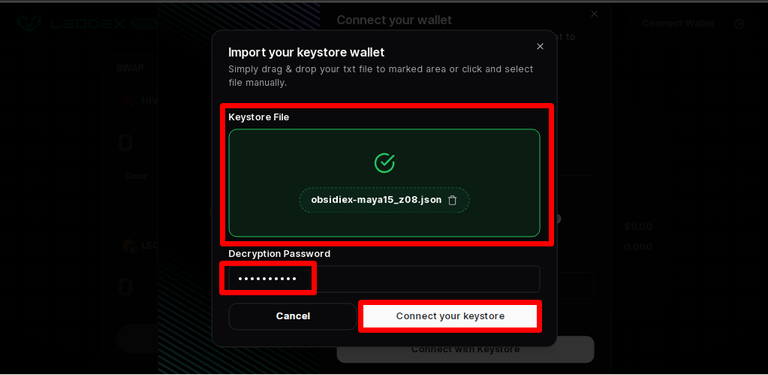
As a last step you only have to upload the document that you were asked to download in the previous step, once you have uploaded the document you proceed to enter your password added in the previous step.
When you have all this ready you can connect to your wallet without any problema.
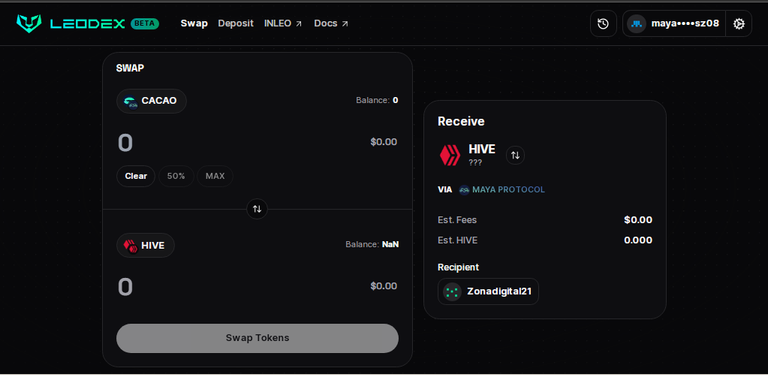
Available options.
At the moment we have only two options, maybe in the future many more things will be integrated and that would be great for everyone who uses LeoDex.
But you already have these options available that you can use:
Swap: Swap different tokens even from one network to another network, that makes it great, because as I explained in the beginning, if you have $PEPE token in Arbitrum and you want to move them to HIVE, just use the Swap system and that's it, that's how easy it is.
Liquidity Pool: You currently have 21 tokens in which you can provide liquidity, but this is a broader topic to explore, but I mention it anyway because it is one of the options available in LeoDex.
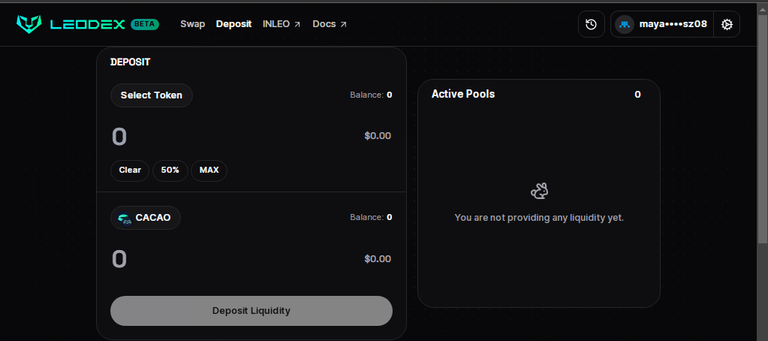
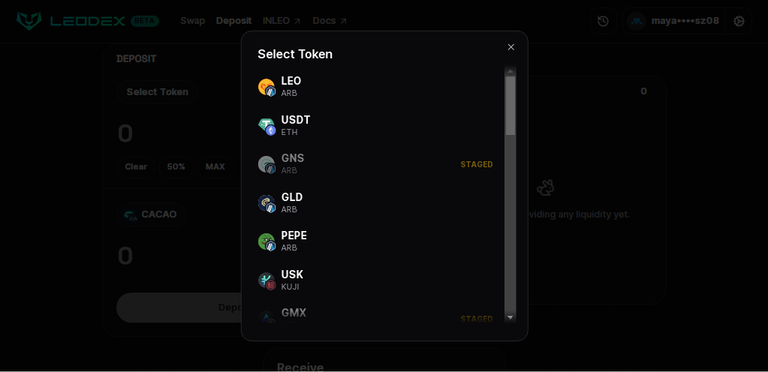
At the momento it has some details to correct, but this is only a Beta version, and with the passing of the days or months all this will improve.
It is only a question of doing some tests to see if everything works correctly, but without a doubt it is a great tool for all of us users that every day we make use of the HIVE ecosystem, here is a new option that I invite you to explore.
Thank you all very much for reading this article to the end and I hope you have a happy day...


Follow me on Twitter.
English is not my native language, so I have used Hive Translator...
Posted Using InLeo Alpha
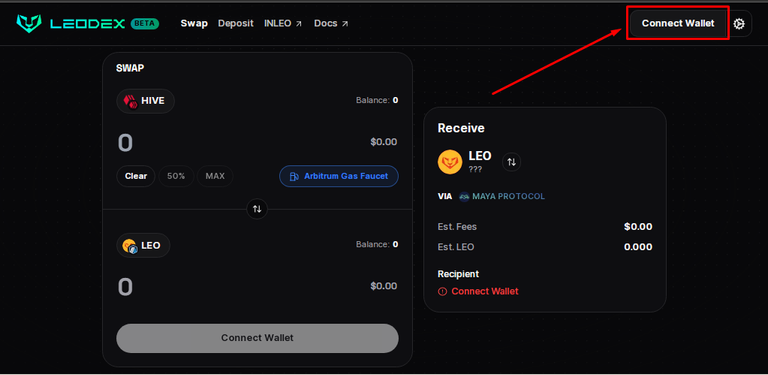
Buenos días hermano como estamos
Como te va amigo, como va tu dia?
Todo bien gracias a dios y tu como vas espero estés bien bro
Seria interesante sabe rmas de las pool . Sabes donde hay alguna info?
At the moment it is in beta phase, so, although it has its functions, it is important to remember that the Pool option may still be in testing phase, for this reason I do not go into much detail when explaining this point.
But it is an interesting topic, but I invite you to read his original post, there you will find more information, and you can also follow his official account so you can be aware of more information about LeoDEX.
https://inleo.io/@leofinance/introducing-leodex-multichain-swap-interface-exchange-aggregator
It's a pleasure to see your comment here migo, thanks for taking the time to read the content, I hope you have a happy day.
Ese es el link del post oficial, allí habla sobre Leo Dex, aunque no explica mucho a detalle el tema de las Pool de liquidez, pero aun así tiene información, me imagino que mas adelante mostraran mas detalles sobre el tema.
!PIZZA
!PGM
$PIZZA slices delivered:
@zonadigital21(1/5) tipped @elsurtidor