Hello Everyone,
Most of the time when we need to add a new Blockchain Network in our new or existing crypto wallet, we have to search in Google to find out the Exact information of that Network. Normally for adding a new network in our wallet we have to collect the Chain Name, Chain RPC, Chain ID, Currency Symbol and optionally Block Explorer URL.
Suppose you have add Zenith Network in your Metamask Wallet. Now, what you will do you will search in Google "How to I can add Zenith Network in my Metamask wallet? Google will suggest you various link among those you have to find out the real one. I faced this issue so irritating. So that I made a list of information of some popular Network that you need to add on your Crypto wallet.
✅Network Name: Binance Smart Chain
New RPC URL: https://bsc-dataseed.binance.org/
ChainID: 56
Symbol: BNB
Block Explorer URL: https://bscscan.com
✅Nombre de Red: xDai
RPC URL: https://rpc.xdaichain.com/
ChainID (Optional): 100
Symbol: xDai
Block Explorer URL: https://blockscout.com/poa/xdai
✅Network Name: Matic Mainnet
New RPC URL: https://rpc-mainnet.maticvigil.com/
Chain ID: `137
Symbol: MATIC
Block Explorer URL: https://explorer.matic.network/
✅Network Name: Heco-mainnet
New RPC URL: https://http-mainnet-node.huobichain.com
Chain ID: 128
Currency Symbol: HT
Block Explorer URL: https://scan.hecochain.com
✅NetWork Name: OKExChain Testnet
RPC URL: https://exchaintest.okexcn.com
Chain ID: 65
Currency Symbol: OKT
Block Explorer URL: https://www.oklink.com/OKExChain-test/
✅Network Name: GoChain
New RPC URL: https://rpc.gochain.io
Chain ID: 60
Symbol: GO
Block Explorer URL: https://explorer.gochain.io
✅Network Name: Fantom Opera
New RPC Url: https://rpcapi.fantom.network
ChainID: 250
Symbol: FTM
Block Explorer URL: https://ftmscan.com/
✅Network Name: Avalanche Network
New RPC URL: https://api.avax.network/ext/bc/C/rpc
ChainID: 0xa86a
Symbol: AVAX
Explorer: https://cchain.explorer.avax.network/
✅Network Name: Hoo Smart Chain Mainnet
New RPC URL:`https://http-mainnet.hoosmartchain.com
ChainID: 70
Symbol: HOO
Block Explorer URL: https://hscscan.com
✅Network Name: KCC-MAINNET
Chain ID: 321
Symbol: KCS
RPC URL: https://rpc-mainnet.kcc.network
Explorer URL: https://explorer.kcc.io/en
✅Network Name: Zenith Chain
New RPC URL: https://dataserver-1.zenithchain.co/
Chain ID: `79
Symbol: ZENITH
Block Explorer URL: https://explorer.zenithchain.co/
✅Network Name: Klaytn Mainnet Cypress
Chain ID: 8217
Symbol: KLAY
RPC URL: https://public-node-api.klaytnapi.com/v1/cypress
Explorer URL: https://scope.klaytn.com
✅Network Name: Kava EVM
Chain ID: 2222
Symbol: KAVA
RPC URL: https://evm.kava.io
Explorer URL: https://explorer.kava.io
✅Network Name:Moonriver
Chain ID: 1285
Symbol: MOVR
RPC URL: https://rpc.api.moonriver.moonbeam.network
Explorer URL: https://moonriver.moonscan.io
✅Network Name: Fusion Mainnet
Chain ID: 32659
Symbol: FSN
RPC URL: https://mainnet.anyswap.exchange
Explorer URL: https://www.fusion.org/
✅Network Name: Boba Network
Chain ID: 288
Symbol: ETH
RPC URL: https://mainnet.boba.network
Explorer URL: https://blockexplorer.boba.network
✅Network Name: Moonbeam
Chain ID: 1284
Symbol: GLMR
RPC URL: https://rpc.api.moonbeam.network
Explorer URL: https://moonbeam.moonscan.io
I hope those information will very helpful to you all.
Thanks for supporting me.
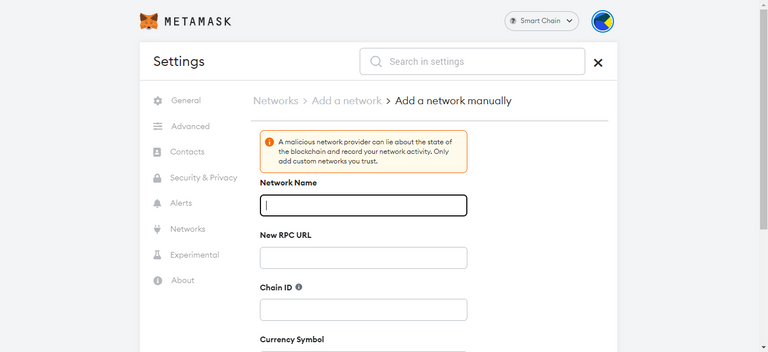
The rewards earned on this comment will go directly to the people sharing the post on Twitter as long as they are registered with @poshtoken. Sign up at https://hiveposh.com.