I recently connected my Trezor hardware wallet to my MetaMask account, well, two accounts to be precise.
I did this because of the additional security this provides compared to just having my funds stored in MetaMask.
Now my keys are stored in the Trezor hardware wallet rather than on MetaMask and I have to have the Trezor physically connected to my computer via Trezor Suite and confirm any transactions that involve moving funds around (sending/ withdrawing from or staking to pools) by clicking 'agree' on the Trezor itself.
I have a cheaper Trezor one (Rather than the more expensive T model) and it was very easy to connect..
Connecting Trezor to MetaMask...
The process is outlined in this post from Binance, or if you want an alternative this post from Coinstop will take you through the same stages, non Binance.
The process goes something like this:
- Make sure you've got your Trezor back up phrase safe and secure just in case.
- Update the Trezor firmware if you need to.
- Connect Trezor to Trezor Suite
- Open up MetaMask and click 'connect hardware wallet'
- Then just follow the instructions from within the Trezor dashboard.
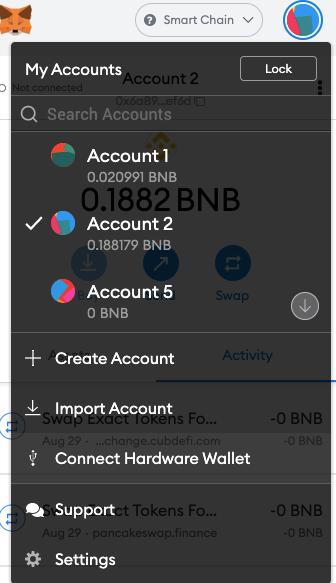
It's all outlined in sufficient detail in those posts linked above.
It took me a while to get my head around how this all works - when you connect your wallet and 'link' it with Trezor it actually creates a brand new ETH address for you, with the Keys stored on the Trezor, not MetaMask.
Once you've created your new 'Trezor secured browser wallet', you will then have to manually transfer any funds over from your 'old wallet' to your new 'Trezor secured wallet', which is easily done from within Metamask - and if you're going from an old account to a protected one, there's no 'agreeing via Trezor' required.
NB I was doing this mainly to secure funds on Binance Smart Chain, where the fees are relatively low.
This was just as well because with a brand new wallet this means you have to 'approve' every new pool you want to interact with and then I had about 10 different pools to come out of and more liquid assets to transfer over, so the whole thing cost me 10* unstaking/ transferring/ restaking, so 30 Txs over all.
You'll probably want to 'add the token-assets' using the token address on BSC (if you're on BSC!) to the new wallet before you send, so you can actually see them when they arrive!
You don't have to unpool funds, you can just send to the 'LP' tokens across, and if you've already 'approved' the pool on the new wallet, that also adds the LP to metamask, so you can see those funds when they arrive (no need to add the LP contract address manually like you have to in order to be able to 'see' freshly sent liquid tokens.
Security Advantages....
Now my keys are stored in the Trezor hardware wallet rather than on MetaMask and I have to have the Trezor connected via Trezor Suite and confirm any transactions that involve moving funds around (sending/ withdrawing from or staking to pools) by clicking 'agree' on the Trezor itself.
I can still see what funds I have in my MetaMask/ Trezor Wallet without the Trezor being connected, but to DO anything with those funds I need the Hardware Wallet connected to sign transactions.
Presumably this means that if someone gets hold of my MetaMask seed phrase - which feels week, it's only a piddly 12 words, they will be able to see my funds in their 'imported account' but they won't be able to move them anywhere!
(I actually quite like the idea of this - can you imagine the frustration!)
I believe security also works the other way... if someone gets hold of my Trezor seed phrase, my funds are on MetaMask, so they can't access them that way either.
I think?!?
Downsides
It is more inconvenient, I need to have my Trezor in order to be able to do anything on MetaMask, BUT, that's not a bad thing as it makes me use it less, which saves me fees.
And if I get desperate to move around small funds, I can always use one of my non-Trezored accounts.
I haven't used this with any of my ETH funds on Metmask, that's my next shift-over, the FEES are going to be the usual ETH fees, but I think it'll be worth it for the value of funds I've got there.
The only real downside security wise is that I'm now more dependent on my Trezor than ever - that back up phrase is now more vital than ever!
Final Thoughts
I'm MUCH happier now most of my MM funds are Trezor-wrapped, I think I might buy a Trezor Three pack and look to split my funds across multiple devices, and keep one spare if I lose one or one malfunctions!
Posted Using LeoFinance Beta
LMAO. Poor hacker. Can see the ice cream but cannot taste it. 😂
Posted Using LeoFinance Beta
One question - What happens if your Trezor breaks or malfunctions? Can you still retrieve the funds?
Posted Using LeoFinance Beta
I know EXACTLY what you mean!
!PIZZA
@finguru! I sent you a slice of $PIZZA on behalf of @revisesociology.
Did you know you can earn $PIZZA through Hive-Engine Diesel Pools? (5/20)
I am also using a Trezor since shortly after CubFinance started and I love it!
Posted Using LeoFinance Beta
It's the kind of thing I can't believe I didn't do sooner!
I almost hope someone hacks my MetaMask...
Wringing their hands thinking they're about to get my cash.... then they notice the Trezor lock!
🤔🤔🤔🤔🧐🧐🧐🧐🧐🧐🤔🤔🤔🔥👍
Regarding the 12-word phrase, my thoughts are the following: Clearly, you have to start by writing them down on a piece of paper, stored somewhere safe. But I think it's in the user's best interest to move it as soon as possible to the safest place there is: your memory! This is where mnemonic aids come in handy. Conveniently, 12 is the face of a clock, and placing the human body on top if it (da Vinci's Vitruvian Man), you can form associations between the twelve numbers, parts of the body, and the words in your backup phrase. At least, that's what I used to remember my twelve words, and now I feel pretty good about not having it written down anywhere. --- Okay, except for one highly secret place literally I NEVER access, just in case amnesia hits.
That's a nice memory technique, but most of my others are 24, and that's beyond me. TWO CLOCKS!
i've got mine written down on an encrypted USB! Enter the wrong password 6 times and it erases itself.
It's also in metamask itself if you have the password for that, which is a lot less secure than the seed phrase!
I think the Trezor lock is the most secure!
Congratulations @revisesociology! You have completed the following achievement on the Hive blockchain and have been rewarded with new badge(s) :
Your next target is to reach 160000 upvotes.
You can view your badges on your board and compare yourself to others in the Ranking
If you no longer want to receive notifications, reply to this comment with the word
STOPTo support your work, I also upvoted your post!
Check out the last post from @hivebuzz: