
After many many hours trying to get the best hashrate out of my vega 56's, this is the simplest way i have learnt to get over 47MH/s on my vega's. No need to flash bios or do much tuning.
My GPU's have samsung memory. (also links below for hynix memory)
Here are my hashrates for 3x vega 56 rig :
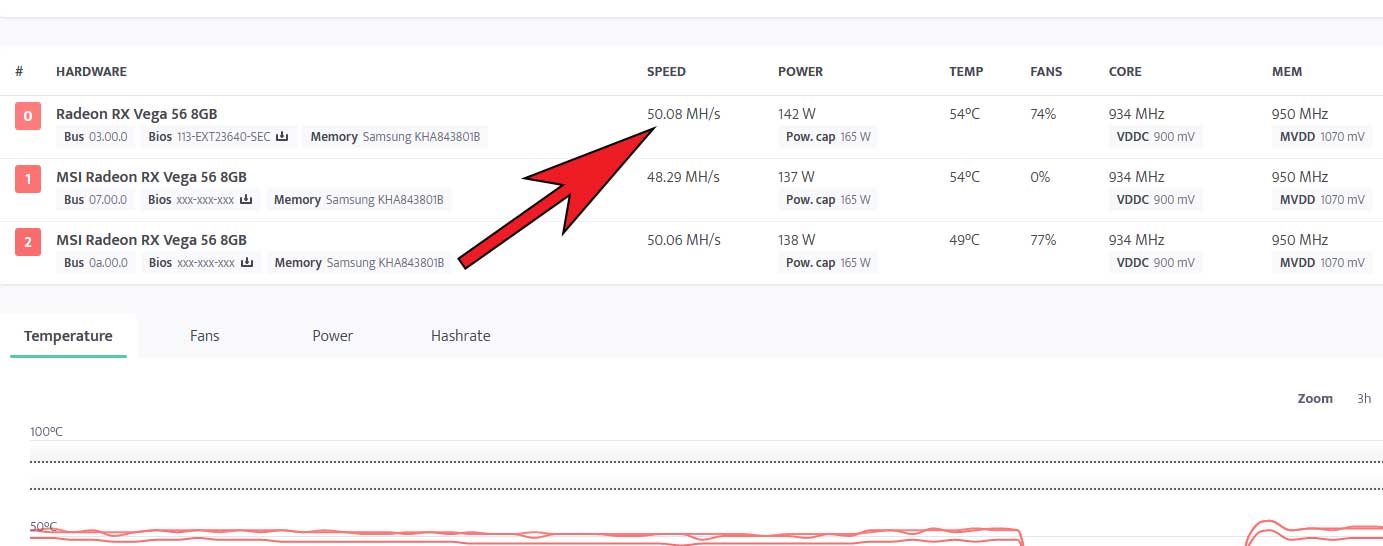
(148MH/s total for 3 vega's)
Im using TeamRedMiner mining software, Amd memtweak and minerstat O/S (Linux distro)
If you want to run this on a dedicated mining rig or mining pc then the easiest way is to download msOS minerstat operating system. It fits onto a usb stick which you just put into your mining rig/pc (no need for a hard drive) and just turn it on and all the mining software and GPU apps/drivers are all installed.
This post is showing how to set up on the linux version, i presume the windows version is similar but ive not tried it yet. If setting up a dedicated rig then i'd advice using the linux version as it contains everything you need without faffing about in windows setting things up.
Minerstat download page :
https://minerstat.com/
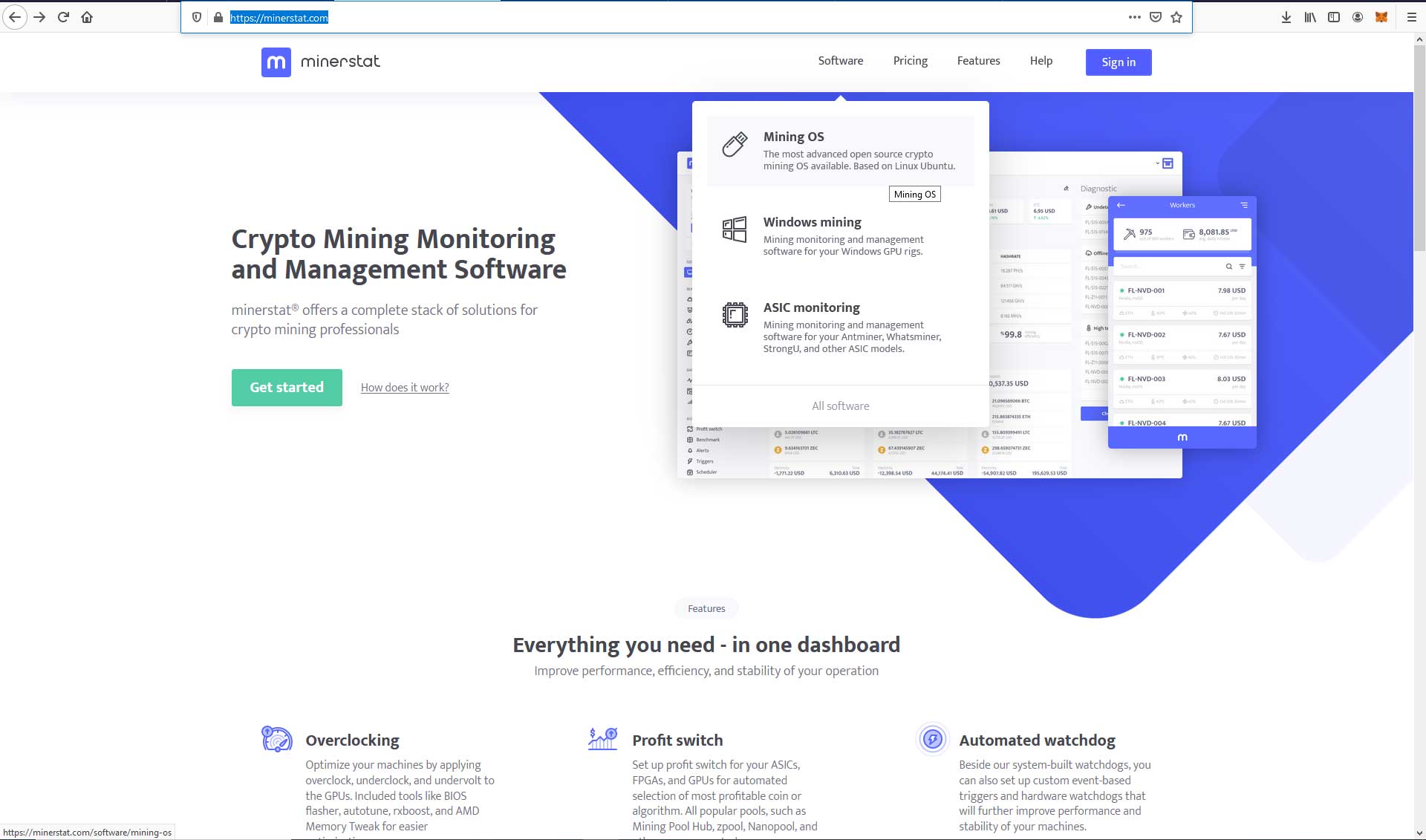
Download Mining OS, then follow the instructions in this next link :
https://minerstat.com/help/linux-mining
Make sure you watch the video in the link and watch the videos that follow it regarding worker config.
When you set up the config, go to worker config and to the right of 'Default client' select 'TEAMREDMINER' in the dropdown box.
Then in the new TEAMREDMINER menu below, select 'Advanced'
Then click on pool and wallet and click on your wallet and pool that you added earlier in worker config setup vids. (reminder : pools and wallet configs are in 'address editor' menu)
You don't need to change anything else in those settings.
Now go to your 'workers' menu on the left of page. click on your worker.
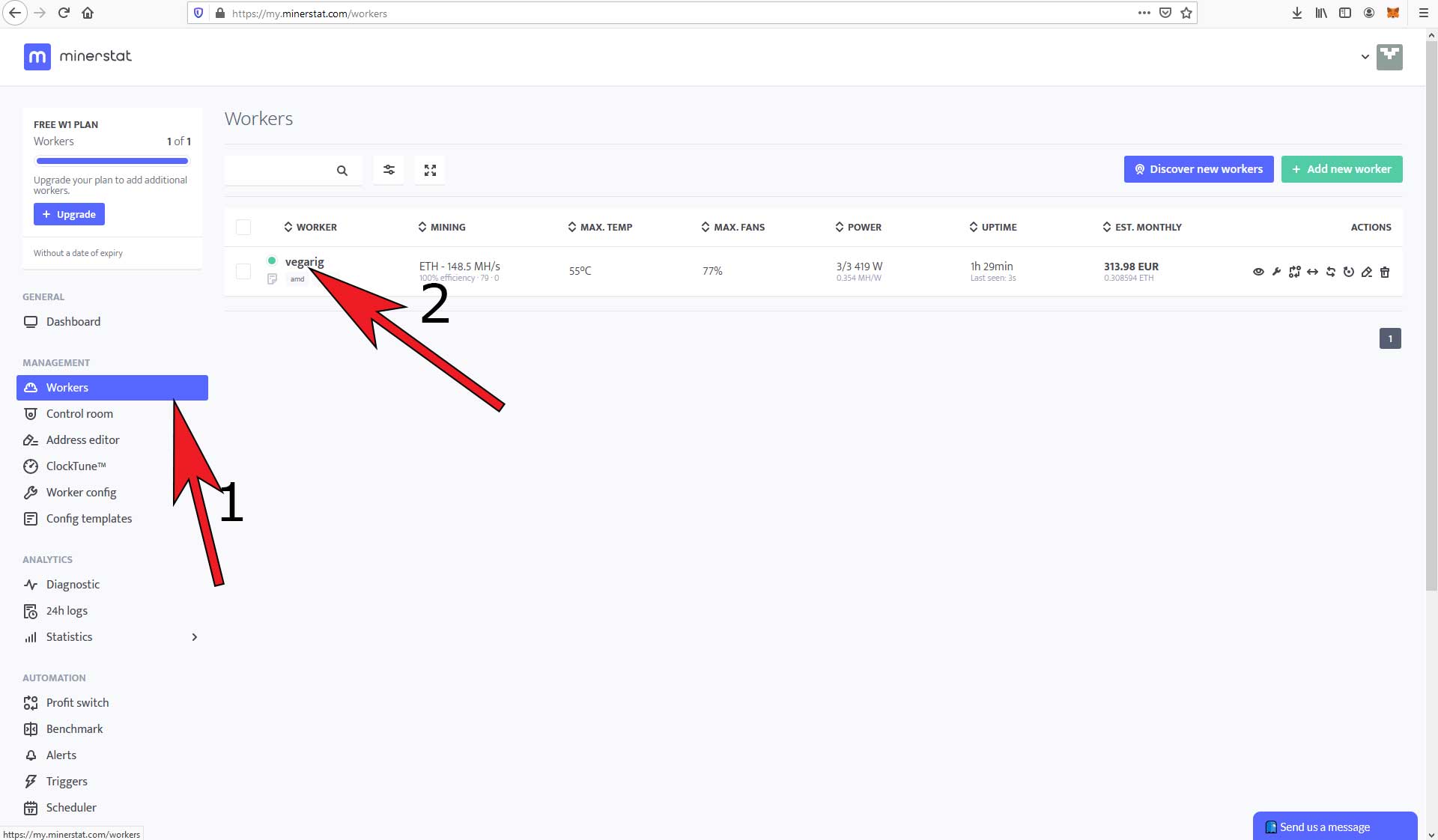
These setting below are for samsung memory. I will include a link further down for hynix and other settings for vega 64.
Now scroll down and set your clocks:
Core clock : 940
Core voltage : 900mv
mem clock : 950
Leave everything else blank.
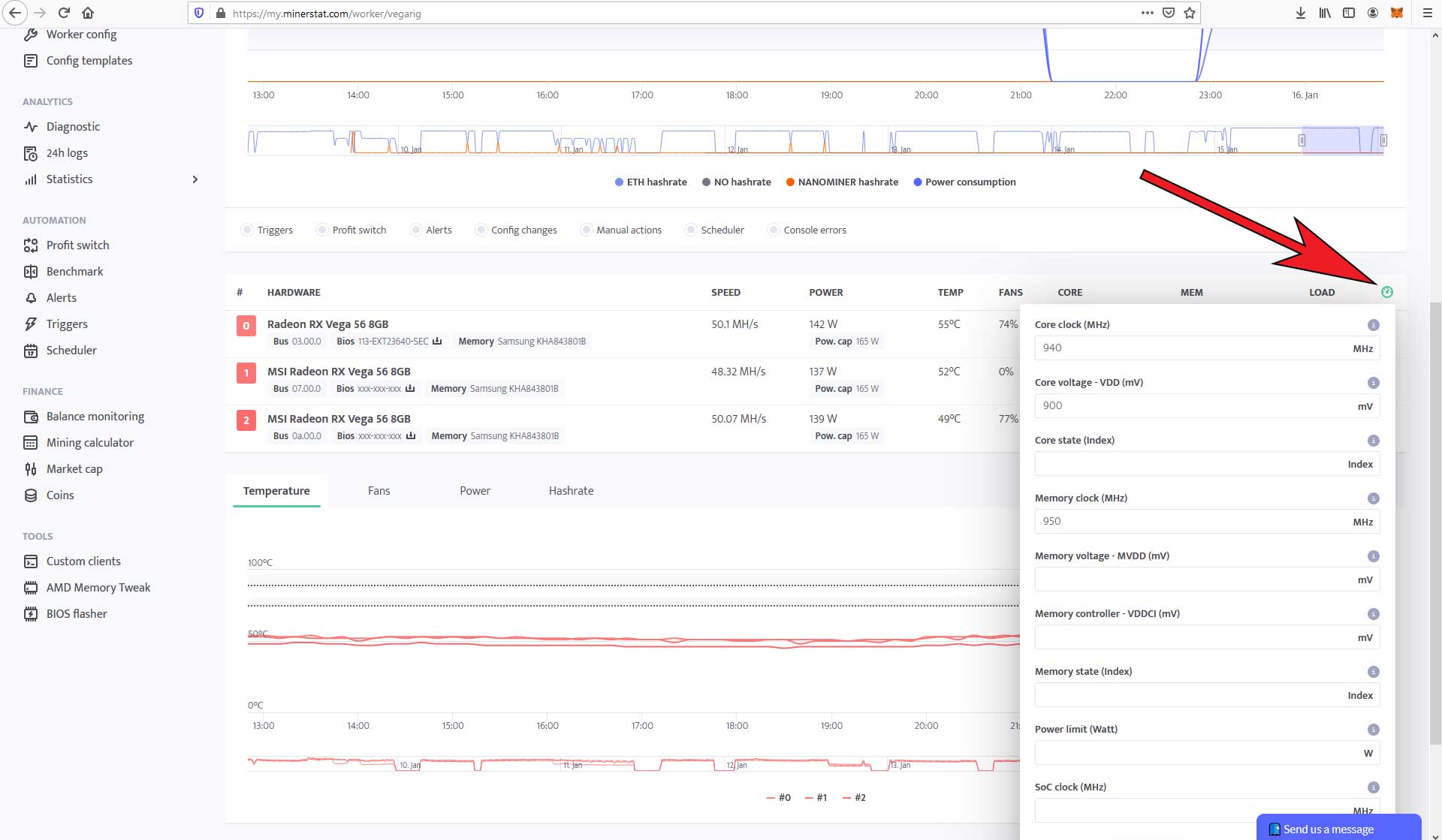
Now go to the 'Amd Memory Tweak' (left menu pane)
Click on the little pencil icon.
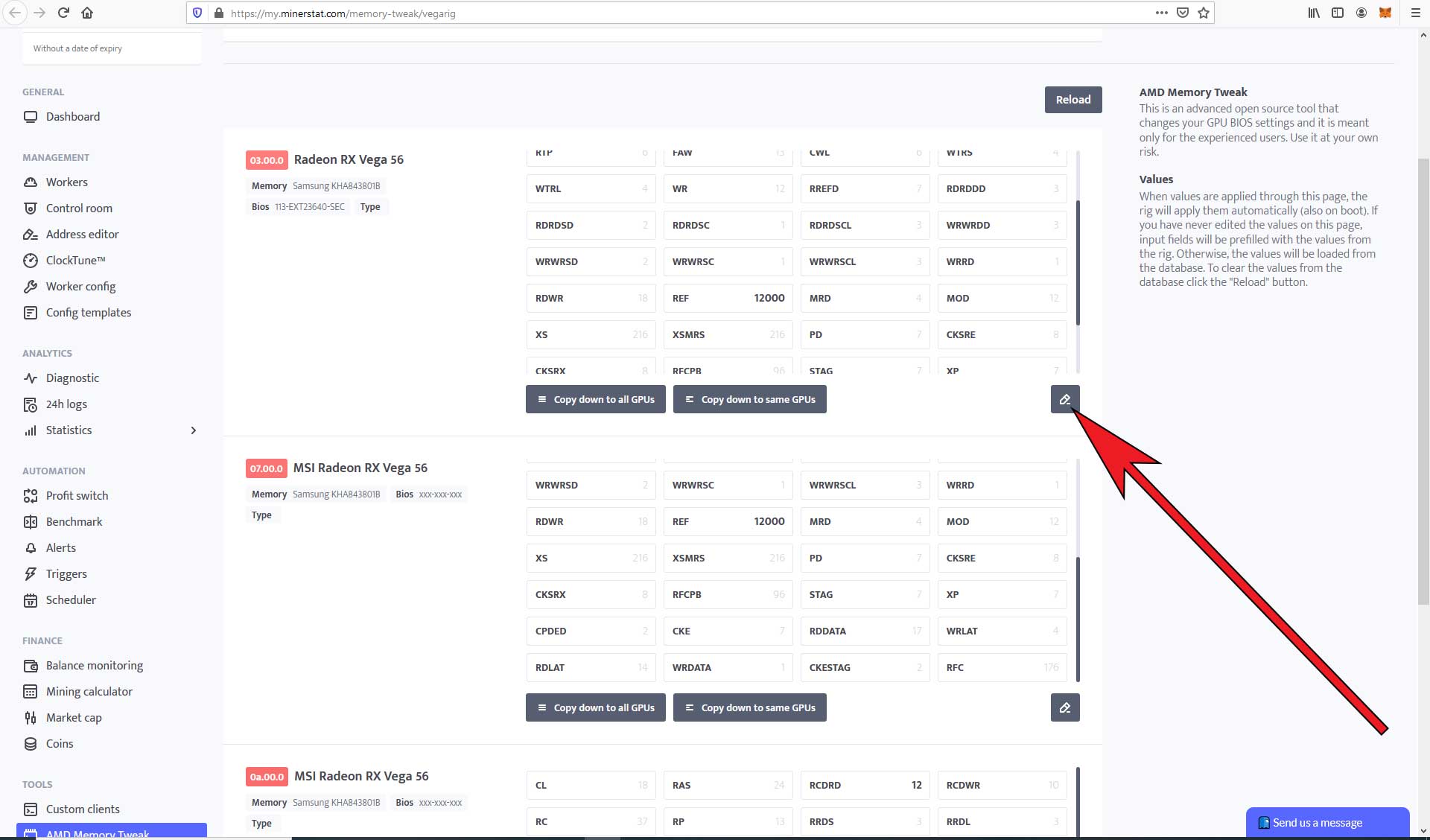
Add the following settings to the box that opens.
--RCDRD 12 --REF 12000
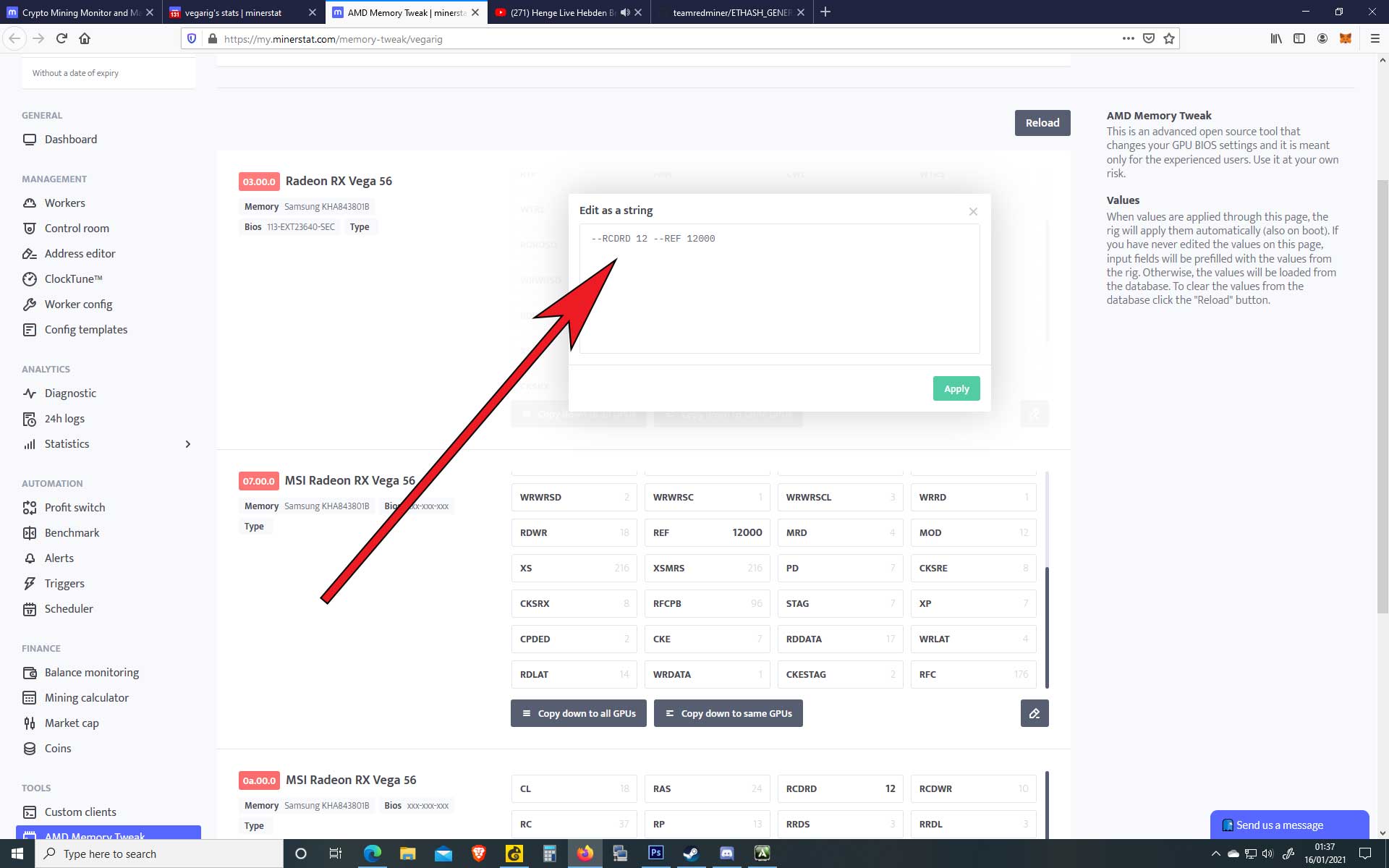
Apply, then scroll to bottom of page and Apply settings.
Mem tweak is a software tweak so your bios is not altered. so if you crash and need to re-set, just reload and re-boot machine.
If you get crashes with RCDRD 12, change to RCDRD 13.
If you've got more than 1 GPU, copy down to all GPU's once you've entered the settings.
Go back to your worker and restart (not reboot)
Once you have been running stable for an hour or so you can try reducing the voltage. I recommend going down by 10 0r 20 mv each time.. beware though, if you crash you may have to reset and reboot several times. My cards will only go down to 875mv volts. Lower than that and my rig crashes. Some GPU's can get down to 825v but i cant get any where near that.
I'm just happy to get 50MH/s after not getting past 43MH/s previously, and im using less wattage. :-)
Here's a link to TMR settings for hynix memory, vega 64, bios flashing,
https://github.com/todxx/teamredminer/blob/master/doc/ETHASH_GENERAL_TUNING.txt
If you have any problems, leave a comment and i will try to help you.
More mining instructions :
https://leofinance.io/@pcste/simple-windows-ethereum-mining-for-beginners-2021-newbie-level
https://leofinance.io/@pcste/profitable-mining-cards-as-of-january-2021
If you like my posts or find them helpful, please help me to cover my witness server costs by Voting @pcste for witness.
currently it costs me more to run my server than i get back.
If on peakd or leofinance, click on 'approve witness' at the top of my page.
or on hive
https://wallet.hive.blog/~witnesses
scroll down the page and enter pcste into the 'vote' box (don't use @sign) then click vote.
Or if you want to donate some crypto to me use the address's below....
BTC 1Mr36tukXFnc8drHRUnA3EyKfDfbX57t1f
ETH 0x91b9CBFDFDaCee3b1969516A0109E128872cC791
Thanks
Posted Using LeoFinance Beta
Congratulations @pcste! You have completed the following achievement on the Hive blockchain and have been rewarded with new badge(s) :
You can view your badges on your board and compare yourself to others in the Ranking
If you no longer want to receive notifications, reply to this comment with the word
STOP