If you've been following along with our $0 to $100 challenge, at this point you should have around $10 from Coinbase learn. Next, we'll be taking some or all of that $10 and converting it to Polygon (MATIC) token.

Once we've converted some of our crypto to MATIC we can send it to the Metamask wallet that we created in part 2! With MATIC in our Metamask wallet (which we configured with the Polygon blockchain using chainlist.org) we'll be able to do things like: interact with smart contracts, trade cryptocurrencies, participate in DeFi, GameFi, and purchase NFTs on marketplaces like OpenSea.
So, without any further adue, let's start converting those funds on Coinbase so that we can send them to Polygon!
Step 1 - Select A Token
In part 1 of this series we earned: AMP, NEAR and GRT. Select any one of these tokens by visiting "my assets" and selecting the chosen token. Here I choose AMP.
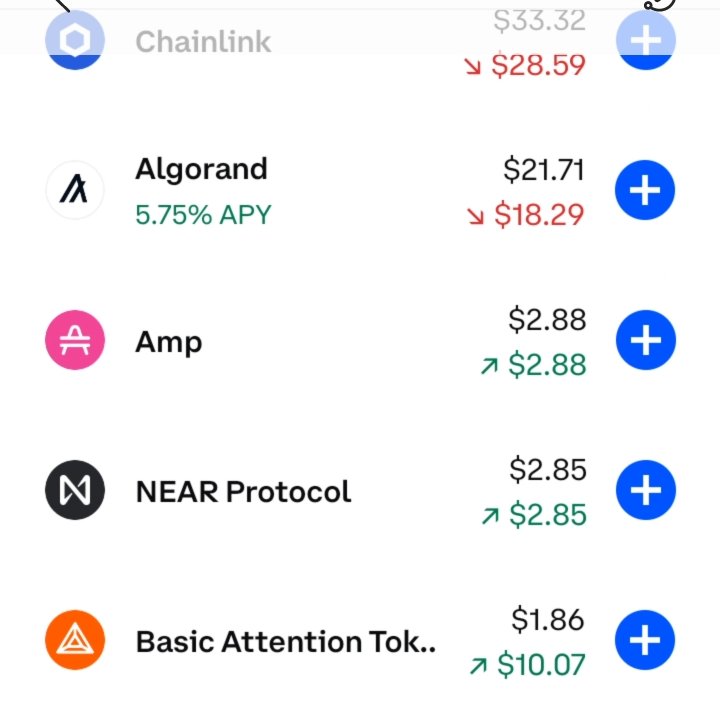
Step 2 - Trade AMP
Next, we'll perorm a trade. On the AMP page, which displays the chart for AMP token, I'll click the button at the bottom of the screen which says "trade".
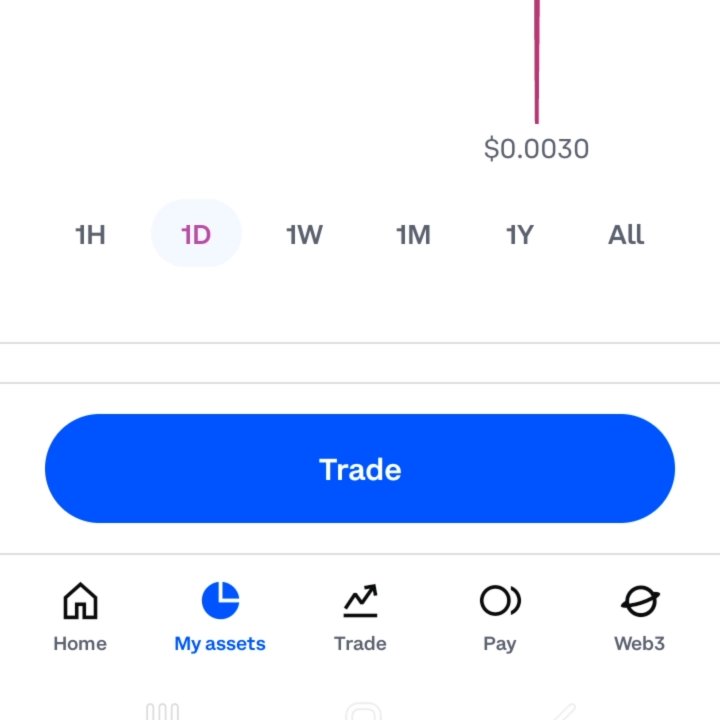
Upon clicking trade I'll be prompted with a few different options: Buy AMP, Sell AMP, or Convert AMP. I'll select "Convert AMP". On Coinbase,"converting" AMP is the same as trading it for another cryptocurrecy avaiable on the platform.
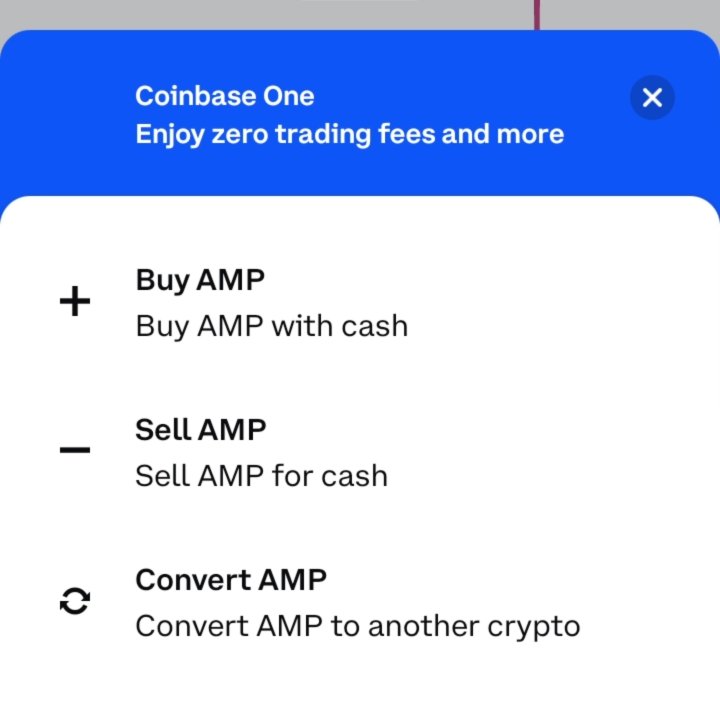
Step 3 - Enter Amount to Trade
Another screen will appear after choosing convert AMP. On this screen I'll enter the amount of AMP I'd like to convert. I have the option of pressing "MAX" to convert all of my AMP to the new token, or I can enter a specific amount. In the example, I choose $2.88 worth of AMP tokens to convert.
On the right side of the screen I've chosen the MATIC (Polygon) token as the token that I'll convert my AMP into.
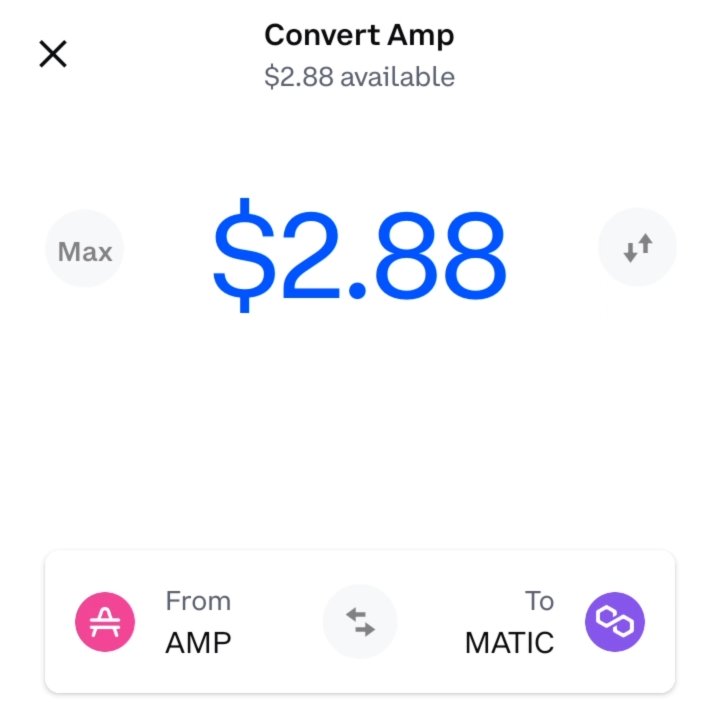
Step 4 - Preview The Order
Now, I'll confirm the amount and token I want to convert my AMP into, which will prompt another screen to appear. From this screen I can preview my order before going through with the conversion.
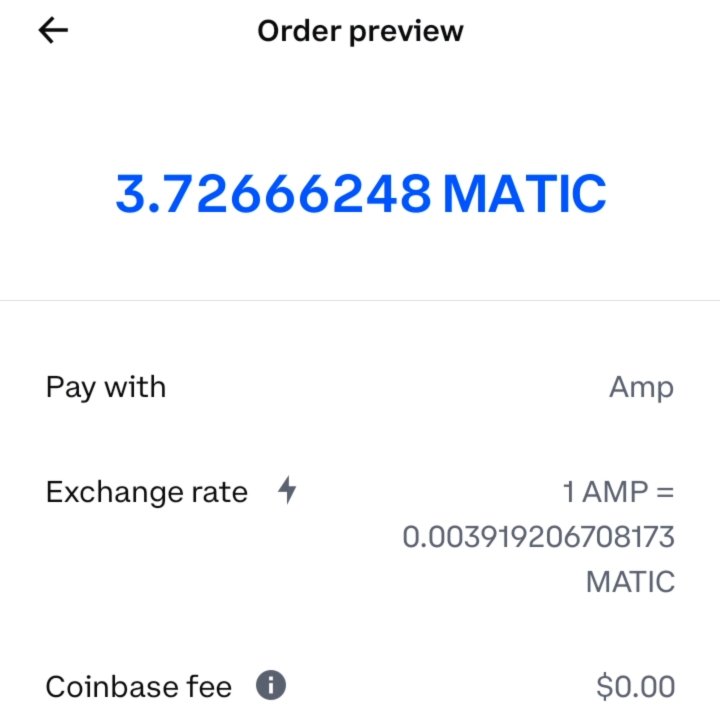
On the preview screen I can see that I'm paying with AMP to convert my tokens to MATIC at an exchange rate of 1 AMP to 0.0039192 MATIC.I'll get 3.726 MATIC for my $2.88 worth of AMP tokens. It's also worth nothing that the conversion (trade) will cost me $0.00 in fees from Coinbase.
Everything looks good on my end, so I hit the "convert now" button at the bottom of the screen (not displayed here).
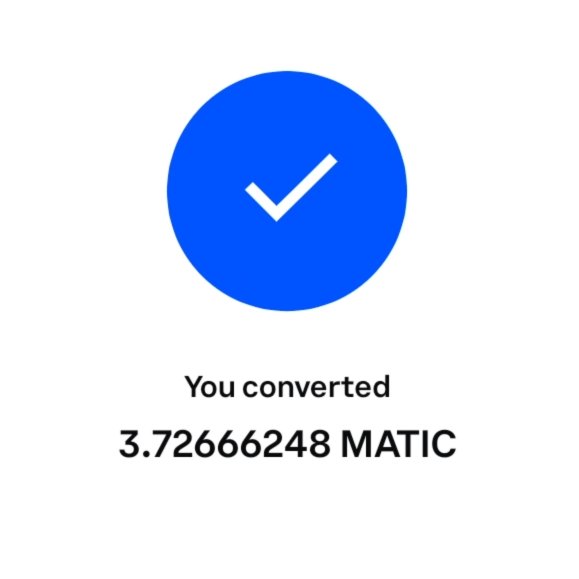
Step 5 - Success!
There it is, I've successfully converted my AMP tokens into MATIC (Polygon) on Coinbase! The conversion process is fast and only takes about 10 seconds.
If you've enjoyed this blog or learned something, follow along for part 4 where I'll take the MATIC tokens I just converted into, and send them to the Metamask wallet that we created in part 2 of this series!
If this is your first time finding this series, consider starting the $0 to $100 crypto challenge from the beginning and checking out part 2 before moving on to part 4.
Posted Using LeoFinance Beta
The rewards earned on this comment will go directly to the people sharing the post on Twitter as long as they are registered with @poshtoken. Sign up at https://hiveposh.com.
Is posh legit? Can anyone confirm? I like the idea.
Congratulations @moneymatchgaming! You have completed the following achievement on the Hive blockchain And have been rewarded with New badge(s)
Your next target is to reach 29000 upvotes.
You can view your badges on your board and compare yourself to others in the Ranking
If you no longer want to receive notifications, reply to this comment with the word
STOPCheck out our last posts:
Support the HiveBuzz project. Vote for our proposal!