
Coinbase's new Ethereum L2, Base Chain, is officially live, and top DeFi protocols like Uniswap are already getting involved. Anyone who's been around the block knows that the name of the game is "be early". In today's blog we'll be diving into how to bridge to Base chain from Ethereum mainnet and other L2s.
Today marks Base Day One, on the Coinbase calendar. As such, users can visit onchainsummer.xyz/base, a website created by the Base team, to mint a free commemorative NFT.
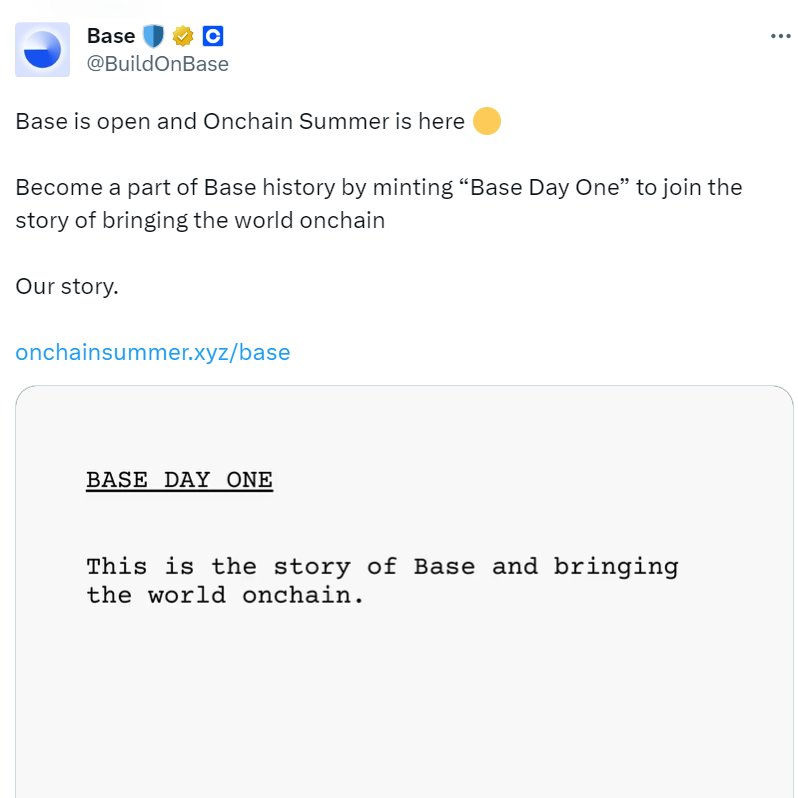
Base Chain Tutorial
Before we get started...
If you're joining us directly from Coinbase, and this is your first time on chain, you're going to want a Metamask wallet.
Here is a tutorial that I created for how to setup a Metamask wallet.
After you have a Metamasak wallet, proceed to step 1 of this tutorial.
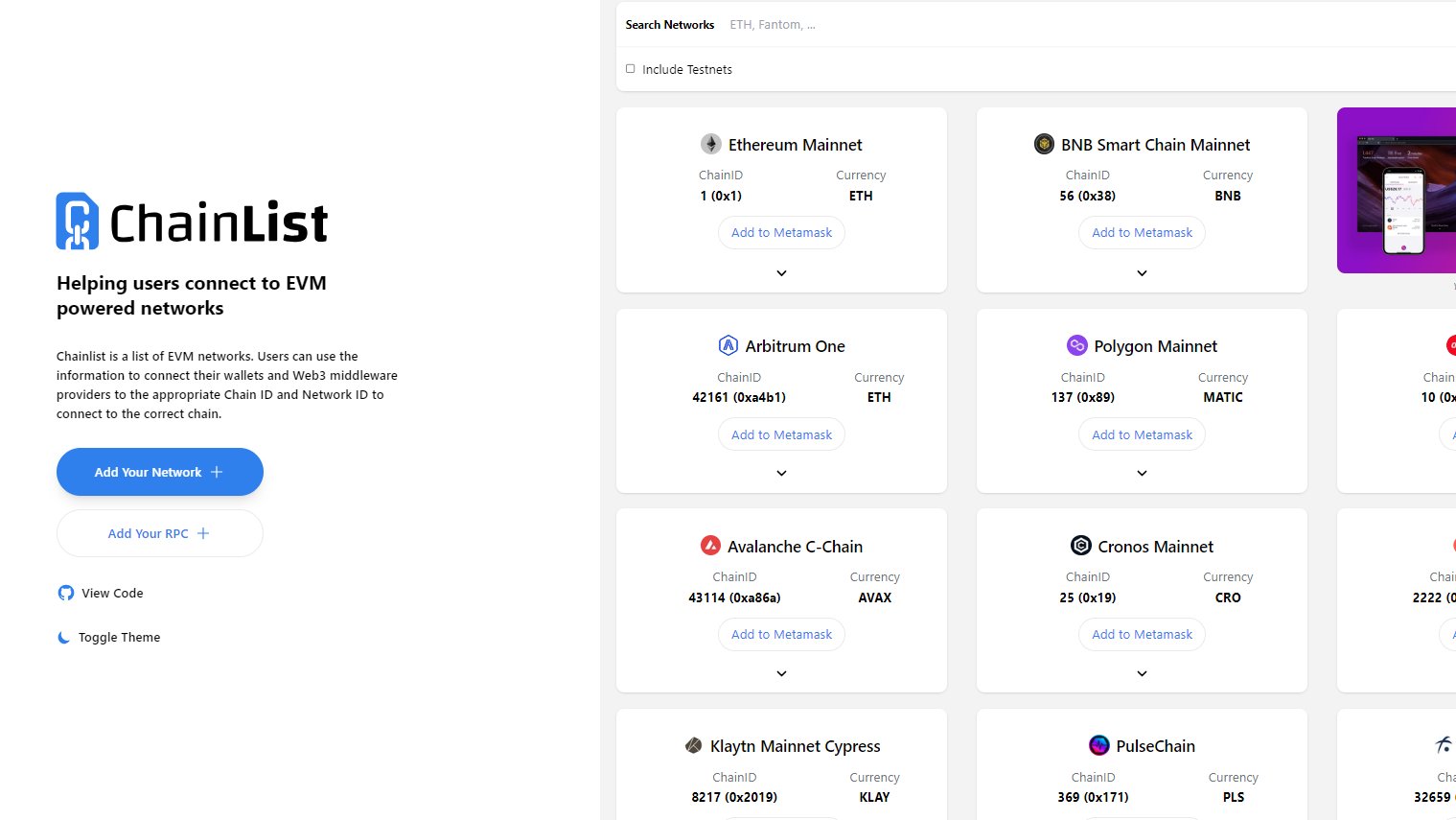
Step 1: Adding a Base Chain RPC
The most popular way to add an RPC to your Metamask wallet is by visiting chainlist.org. You can also add Base to your wallet by simply visiting a popular DEX like Uniswap, selecting Base from the dropdown of different networks Uniswap is deployed on, but for today we'll be focusing on how to add an RPC from Chainlist.
RPCs provide ways for your wallet to read information on a specific blockchain. Chainlist offers users a library of RPCs to add to there Metmask, at the click of a button, instead of the more tedius manual method. This library often provides users with more than one RPC option for a network. Once an independent application, Chainlist has been taken over by the team from DeFillama, one of DeFi's most trusted data aggregation teams, which has only helped to boost the tool's credibility.
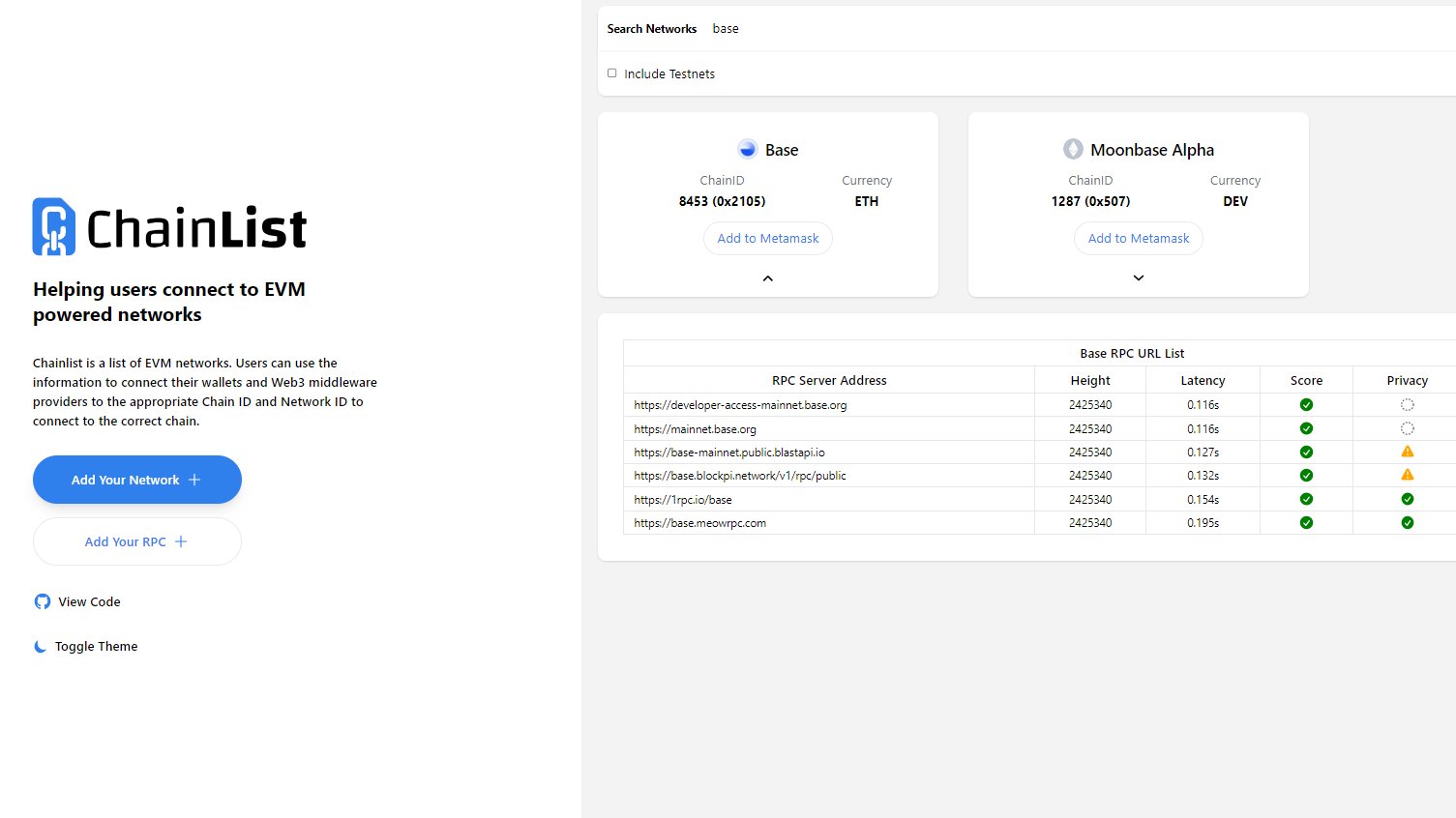
Visit Chainlist and search for "Base" in the "Search Networks" navigation bar.
Click "Add to Metmask"
This will prompt a pop-up for you to approve.
Click the "Approve" button
The pop-up will now ask if you'd like to switch networks. You can accept to switch from Ethereum to Base, or you can press cancel.
You now have Base chain added to your Metamask wallet.
You can access different networks (chains) from the dropdown in the top left corner of Metamask. The top center dropdown is for changing which wallet you're using, if you have multiple wallet addresses.
Step 2: Bridging to Base chain
Now that Base chain has been added to the list of networks in your wallet, you can send ETH to your address on Base.
Go to Ethereum network and visit Bridge.base.org.
Click the "Connect Wallet" button
This will trigger a pop-up which asks what type of wallet you'd like to connect. In our case, select Metamask. This will trigger a new pop-up screen which shows which wallets we want to connect to the website, select the wallet address you're using and press the "Next" button.
The button on the left side of the website should change to words "bridge assets".
Press the "Bridge Assets" button
(This will only display the "bridge assets" button the first time before you connect to the website)
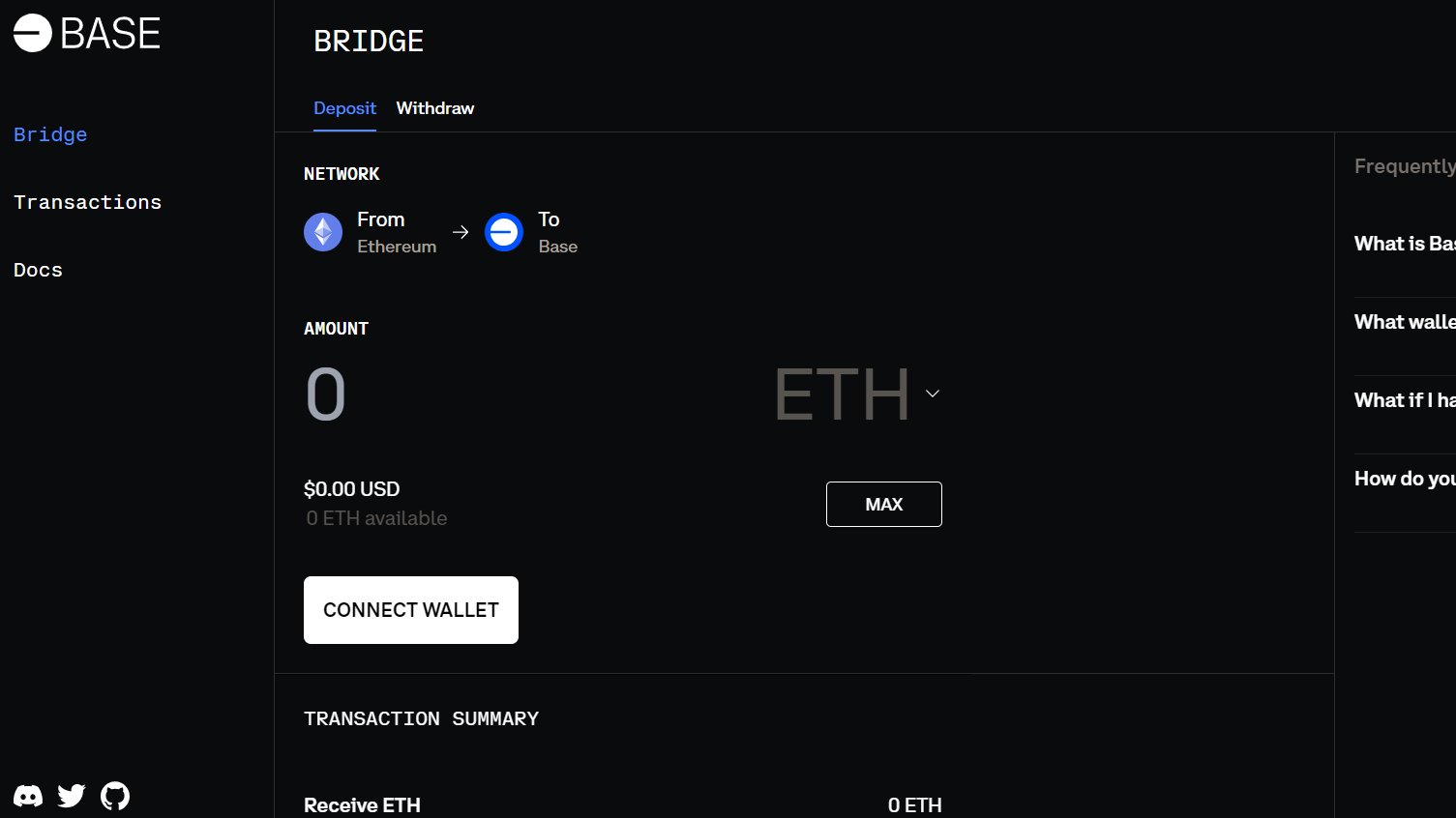
Now, you'll have the option to bridge from Ethereum mainnet to Base chain (layer 2). Enter the amount of ETH you want to bridge to Base.
Press the "Deposit ETH" button
This will trigger a Metamask pop-up asking if you'd like to confirm the transaction.
Click on Confirm
Your funds are now on their way to your Base chain wallet! This may take a few minutes for the transaction to go through since it is on Ethereum. Once the transaction is done, change networks to Base (from the top left drop down in Metamask) and confirm that your ETH successfully made the journey.
If you've been following along with the steps above and you've made it this far, congratulations, you're now on Base chain!
Other Base Chain Bridges
There are now more than one option to brige over to Base chain. Sometimes these other options will also allow you to bridge to Base from other L2s. The process to use these other bridges is similar to the tutorial in this blog.
Things change fast in DeFi, so be sure to check up on the options frequently, if you don't just want to rely solely on the main bridge.
Some other third-party bridges include:
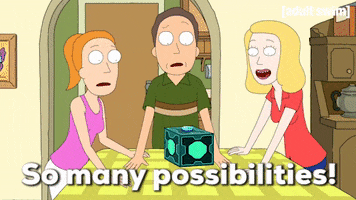
Learn More About Base Chain
Thanks for reading. If you're interested in learning more about Base chain I highly suggest following them on X / Twitter @BuildonBase. You can also learn more about different apps building on Base chain here, on the Base chain website.
Posted Using LeoFinance Alpha
Posted Using LeoFinance Alpha