
Espanol
Saludos mis queridos amigos, es un tema bastante complicado al momento de querer comprar o vender criptomonedas desde cualquier pais, con nuestra moneda local, sin embargo es un procedimiento que no lo voy a negar al principio me costo mucho entenderlo ya que no recibi una asesoria como tal, sin embargo aqui te lo voy a ensenar de la manera mas practica con imagenes y lo mas detallado posible de igual forma si consideras que tienes alguna duda me podrias dejar tu comentario y con gusto te podria ayudar, recuerda que este es un espacio para que hablemos un poco del Trading de Criptomonedas y Plataformas de Emprendimientos, entonces estamos prestos a cualquier apoyo que necesites amigo mio.
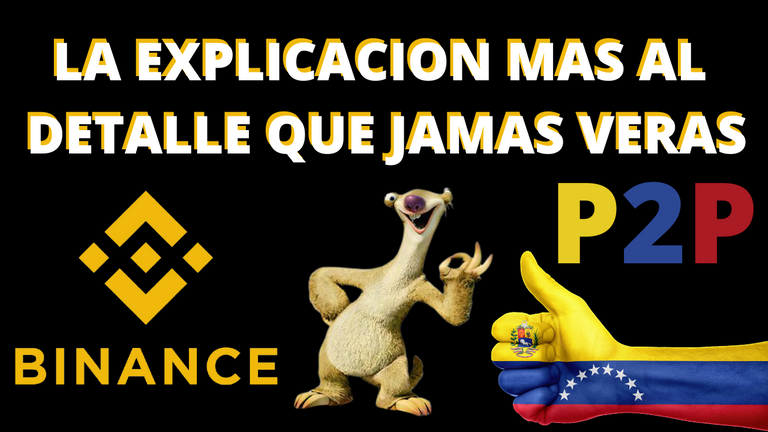
Te lo mostrare de forma enumerada y explicado con imagenes sin embargo por aqui te dejare el video de mi canal en YouTube en espanol por si gustas verlo mas facilmente desde ahi.
Paso N# 1
Lo primero que debemos hacer es la verificacion de identidad que lo podemos encontrar en configuracion del perfil, esto es necesario ya que para hacer este tipo de transacciones lo exige la plataforma para brinda mayor seguridad a los usuarios, tanto para los compradores como los vendedores.
Paso N#2
Debemos ir a la seccion de billetera P2P para verificar el saldo disponible en la respectiva cuenta para asi saber cuanto podemos negociar.
Paso N#3
Si tenemos el saldo en lla seccion de Spot debemos pasarlo a P2P para poder cambiarlo por nuestra moneda local.
Paso N#4
Podremos hacer transacciones dentro de nuestras propias billeteras de forma gratuita es decir podemos pasar saldo de nuestra billetera Spot que es donde hacemos comunmente Trading y asi pasarlo a P2P.
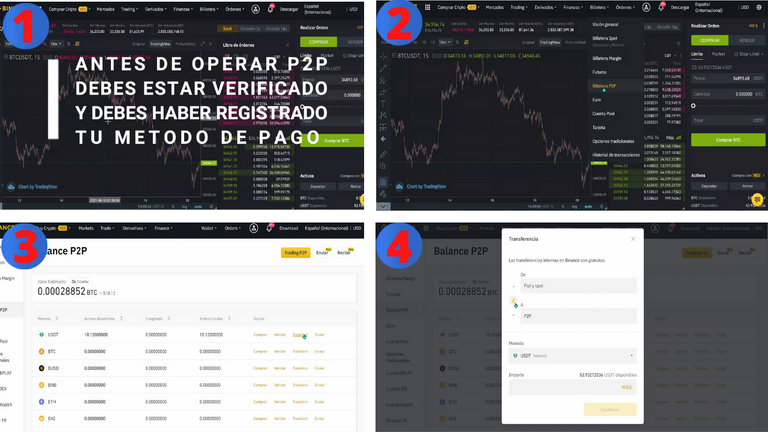
Paso N#5
Una vez que estes en la parte de trading P2P, veras una interfaz muy parecida a lo que conocemos como mercado libre, donde podras comprar o vender criptomonedas o stablecoins especificamente (USDT, BUSD, BTC, DAI, DOGE, ETH, BNB).
Paso N#6
En la seccion de Fiat podras seleccionar la moneda local de tu pais, siempre y cuando la admita la plataforma, deberas chequear eso, en este caso el ejemplo es a los Bolivares de Venezuela.
Paso N#7
En el item de Pago seleccionaras el medio de pago que previamente haz configurado en tu perfil, en este caso configure el Banco de Venezuela, que funciona con esta plataforma en mi pais.
Paso N#8
Te recomiendo escoger un usuario verificado con el simbolo dorado al lado de su nombre, de lo contrario selecciona un usuario con una reputacion bastante alta, donde sus transacciones se hayan ejecutado en un 95% para arriba, al lado veras el monto a lo que el usuario paga los dolares en este caso USDT que es la moneda que venderemos, en Disponible veremos la cantidad minima y maxima que podemos comprar o vender depende de cual sea el caso.
Paso N#9
Una vez ofertar la plataforma te enviara a un chat privado con el otro usuario, aqui veras tus datos bancarios y podras recibir el capture de la transaccion.
Paso N#10
Una vez que te envien el capture al comprador marca la orden como pagada sin embargo, debes consultar tu banco primero.
Paso N#11
Entra a la Web de tu banco local y verifica que el monto depositado sea el correcto.
Paso N#12
Una vez conforme libera el saldo en USDT en este caso despues de haber estado conforme con el pago, podras habilitar el medio de seguridad de Google Autheticator para brindar mayor seguridad.
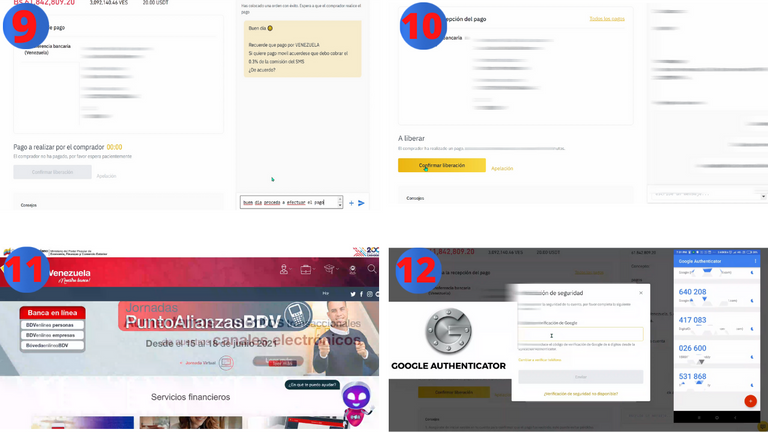
Una vez finalizado este ultimo paso ya habras completado la transaccion de forma correcta y ambas partes estaran satisfechas con el resultado.
Espero poder sido de gran ayuda a tus operativas, de igual forma como te mencione te dejo mi video para que te ayudes aun mas de un ejemplo de venta muy detallado espero no tengas problemas y en caso de alguna pregunta no dudes en comentar, saludos la mejor de las bendiciones para ti y el mejor de los exitos.
De igual forma si quieres echar un vistazo a mi canal de YouTube te dejo aca el Link:
http://www.youtube.com/channel/UC_Cr0QgLvkVI-_eD9hXAE-w?sub_confirmation=1
English
Greetings my dear friends, it is a quite complicated issue when wanting to buy or sell cryptocurrencies from any country, with our local currency, however it is a procedure that I will not deny at first it cost me a lot to understand it since I did not receive an advice As such, however, here I am going to teach you in the most practical way with images and as detailed as possible in the same way if you consider that you have any questions you could leave me your comment and I could gladly help you, remember that this is a space So that we talk a little about Cryptocurrency Trading and Entrepreneurship Platforms, then we are ready to any support you need, my friend.
I will show it to you in a enumerated way and explained with images, however, here I will leave you the video of my channel on YouTube in Spanish in case you like to see it more easily from there.
Step N#1
The first thing we must do is the identity verification that we can find in the profile configuration, this is necessary since to make this type of transactions the platform requires it to provide greater security to users, both for buyers and sellers.
Step N#2
We must go to the P2P wallet section to verify the available balance in the respective account in order to know how much we can negotiate.
Step N#3
If we have the balance in the Spot section we must pass it to P2P to be able to exchange it for our local currency.
Step N#4
We can make transactions within our own wallets for free, that is, we can transfer the balance of our Spot wallet, which is where we commonly do Trading and thus transfer it to P2P.
Step N#5
Once you are in the P2P trading part, you will see an interface very similar to what we know as a free market, where you can buy or sell cryptocurrencies or stablecoins specifically (USDT, BUSD, BTC, DAI, DOGE, ETH, BNB).
Step N#6
In the Fiat section you can select the local currency of your country, as long as the platform supports it, you should check that, in this case the example is the Bolivares of Venezuela.
Step N#7
In the Payment item you will select the payment method that you have previously configured in your profile, in this case configure the Bank of Venezuela, which works with this platform in my country.
Step N#8
I recommend you choose a verified user with the golden symbol next to his name, otherwise select a user with a fairly high reputation, where his transactions have been executed 95% up, next to him you will see the amount at which the User pays the dollars in this case USDT which is the currency that we will sell, in Available we will see the minimum and maximum amount that we can buy or sell depending on the case.
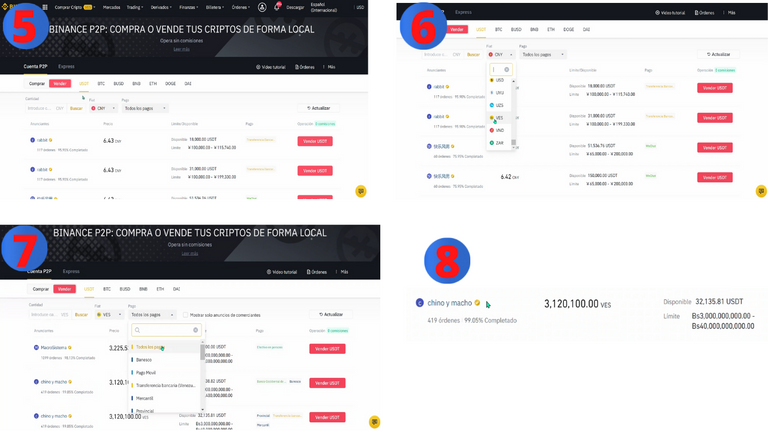
Step N#9
Once the platform is offered, it will send you to a private chat with the other user, here you will see your bank details and you will be able to receive the capture of the transaction.
Step N#10
Once they send you the capture to the buyer, mark the order as paid however, you must consult your bank first.
Step N#11
Go to the website of your local bank and verify that the amount deposited is correct.
Step N#12
Once you release the balance in USDT in this case after having been satisfied with the payment, you can enable the Google Autheticator security means to provide greater security.
Once this last step is finished, you will have completed the transaction correctly and both parties will be satisfied with the result.
I hope I can be of great help to your operations, in the same way as I mentioned I leave you my video so that you can help you even more than a very detailed example of sale I hope you do not have problems and in case of any questions do not hesitate to comment, greetings the best of blessings for you and best of successes.
In the same way, if you want to take a look at my YouTube channel, I leave you here the Link:
http://www.youtube.com/channel/UC_Cr0QgLvkVI-_eD9hXAE-w?sub_confirmation=1


MIS REDES SOCIALES/MY SOCIAL NETWORKS





Congratulations @kryptokeena2021! You have completed the following achievement on the Hive blockchain and have been rewarded with new badge(s) :
Your next payout target is 50 HP.
The unit is Hive Power equivalent because your rewards can be split into HP and HBD
You can view your badges on your board and compare yourself to others in the Ranking
If you no longer want to receive notifications, reply to this comment with the word
STOP