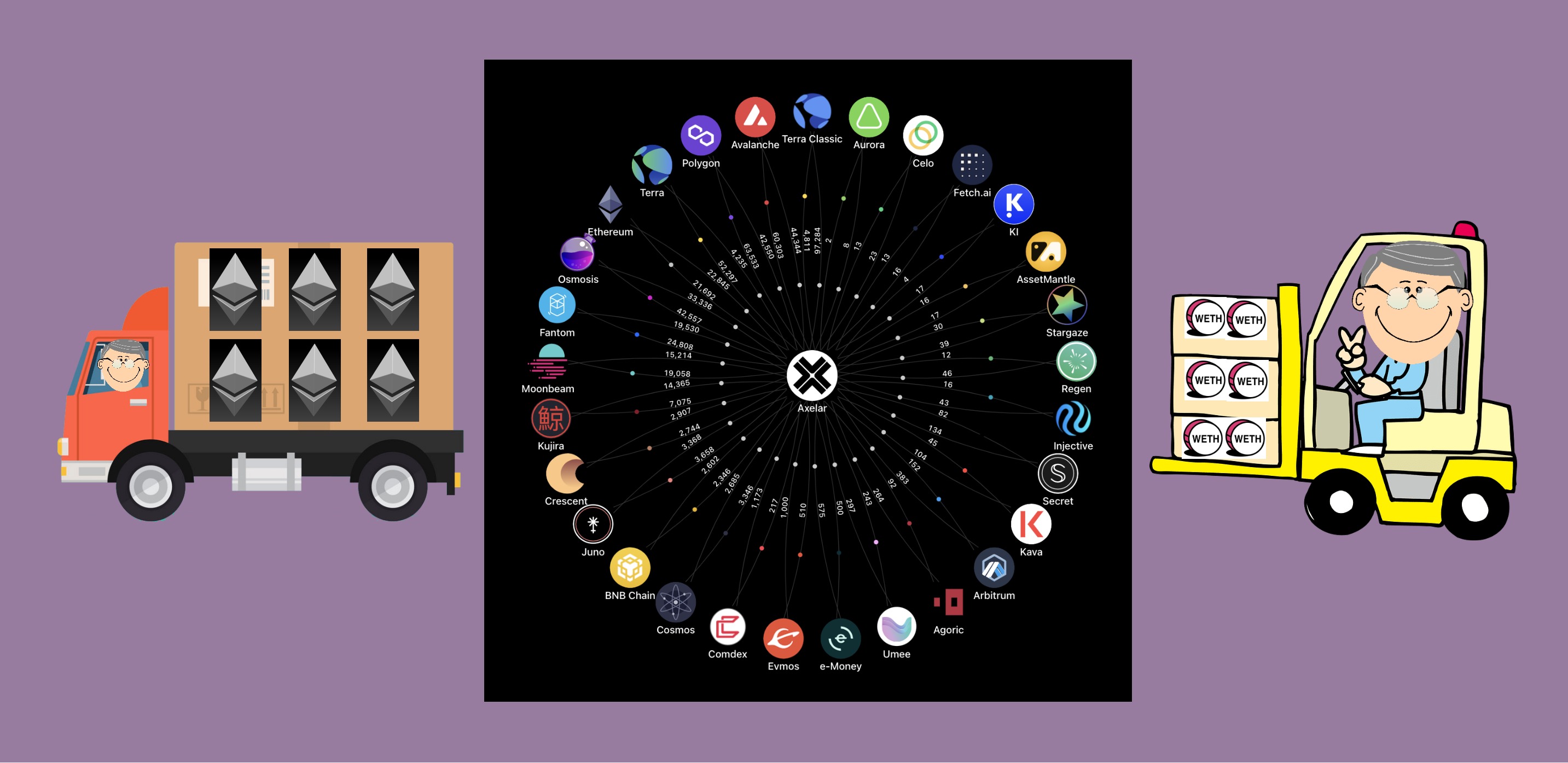
Axelar Wrapped Ether
There is a wealth of information available, both written and in video format, on the topic of moving ERC-20 assets from Ethereum to Cosmos. Yet, when I was looking for comprehensive guides to go in the opposite direction and bring my newly acquired wETH home to Ethereum, it was slim pickings.
I am certain that I am not the only one that wants to regularly move wrapped Ether from Cosmos to Ethereum, unwrap it, and hold or deploy it there. I decided to write the steps in this process down, hoping that someone else can benefit from this tutorial. The wrapped Ether I used in this tutorial and which I acquired on both the Osmosis and Kujira blockchains, was the version bridged in via Axelar: axlwETH. Axelar is by far the most popular bridging solution in the Cosmos and these bridged assets are widely used in dApps across the ecosystem.
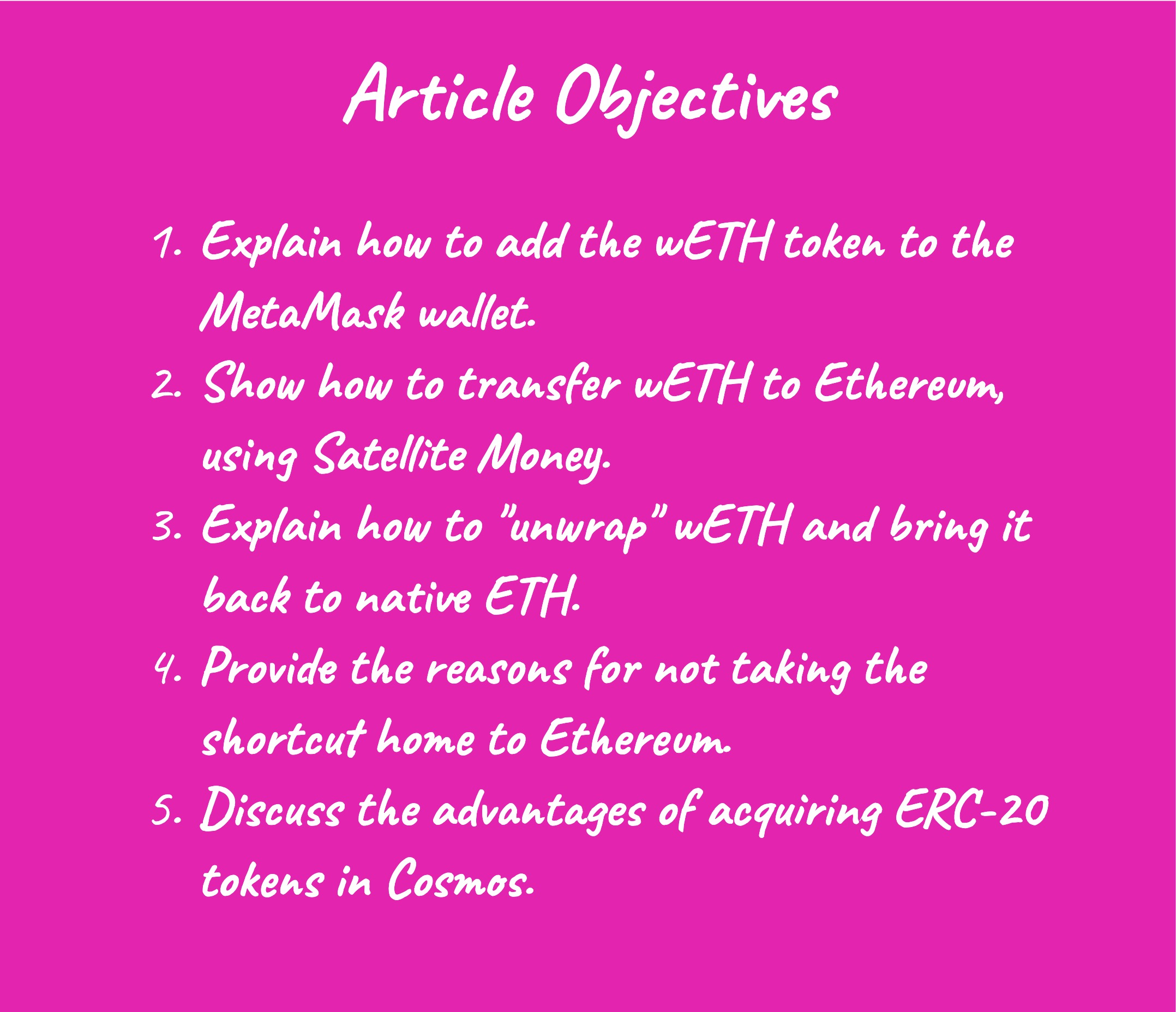
Adding wETH to MetaMask
On the transfer screen for Satellite Money (see next section), there is a button to add the token you are transferring to your MetaMask wallet. I would also like to show you how to do this ahead of time yourself.
The Axelar Network documentation has a section just to provide you with all the necessary contract addresses for the assets supported by the Satellite dApp. You can find this useful documentation at:
Here is what the contract address for wETH on Ethereum looks like in the documentation:
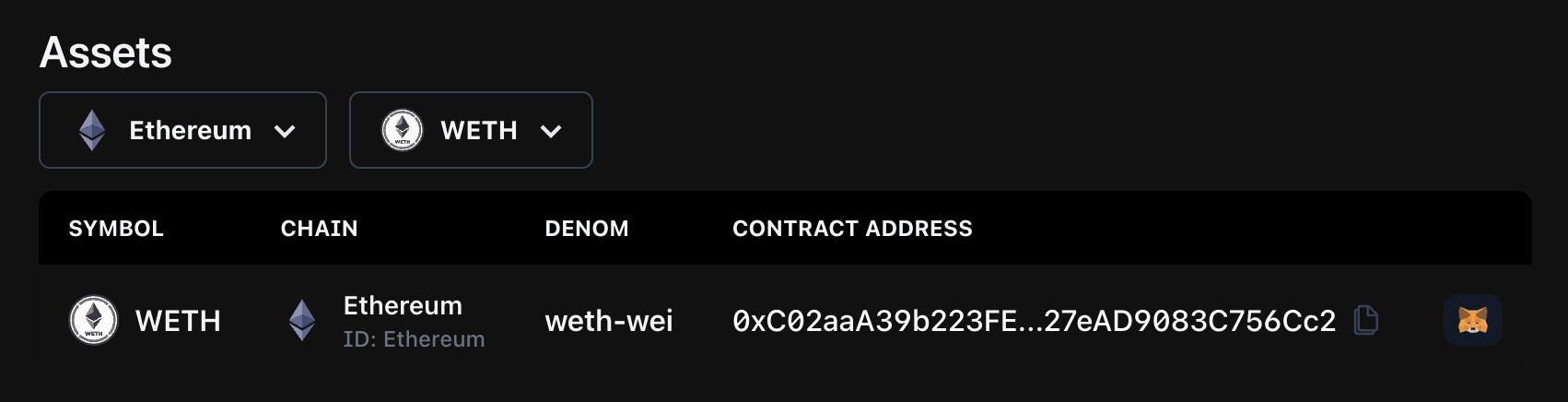
Using Satellite Money for Transfers
Once you launch Satellite Money (see the link in the Sources section below), transferring wETH from Osmosis to Ethereum involves the steps outlined below.
Connect your Keplr wallet.
Connect your MetaMask wallet.
Enter the amount of wETH you want to transfer.
Important Note: The first time I do something, I always start with a small amount and walk that sliver through all the steps in the process. In this way, if things don’t go according to plan I have minimized the amount of tokens that I have put at risk.
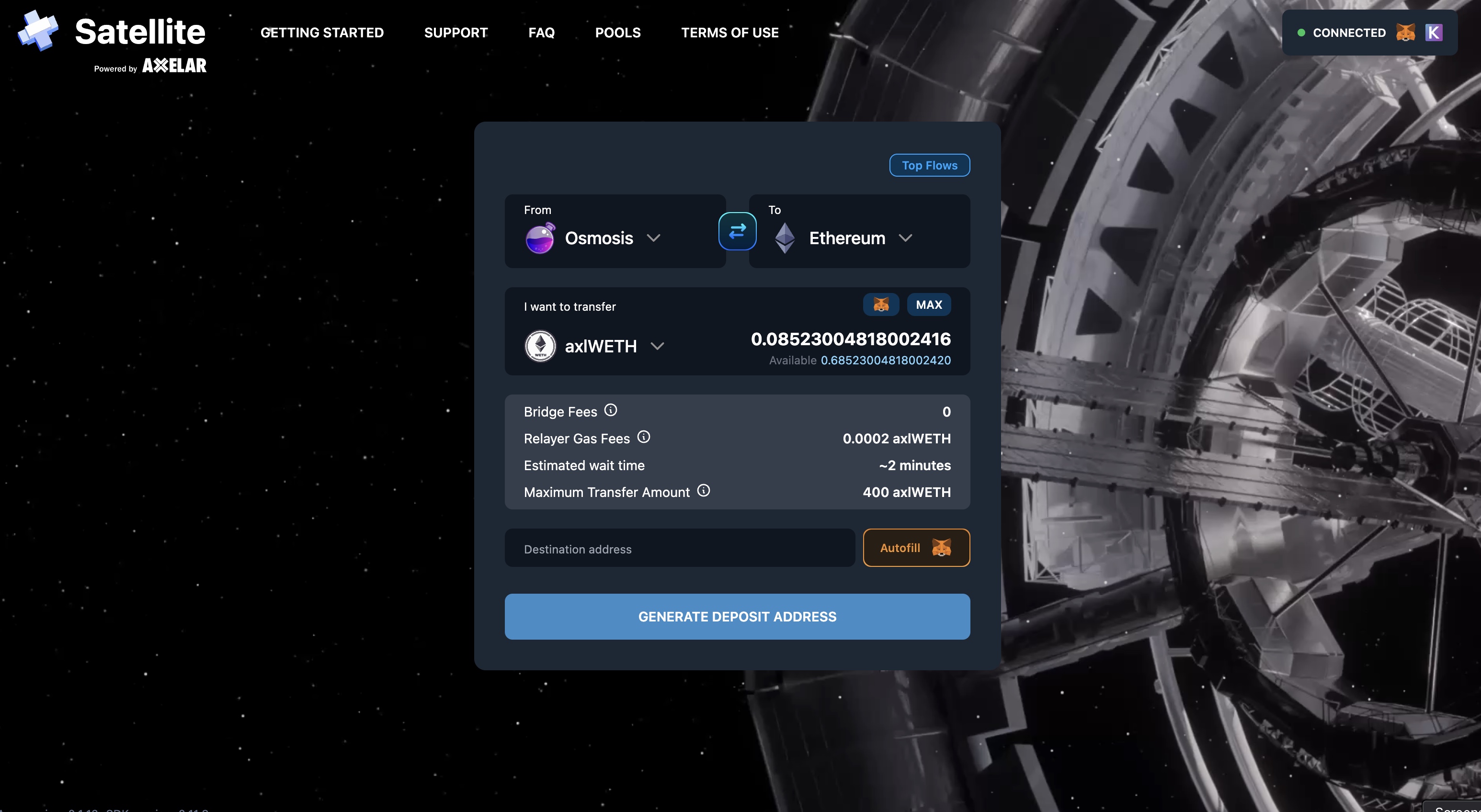
Click on Autofill 🦊 to add your MetaMask address.
Click on Generate Deposit address.
Acknowledge the Warning by clicking on Confirm.
Important Note: I always like to add new tokens that I am going to transfer to my wallet before I actually start. This way, I can immediately see the token in my wallet when the transfer completes.
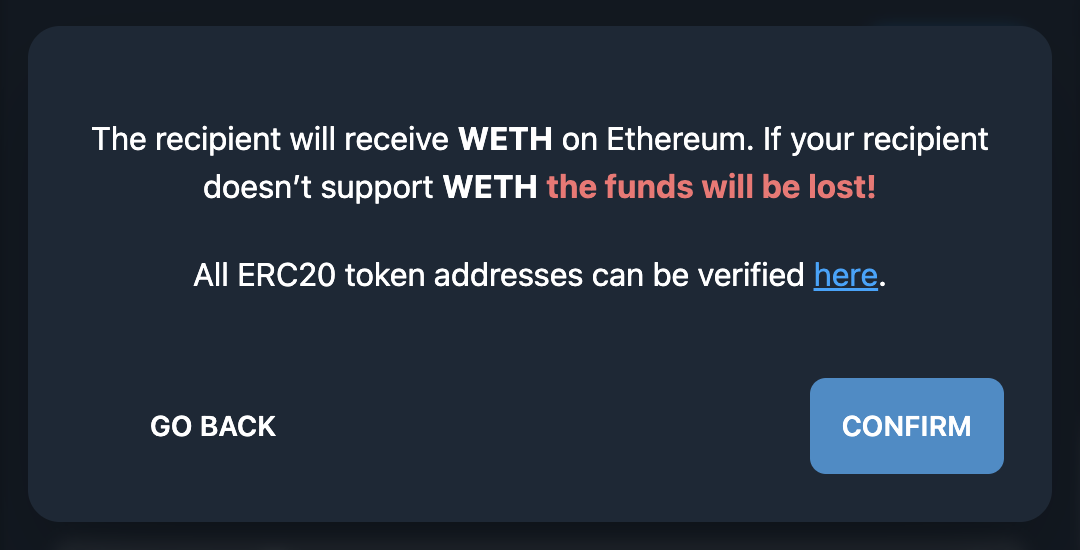
- Click on Send from Keplr to pay the small fee in wETH to Satellite Money.
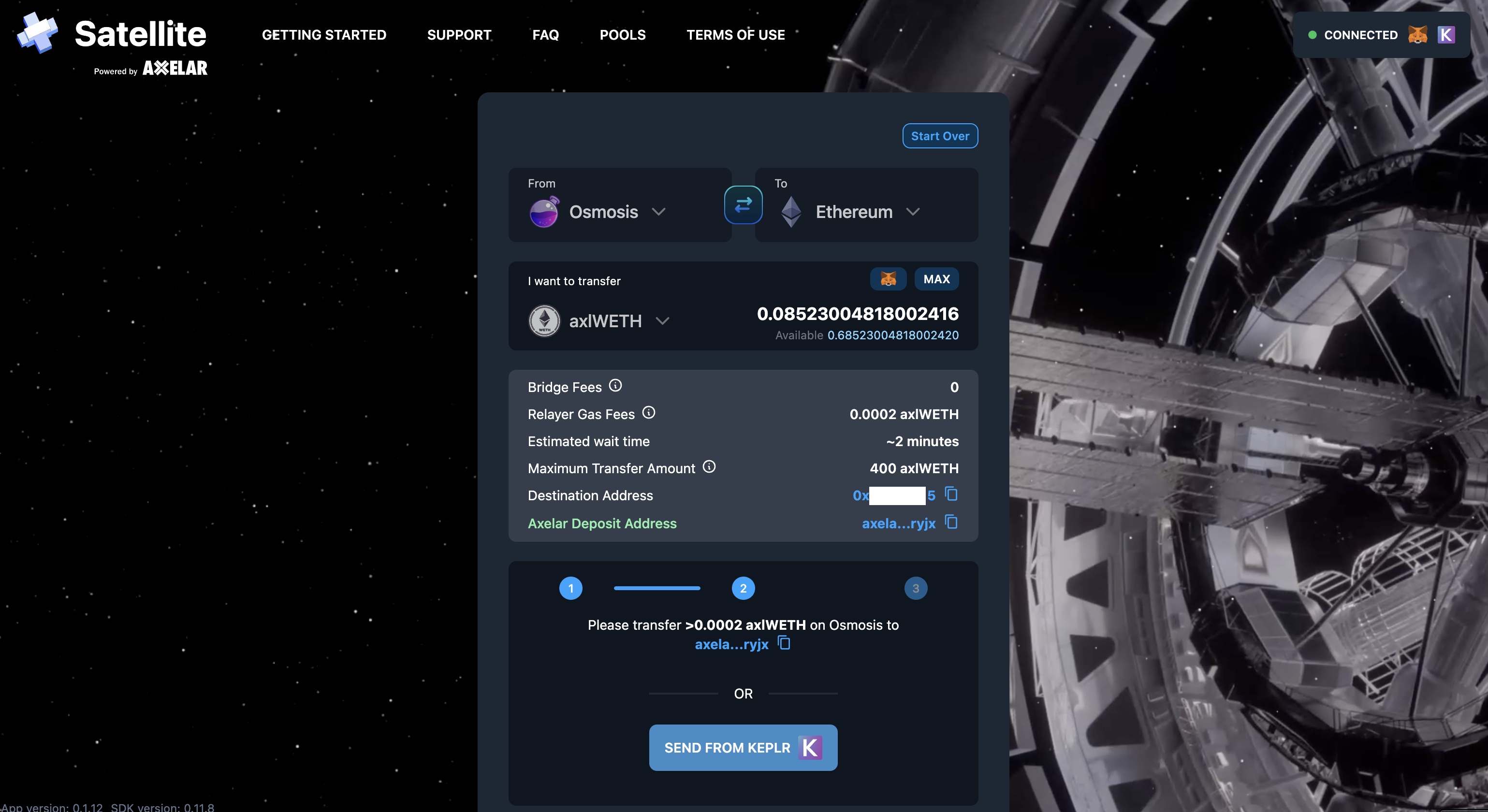
- Approve the IBC Transfer and pay the tiny fee in OSMO.
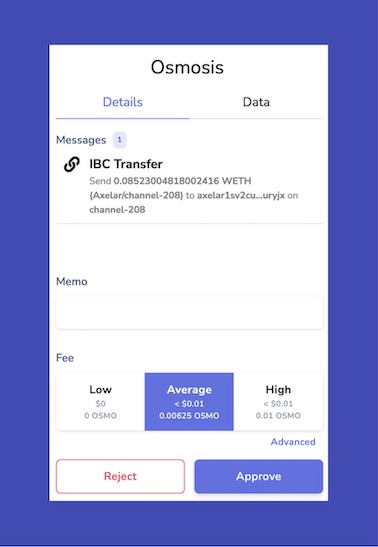
- Wait for the transfer to complete.
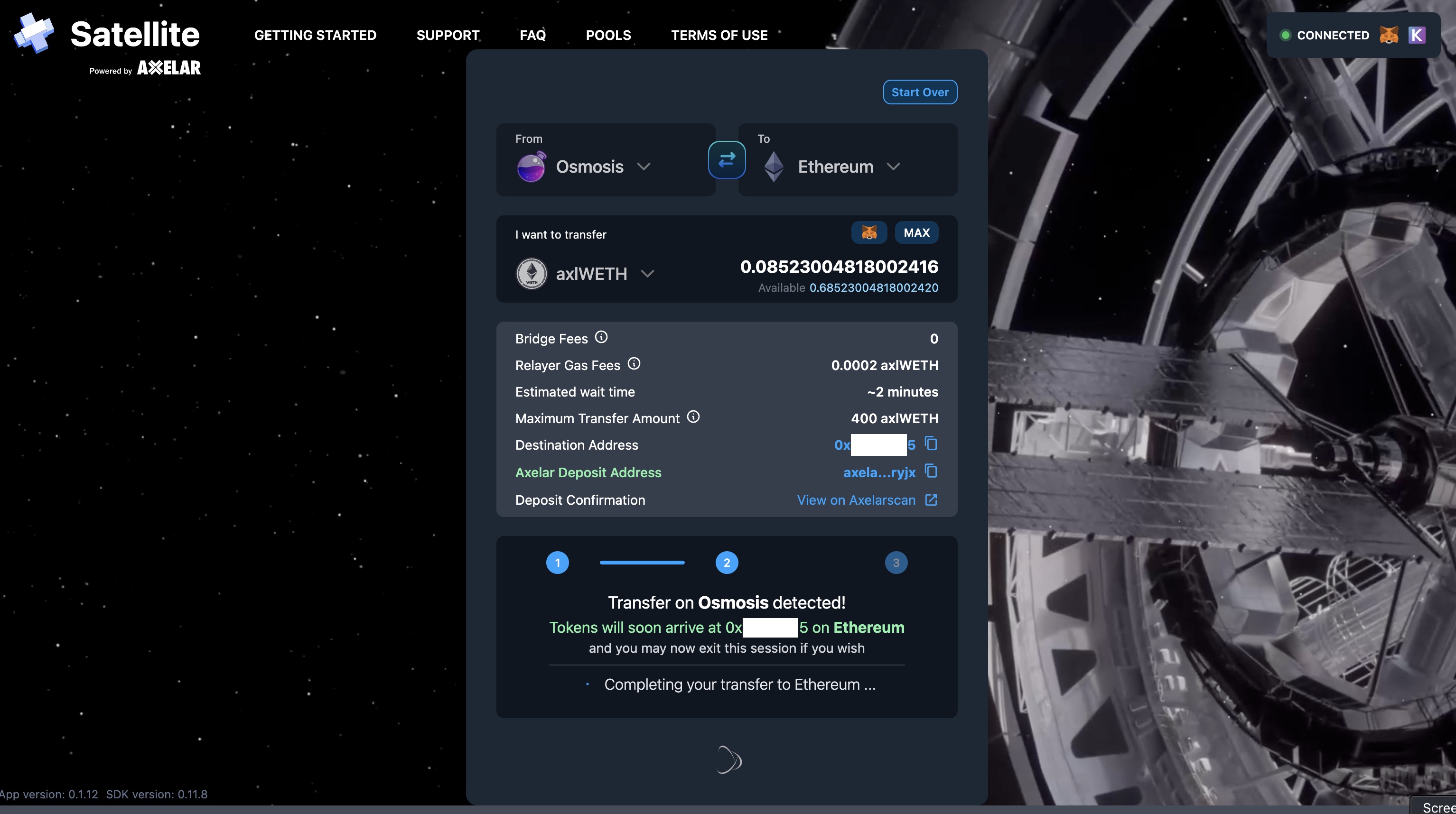
- It just took a minute. I also received a link to Axelarscan, which I can click on to see the transaction details.
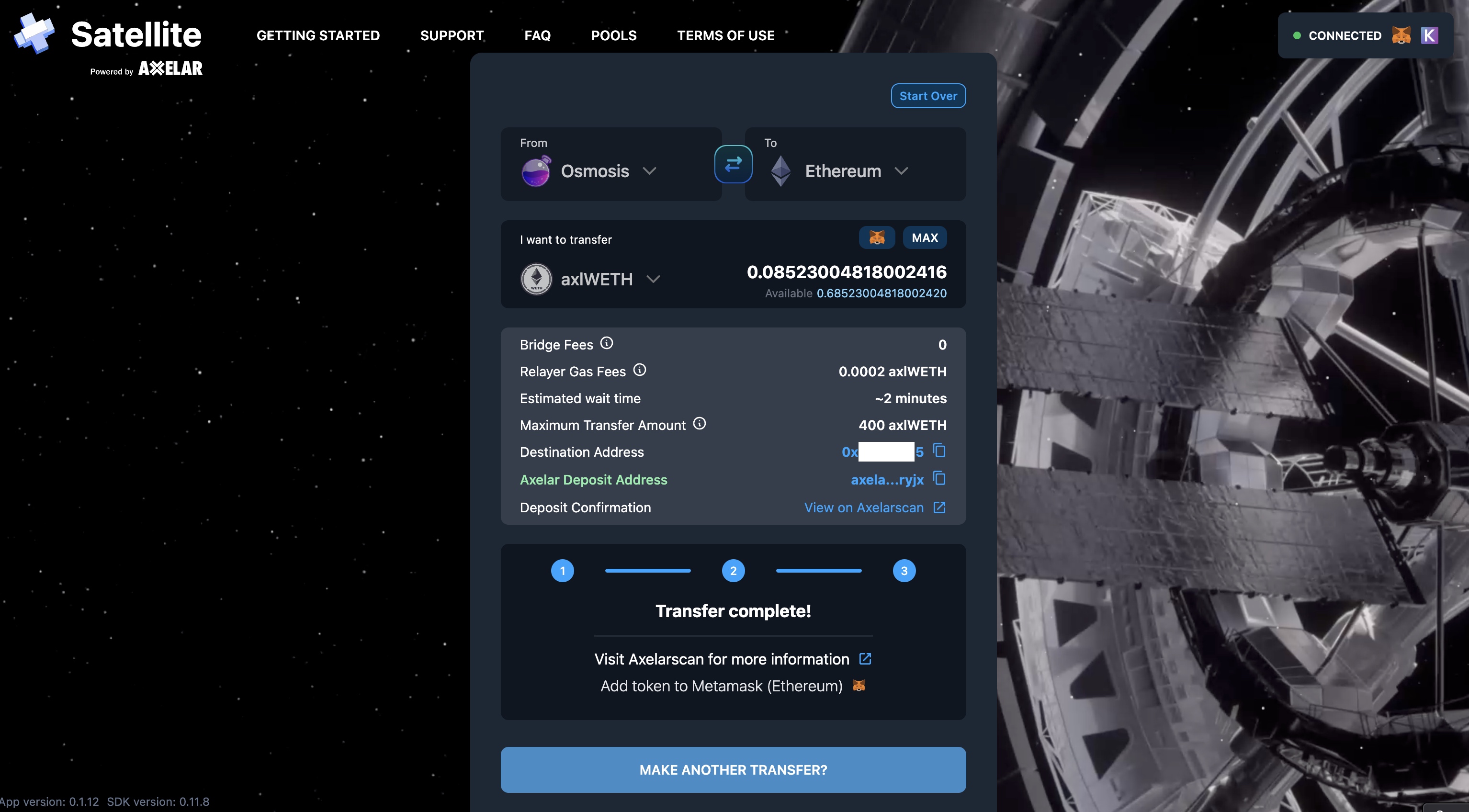
- My wETH safely arrived in Ethereum.
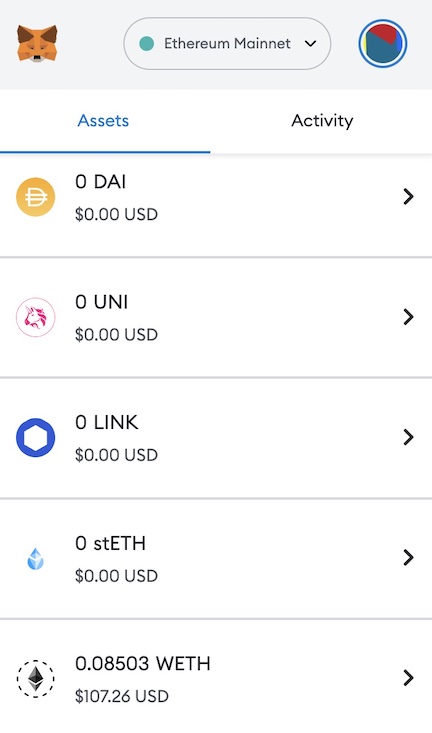
- The fees charged to do this were super inexpensive:
0.00625 OSMO from Osmos for the IBC transfer to Axelar
0.00020 wETH by Satellite Money for the transfer to Ethereum.
Using an Etherscan Contract to Unwrap
To turn wrapped Ether back into Ether, there is a contract on Etherscan specifically for this purpose. It can be found here:
The steps to do this are listed below.
- Click on Connect to Web3.
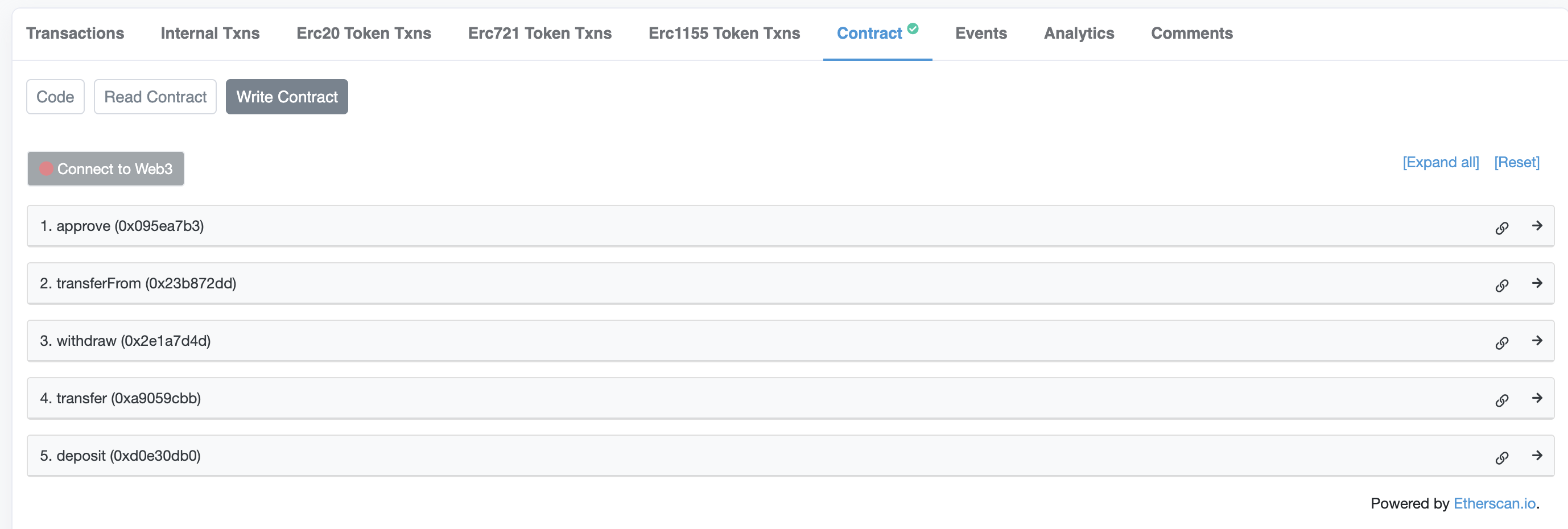
- Confirm that you agree to the disclaimer by clicking on OK.
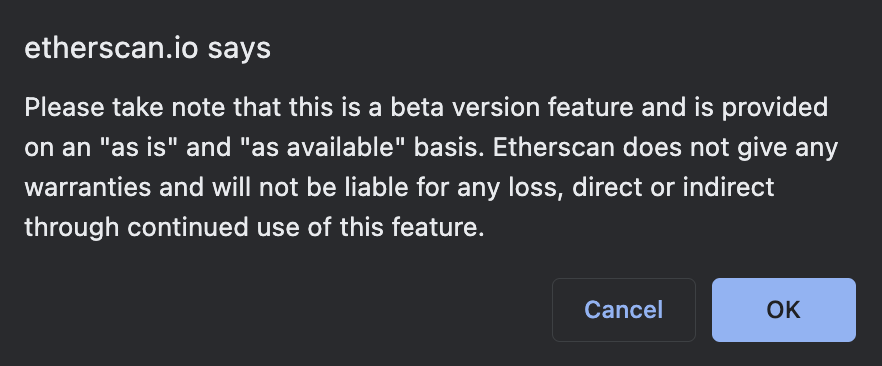
- Connect your MetaMask wallet.
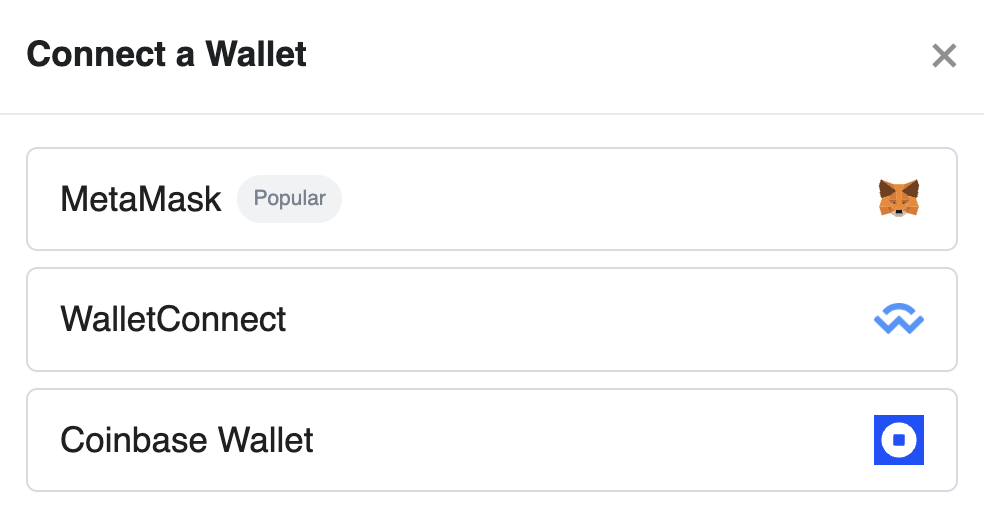
- Enter the amount of wETH to convert to ETH in the withdraw field. I only go to six decimals, leaving some wrapped Ether dust behind in my wallet. If I don’t do this, the Etherscan contract does not execute properly.
Important Note: For this conversion, the etherscan contract expects us to enter the amount in Wei, which is the smallest denomination of Ether and is expressed to the 18th decimal.
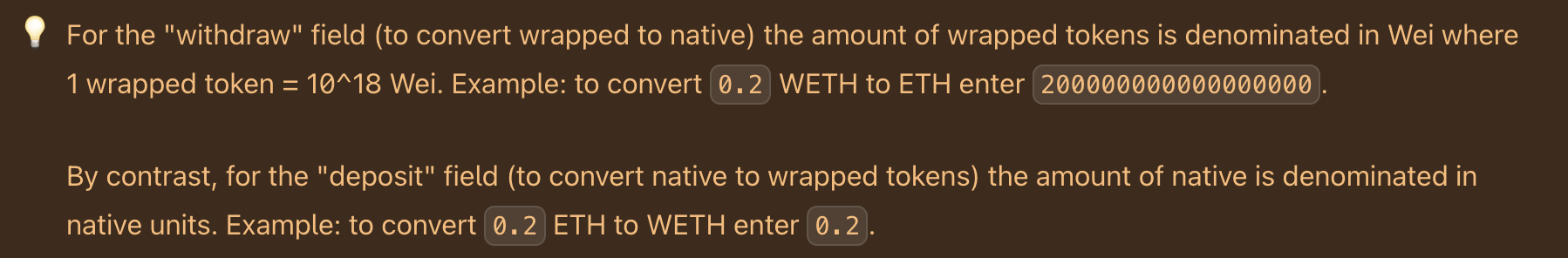
The easiest way to do this is to simply use the calculator provided by Alchemy, which can be found here:
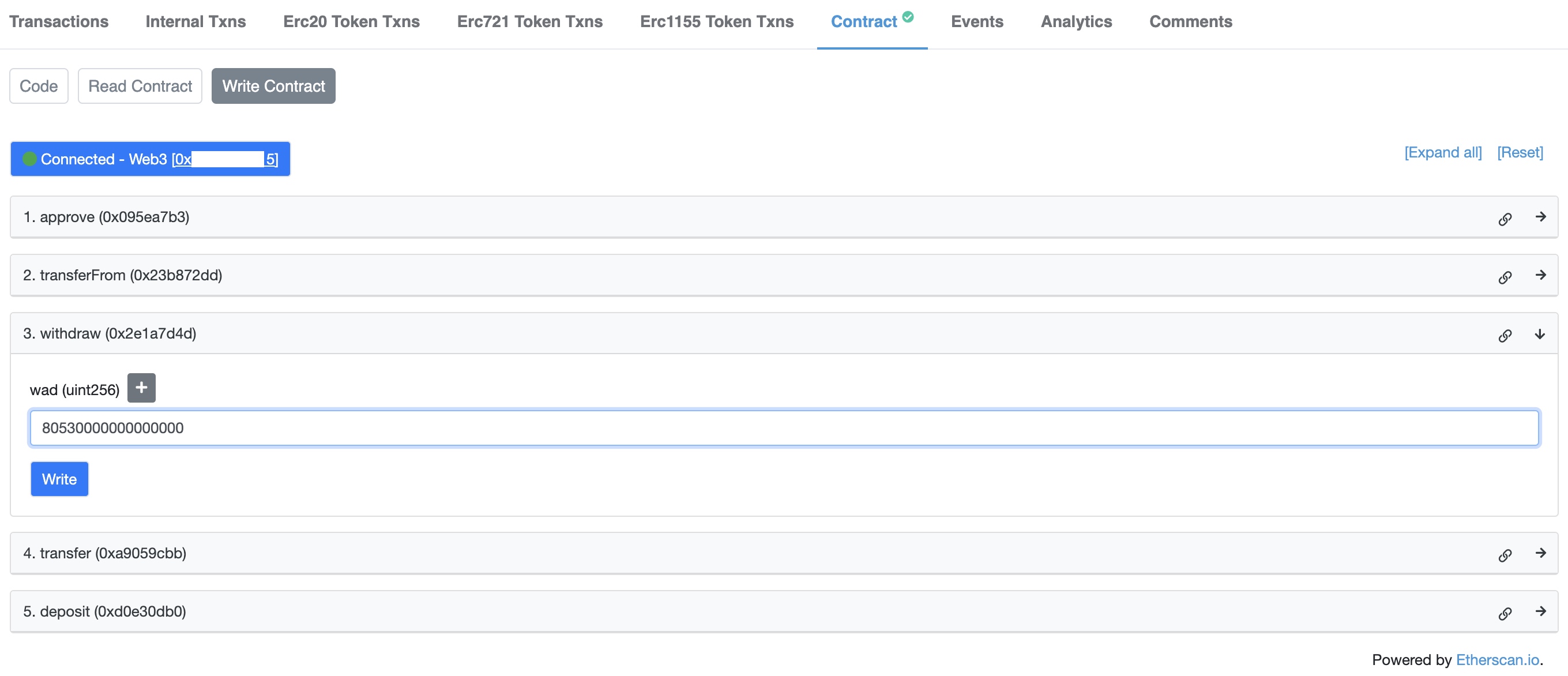
- Click on Write and approve the transaction in MetaMask. The fee is extremely low by Ethereum standards, less than a dollar ($0.66 for my transaction). Etherscan also provides you with a link to the transaction details.
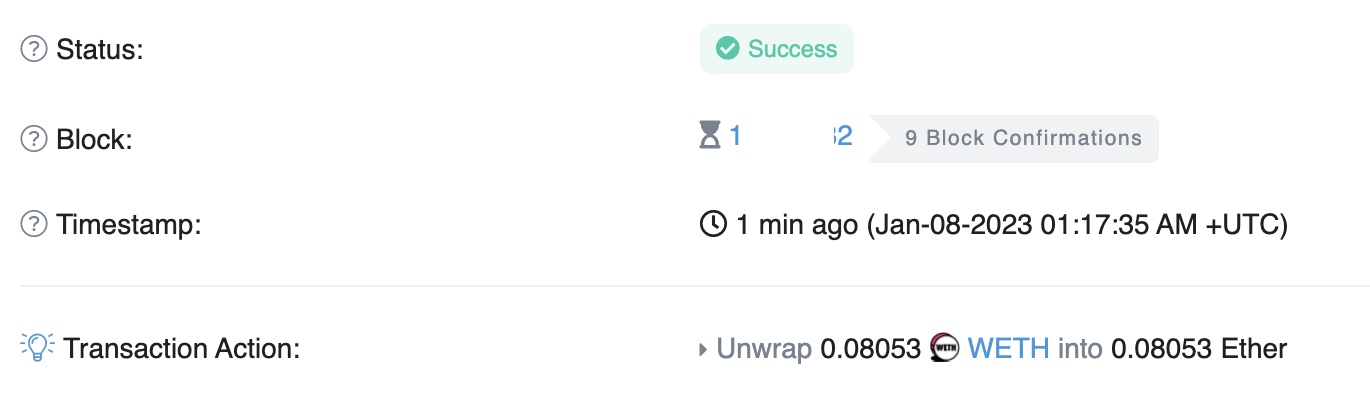
And, that completes bringing wETH home to Ethereum!
Not the Shortcut
The entire process was quick, inexpensive, and easy for someone already comfortable with an intermediate level of crypto transactions. Of course, I could have also used an aggregator like Rango Exchange to simply route my wrapped Ether to Ether from Osmosis to Ethereum by letting it conduct a series of swaps. However, depending on the time of day and how busy the Ethereum network is, this would have cost me anywhere from $6 to $35 and taken from six minutes to thirty minutes. While this shortcut is great if you are in a mad rush, I prefer the road less traveled, which is much less expensive.
I hope this tutorial helps you. I was looking for a consistent, inexpensive, repeatable method to bring wrapped ERC-20 assets home to Ethereum and I wanted to share with you what I came up with.
Not a Maximalist
Using all the great dApps in the Cosmos, I can deploy my strategies to grow my portfolio of not just Cosmos tokens, but also those from Ethereum. I am a big fan of Ethereum and keen on diversifying my portfolio. Layer 2’s are all the rage and I have been actively exploring and using the dApps there, especially in Arbitrum. However, these are not quite as inexpensive as I am used to and still require gas fees to be paid in ETH. I prefer to have the option to choose which token I use to pay for gas fees.
There are also great dApps on the Osmosis, Kujira, Crescent, and Evmos blockchains (just to name a few) where ERC-20 assets can be traded and acquired. There are dApps that offer dollar-cost-average strategies for buying wETH, I can obtain wETH in liquidation auctions, I can farm it in liquidity pools, and I can use it as collateral. In addition, this also gives me the opportunity to use a wide variety of tokens earned in Cosmos DeFi to acquire wETH with. And, this is all just a small sampling, since new DeFi products are being released constantly.
I am not a maximalist of anything; yet, I am hooked on the incredibly fast transaction speed, ease-of-use, powerful IBC connectivity features, and inexpensive transaction costs in the Cosmos. Being able to use these features to also acquire, trade, and transfer ERC-20 assets is a real advantage!
Tot ziens – Opa.
Sources, References, and Further Reading
Axelar Network - https://axelar.network/
Axelar Twitter – @axelarcore
Axelar Docs - https://docs.axelar.dev/
Axelarscan - https://www.axelarscan.io/
Satellite Money - https://satellite.money/
Etherscan - https://etherscan.io/
Alchemy Calculator - https://www.alchemy.com/gwei-calculator
You can find me here:
Twitter - @KaasKop_Opa
Medium - https://medium.com/@KaasKop_Opa
Loop - https://www.loop.markets/user/52879
Leo Finance - https://leofinance.io/@kaaskop
Are you interested in a Medium membership and unlocking the full catalog of stories? You can sign-up here:
https://medium.com/@KaasKop_Opa/membership
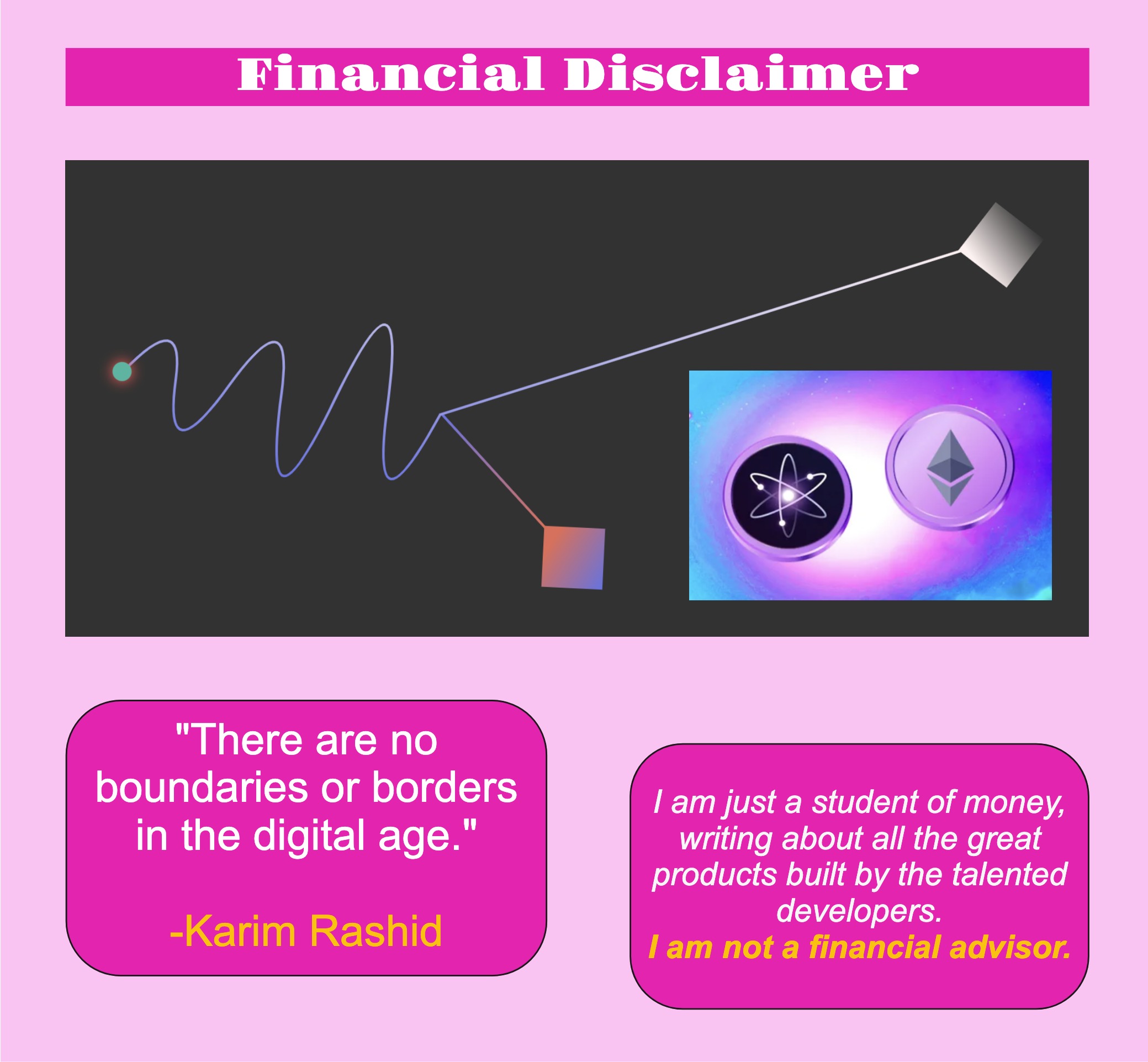
Posted Using LeoFinance Beta
Very nicely produced tutorial @kaaskop. Covering a topic which I have thought about myself, but did not take the time to investigate, as I personally tend to move my assets away from Ethereum to the faster and less expensive alternatives ...
We are certainly like-minded, when I see this.
Thank you for investing your time in writing this. Keep up the great work!
Dear @kaaskop,
Our previous proposal expired end of December and the Hivebuzz project is not funded anymore. May we ask you to review and support our new proposal (https://peakd.com/me/proposals/248)?
Thank you for your help!