Hey guys, how are you? Sorry for the delay, but I come today with another post about income! Our mission here is to increase our patrimony, which has accumulation as a basic rule, to establish a FINANCIAL RESERVE for moments of difficulty and urgency and also to learn new modalities.
It is important that you manage to diversify your contributions and investments, having in your division:
HERITAGE - Applications and investments with a focus on accumulation and growth (This one can't be taken away, it's just put in)
FINANCIAL RESERVE - Applications and investments focused on moments of urgency and difficulties (Money reserved to be used IF necessary)
RISK INVESTMENT - Applications and investments with a focus on high profitability, profitability in the future appreciation or the simple attempt in assets without previous recommendations.
Today I will perform a very simple operation.
We will reserve a financial amount on Binance in the Earn Flexible system.
Aiming at the troubled moment both in Brazil due to the elections and also in the world due to all the geopolitical changes that are taking place, I will start a FINANCIAL RESERVE in BUSD (Binance's own stable coin) that currently yields an annual dividend of 8% with daily payments which is the part that matters most to me.
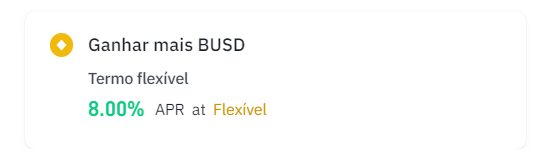
*Reminding people that the FINANCIAL RESERVE must be your piggy bank, that is, a certain % of your contribution must be made in an application that allows you to withdraw your funds for an emergency or something like that, but that keeps yielding while no need to withdraw!
To start, I will access my Binance account and convert the amount in FIAT currency (Reais R$) to (BUSD U$).
Now let's do the conversion! To convert, go to the Binance website under the TRADE -> BINANCE CONVERT menu.
I chose Binance Convert over Spot for speed and no fees.
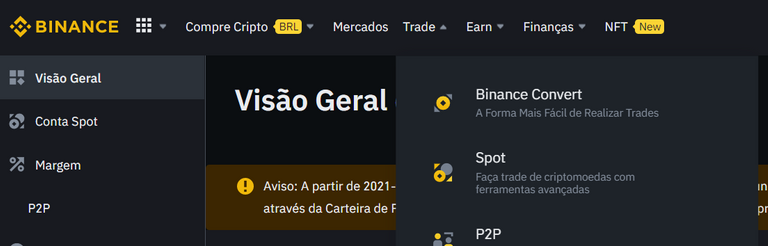
Now on the Binance Convert option screen I will convert my Reais (R$) into BUSD (U$) - This will be the first application that we will be making together in this modality.
*The initial value is little, but it's for testing the game.
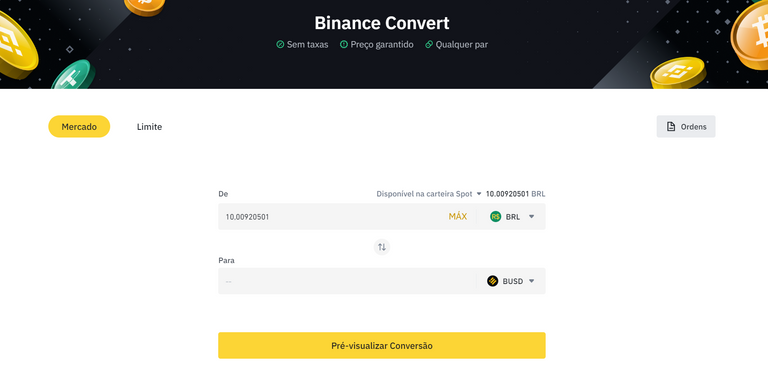
We can see in the image below the amount paid for the conversion.

And that's how we finish our conversion
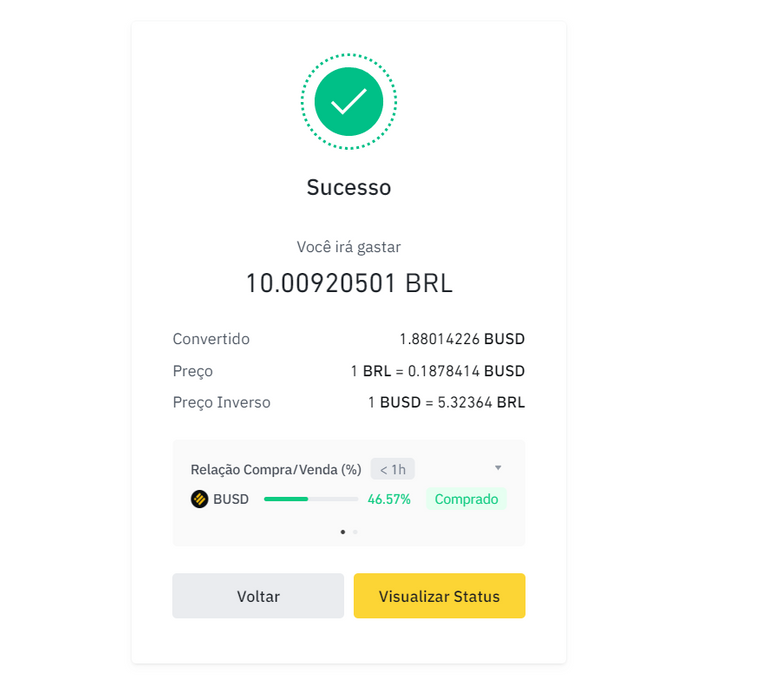
Now let's see in the portfolio panel the income we have just made.
In the Earn menu, choose the Simple Earn option
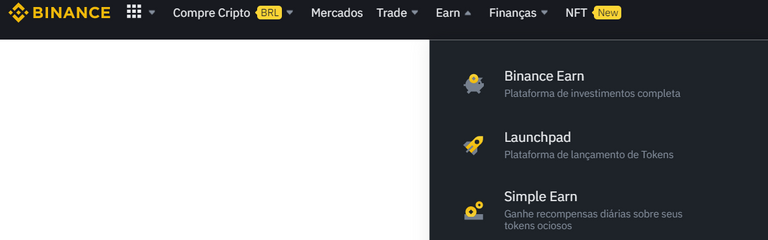
As soon as the page opens we will see a search field and in it we will enter the currency that we want to make the investment. In this case it will be BUSD
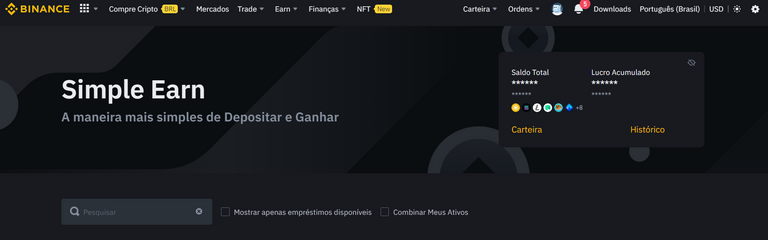
Now you will see in the list the option that we are looking for the BUSD currency. As previously reported she is giving 8% annually at the time of investment. Note that the duration is Flexible, as only in the Flexible option is your balance available for Immediate Redemption! If the option that appears has a fixed term, you will have its value blocked until the term expires.
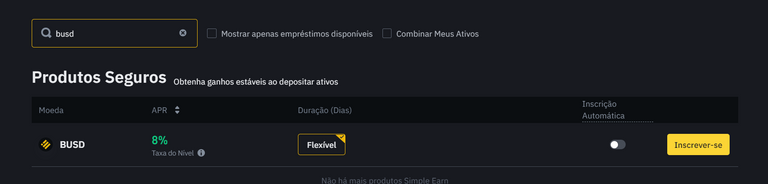
After choosing the asset, click on SUBSCRIBE
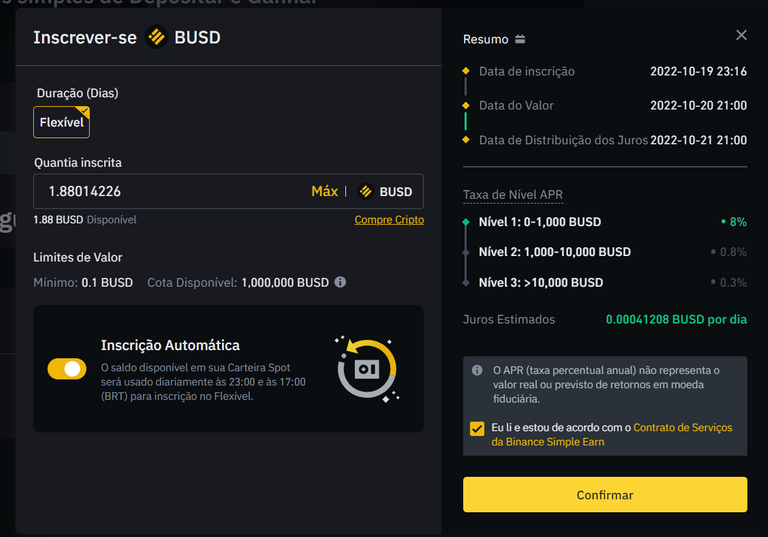
Once the Registration screen is open, we will be able to see the fields
- Duration: Determines the duration of the investment, in this case it is flexible or indefinite
- Amount Enrolled: Determine the amount that will be enrolled to start the income
- Amount Limits: Information about minimum and maximum investment amount.
- Automatic Enrollment: This function, when activated, will take the balance of your wallet in BUSD and transfer it to the EARN account whenever it contains stopped values.
- Summary: Registration information about dates
- APR Level Fees: Here is where the earnings information is, but please note that fees are applied differently for different amounts. That is, your income will change depending on the amount.
In the example we are doing we can see that the 8% annual yield is for up to $1,000.00 in BUSD if the amount is greater than $1,000.00 the annual yield will drop to 0.8% and so on.
- The tip in this case is to reach U$1,000.00 and disable automatic registration and start contributions in a new currency!
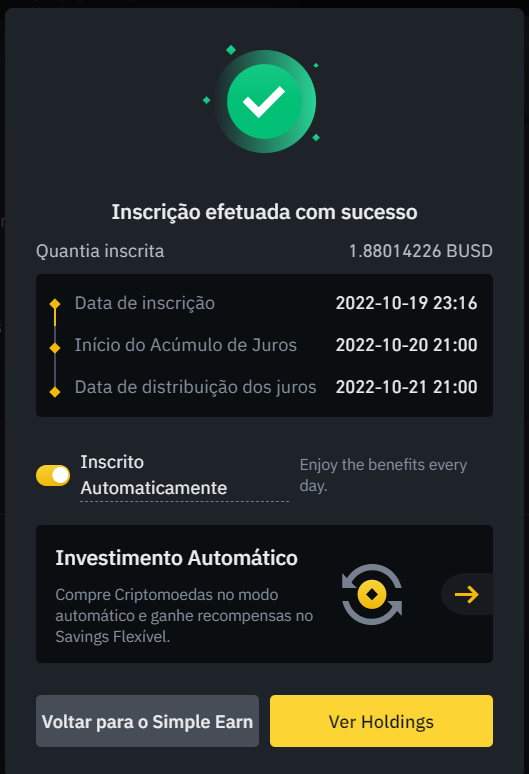
With the registration done we will go to the panel of our income portfolio and we will locate our investment.
For this we need to enter Wallet -> Earn

Now that we are in our earn portfolio, we will be able to see our application.
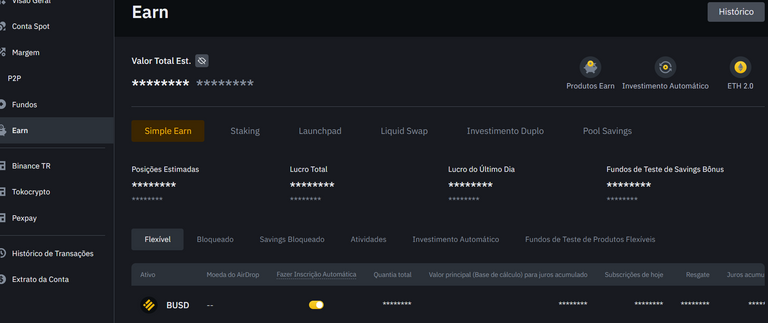
With our localized application we will see the options that appear on this investment.

We can see in this first image that we have information on which asset is currently invested, if automatic enrollment is active, the total amount available is the principal value of the calculation base. This value is the value that will be used to calculate the interest and next to the subscriptions for the day, which are the values entered only on that day.
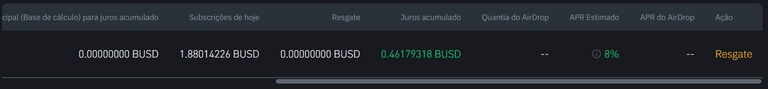
Redemption, total accrued interest, estimated APR (APR is the same as dividend yeld, ie the % of annual yield) and the redemption option to make the balance available for withdrawal.
I know the proposal is to save and not spend, but even so, I'll show you how to make the rescue! Just click on Redeem and this window will open that will ask for the amount to be redeemed and the term, and in the immediate term you lose the income earned on the day or you can do the programmed so as not to lose the income of the day.
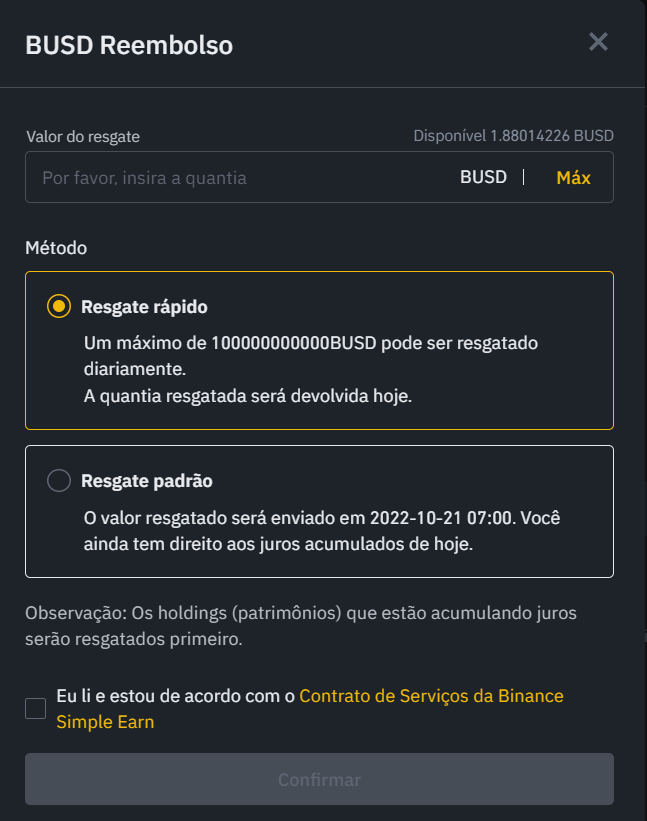
Simple, easy and very practical! If you liked the content, don't forget to vote and comment! Your curation is important for us to continue! Thanks to the hivebr and ecency community
##################
******* [PT BR] *******
##################
Fala pessoal tudo bom? Desculpem a demora, mas venho hoje com mais uma postagem sobre rendimentos! Nossa missão aqui é elevar nosso patrimônio que tem como regra básica o acúmulo, estabelecer uma RESERVA FINANCEIRA para os momentos de dificuldade e urgências e também para aprender novas modalidades.
É importante que você consiga diversificar seus aportes e investimentos, tendo em sua divisão:
PATRIMÔNIO - Aplicações e investimentos com foco em acúmulo e crescimento (Esse daqui não se tira nada só se coloca)
RESERVA FINANCEIRA - Aplicações e investimentos com foco em momentos de urgência e dificuldades (Dinheiro reservado para ser utilizado CASO necessário)
INVESTIMENTO DE RISCO - Aplicações e investimentos com foco em alta rentabilidade, rentabilidade na valorização futura ou a simples tentativa em ativos sem recomendações prévias.
Hoje irei efetuar uma operação muito simples.
Iremos reservar um valor financeiro na Binance no sistema de Earn Flexível.
Visando o momento conturbado tanto do Brasil por conta das eleições como também do mundo por todas as mudanças geopolíticas que estão ocorrendo irei iniciar uma RESERVA FINANCEIRA em BUSD (Stable coin da própria Binance) que atualmente rende um dividendo anual de 8% com os pagamentos diários que é a parte que mais me importa.
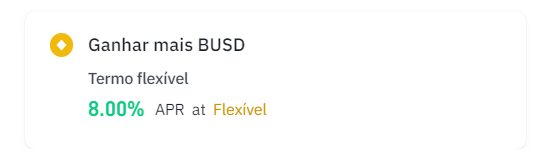
*Lembrando pessoal que a RESERVA FINANCEIRA deverá ser o seu cofrinho, ou seja, uma certa % do seu aporte deverá ser efetuado em uma aplicação que permita que você possa retirar seus fundos para uma emergência ou coisa do tipo, mas que se mantenha rendendo enquanto não ocorrer a necessidade de saque!
Para iniciar vou acessar minha conta Binance e efetuarei a conversão do valor em moeda FIAT (Reais R$) para (BUSD U$).
Agora iremos efetuar a conversão! Para converter siga no site da Binance no menu TRADE -> BINANCE CONVERT.
Escolhi a opção Binance Convert no lugar da Spot para a agilidade e a não cobrança de taxas.
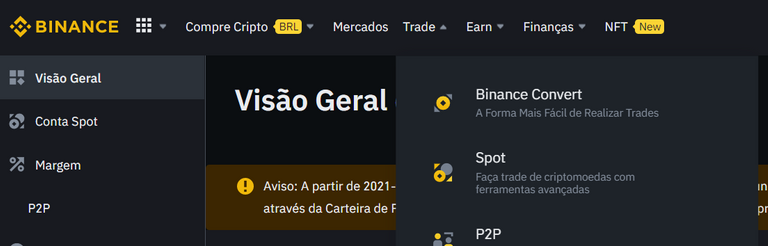
Agora na tela da opção Binance Convert irei converter meus Reais (R$) em BUSD (U$) - Essa será a primeira aplicação que estaremos efetuando juntos nessa modalidade.
*O valor inicial é pouco, mas é para testarmos a brincadeira.
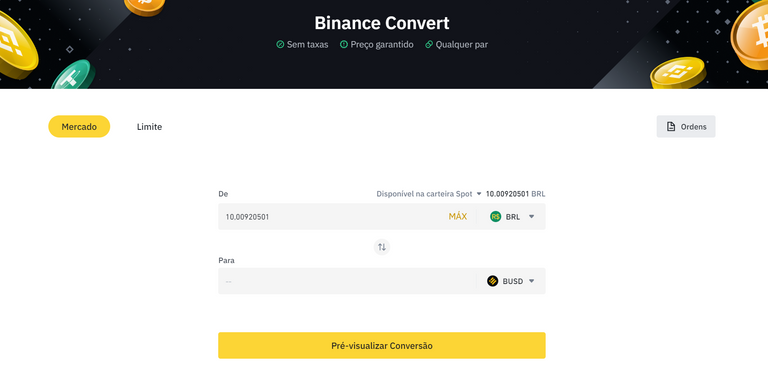
Podemos acompanhar na imagem a seguir o valor pago pela conversão.

E finalizamos assim nossa conversão
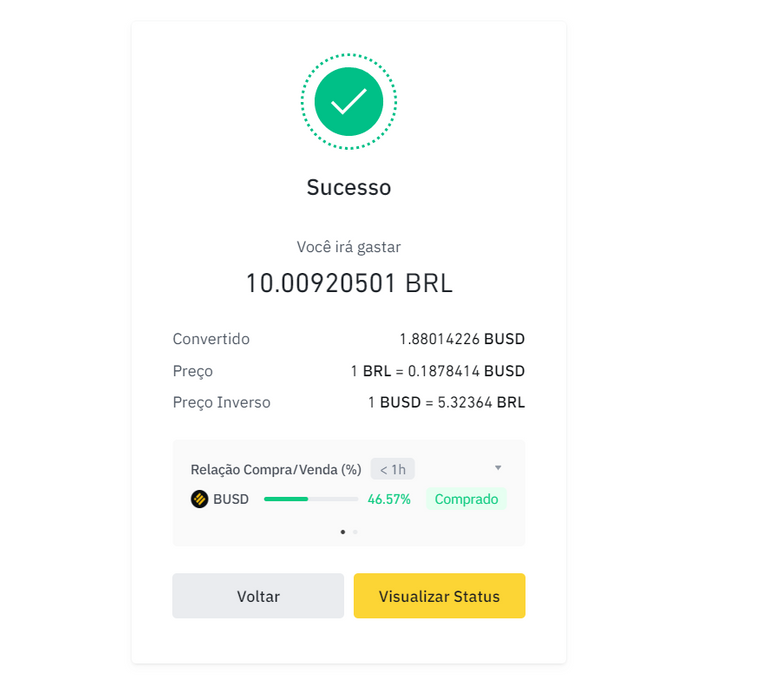
Agora vamos ver no painel da carteira o rendimento que acabamos de efetuar.
No menu Earn vamos escolher a opção Simple Earn
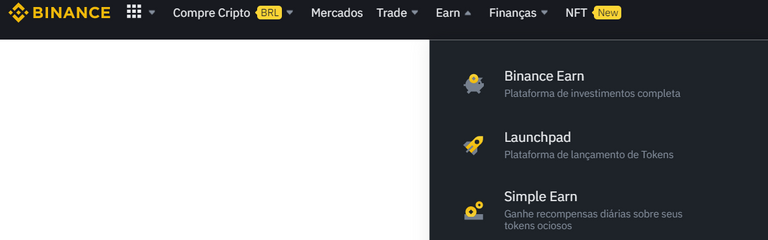
Assim que abrir a página veremos um campo de busca e nele iremos inserir a moeda que desejamos efetuar o investimento. Neste caso será BUSD
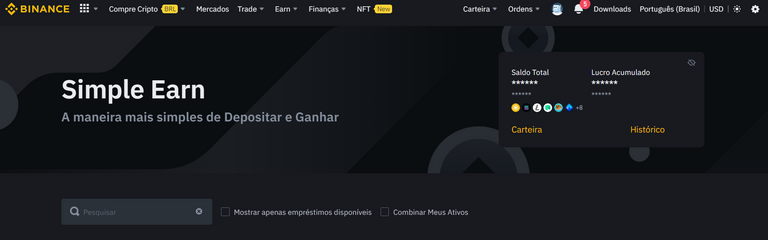
Agora você verá na lista a opção que estamos buscando a moeda BUSD. Como informado anteriormente ela está dando 8% anualmente no momento do investimento. Repare que a duração é Flexível, pois apenas na opção Flexível o seu saldo fica disponível para Regate Imediato! Caso a opção que apareça tenha uma prazo determinado você terá seu valor bloqueado até completar o prazo.
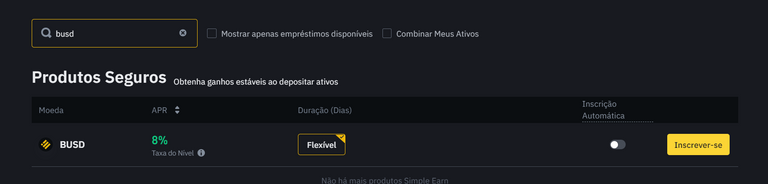
Após a escolha do ativo, vamos clicar em INSCREVER-SE
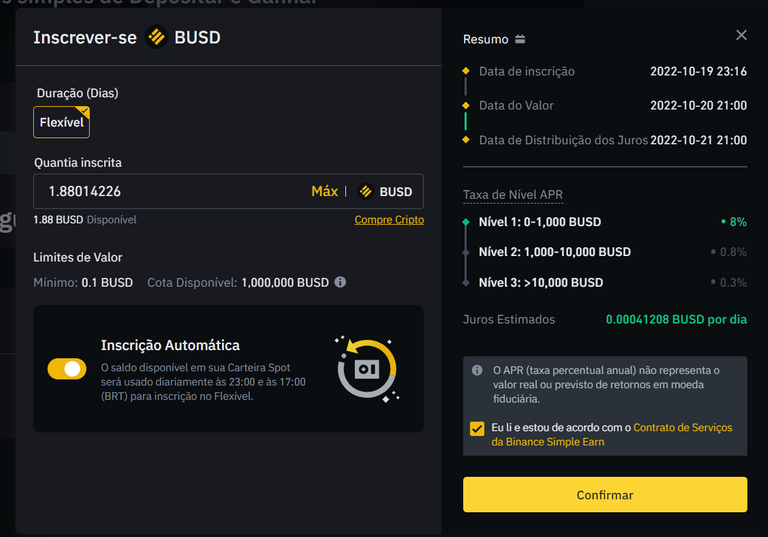
Assim que aberta a tela da Inscrição poderemos ver os campos
- Duração: Determina o prazo de duração do investimento, neste caso é flexível ou seja indeterminado
- Quantia Inscrita: Determine o valor que será inscrito para iniciar o rendimento
- Limites de Valor: Informações sobre valor mínimo e máximo de investimento.
- Inscrição Automática: Esta função quando ativa irá pegar o saldo de sua carteira em BUSD e transferir para a conta EARN sempre que conter valores parados.
- Resumo: Informações sobre a inscrição sobre datas
- Taxas de Nível APR: Aqui onde estão as informações sobre os ganhos, porém repare que as taxas são aplicadas de forma diferente para montantes diferentes. Ou seja seu rendimento irá mudar a depender do montante.
No exemplo que estamos fazendo podemos ver que o rendimento de 8% anual é para até U$1.000,00 em BUSD se o montante for superior aos U$1.000,00 o rendimento anual cairá para 0.8% e assim por diante.
- A dica neste caso é chegar em U$1.000,00 e desativar inscrição automática e iniciar os aportes em uma nova moeda!
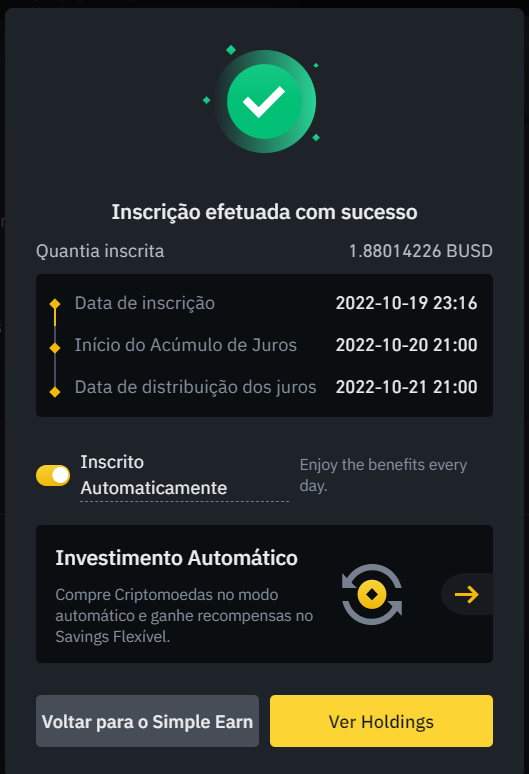
Com a inscrição efetuada iremos para o painel de nossa carteira de rendimentos e vamos localizar nosso investimento.
Para isso precisamos entrar em Carteira -> Earn

Agora que estamos em nossa carteira em earn poderemos ver nossa aplicação.
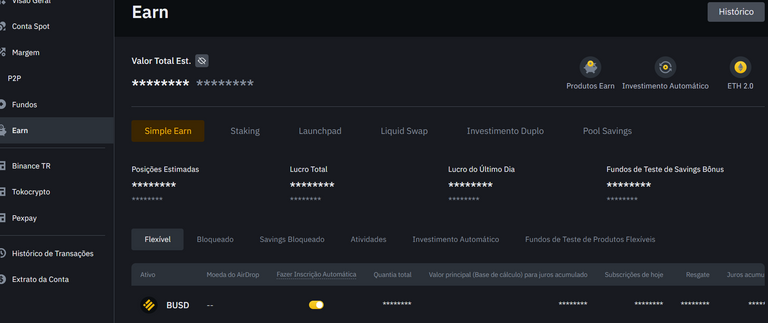
Com nossa aplicação localizada vamos ver as opções que aparecem sobre esse investimento.

Podemos ver nessa primeira imagem que temos a informação de qual ativo tem investimento no momento, se a inscrição automática está ativa, a quantidade total disponível o valor principal de base de cálculo. Esse valor é o valor que será utilizado para calcular os juros e ao lado as subscrições do dia, que são os valores inseridos apenas naquele dia.
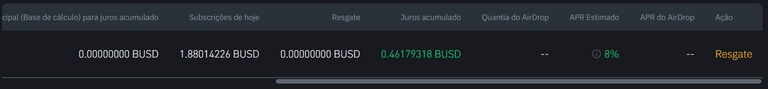
Resgate, total de juros acumulado, APR estimado (APR é o mesmo que dividend yeld, ou seja, a % de rendimento anual) e a opção de resgate para disponibilizar o saldo para saque.
Eu sei que a proposta é guardar e não de gastar, mas mesmo assim vou mostrar como é para efetuar o resgate! Basta clicar em Resgatar e abrira essa janela que solicitará o valor a ser resgatado e o prazo sendo que no prazo imediato você perde o rendimento ganho no dia ou você pode fazer o programado para não perder a renda do dia.
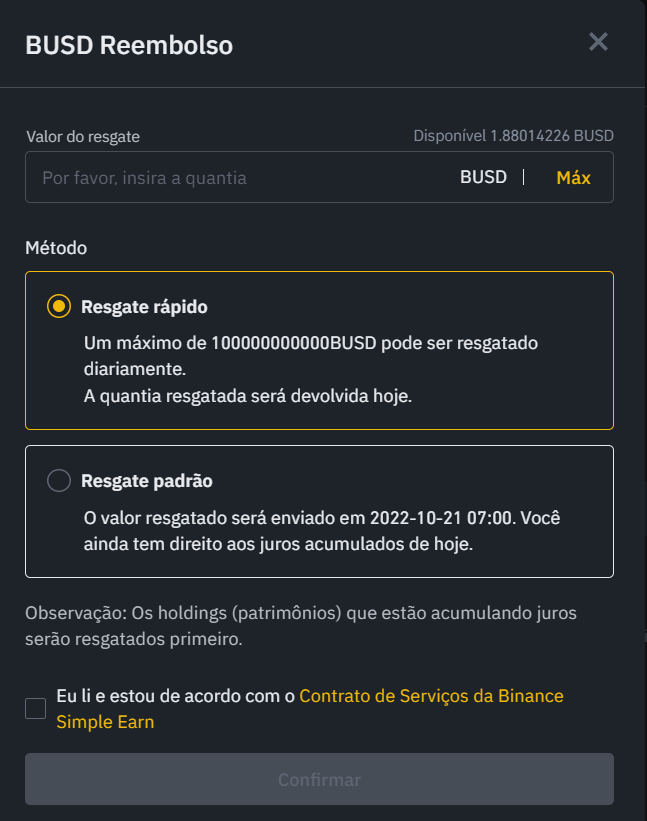
Simples, fácil e muito prático! Se você gostou do conteúdo não esqueça de dar seu voto e comentar! Sua curadoria é importante para continuarmos! Obrigado a comunidade hivebr e ecency
Yay! 🤗
Your content has been boosted with Ecency Points
Use Ecency daily to boost your growth on platform!
Support Ecency
Vote for new Proposal
Delegate HP and earn more, by @investornew.
You can support the new proposal (#240) on Peakd, Ecency, or using HiveSigner.
Thank you!Dear @investornew,May I ask you to review and support the new proposal (https://peakd.com/me/proposals/240) so I can continue to improve and maintain this service?