

Cómo participar
LF votara todos los Threads ingeniosos!
Los 5 Threads con más comentarios ganaran 10 $LEO
3 random threads publicados en la comunidad durante el fin de semana ganaran 1 HBD
Requisitos para participar:
Sube una Foto de tu Última Creación
Cuéntale a los demás algo sobre tu proceso de creación.
Usa el tag #Jewelry
Se creativo, utiliza tu ingenio
Apoya y comenta a tus compañeros
No aceptamos plagios.
Recuerda las normas de nuestra comunidad.
Qué es Threads y cómo usarlo
Leo Threads es una plataforma de microblogging que agiliza y facilita la comunicación entre iguales. Un thread es el mensaje de 240 caracteres que publicas; se puede enriquecer con emojis, imágenes, Gifs, colores y mucho más. Threads tiene una página principal pero ahora las comunidades pueden disfrutar de su propia sección de threads donde sólo se mostrarán los que usen la etiqueta de la comunidad. He aquí cómo:
Primero, desde la Página de inicio de sesión tienes varias opciones para iniciar sesión, si estás acostumbrado a Hive Keychain, aquí es donde escribes tu nombre de usuario e inicias sesión normalmente.
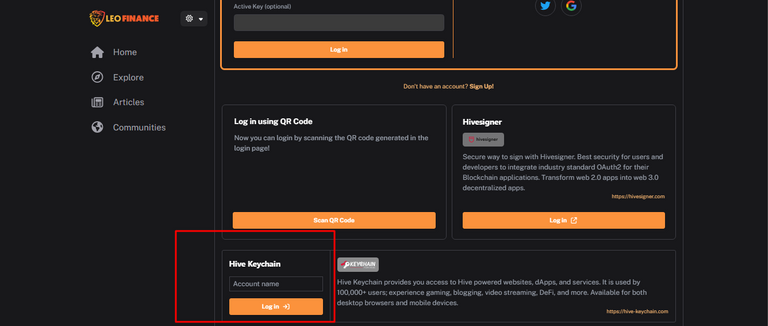
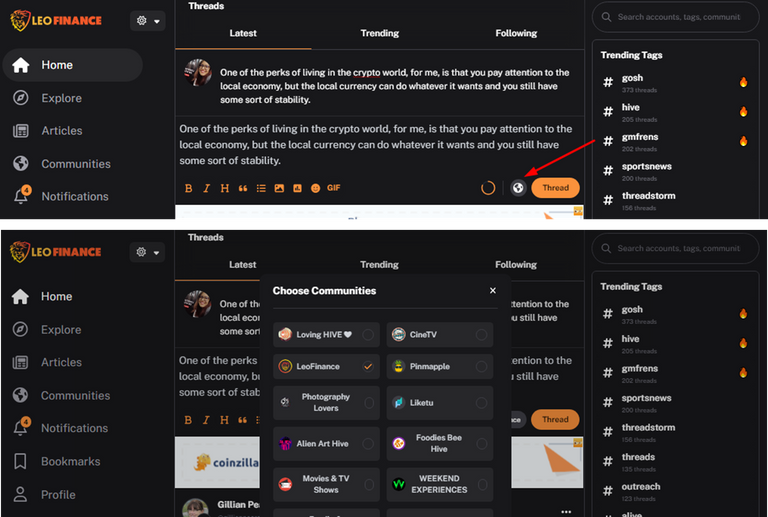
En la sección de comunidades puedes ir a tu comunidad preferida y ver todas las secciones a las que estás acostumbrado, además de una sección de threads dedicada sólo a la comunidad; aquí puedes ver los threads creados bajo la etiqueta de comunidad, crear nuevos threads e interactuar con otros miembros de tu comunidad.
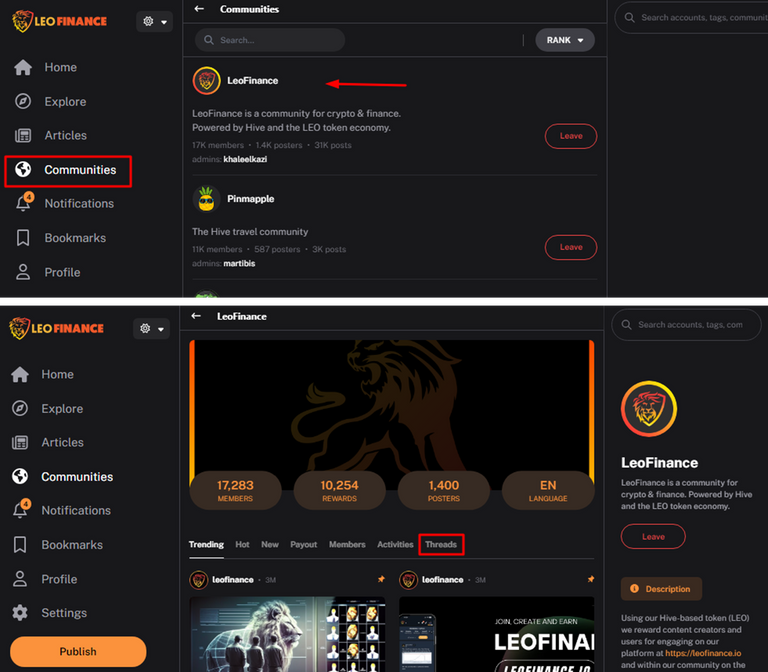
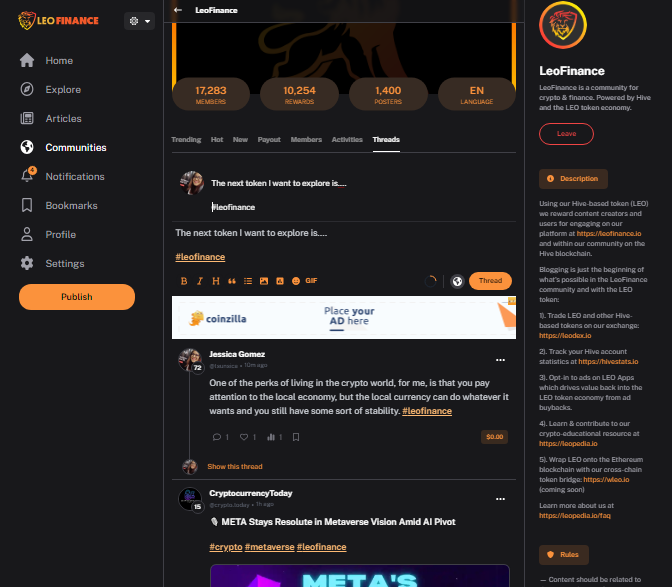


How to take part
LF will vote for all witty threads! The 5 threads with the most comments will win 10 $LEO 3 random threads published in the community during the weekend will win 1 HBD
Requirements to participate: - Upload a Photo of your Last Creation
Tell others something about your creative process.
Use the tag #jewelry
Be creative, use your ingenuity
Support and comment to your colleagues
We do not accept plagiarism.
Remember the rules of our community.
What is Threads and how to use
Leo Threads is a microblogging platform that speeds up and facilitates communication between equals. A thread is the 240-character message you post; it can be enriched with emojis, images, Gifs, colors and much more. Threads has a home page but now communities can enjoy their own threads section where only threads using the community tag will be displayed. Here's how: First, from the Login Page you have several options to login, if you are used to Hive Keychain, this is where you type your username and login normally.
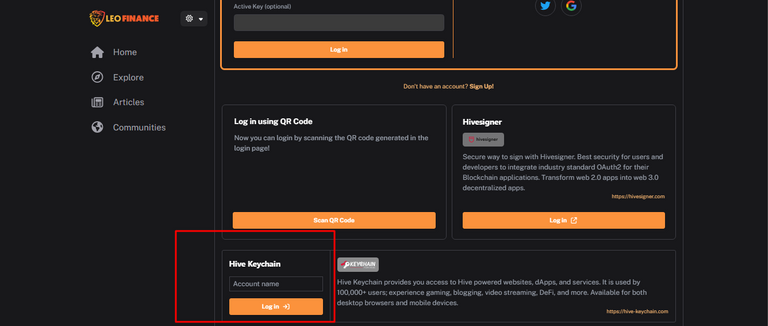
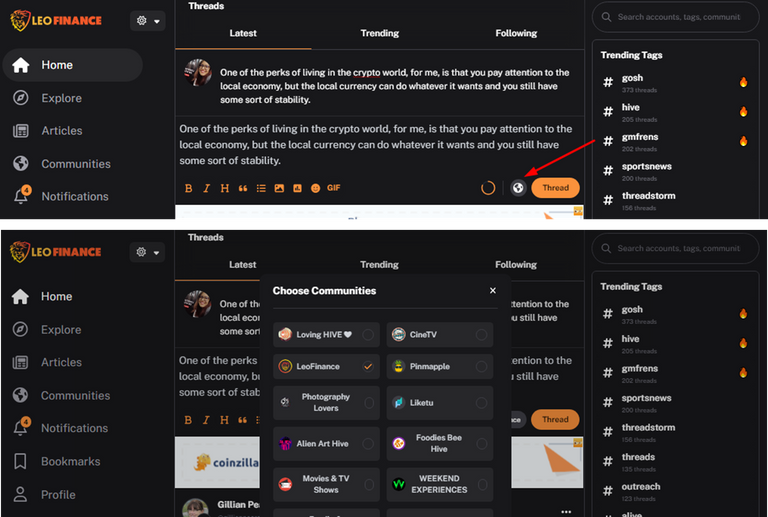 In the communities section you can go to your preferred community and see all the sections you are used to, plus a threads section dedicated only to the community; here you can see the threads created under the community tag, create new threads and interact with other members of your community.
In the communities section you can go to your preferred community and see all the sections you are used to, plus a threads section dedicated only to the community; here you can see the threads created under the community tag, create new threads and interact with other members of your community.
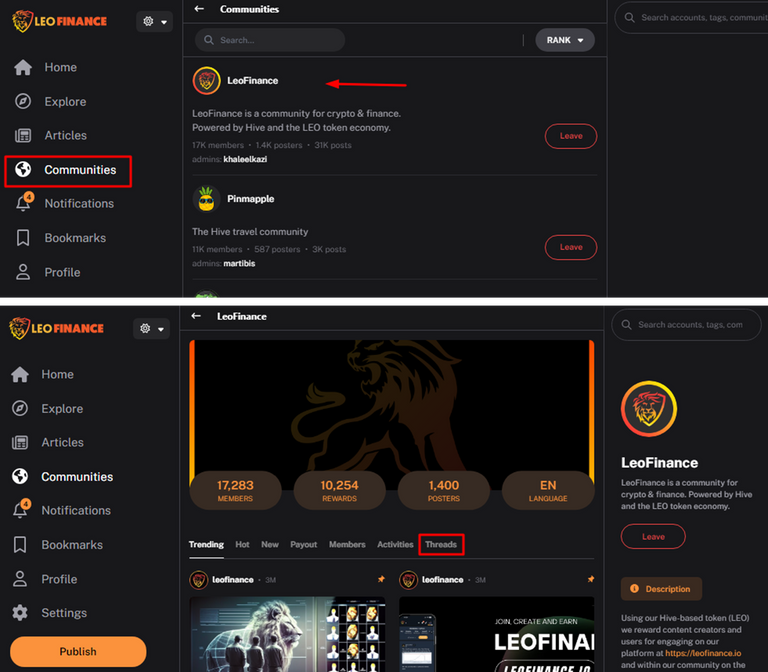
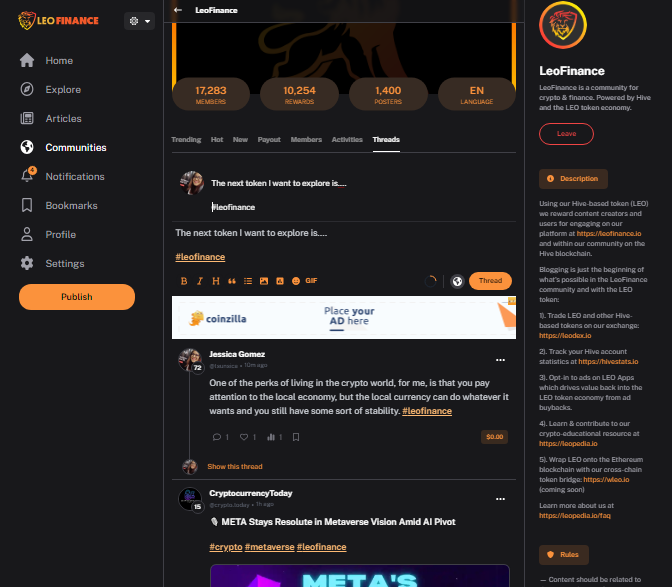

Posted Using LeoFinance Alpha
The rewards earned on this comment will go directly to the people ( hive-189504 ) sharing the post on LeoThreads,LikeTu,dBuzz.https://leofinance.io/threads/hive-189504/re-leothreads-uxphi1fc