If you deposited some btc then click on the widgets button to display positions under the charts.

So it displays open positions under chart so you can manage them.
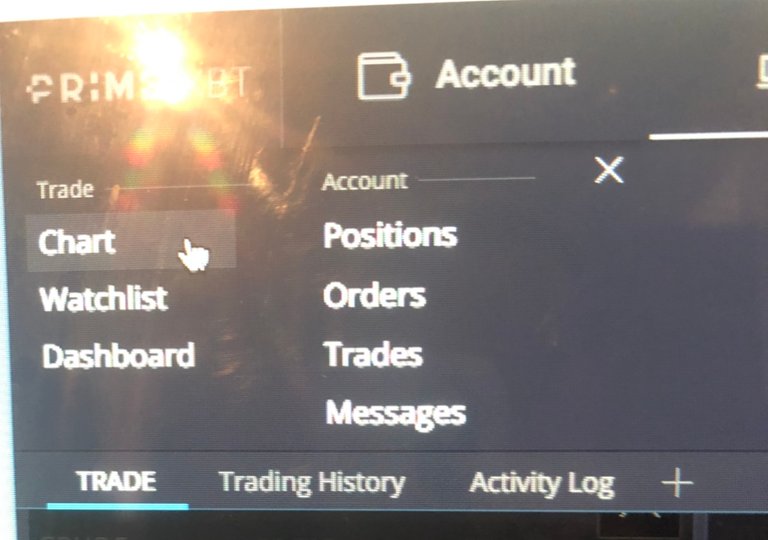
With the widgets you can add open orders and positions view to manage them.

You just click buy to buy, and right click position to manage profit targets.Clicking sell shorts the pair, so use profit targets or x to close out if position.

You can also click the little x at far right to flatten out a position at any time.
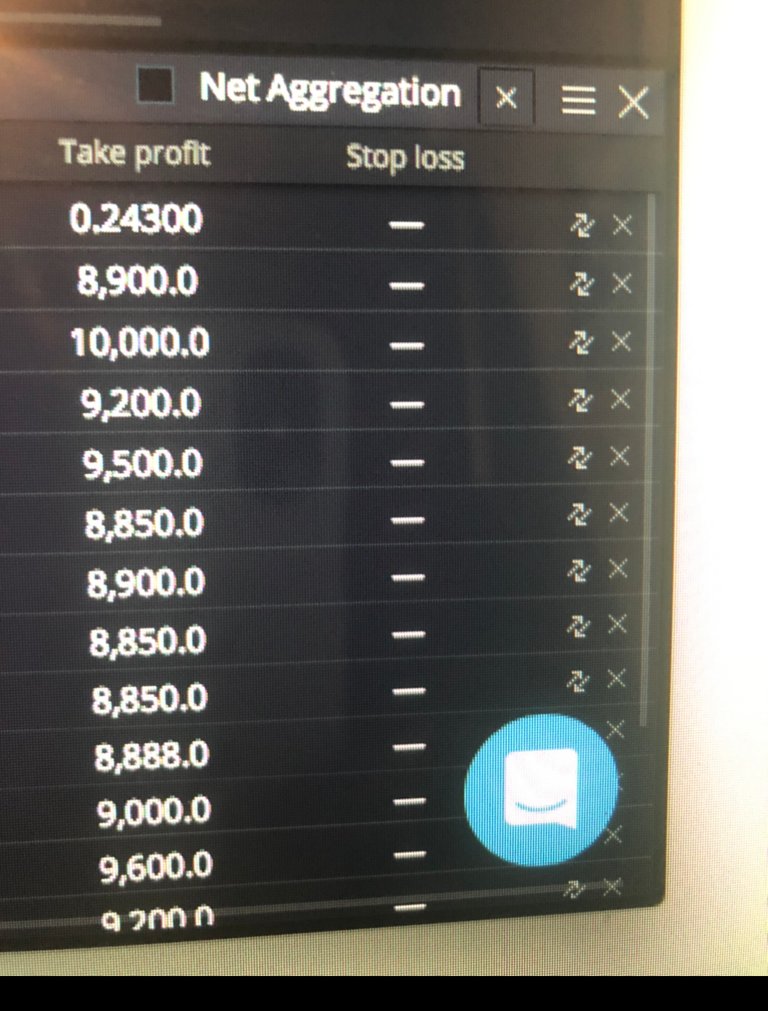

Be very careful and start small to practice. Just buy dips and sell rips! Watch the videos and read documentation if you need help!