Hello community, how are you, today I would like to share with you a work that I do, I have relied on the copy trader of Vladimir V. Tkach, and made several modifications
How to use it?
You must have metatrader 5 accounts on the same pc, to do that simply create a copy of the installation that you should have made of metrader which is normally in
C: \ Program Files \ MetaTrader 5
you can use the client in as many accounts you want to copy your trades
it is necessary that one of the accounts is the master (account from which the trades to be copied to the other accounts are created)
and the rest must be client accounts (slave) that will receive the trade and open an equal position.
You must create a file called C4F.csv in the Files folder of the terminal that you have open of the metatrader that will be the master, in my case it is at the following address.
`` ''
C: \ Users \ CAMILA \ AppData \ Roaming \ MetaQuotes \ Terminal \ D0E8209F77C8CF37AD8BF550E51FF075 \ MQL5 \ Files
`` ''
! [copy1.png] (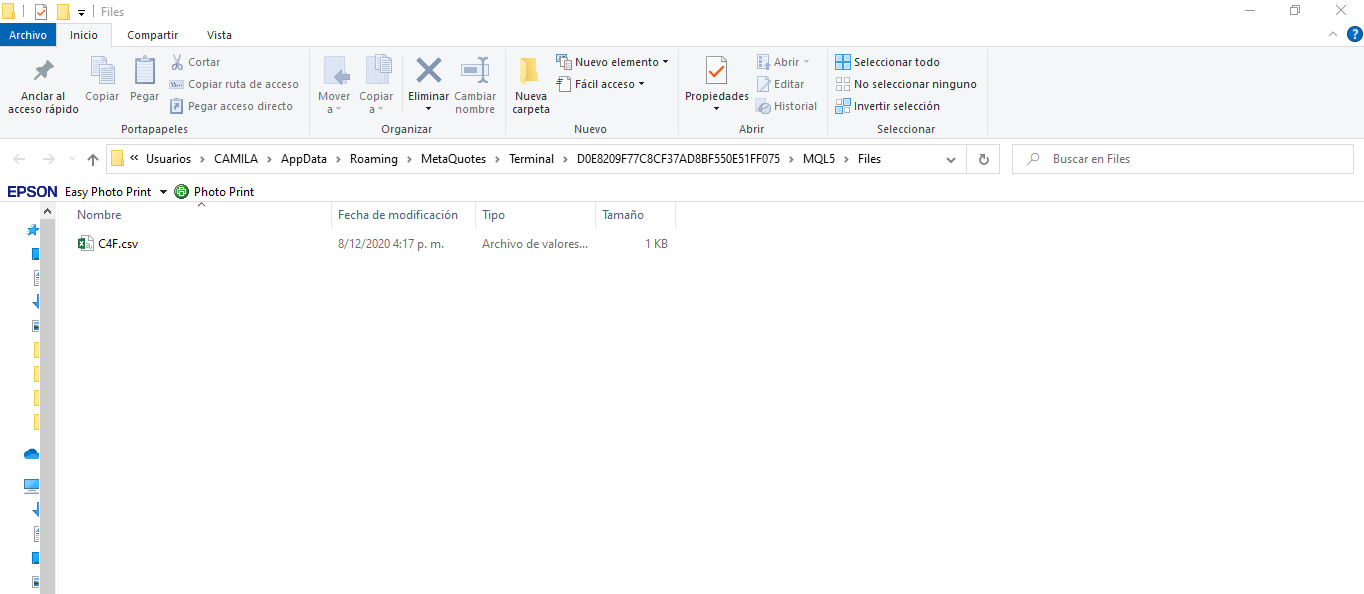 )
)
after that you must create a symbolic link to that file in each of the files folders of the metatrader clients, to do that windows has the mklink tool, which you can use in the following way.
`` ''
cmd / c mklink "a" "b"
`` ''
where a is the address where the file is located in the master, and b the address of the file in the clients folder. in my case it is the following.
'' cmd / c mklink "C: \ Users \ CAMILA \ AppData \ Roaming \ MetaQuotes \ Terminal \ 9C8E7AD3F6B341547FA71402A0E88B70 \ MQL5 \ Files" "C: \ Users \ CAMILA \ AppData \ Roaming \ MetaQuotes \ Terminal \ D0E8209F778F08FQL Files M0E8209F778FF0FQLE5509F778FFC8FQL Files ''
Doing this is very important since if it is not done, it will not copy well the trades you make in the master account.
then open the master file that I share in the metrader5 you want to use as master, and the client in the metrader5 you want to use as clients.
! [copy2.
For it to work you must have open a graph of any index
IMPORTANT,
Remember in the client to change the lot depending on the index with which you are working, I use the v75 index of deriv, which the minimum lot is 0.0001, be careful with this since it is very easy to burn the accounts for a bad lot.
I am not responsible for the misuse of the copytrader or for any losses you may have, use it at your own risk.
MASTER DOWNLOAD [HERE] (https://drive.google.com/file/d/16i_PQ_AV2XDNsevs9qHEc6IjyUGzGEJl/view?usp=sharing)
'' https://drive.google.com/file/d/16i_PQ_AV2XDNsevs9qHEc6IjyUGzGEJl/view?usp=sharing ''
CLIENT (SLAVE) DOWNLOAD [HERE] (https://drive.google.com/file/d/13mQVBUQASWVufeSKVbbE36oD3h_F8AUK/view?usp=sharing)
'' https://drive.google.com/file/d/13mQVBUQASWVufeSKVbbE36oD3h_F8AUK/view?usp=sharing ''
------------------------------------ORIGINAL------------------------
Hola comunidad que tal, hoy me gustaria compatir con ustedes un trabajo que realice, me he basado en el copy trader de Vladimir V. Tkach, y le realice varias modificaciones
¿Como Usarlo?
Debes tener las cuentas de metatrader 5 en el mismo pc, para hacer eso siemplemente crea una copia de la instalacion que debiste hacer de metratrader la cual norlamente esta en
C:\Program Files\MetaTrader 5
puedes usar el cliente en cuantas cuentas desees copiar tus trades
es necesario que una de las cuentas sea la master ( cuenta de la cual se crean los trades que se van a copiar a las demas cuentas )
y el resto deben ser cuentas clientes (slave) que recibiran el trade y abrirar una posicion igual.
debes crear un archivo llamado C4F.csv en la carpeta Files de la terminal que tienes abierta del metatrader que sera el maestro, en mi caso esta en la siguiente direccion.
C:\Users\CAMILA\AppData\Roaming\MetaQuotes\Terminal\D0E8209F77C8CF37AD8BF550E51FF075\MQL5\Files
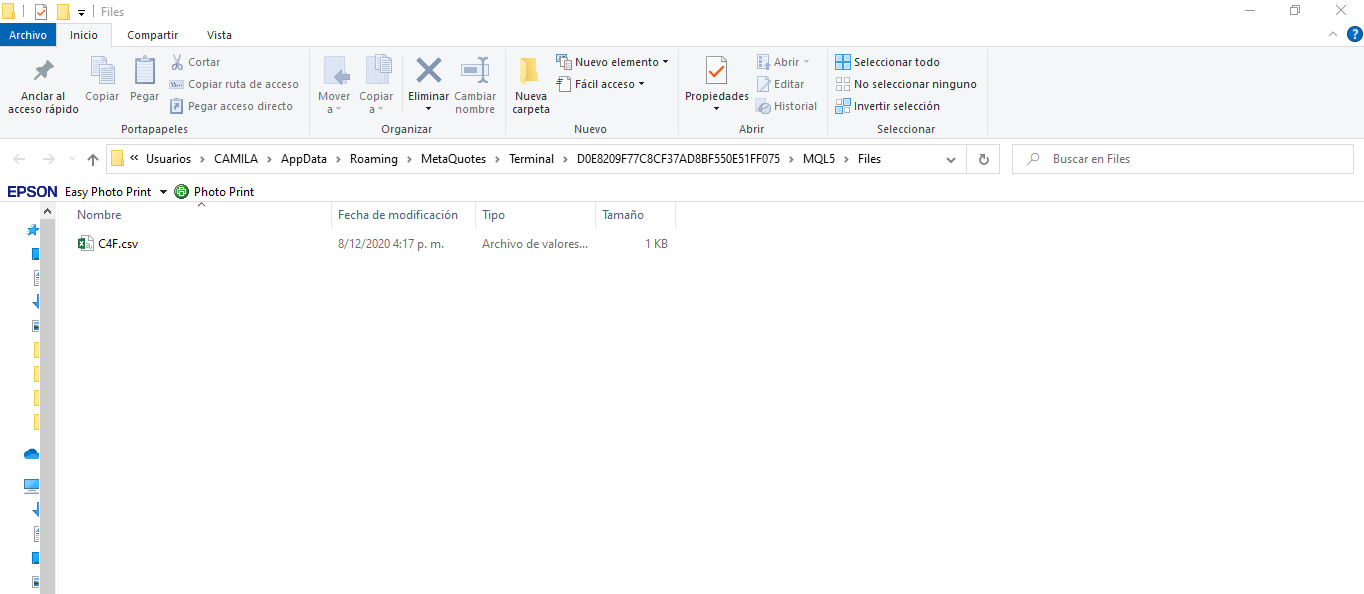
luego de eso debes crear un enlace simbolico a ese archivo en cada una de las carpetas files de los metatrader clientes, para hacer eso windows tiene la herramienta mklink, la cual puedes usar de la siguiente forma.
cmd /c mklink "a" "b"
donde a es la direccion donde se encuentra el archivo en la master, y b la direccion del archivo en el folder de los clientes. en mi caso es el siguiente.
cmd /c mklink "C:\Users\CAMILA\AppData\Roaming\MetaQuotes\Terminal\9C8E7AD3F6B341547FA71402A0E88B70\MQL5\Files" "C:\Users\CAMILA\AppData\Roaming\MetaQuotes\Terminal\D0E8209F77C8CF37AD8BF550E51FF075\MQL5\Files"
hacer esto es muy importante dado que si no se realiza no va a copiar bien los trades que realices en la cuenta master.
luego abre el archivo master que te comparto en el metrader5 que quieres usar como master, y el cliente en los metratrader5 que quieras usar como clientes.
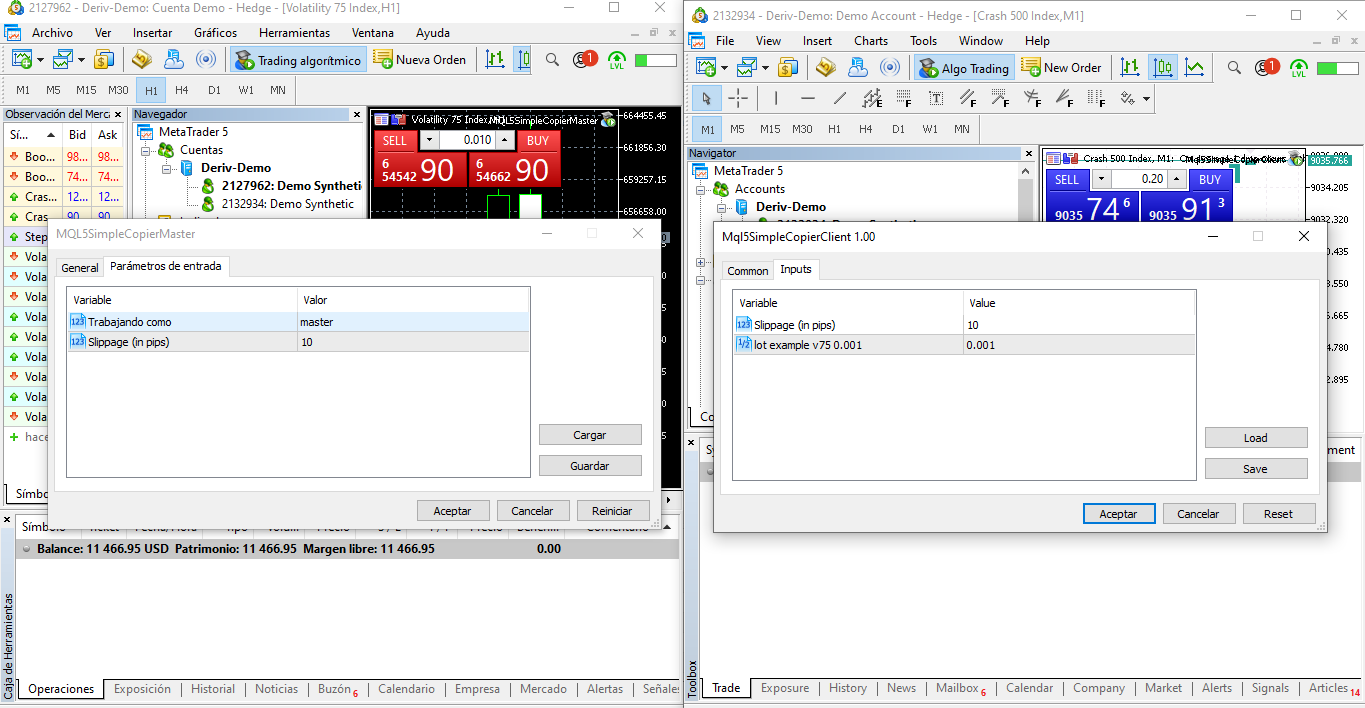
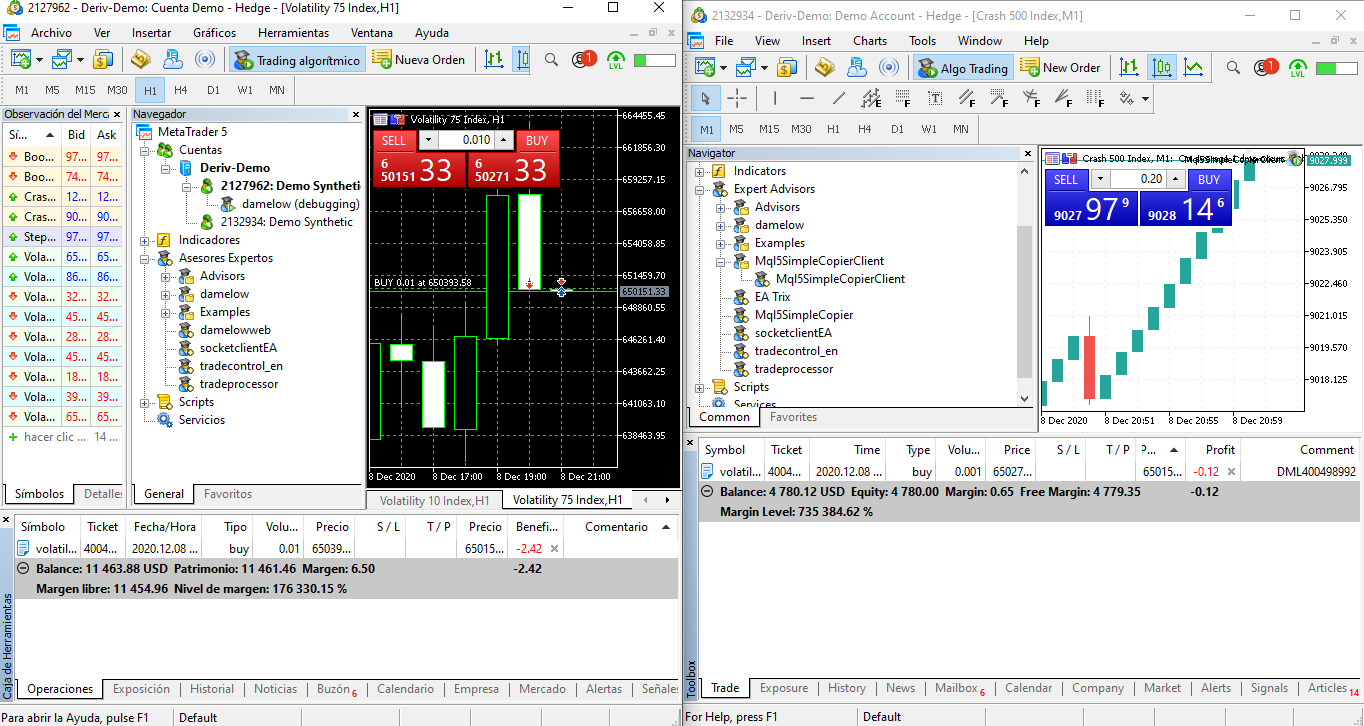
Para que funcione debes tener abierto un grafico de cualquier indice
IMPORTANTE,
Recuerda en el cliente cambiar el lotaje dependiendo de el indice con el que estes trabajando, yo utilizo el indice v75 de deriv, el cual el minimo lotaje es 0.0001, ten cuidado con esto ya que es muy sencillo quemar las cuentas por un mal lotaje.
no respondo por la mala utilización del copytrader ni por las perdidas que puedas tener, usalo bajo tu responsabilidad.
MASTER DESCARGAR AQUI
https://drive.google.com/file/d/16i_PQ_AV2XDNsevs9qHEc6IjyUGzGEJl/view?usp=sharing
CLIENT( SLAVE ) DESCARGAR AQUI
https://drive.google.com/file/d/13mQVBUQASWVufeSKVbbE36oD3h_F8AUK/view?usp=sharing
Posted Using LeoFinance Beta
si necesitan ayuda pueden contactarme por discord al usuario @chocolatoso || If you need help you can contact me by discord at the user @chocolatoso
Posted Using LeoFinance Beta
@tipu curate 2
Upvoted 👌 (Mana: 42/112) Liquid rewards.
Congratulations @chocolatoso! You have completed the following achievement on the Hive blockchain and have been rewarded with new badge(s) :
You can view your badges on your board and compare yourself to others in the Ranking
If you no longer want to receive notifications, reply to this comment with the word
STOPDo not miss the last post from @hivebuzz: