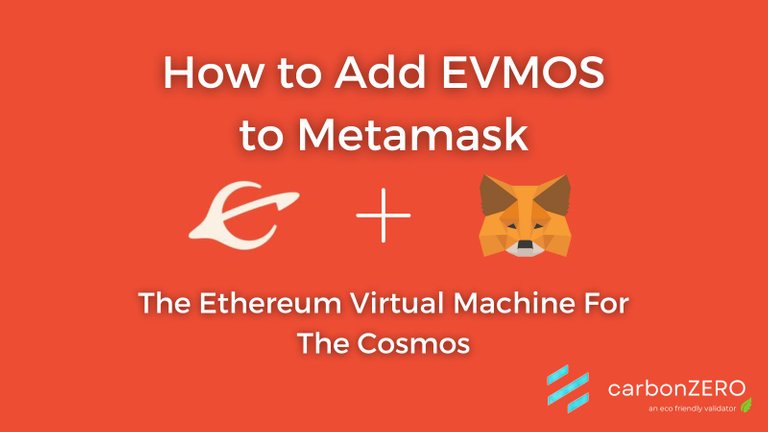
In our last post we introduced EVMOS as the Ethereum Virtual Machine for the Cosmos ecosystem. This layer 1 blockchain connects the best of both world in that developers from the Ethereum space can now move their apps or create new applications that interact with the Cosmos SDK and can also interact with any of the other chains in the IBC ecosystem.
This can open an incredible amount of doors for developers to build amazing decentralized applications that can add amazing use cases to the ecosystem.
First, before we get into how to install EVMOS with Metamask, we will first talk about the Keplr wallet
Keplr Wallet
As with any IBC connected blockchain, you can connect with EVMOS with your Keplr wallet. If you are already using Keplr for your other Cosmos ecosystem usage, you can easily go to app.evmos.org and connect your wallet there. This will launch a window to add the EVMOS chain to your wallet. At that point, you are done.
If you are experienced with Keplr wallet, you will already know how to connect, but with EVMOS, you will see that you will have an EVMOS address AND an Ethereum style Ox address... Keep this in mind because we will get back to it later on...
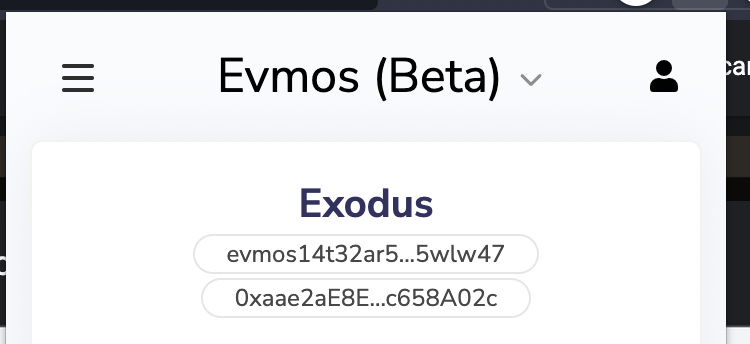
Connecting To Metamask
Now for utilizing many of the applications on the EVMOS network, you may want to use Metamask.
There are a couple of different ways you can connect with Metamask to the EVMOS network. If you have never used Keplr and the Cosmos ecosystem before, it will be really quick and easy.
If you have never downloaded Metamask, you can get it here.
Method 1 - The Easy Way
Once you have Metamask installed on your browser or mobile device, all you have to do is go to https://app.evmos.org.
Once you are on the site, you will select Connect Wallet and select the Metamask option.
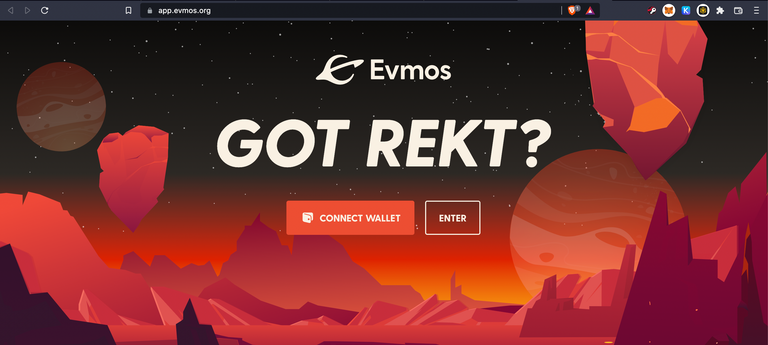
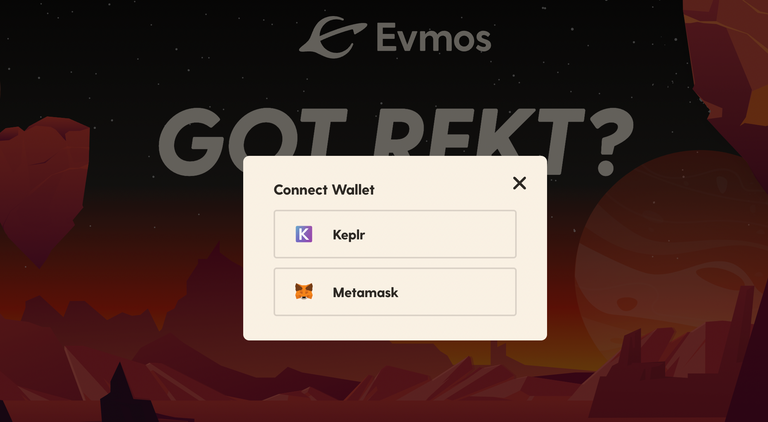
If this is the first time you have interacted with EVMOS with Metamask, it will ask you to add the network to the wallet.
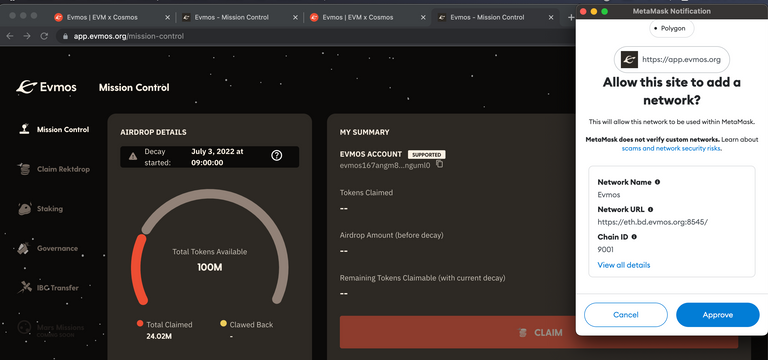
After you hit approve, it will then warn you saying it will cancel any pending transactions. If you are okay with this, just hit Switch Network and you are then on the EVMOS network on Metamask!
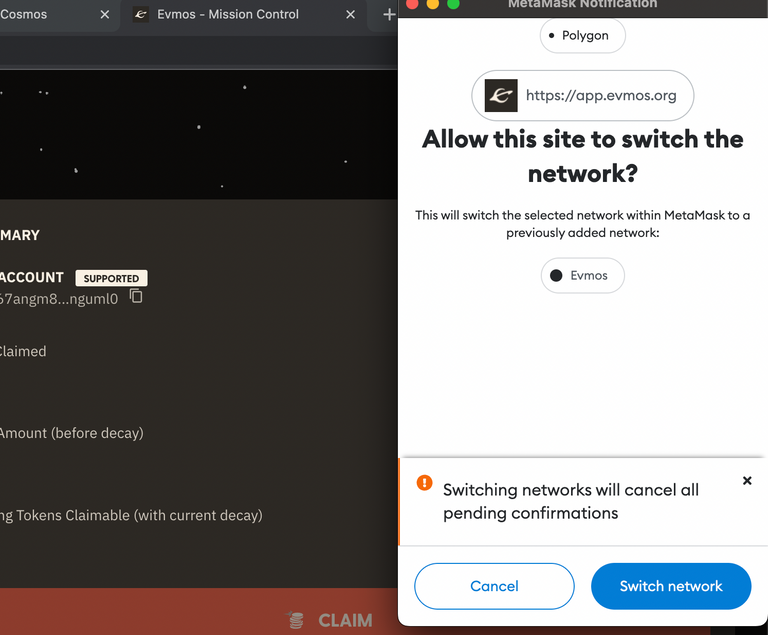
Your wallet address will show in the corner of the page. This will let you know that you are done and you can now interact with the EVMOS network.
Method 2- The Harder Way
Method 1 is by far the easiest way to add EVMOS to Metamask, but if you like to do it manually, then here are the instructions.
First you will go to Settings in Metamask. Click on the circle in the top right, then settings will be at the bottom.
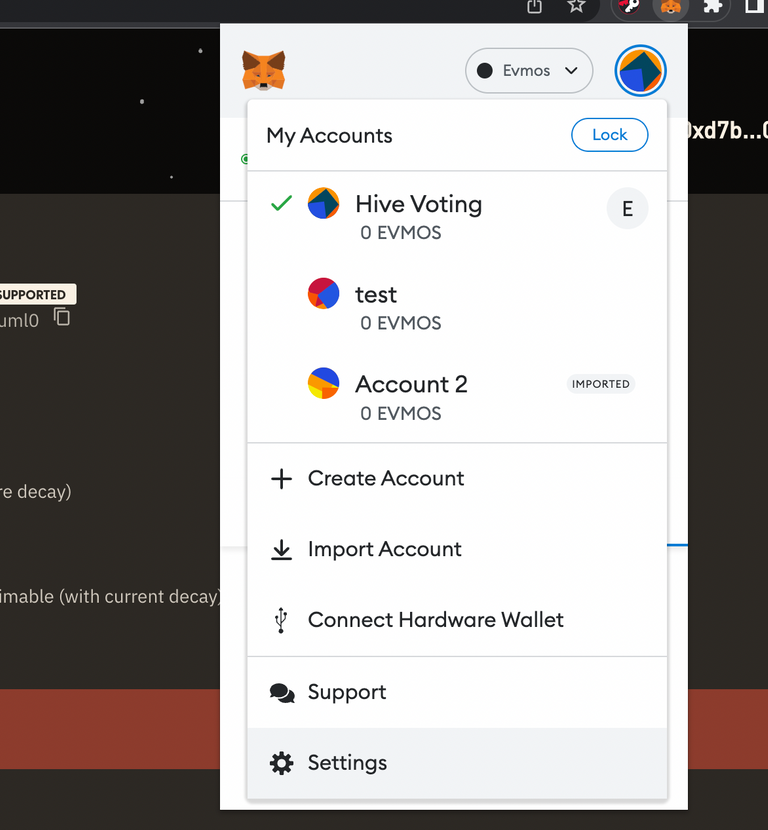
When you get to settings, you will go to the Networks option.
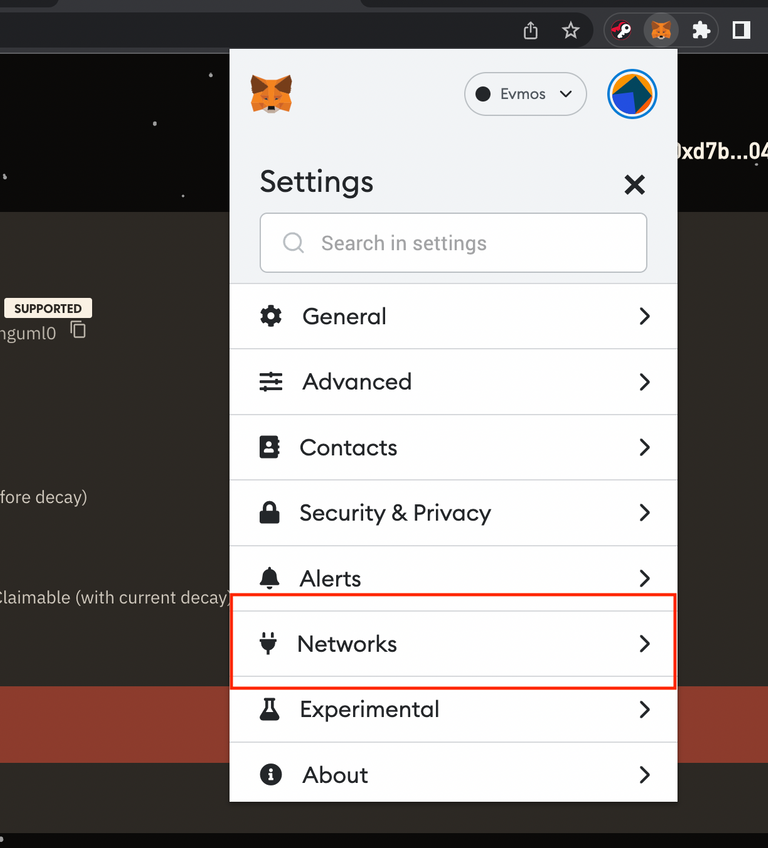
Select Add New Network
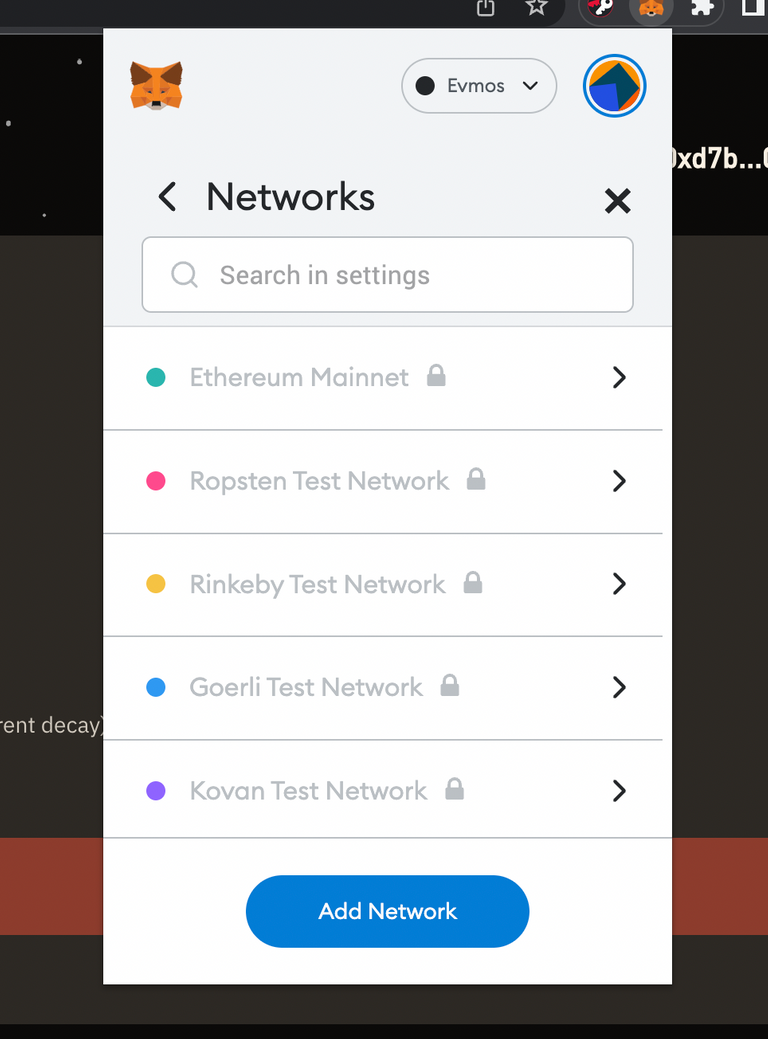
A window will open for you to add the information to Metamask
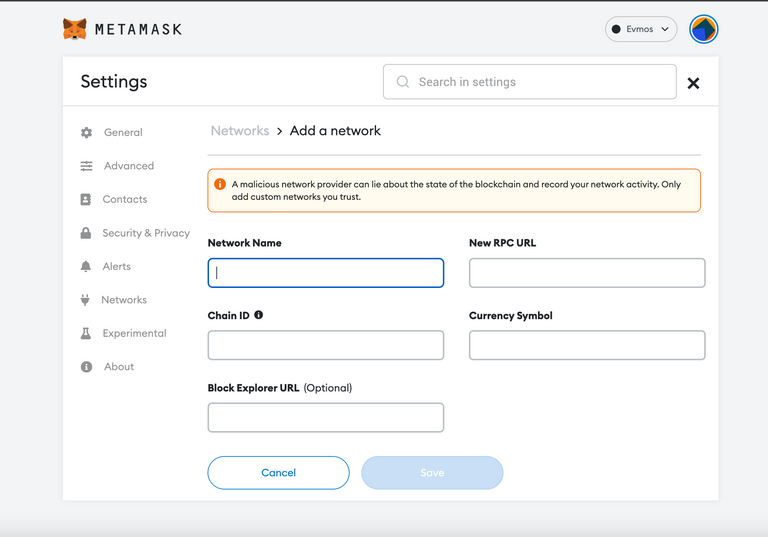
When you get to this screen you will enter the following information for the desired chain.
EVMOS Mainnet Settings
Network Name: Evmos Mainnet
New RPC URL: https://eth.bd.evmos.org:8545
Chain ID: 9001
Currency Symbol (optional): EVMOS
Block Explorer URL (optional): https://evm.evmos.org
EVMOS Testnet Settings
Network Name: Evmos Testnet
New RPC URL: https://eth.bd.evmos.dev:8545
Chain ID: 9000
Currency Symbol (optional): tEVMOS
Block Explorer URL (optional): https://evm.evmos.dev
EVMOS Local Node
For developers working on a local host, you can use these settings:
Network Name: Evmos Local
New RPC URL: http://localhost:8545/
Chain ID: 9000
Currency Symbol (optional): tEVMOS
Block Explorer URL (optional): n/a
Add Existing EVMOS Address From Keplr
In the first section we discussed the Keplr wallet. Most users in the Cosmos ecosystem use the Keplr wallet for their transaction usage. As we discussed when you connect to EVMOS with your Keplr wallet you get 2 addresses, your regular Keplr wallet as well as a 0x format for your Ethereum based wallet. You can import this wallet into Metamask once you get EVMOS added!
Once you have Metamask installed and EVMOS added using the steps above, you can then get your private key from Keplr and import it to Metamask!
In Keplr, go to the EVMOS (Beta) selection in the wallet. Then click on the little person icon in the top right corner.
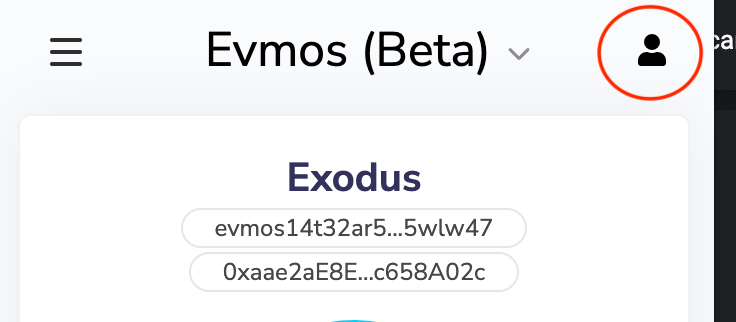
You then select the account you are using. Most people only have one. You will click the 3 dots next to the option and hit View Private Key.
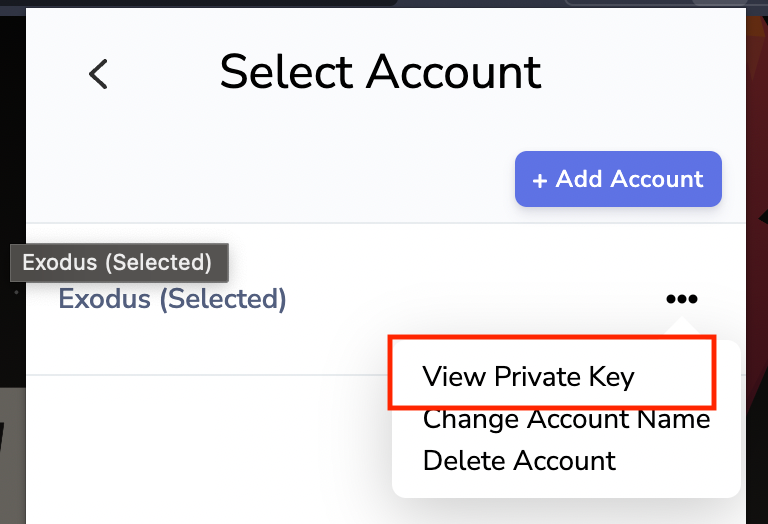
Then your private key will be shown. It should start with a 0x... Copy the contents of the box then go and open up Metamask.
In Metamask, you will go to the top right circle, then to Import Account
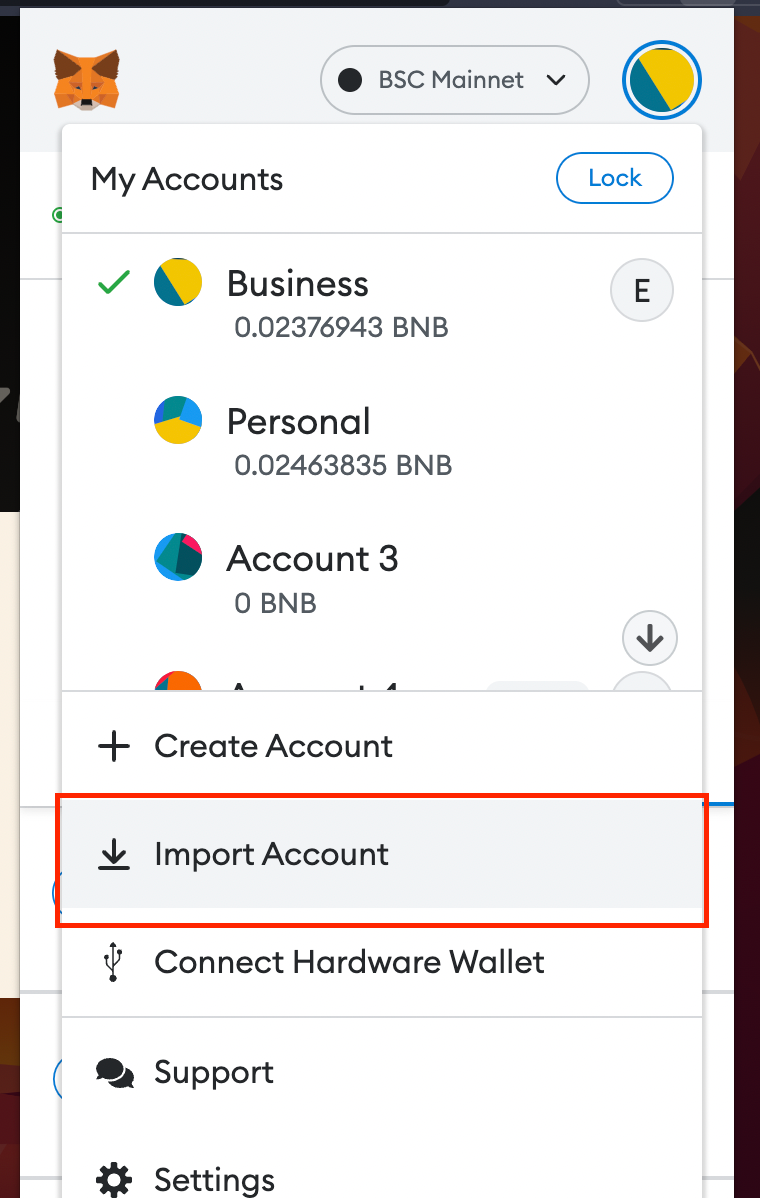
You will then paste your private key into the next window and your account will then be added to your Metamask wallet!
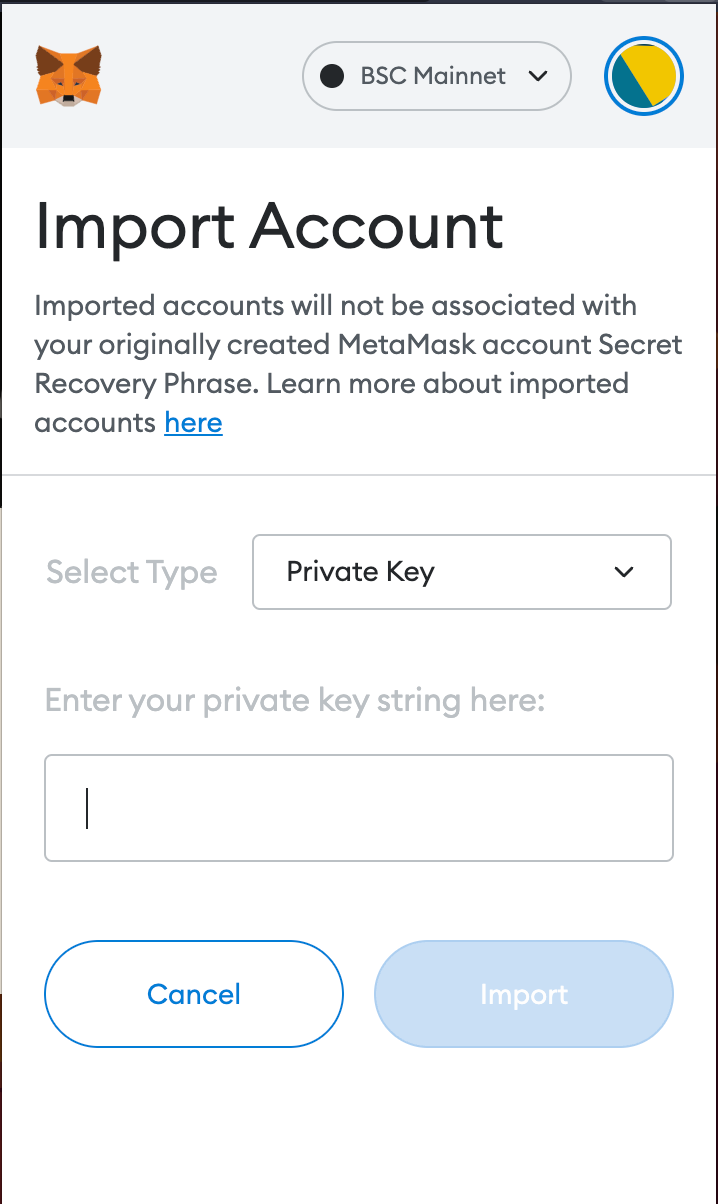
That's it! Your EVMOS address that is connected to your Keplr wallet account is now imported into Metamask!
Hope this guide helps get you started on your journey of using the EVMOS blockchain which brings the Ethereum Virtual Machine to the Cosmos ecosystem!
We Are carbonZERO
carbonZERO is a full service, eco-conscious validator node operator for the Cosmos ecosystem, providing infrastructure for several blockchain in the Cosmos ecosystem. We run top of the line bare metal servers, utilizing 64GB RAM, 1TB NVMe SSDs, and 8-core / 16-thread CPUs. Our node architecture consists of frontline sentry nodes for ultimate security. Future plans for additional security & performance include implementing threshold signer nodes, as well as additional sentry and RPC nodes.
Stake your $CMDX, $ROWAN, $HUAHUA, $CRBRUS, and $NOM with carbonZERO using our Restake app! You can also visit the Staking page on Coin Logic and click the chain you want to delegate and it will take you directly to our delegation page!
Follow us on Twitter!
Follow us on LeoFinance on Hive!
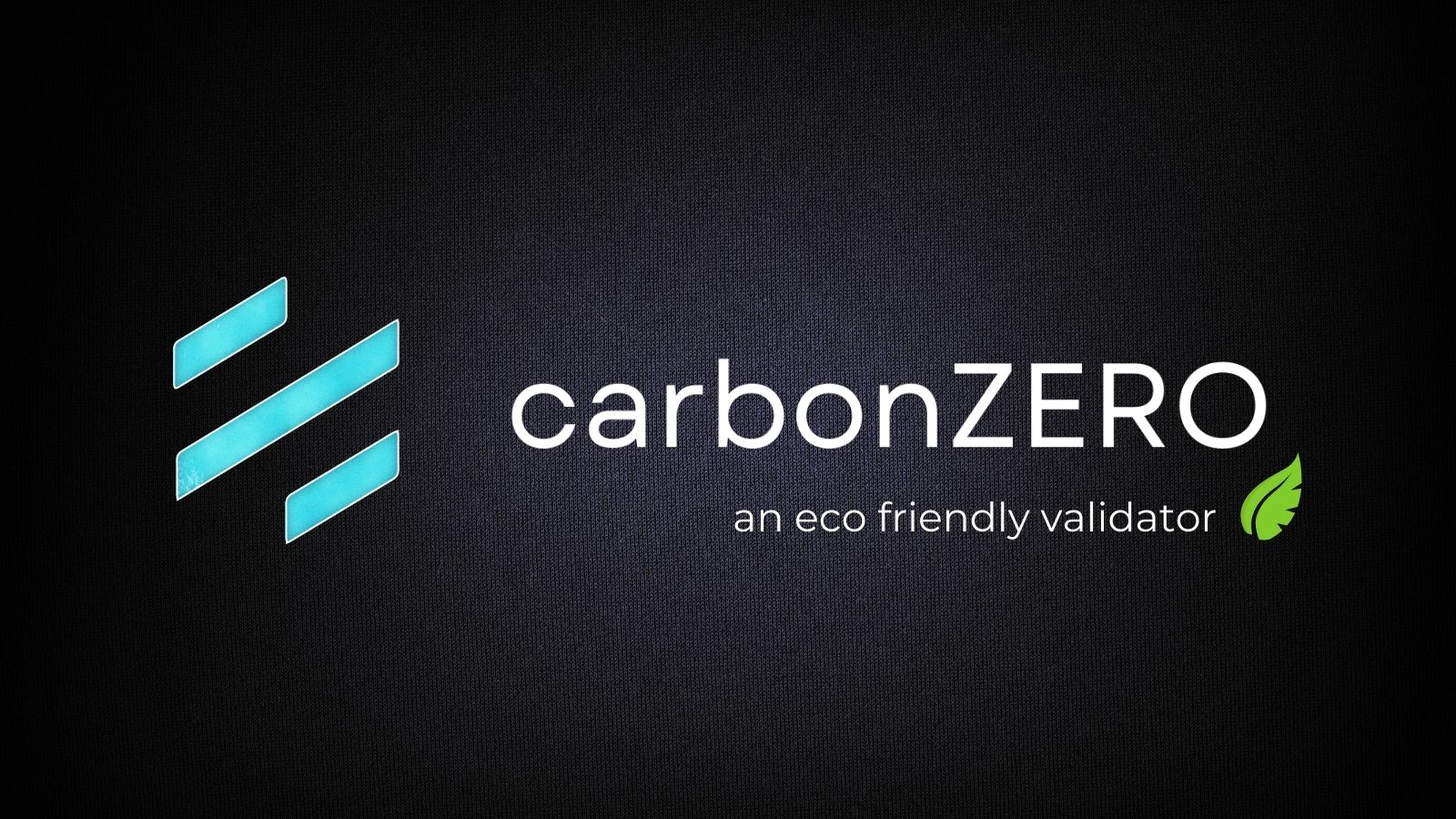
Posted Using LeoFinance Beta
Do you need to use metamask for EVMOS or can you get away with just using KEPLR? It seems like a step backwards after using KEPLR... but then again, so is Ethereum after COSMOS.
You will need it to interact with some of the dapps like Diffusion and others. I hear you on that though, Keplr is pretty cool.
The rewards earned on this comment will go directly to the people( @carbonzerozone ) sharing the post on Twitter as long as they are registered with @poshtoken. Sign up at https://hiveposh.com.
Congratulations @carbonzerozone! You have completed the following achievement on the Hive blockchain and have been rewarded with new badge(s):
Your next target is to reach 2500 upvotes.
You can view your badges on your board and compare yourself to others in the Ranking
If you no longer want to receive notifications, reply to this comment with the word
STOPCheck out the last post from @hivebuzz:
Support the HiveBuzz project. Vote for our proposal!
!PGM
🤓
BUY AND STAKE THE PGM TO SEND A LOT OF TOKENS!
The tokens that the command sends are: 0.1 PGM-0.1 LVL-2.5 BUDS-0.01 MOTA-0.05 DEC-15 SBT-1 STARBITS-[0.00000001 BTC (SWAP.BTC) only if you have 2500 PGM in stake or more ]
5000 PGM IN STAKE = 2x rewards!
Discord
Support the curation account @ pgm-curator with a delegation 10 HP - 50 HP - 100 HP - 500 HP - 1000 HP
Get potential votes from @ pgm-curator by paying in PGM, here is a guide
I'm a bot, if you want a hand ask @ zottone444
Dear @carbonzerozone, we need your help!
The Hivebuzz proposal already got important support from the community. However, it lost its funding a few days ago when the HBD stabilizer proposal rose above it.
May we ask you to support it so our team can continue its work?
You can do it on Peakd, Ecency, or using HiveSigner.
https://peakd.com/me/proposals/199
All votes are helpful and yours will be much appreciated.
Thank you!