
In this tutorial, we are going to be taking a look at the process to add a CW-20 token to your JUNO wallet in Keplr. This is a simple process that only takes a few steps. It is similar to importing a custom ERC-20 token into Metamask. But, if you are only in the Cosmos ecosystem and only use Keplr, this may be a bit foreign to you, so let's clear it up!
What are CW-20 Tokens
CW-20 is the smart contract token protocol for the CosmWasm smart contract system that is built into JUNO and now other IBC chains. JUNO is the primary blockchain that is using this contract so we are going to put our focus here.
With CW-20 tokens, you may sometimes, like in the case of our cZERO token DAO token, you may not see it show up in your wallet under the tokens section. This is an easy fix. All you have to do is gather the contract address for the token you want to add and follow the next steps. We will be using our cZERO token contract for the purpose of this lesson.
Adding A Custom CW-20 Token To Your Wallet
This part is really easy. After you have gathered the token smart contract, in the case of the cZERO token, that contract address is: juno1jmyu3y9fetu2lxgxz7qfwmkvd9ap0esme684gq2flvvmrmyr557swspnwf
Once you have the contract you will then go to your Keplr wallet and navigate to the JUNO blockchain.
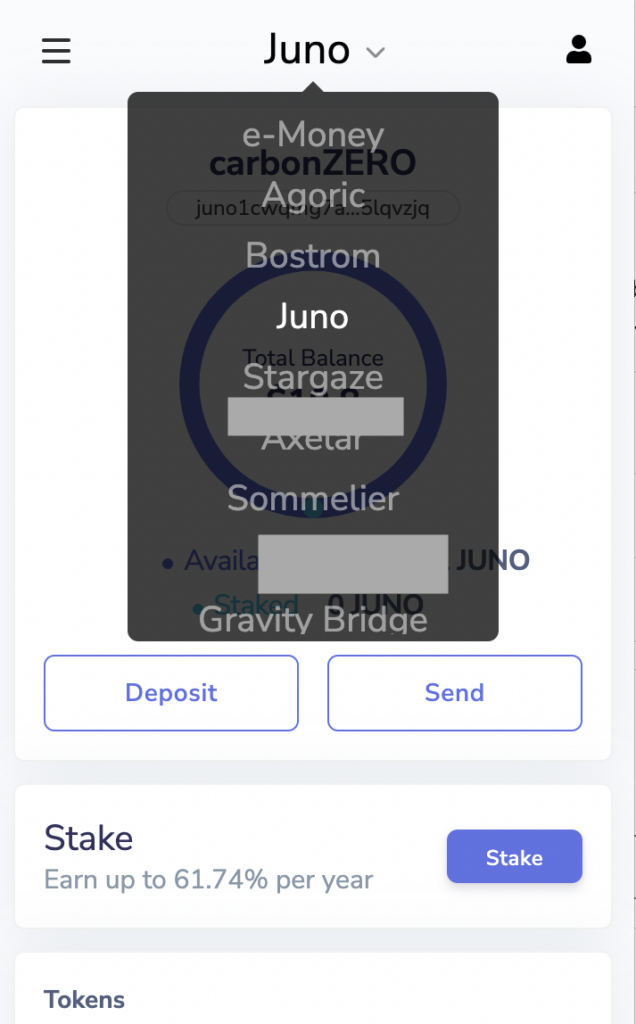
Once you are on the JUNO blockchain, you will then go to the menu in the top left corner of the wallet window.

In the menu, you will click 'Add Token'.
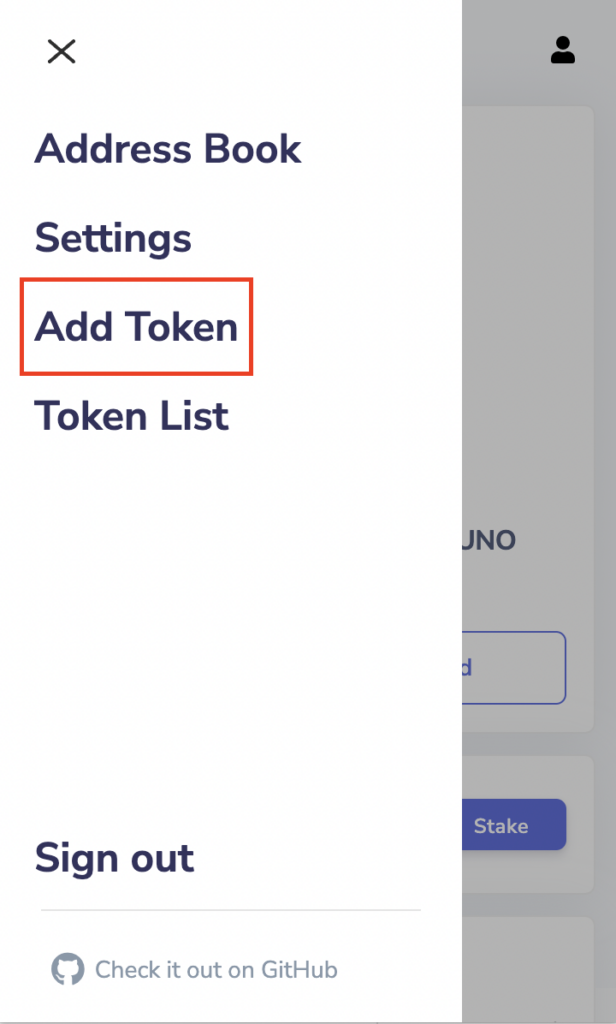
Next, you paste in the token smart contract address into the form and the decimal and token ticker symbol will automatically fill in. Then you hit submit and it adds the token to your wallet!
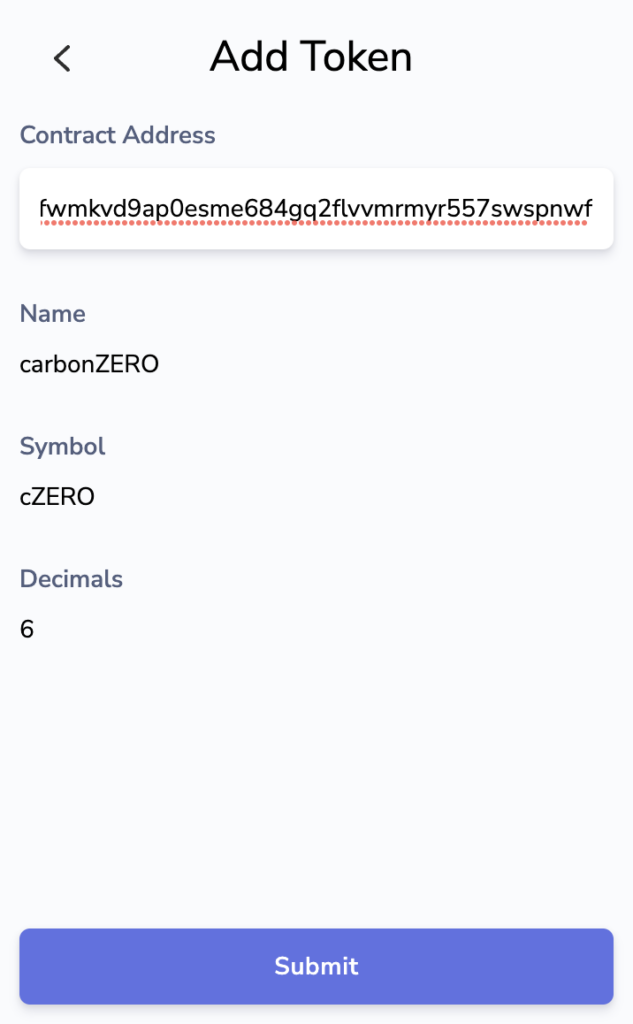
That's it! Go check your wallet and you will see your token and the balance!
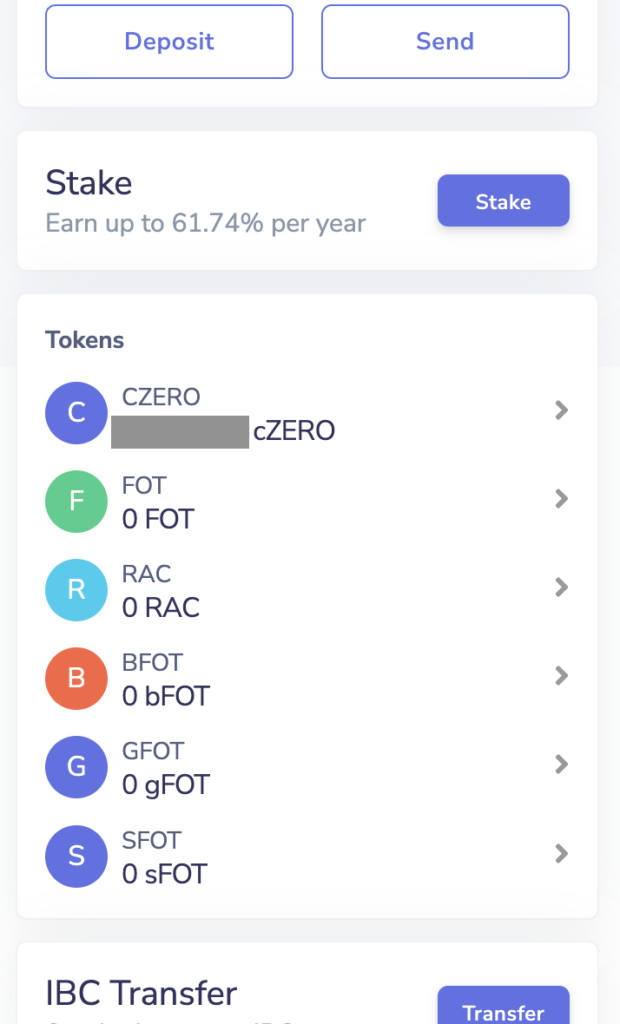
In Conclusion
For any JUNO-based token, this is how you can add it to your wallet if it does not show up there automatically. With the rise in the number of DAOs being created, there is no doubt that this is going to be something that most people operating in the JUNO ecosystem is going to need to know. We hope that this article helps you in your journey to better understanding of how to navigate the Keplr wallet.
We Are carbonZERO
carbonZERO is a full service, eco-conscious validator node operator, providing infrastructure for several blockchain in the Cosmos ecosystem. We run top of the line bare metal servers with data centers that work to be carbon neutral. Our node architecture consists of frontline sentry nodes for ultimate security running TMKMS for double sign protection. We also run 24 hour monitoring on all nodes to help secure against any significant down time.
We are a small but highly passionate team, not only around blockchain validation, security, and decentralization, but also around protecting and preserving our environment for generations to come. This is why we have started our eco-friendly DAO where we donate up to 20% of our commissions to ecological projects around the world, primarily focused on planting trees to offset carbon emissions. Our DAO members help direct our donations through governance voting and proposals.
Stake your $EVMOS, $JUNO, $CMDX, $MNTL, $ROWAN, $HUAHUA, and $NOM with carbonZERO using our Restake app and if Authz is available, you will be able to auto-compound your tokens!
Follow us on Twitter!
Follow us on LeoFinance on Hive!
You can track our tree planting progress on our Ecologi page!
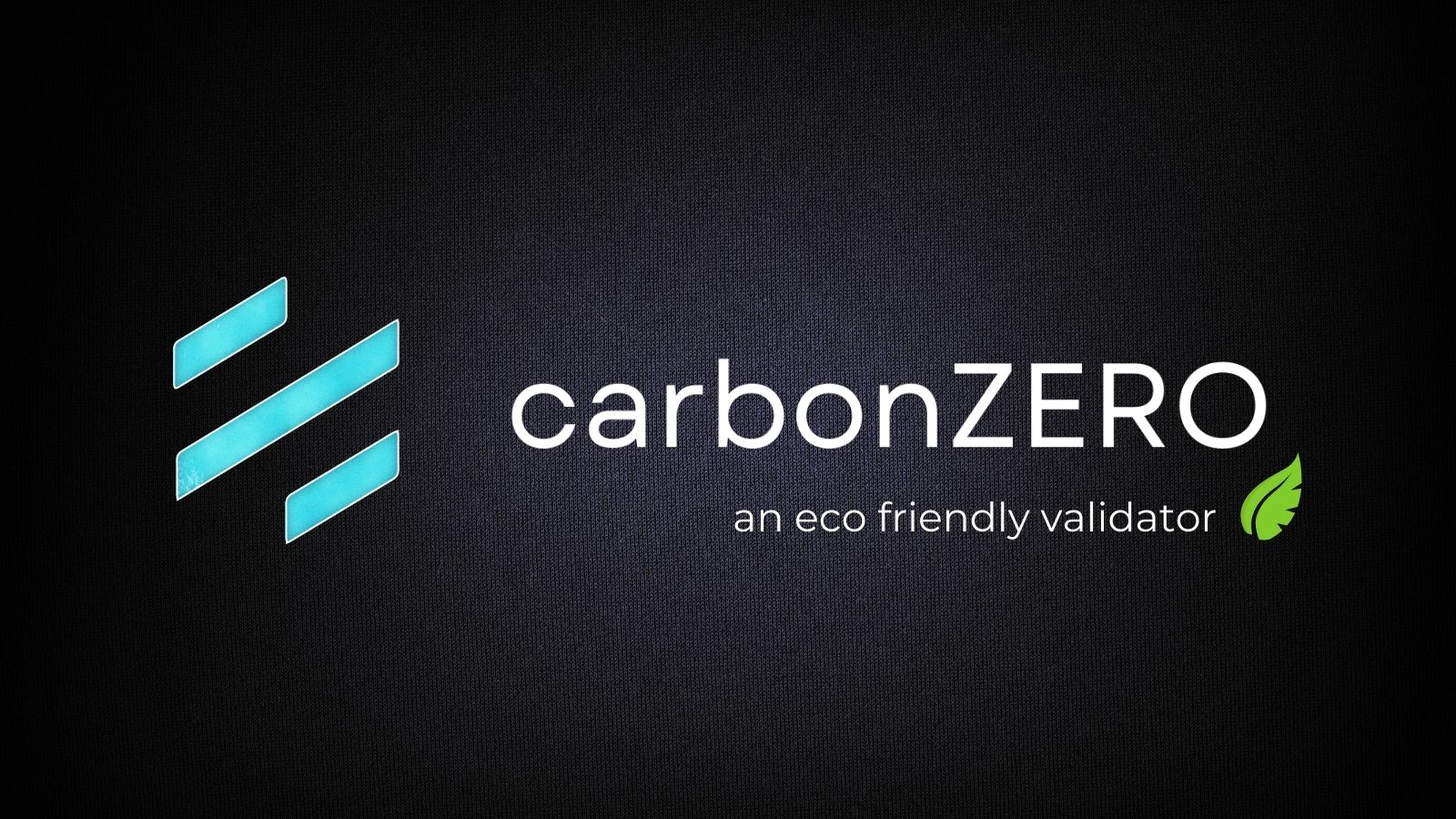
Posted from my blog with Exxp : https://news.carbonzero.zone/2022/09/06/how-to-add-a-custom-token-to-your-keplr-juno-wallet/
This kinds of tutorials are important for the community, glad to see the founders are working day and night to make the project a better ecosystem! Great post and congrats on the big vote thanks to our newly decentralized curation system!
Posted Using LeoFinance Beta
Thank you!