Hive Keychain keeps on evolving and new features are added to it. The last one that I found about is the auto staking function of the hive-engine tokens, which simply makes our life easier. Whether you are staking $LEO, $BXT, $BEE or some other second layer tokens, for sure the auto function will take care of that for you. Such features simply improve the experience and management of the assets on the Hive blockchain, both at first and second layer.
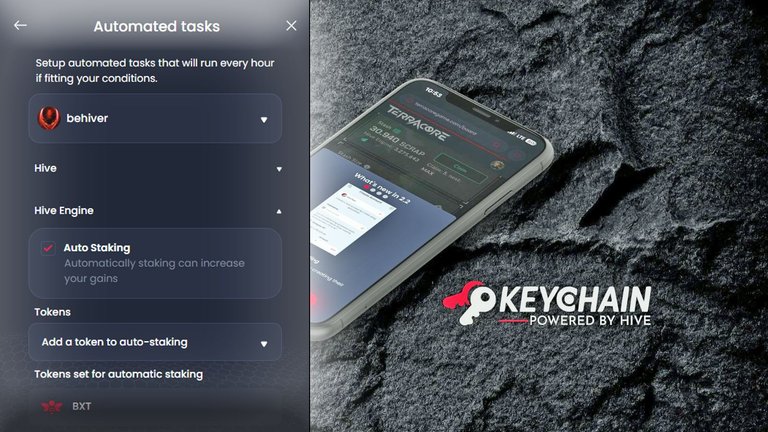
How do you enable this feature along with the Hive assets that you want to auto-stake? Well, it is quite straightforward and you can do that in the following simple steps.
- Open Hive Keychain and login to it.
- Go to Menu -> User operations -> Automated tasks - and open it.
- Collapse the Hive section in order to have more visibility on the Hive Engine section.
- Check the "Auto Staking" checkbox that will enable the new feature ("automatically staking can increase your gains").
- In the Searchable list box, input your token for which you want to do auto stake (for example I have searched BXT).
- Once the token is found in the list, select it.
- That's it! You have enabled auto staking by using Hive Keychain for your select second layer tokens.

Sometimes information passes near us without seeing its benefits. I think I've read about this a few time, but just now I have realized that it removes a headache from my side. This way I don't have to remember and check if any new tokens have landed in my wallet and stake them manually. Putting things on auto drive will leave us time to do something else with our time. Whether we continue to spend it in crypto or different, it is simply time given back.
I am glad for opening my eyes and digesting the information about the Hive Keychain auto staking feature for second layer tokens. I have enabled it and it is one more less thing on my daily routine on the Hive blockchain. Easy life, enjoy, work smart!
Posted Using InLeo Alpha
I didn’t find user operations here…
Oh wow
This is quite easy
I’d give it a try