
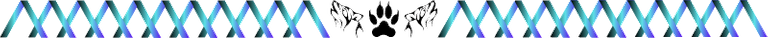
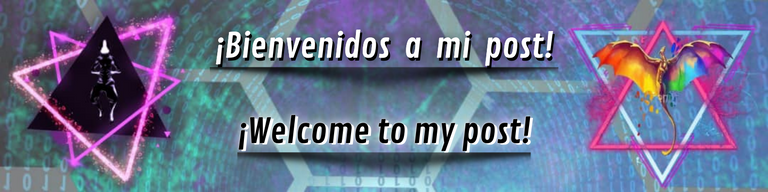
¡Bienvenidos a un nuevo post, describiendo mis ocurrencias!
Espero que lo disfruten y la pasen muy bien...
Welcome to a new post, describing my witticisms!!!
I hope you enjoy it and have a great time...
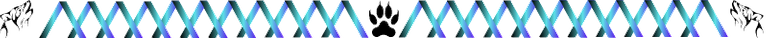
Hoy les enseñaré a cómo convertir sus HBD en moneda fiat usando Binance y Reserve App.
Estando en el frontend de tu preferencia (Hive Blog, 3speak, Ecency, Peakd) te diriges a monedero. Yo lo haré mediante Hive Blog.
Vendemos los HBD en el “mercado”. Si seleccionan “vender” el proceso tardará como 4 días más o menos. ¡Y esa no es la idea!
Today I will show you how to convert your HBD into fiat currency using Binance and Reserve App.
Once you are in the frontend of your choice (Hive Blog, 3speak, Ecency, Peakd) you go to the wallet. I will do it through Hive Blog
We sell the HBDs in the "marketplace". If you select "sell" the process will take about 4 days or so. And that's not the idea!
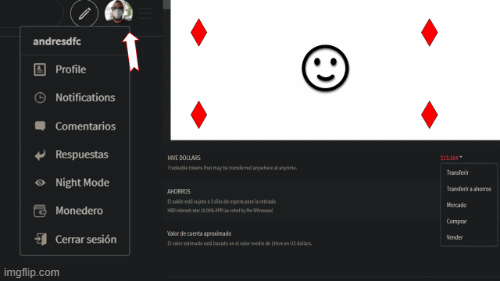
Ya estando en el mercado donde dice “Comprar órdenes” -> “Precio” -> Presionas el número que te dice para que se te coloque el precio HBD/HIVE (en mi caso fue “0.457754”). Seleccionas tu saldo disponible y presionas “comprar Hive”.
Nota: El proceso de venta puede tardar de 1 a 5 minutos cuando mucho. ¡Así que no desesperes 😨 cuando no veas ni tus HBD ni HIVE acreditados, aún!
Regresas a tu monedero y verás los Hive acreditados. Luego de eso tendrás que transferirlo a tu Exchange favorito. Yo usaré Binance.
Once you are in the market where it says "Buy orders" -> "Price" -> Press the number it tells you to place the HBD/HIVE price (in my case it was "0.457754"). You select your available balance and press "buy Hive".
Note: The sale process can take 1 to 5 minutes at most, so don't despair 😨when you don't see your HBD or HIVE credited, yet!
You go back to your wallet and you will see the Hive credited. After that you will need to transfer it to your favorite Exchange. I will be using Binance.
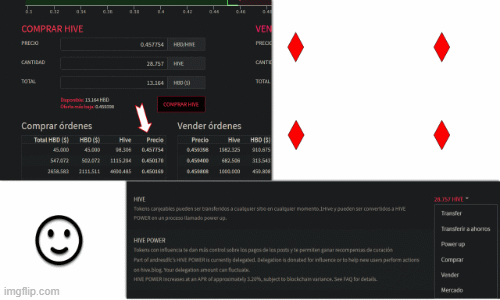
Cuando inicies sesión, buscarás la opción “Billetera” -> “Billetera Spot”
When you log in, you will look for the "Wallet" -> "Spot Wallet" option.
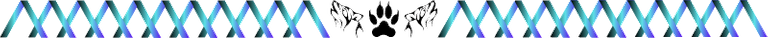
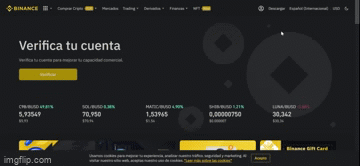
Buscarás la criptomoneda Hive y presionas “depositar”
Necesitarás la dirección y el memo para hacer la transacción.
Nota: Si no colocas el memo vas a perder los fondos. ¡Así que, cuidado! 👀
You will search for the Hive cryptocurrency and press "deposit".
You will need the address and memo to make the transaction.
Note: If you don't place the memo you will lose the funds, so be careful!👀
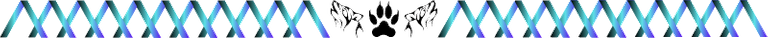
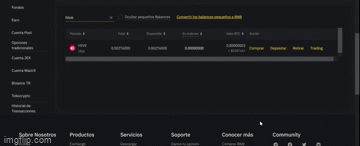
Vuelves a Hive y colocas la dirección, el memo y lo que quieras transferir.
Nota: Verifica los datos bien antes de aceptar.
Cuando aceptes pasarán unos minutos para que la transacción se refleje en Binance.
You go back to Hive and enter the address, the memo and whatever you want to transfer.
Note: Verify the data well before accepting.
When you accept it will take a few minutes for the transaction to be reflected in Binance.

Te vas a “Trading” -> “Trading avanzado” -> Buscas el par “Hive/USDT” -> Seleccionas “Vender” -> Seleccionas el último precio (En rojo. En mi caso es “0.4661”) del libro de órdenes -> Seleccionas el porcentaje que deseas vender y la transacción se ejecutará.
You go to "Trading" -> "Advanced Trading" -> Search for the pair "Hive/USDT" -> Select "Sell" -> Select the last price (In red. In my case it is "0.4661") from the order book -> Select the percentage you want to sell and the transaction will be executed.
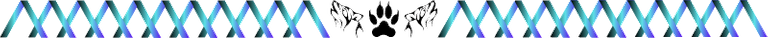
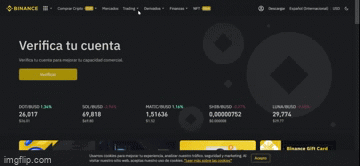
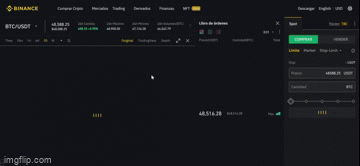
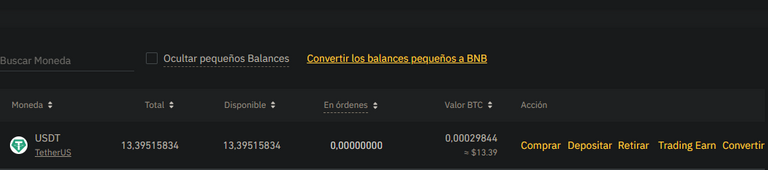
Instalas reserve (te dejo el link en la siguiente imagen). Cuando ya tengas la app reserve instalada en tu dispositivo y hayas pasado por la primera verificación, le das a cargar -> Buscas la opción USDT - TRC 20 (red de tron) ->Creas una cuenta de envío (propietario de la cuenta de Binance)-> Confirmas-> Colocas el pin de seguridad... ¡Y listo!!!
Install reserve (I leave you the link in the following image). When you have the reserve app installed on your device and you have gone through the first verification, you give it to load -> Look for the option USDT - TRC 20 (tron network) -> Create a sending account (owner of the binance account)-> Confirm-> Put the security pin... ¡And you're done!!!

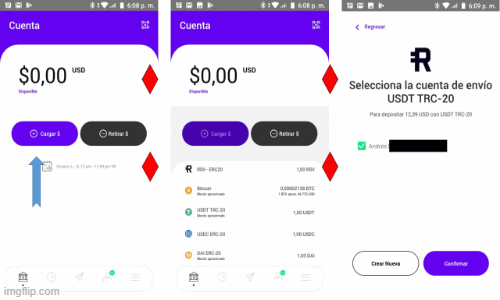
Colocas el monto a cargar -> Verificas los datos -> Confirmas-> Colocas el pin de seguridad-> Espera a que la App te indique la dirección a la que tienes que enviarle los USDT.
Nota: He realizado múltiples envíos y la dirección siempre es la misma, así que puedes guardarla en tu libro de direcciones en Binance. Pero a pesar de todo verifico la dirección, porque uno nunca sabe ja ja ja
Regresas a Binance -> Copias y pegas la dirección de la billetera proporcionada por el procesador de pago Reserve -> El monto que deseas enviar (en mi caso son 13,39 $), menos el dólar por comisión (serian 12,39$) eso es lo que vas a colocar en la App cuando confirmes la carga.
Place the amount to charge -> Verify the data -> Confirm, place the security pin-> Wait for the App to tell you the address to which you have to send the USDT.
Note: I have made multiple shipments and the address is always the same, so you can save it in your address book in Binance. But I verify the address nonetheless, because you never know ha ha ha.
You go back to Binance -> Copy and paste the wallet address provided by the Reserve payment processor -> The amount you want to send (in my case it's $13.39), minus the dollar for commission (that would be $12.39) that's what you're going to place in the App when you confirm the upload.
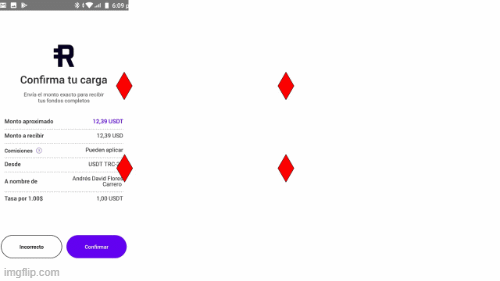
Luego de que envíes los fondos tienes que buscar en Binance el “TxID” -> Lo copias y lo pegas donde dice “Ingresa el número de confirmación” -> Después de eso solo tienes que esperar a que el procesador de pago confirme la operación y se te acrediten tus dólares.
After you send the funds you have to search Binance for the "TxID" -> You copy it and paste it where it says "Enter confirmation number" -> After that you just have to wait for the payment processor to confirm the transaction and your dollars will be credited.
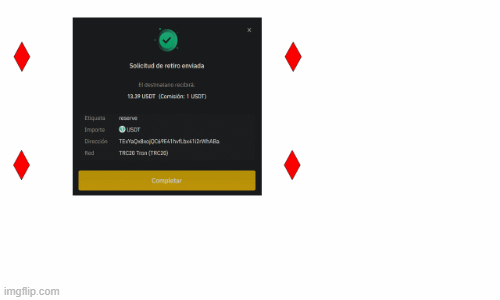
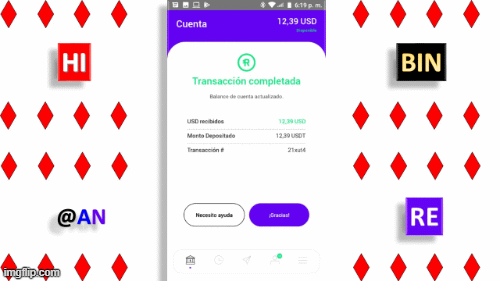
Nota: Las transacciones de USDT en Reserve son automáticas si no pudiste colocar el TxID a tiempo solo tienes que ejecutar una nueva carga , copias y pegas el TxID y listo
Note: USDT transactions in Reserve are automatic if you could not place the TxID in time just run a new load, copy and paste the TxID and you are done.
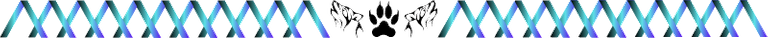
¡Ya tengo mis dólares, Andrés! ¿Y ahora qué hago 😨? ¡Fácil! Hice una demostración retirando 1$, que al cambio son 4.000.000 Bs.S al día 17/08/21.
Seleccionas “retirar” -> El banco de tu preferencia (en mi caso seleccioné mercantil y se lo voy a enviar a Gisland [@gislandpoetic] porque yo no tengo cuenta mercantil… ¡Desgraciadamente!). Ya yo la tengo registrada así que tú tienes que registrar “La cuenta destino” sea tuya o de otra persona. Te pedirá número de cuenta, documento de identidad, nombre completo y si es corriente o ahorro-> Luego de eso te dará la opción de guardar en pagos frecuentes.
I already have my dollars, Andrés! What do I do now 😨? Easy! I made a demonstration by withdrawing 1$, which at the exchange rate is 4.000.000 Bs.S as of 08/17/21.
You select "withdraw" -> The bank of your preference (in my case I selected mercantile and I will send it to Gisland [@gislandpoetic] because I don't have a mercantile account... Unfortunately!). I already have it registered so you have to register "The target account" whether it is yours or someone else's. It will ask you for the account number, ID, full name and if it is checking or savings-> After that it will give you the option to save in frequent payments.
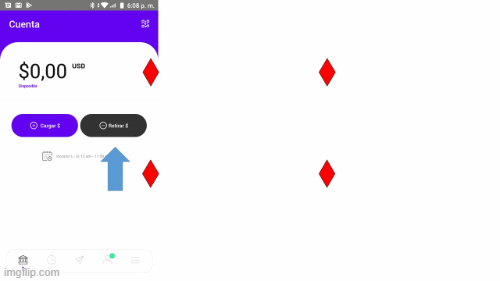
Paso 4.1
Le das a continuar -> Colocas el pin de seguridad y el resto lo hace el procesador de pago Reserve.
Paso 4.2
Verificas en tu cuenta bancaria… ¡Y listo, Calixto!!! ya tendrás dinero para brindarme un helado ;)
Step 4.1
Click continue -> Enter the security pin and the rest is done by the Reserve payment processor.
Step 4.2
You check your bank account... And that's it, Calixto!!! you'll already have money to give me an ice cream ;)
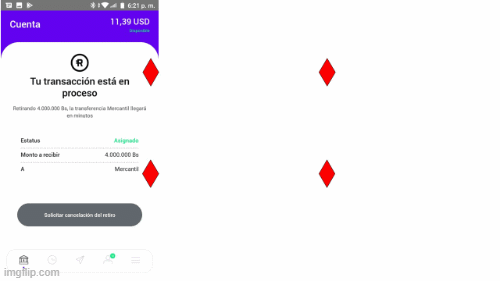
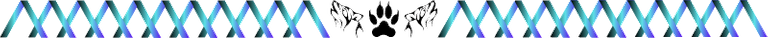
Algunas personas se frustran por la tasa de conversión en algunas plataformas. La tasa de cambio puede ser de 4.000.000 Bs.S, y cuando van a comprar le reciben a 4.300.000 Bs.S, por ejemplo. Eso quiere decir, que si tienes 10$ en Bs.S, pasaron a 9.30$. Por esa razón te comparto esta info.
Con reserve puedes enviar dólares de manera instantánea a otra persona que maneje la aplicación, aquí te enseño como hacerlo.
Paso 1: Seleccionas el botón que tiene un avión de papel (que se encuentra en la parte inferior central de la App)
Paso 2: Para colocar el monto que deseas enviar, colocas el nombre de usuario de la persona (en mi caso es @gisland)
Nota: Cuando la persona está activa en la app, le saldrá al lado del nombre de usuario el logo de Reserve. ¡Así que, presta atención!
Paso 3: Donde dice “Por:” No es necesario que coloques tu nombre, sino la razón del envío -> Confirmas los datos -> Colocas el pin de seguridad -> Envías y a la otra persona le llegara al instante.
Some people get frustrated by the conversion rate on some platforms. The exchange rate can be 4,000,000 Bs.S, and when they go to buy they get it at 4,300,000 Bs.S, for example. That means, if you have 10$ in Bs.S, they went to 9.30$. For that reason I share this info with you.
With reserve you can send dollars instantly to another person who manages the application, here I show you how to do it.
Step 1: Select the button that has a paper airplane (located at the bottom center of the App).
Step 2: To place the amount you want to send, you place the username of the person (in my case it is @gisland).
Note: When the person is active in the app, the Reserve logo will appear next to the username, so pay attention!
Step 3: Where it says "By:" You do not need to put your name, but the reason for sending -> Confirm the data -> Put the security pin -> Send and the other person will receive it instantly.
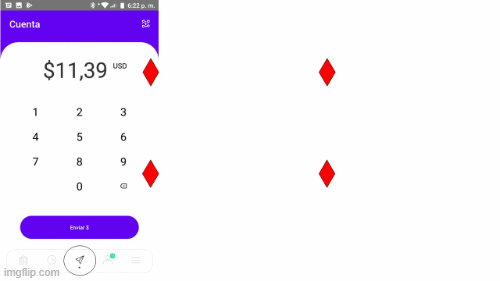
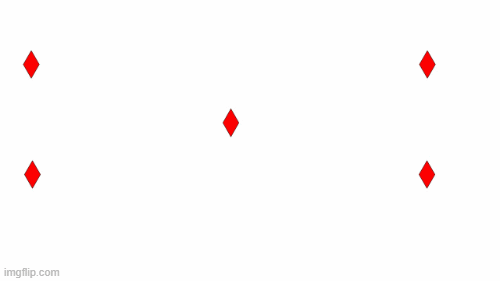
Ya que sabes enviar de Reserve a Reserve, te comparto el directorio con más de 4000 empresas que la tienen como método de pago en Venezuela, Colombia y Panamá.
Próximamente estará disponible para Argentina ¡Así que no desesperes, posible argentino que me está leyendo! 😉
Now that you know how to send from Reserve to Reserve, I share with you the directory with more than 4000 companies that have it as a payment method in Venezuela, Colombia and Panama.
Soon it will be available for Argentina, so don't despair, possible Argentinean who is reading me! 😉

¿Juegas Axie Infinity?
¡TE LO TENGO!
El 24 de Agosto del 2021 Reserve incorporó los tokens Axie Infinity Shard (AXS) y Smooth Love Potion (SLP), para que puedas retirar por dólares o agregar a tu cuenta de Axie. ¡Sin comisiones y sin fee de Etherium, ya que serán procesadas directamente vía Ronin! ¿Acaso no es genial esto?
No sé por qué me emociono, si yo no tengo cuenta Axie🤣😥
You play Axie Infinity?
I've got it for you!
On August 24, 2021 Reserve added Axie Infinity Shard (AXS) and Smooth Love Potion (SLP) tokens, so you can withdraw for dollars or add to your Axie account. No commissions and no Etherium fee, as they will be processed directly via Ronin! Isn't this great?
I don't know why I get excited, I don't have an Axie account 🤣😥
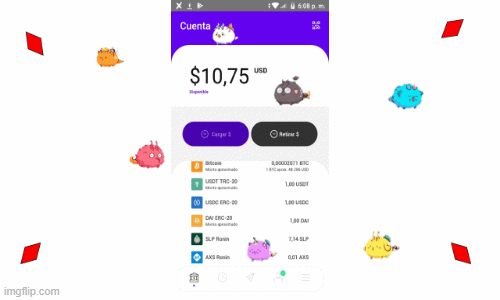
Ja ja ja Para ingresar a la App Reserve 💸 es necesario ser invitado por otro usuario. La última vez que supe, había 60.000 personas que se registraron y aún están a la espera de una invitación. El acceso directo a la App empezará el 7 de septiembre del 2021.
@gislandpoetic y mi persona nos hemos unido para obsequiarles una invitación a las primeras 20 personas que comenten este post, con su usuario de Instagram para contactarlos. Todos los usuarios serán validados por su post de presentación, para evitar multi-cuentas. Si el usuario de Instagram no concuerda con el usuario de Hive la invitación será denegada.
Cabe destacar que no estamos siendo beneficiados de ninguna manera por entregar las invitaciones ya que no es un sistema de referidos. Está prohibido venderlas o cambiarlas. El usuario que se descubra realizando estas prácticas terminará con la cuenta de Reserve suspendida. ⚠️
Aclarado eso... ¿Qué esperas?
😎 💸
Ha ha ha To join the App Reserve 💸 you need to be invited by another user. Last I heard, there were 60,000 people who signed up and are still waiting for an invite. Direct access to the App will start on September 7, 2021.
@gislandpoetic and myself have teamed up to gift an invite to the first 20 people who comment on this post, with their Instagram user to contact them. All users will be validated by their submission post, to avoid multi-accounts. If the Instagram user does not match the Hive user the invitation will be denied.
It should be noted that we are not being benefited in any way for giving out the invitations as it is not a referral system. It is forbidden to sell or trade them. Any user found engaging in these practices will end up with the Reserve account suspended. ⚠️
That cleared up... what are you waiting for?
😎 💸
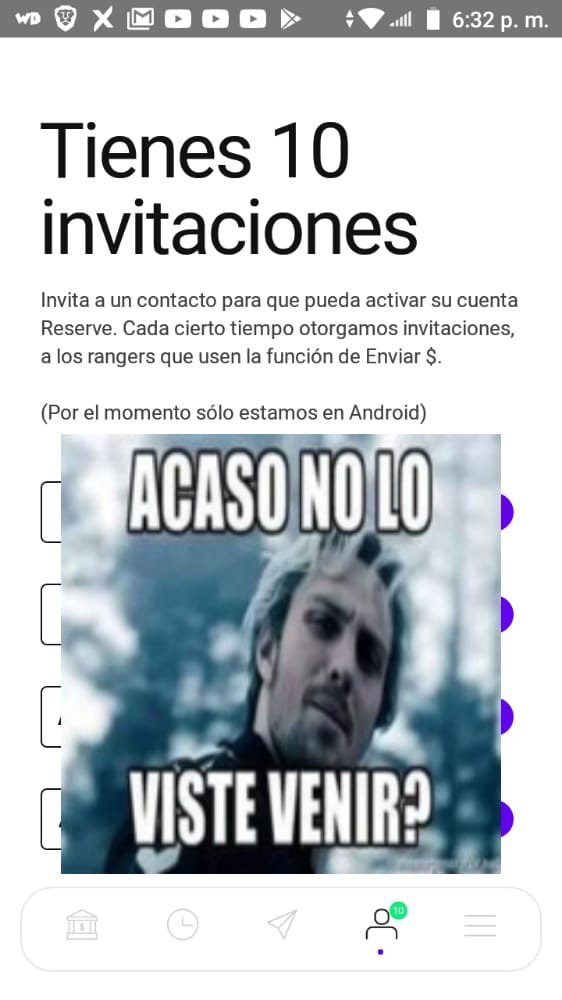

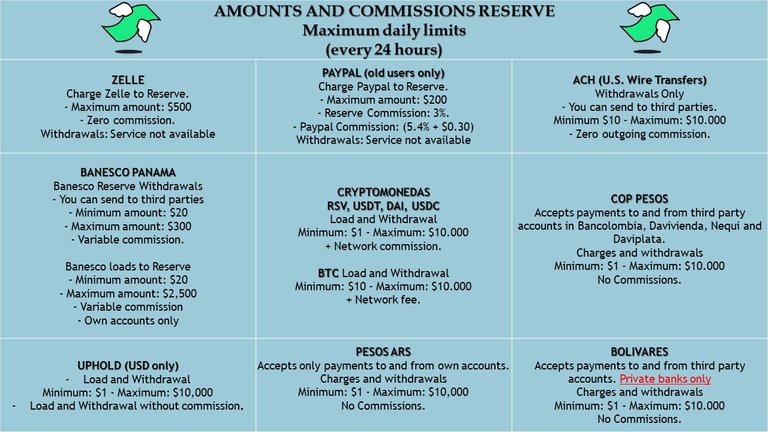
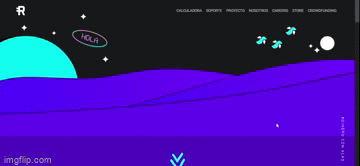
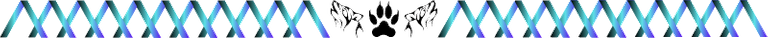
Ya que les expliqué la forma medianamente compleja para retirar, pues ha llegado la hora de compartirte la forma fácil que descubrí aquí en la plataforma. Aquí tendrás 2 opciones. O retiras directo a Bs.S o lo envías a Reserve. ¡Todo depende de lo que te convenga más!
La pasarela de pago en cuestión se llama “Orinoco.io”. Ya muchos la conocen aquí, así que ya muchos deben estar familiarizados con ella.
Since I explained the fairly complex way to withdraw, it is time to share with you the easy way I discovered here on the platform. Here you will have 2 options. Either you withdraw directly to Bs.S. or you send it to Reserve. It all depends on what suits you best!
The payment gateway in question is called "Orinoco.io". It is already familiar to many here, so many should already be familiar with it.
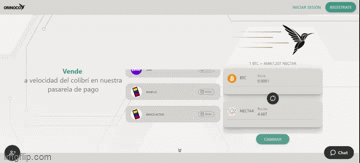
Te creas una cuenta, luego verificas tu identidad antes de realizar una operación. Cuando ya tengas todo eso listo solo tienes que escoger la opción HBD/BS.S "ó HBD/USDT si lo quieres mandar a reserve” Tienes que hacer el mismo procedimiento dependiendo del frontend que uses, anteriormente explicado.
You create an account, then verify your identity before making a trade. When you have all that ready you just have to choose the option HBD/BS.S "or HBD/USDT If you want to send it to reserve". You have to do the same procedure depending on the frontend you use, explained above.
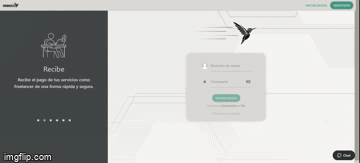

Seleccionas la cantidad de HBD que quieres retirar y automáticamente se colocará cuánto vas a recibir. En el apartado de cuenta tienes que agregar la de tu preferencia. Te pedirá: Número de cuenta, nombre, cédula y tipo de cuenta. Luego le das a “Finalizar” y te dará los datos de una cuenta de Hive a la cual tienes que hacer el envío.
La plataforma te estará comunicando vía correo electrónico el estatus de tu operación. A mí todo el proceso me demoró unos 10 ó 12 minutos. Verificas que tengas el dinero en tu cuenta… ¡Y listo!
You select the amount of HBD you want to withdraw and it will automatically place how much you are going to receive. In the account section you have to add the account of your choice. You will be asked for: Account number, name, ID and type of account. Then click on "Finish" and it will give you the data of a Hive account to which you have to send the money.
The platform will be communicating via email the status of your transaction. The whole process took me about 10 to 12 minutes. You verify that you have the money in your account... And that's it!
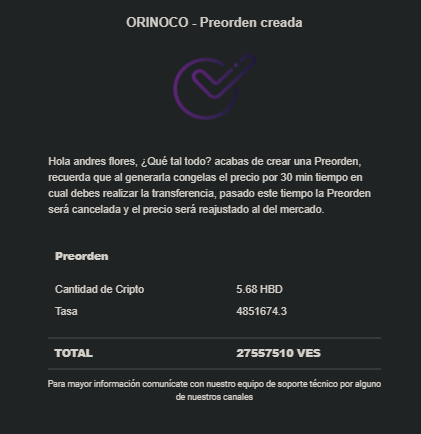
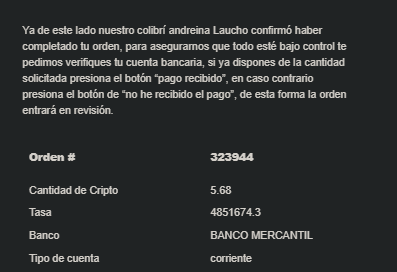
Solo tienes que seleccionar HBD/USDT. -> Colocas los HBD que quieras enviar. -> Luego agregas una cuenta (por el nombre no te preocupes, es solo para identificar la cuenta. Puedes colocarle “Reserve” si deseas). -> Envías el dinero (con los pasos ya explicados anteriormente). -> Esperas a que el procesador de pago te envíe por correo el “TxID”, el cual lo tendrás que colocar en “Número de referencia” en la app de reserve. -> ¡Confirmas y listo!
Just select HBD/USDT. -> You put the HBD you want to send. -> Then add an account (don't worry about the name, it's just to identify the account. You can add "Reserve" if you want). -> Send the money (with the steps explained above). -> Wait for the payment processor to mail you the "TxID", which you will have to put in "Reference number" in the reserve app. -> Confirm and that's it!
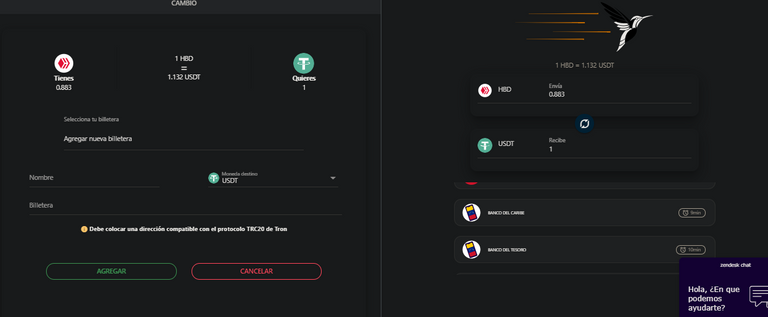
Hasta aquí el post de hoy mi gente en otra oportunidad les traeré otra forma de hacer el cambio a Bs.S. Espero que este post sea de su agrado. Si no entendió o tiene alguna duda, déjemela en los comentarios y con gusto le contestaré 😎 ¡Nos vemos en otra de mis ocurrencias.!
So far today's post my people in another opportunity I will bring you another way to make the change to Bs.S. I hope this post is to your liking. If you did not understand or have any questions, leave it in the comments and I will gladly answer 😎 See you in another of my occurrences!
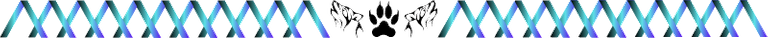
¡Todas las fotografías aquí publicadas son de mi autoría!
All the photographs published here are of my authorship!
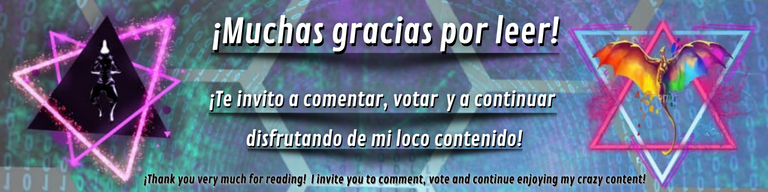
Muy buena explicación, muchas gracias. Lástima que todavía no se pueda en Argentina. ¡Saludos!
La App está disponible para Venezuela, Colombia, Panamá y Argentina. Lo que no está disponible en Argentina es el directorio, de resto puede usar la app tranquilamente, cualquier duda al respecto puede hacerla llegar por este medio, gracias por leer mi post saludos 💪.!
Ah, muchas gracias, no había entendido bien eso. ¡Saludos!
Excelente post, es muy útil la info a la hora de hacer un retiro de hice. Por cierto mi usuario de ig es @musageta298 (espero la invitación :)) Saludossssssssss
💪💪💪💪
Es un post bastante completo y muy informatico para los que aún no estamos del todo empapados con este tipo de información. Gracias por compartirlo y tomarte el tiempo de preparar una información tan completa. Te felicito por este post, saludos cordiales.
Muchas gracias por esta información, quisiera preguntarte si hay alguna forma de transferir mis ganancias en Hive para alguna cuenta en Zelle 🤔.
De nada señorita marylucy un placer traer esta información a la comunidad.! Con respecto a su pregunta, las transacciones (reserve-zelle) no está disponible pero tiene la opción de (reserve-transferencia USA), para hacer esa clase de transacciones tiene que ser nivel 1 en verificación. Si tiene otra duda con gusto le contesto. Saludos
Ah, muchas gracias por la información, y las transferencias a USA también me servirían para transferir $ a una cuenta de allá?
Aunque nunca había oído de Reserve y por eso estoy un poco perdida al respecto. Muy amable.
Se refiere a las operaciones (reserve-transfereincia usa) ?
Si, a esas me refiero
Ahhh ok, pues si, puedo enviar fondos de reserve a su cuánta en dólares en Estados Unidos puede ser a su cuenta personal o de terceros, máximo puede agregar 3 cuentas según tengo entendido, con ese tipo de cosas es preferible consultar con el soporte en vivo que ellos tienen en Youtube para estás 100% seguro con respecto al banco a transferir más que todo.
Hola @andresdfc excelente post, siempre es útil este tipo de información. Muchas gracias,
Saludos, bendiciones y éxitos.