I asked ChatGPT: How to type on a QWERTY keyboard, and different types of mobile keyboards. Both in Arabic and English languages.
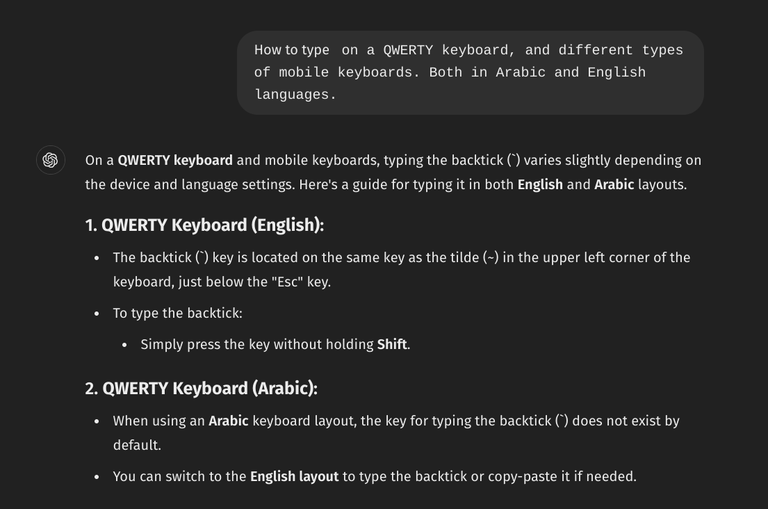
I asked ChatGPT: How to type on a QWERTY keyboard, and different types of mobile keyboards. Both in Arabic and English languages.
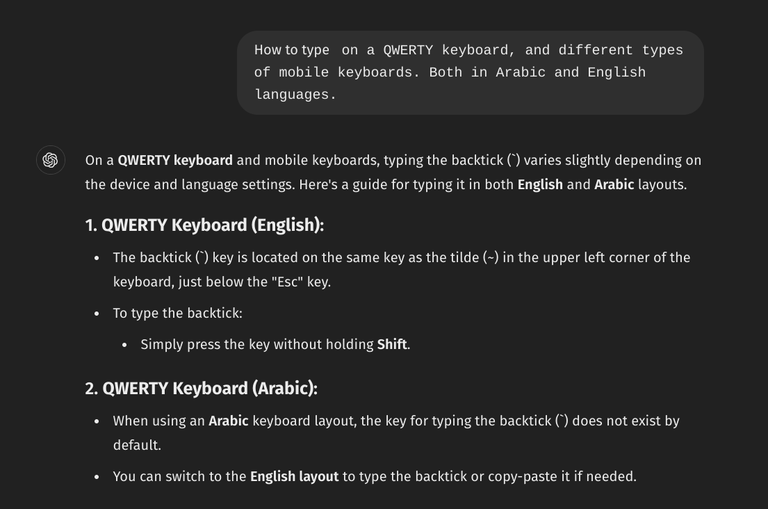
Answer. For PC:
On a QWERTY keyboard and mobile keyboards, typing the backtick (`) varies slightly depending on the device and language settings. Here's a guide for typing it in both English and Arabic layouts.
1. QWERTY Keyboard (English):
2. QWERTY Keyboard (Arabic):
Answer. For Mobile:
3. Mobile Keyboards (English):
iOS (iPhone/iPad):
Android:
4. Mobile Keyboards (Arabic):
It is interesting how there are different QWERTY keyboards based upon device. Having them in different languages and layoffs also makes sense.
Yeah, but asking about QWERTY specifically gives a better response than just, "any" keyboard layout. Right?
I would say so. The more specific the questioning and focused, the better the output.
Then crossreferencing with support data is helpful too.
Logitech Signature K650 Keyboard
We have put the Logitech Signature K650 Wireless Comfort through the necessary paces, and we must say we're impressed. An excellent general-purpose keyboard that's great for practically all users – except gamers, it delivers a great typing experience for much less than you would think.