
Somehow metadata file merged two local MP4 files to the same movie title. The Plex player would randomly pick one of the mp4's to play first. It was really weird so I figure I would this just in case it may help someone in the future.
/storage/The.Drop.mp4
/storage/sample.mp4
important note: This has to be done via the https://Plex.tv web portal instead of the Plex Desktop app
To correct this , you'll need to search for the movie , show etc. Click the three dots and select fix match and ensure the returned information matches the show or movie title. Next , click the three dots again and select split apart. This will split the invalid mp4 from the actual mp4 for the title.
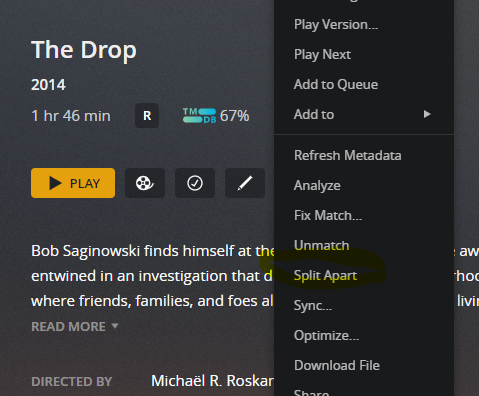
You can verify the metadata by selecting the three dots and clicking on get info ...

Congratulations @expire0! You have completed the following achievement on the Hive blockchain and have been rewarded with new badge(s) :
Your next target is to reach 20 posts.
You can view your badges on your board and compare yourself to others in the Ranking
If you no longer want to receive notifications, reply to this comment with the word
STOPTo support your work, I also upvoted your post!
Check out the last post from @hivebuzz: