Another really nice tool in Luminar is the erase tool. Sometimes it does weird things, but a lot of times it's surprisingly good and easy. I'm working on photos for my next post and I had to use it.

I straightened this building in darktable, but it would have cropped too much of the photo to remove all of the black.

I cropped the top and bottom, but used the erase tool to fill in the lower left of the photo. The bottom design of the statue isn't perfect, it copied the middle design instead of the end design, but it looks decent enough. And since I have a ton of photos to go through, I can't make them all perfect. So this is good enough for me.
It also works surprisingly well for removing people's heads when they walk into your shots.
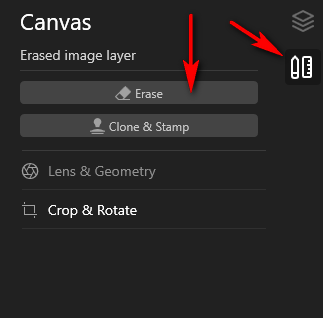
It's found here in Luminar, and shouldn't be ignored 😄
Hey, Thank you for letting me know about this option. I actually did use the erase option in my Munich post and as you said, I was really surprised how it removed some unwanted things :D
What's going to be your next destination? As I can see you have been to almost all the places in Balkan, have you been to Belgrade, Serbia?
The next city is Zagreb. Then a lake in Hungary.
I did not go to Serbia. Because I was meeting with my family members, I didn't have as much freedom as I would later in my trip.