Arduino Uno vs Nano: Which board is better?

Each board has different advantages and disadvantages, so it can be difficult to choose a board from the two. It mainly depends on the application of your project. Some projects require the use of an Arduino Nano, while others specifically require an Arduino Uno board.
The compact Arduino Nano is great for projects where size is an issue, while the Arduino Uno has no such limitations. Again, the two boards are comparable in many other respects. Below i'll cover these aspects and discuss the capabilities of each board individually so that by the end you can more easily decide which board to use in your upcoming projects.
What is an Arduino Nano?
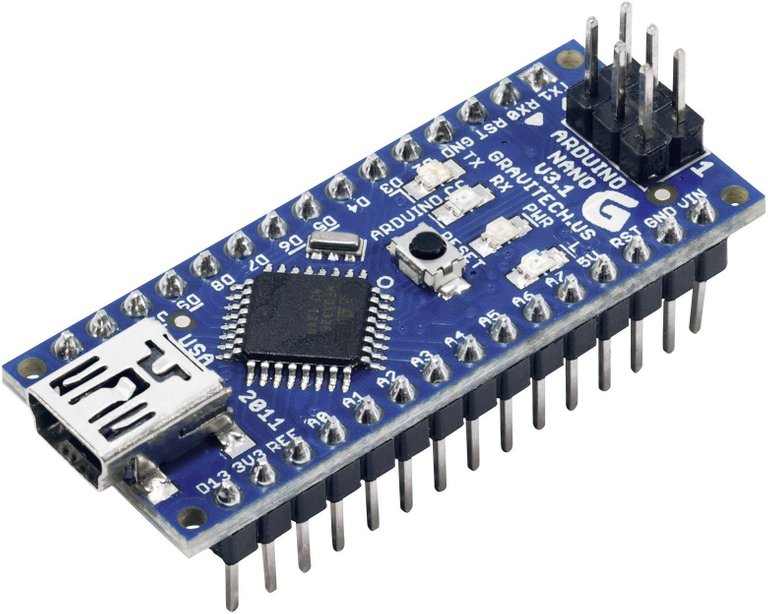
To compare the two boards, you first need to know what an Arduino Nano is. It is a powerful yet very compact microcontroller board that is almost half the length of the Uno board. It is one of the most commonly used Arduino boards in the world, mainly because of its unique physical size. It will come in handy in situations where you're looking for a board that can easily fit into tight spaces, as it's breadboard compatible.
Similar to other Arduino boards, it has digital and analog I/O pins, as well as power, GND, and reset pins. However, it doesn't have a regular USB, instead, it has a micro-USB port to connect it to a computer/laptop. The Arduino Nano has all the features of other Arduino boards with the added advantage of a compact size.
How reliable is the Arduino Nano?
You can use the Arduino Nano in projects ranging from simple LED blinking projects to complex IoT applications. It is controlled by the powerful ATMEGA328 chip, which provides a clock speed of 16MHz, just like other Arduino boards. So you can rely on Arduino Nano for all your project needs, whether you are a student or an electronics hobbyist, this board has everything you need.
Arduino Uno and Nano
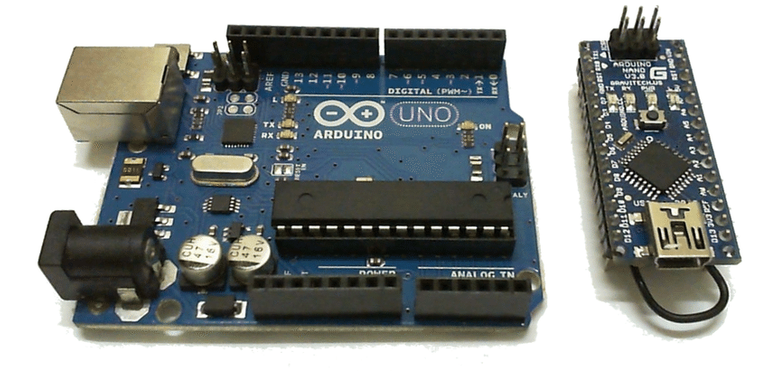
To see how the Arduino Nano performs, let's compare it to the viral Arduino Uno board, which many consider to be their microcontroller board of choice. The Uno board has everything you could want on a basic microcontroller board. Let's see how it compares to the Arduino Nano.
Pinout
Both the Arduino Nano and Uno have 14 digital I/O pins, while the analog I/O pins are not the same. The Arduino Nano has 8 analog pins, while the Uno board has 6.
Now let's look at some notable differences between these two boards. The first is that there is no DC barrel connector in the Nano board, which is a handy feature when no battery is required to power the Arduino. However, the UNO board has the option to power it through a DC adapter.
The second notable difference between the two boards is the USB port. The Arduino Nano has a micro USB connector to connect it to a computer, while the Uno board uses an A/B USB connector. Due to the small size of the board, designers must use a smaller USB connector for the nanoboard. The regular USB connector on the Nano board doesn't look as good as the one on the Arduino Uno.
Energy Consumption
According to the Arduino official website, the power consumption of Arduino Nano is 19mA. Each I/O pin draws 40mA compared to 20mA on the Uno board. Power consumption mainly depends on the number of modules you connect to the Arduino, as higher current consumption means more power is required for your project.
Aspect
The Arduino Nano is a circuit board that is 45mm long and 18mm wide. The Uno board, on the other hand, measures 68.6mm long and 53.4mm wide. The Arduino Nano is about one third the width of the Uno board, which is a pretty significant difference. This means that if you cannot fit the Uno board into your project due to the width of the board, you can choose an Arduino Nano to solve the problem.
Because the Arduino Nano board is much smaller than the Uno board, it also weighs a lot less. If you're looking for a lightweight microcontroller, consider the Arduino Nano as it only weighs 7 grams! The Uno board weighs 25 grams in total. Usually IoT based applications require a lightweight microcontroller, here you can use Arduino Nano.
Processor
The most notable difference between these two processors is their power consumption. Compared to the ATMEGA328, the ATMEGA328P consumes less power, which means that the Arduino UNO consumes less power than the Nano board.
If you compare the flash, EEPROM, and SRAM of the two cards, you'll see that they are exactly the same. So if you decide to use either board based on certain memory requirements, you should know that there is no difference between the two in this regard.
Arduino MEGA and Nano

Since we only compared the Arduino Nano to the Uno, let's also look at the Arduino Nano to the Arduino MEGA.
Pinout
If you look at the Arduino MEGA pinout, you'll see that it has twice as many analog pins as the Nano board. Likewise, the Arduino MEGA has 54 digital I/O pins, much more than the Arduino Nano which has only 14 digital
Similar to the Arduino UNO, the Arduino MEGA also has a DC power jack (barrel connector) and a larger USB port compared to the Arduino Nano. The Arduino MEGA power and ground pins are similar to the Arduino
Aspect
Compared to the Arduino MEGA, the Arduino Nano has a much smaller board. More specifically, the Arduino MEGA is 101.52mm long and 53.3mm wide, while the Nanoboard is very short and delicate compared to the Arduino MEGA, measuring only 18 x 45mm.
If we compare the weight of the two boards, the Arduino MEGA weighs 37 grams while the Nano only weighs 7 grams. This is a notable difference. So, if weight is an issue for your Arduino project, you can certainly choose a Nano board instead of the mass-produced Arduino MEGA.
Processor
The Arduino MEGA is powered by the powerful ATMEGA560, while the ATMEGA328 powers the nano board. Both boards have the same CPU speed at 16MHz. However, the memory specifications are very different. The Arduino MEGA has 256kB Flash and 4kB EEPROM and 2kB SRAM. The Nano board has a 32kB flash, a 1kB EEPROM, and a 2kB SRAM; this proves that the Arduino MEGA has better processing power than the Arduino Nano.
Can i use Arduino Uno instead of Nano?
If we look at the processing power of Arduino UNO and Nano, there is not much difference between the two. Both boards can handle the same number of commands simultaneously and have the same pin configuration. However, they are very different in size. If size isn't an issue, then you might consider the Uno as a replacement for the Arduino Nano. Conversely, if you're creating a project that requires a microcontroller board to fit in a tight space, there's no way to replace the Arduino Nano.
If you are a beginner looking to learn Arduino programming and interfacing, then the Arduino UNO is your best choice. Almost all beginners use the Arduino UNO as their first microcontroller board and then switch to other boards. Compared to the Arduino Nano, the Uno is an easy-to-use board as it has a regular USB connector and a DC barrel connector.
Also, since it has an all-male header, you'll need to plug it into a breadboard when using the Nano board. The Arduino UNO has female headers that require jumper wires to connect to other modules and devices. Using a breadboard can be confusing for beginners compared to using jumper wires to connect.
The choice of microcontroller is entirely up to you, but if you are a beginner, i recommend the Uno board. It also has better safety options. If you accidentally burn out the processor chip, you can unplug it and replace it with a new one. However, if you blow up the Arduino Nano chip, you will have a hard time removing the damage.
Also, when using the all-male headers on the Arduino Nano board, there is a very high chance of two or more pins being shorted. Socket strips are safe because the conductive parts of the pins are encapsulated in insulating headers.
Which board is better?
Knowing what projects you will be working will make it easier for you to decide the board. Once you have a clear understanding of your project requirements, you can easily weigh the pros and cons of each board to see which is better. No one can argue that the Arduino Uno is better than the Nano and vice versa. It all depends on the application.
I hope you understand the difference between these two boards. If you have to choose between two boards, always weigh the pros and cons of both.
The rewards earned on this comment will go directly to the people( @ptmaker ) sharing the post on Twitter as long as they are registered with @poshtoken. Sign up at https://hiveposh.com.
Good to know as a beginner which one to choose
!1UP
For beginners, I personally recommend the Uno. It is easier to use in learning as you can use jumper wires and it is far easier to reuse on multiple learning projects. A Nano requires you to solder the wires - good for projects you already want to deploy in the field. 😊
You have received a 1UP from @gwajnberg!
@stem-curator
And they will bring !PIZZA 🍕.
Learn more about our delegation service to earn daily rewards. Join the Cartel on Discord.
PIZZA Holders sent $PIZZA tips in this post's comments:
@curation-cartel(12/20) tipped @ptmaker (x1)
Please vote for pizza.witness!
Congratulations @ptmaker! You have completed the following achievement on the Hive blockchain and have been rewarded with new badge(s):
Your next target is to reach 2250 upvotes.
You can view your badges on your board and compare yourself to others in the Ranking
If you no longer want to receive notifications, reply to this comment with the word
STOPSupport the HiveBuzz project. Vote for our proposal!