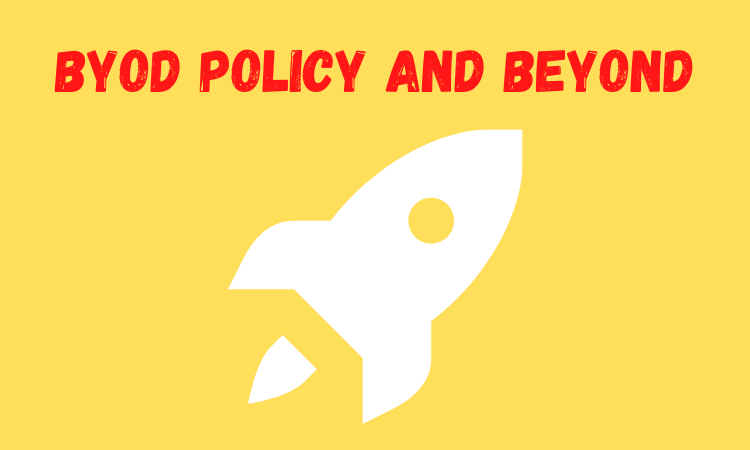
This is the conclusion of the series on BYOD policy. To recap, here is a list of the previous posts in order:
- BRING YOUR OWN DEVICE (BYOD): FRIEND, FOE, OR BUSINESS F--KERY
- BYOD RIGHT HERE AND RIGHT FREAKING NOW!
- THE BYOD OPPORTUNITY: RETHINKING HOW TO GET S--T DONE
- BYOD ADOPTION - WHAT'S THE RUB?
- BENEFITS OF THE BIG BAD BYOD
- PROTECTION OF BYOD: WRAP THOSE RASCALS IN SECURITY
Implementing a BYOD strategy is not something you can do once and then forget about. Technology changes all the time, people will come and go, and the data constantly changes. As a result, your company will change as well, like it or not.
The first thing right from the get-go is to identify the business case for BYOD. This is where you define the advantages, disadvantages, dangers, security problems, legal challenges, and policy implementation.
Ask the following questions:
What benefits would your company get by enabling workers to use their own devices for work?
How can time be saved, productivity increased, and employee and customer sat increased?
Establish a clear understanding of the benefits, risks, and management
After you've validated the business case, you should consider the following:
• TASKS that must be completed
• The devices required to access, process, and transfer data
• The data required for those activities
• The people who will use the devices and control the data
This information will create a picture of your BYOD landscape. After that, you can:
Create a clear, thorough policy on personal devices and your firm's right to track, erase, and access all company data. Make sure this Policy is compatible with your Starters and Leavers Policy.
Provide an educational briefing during which you outline the Policy with your team and need them to sign up. Everyone needs to understand the benefits and risks of utilizing personal devices for work, particularly the hazards of theft and the need to delete a device remotely. Please provide them with training and assistance.
Create a basic security checklist for your team to follow. This can involve activating passcodes for devices, generating strong passwords, utilizing secure Wi-Fi networks outside of the workplace, and keeping their devices' software up to date.
Consider investing in a Mobile Application Management system to help you manage all of your data and devices. Create an Incident Response Plan and teach all involved what to do and how to react if the worst happens.
Bring It On
BYOD will remain and provides many potential opportunities and advantages for small and large businesses alike: flexibility, reduced costs, happier workers. However, it is not risk-free: data and devices can be lost, hacked, or stolen. Therefore, employers need to add and manage another policy to their list.
Take your time and think through all the consequences of this technological change for you and your company.
Conclusion
That concludes this series. Let me know what you think?
I only scratched the surface in this series so if you have something you would like to share that I missed and you want to point it out, I would love to hear from you.
This will be our last post for a couple of weeks, preparing more content and working on some offline initiatives, but we will be checking in daily to interact and respond to comments.

GET IN EARLY!
Thanks for sharing this wonderful series here. I'm here wondering if there are histories of corporations who are or have implementing/implemented BYOD policy. What has been its failures and successes beyond theories? I will love to get instances.
Great inquiry! I will look to see if I can find some case studies for you. Personal experience shows that not separating company and personal data can be a big problem.
@itsmrhino, thank you for supporting the HiveBuzz project by voting for our witness.
Click on the badge to view your Board of Honor.
Once again, thanks for your support!