Hello guys this is my 1st post in STEMGeeks community,
and I will show you how to create your own QRCode with Python in 7 lines only!
import qrcode
input_data = " paste here the link from the websit you want to convert into a qrcode "
qr = qrcode.QRCode(version=1, box_size=10, border=5)
qr.add_data(input_data)
qr.make(fit=True)
img = qr.make_image(fill='black', back_color='white')
img.save('qrcode001.png')
and this is my QRCode of my profile from hive.blog

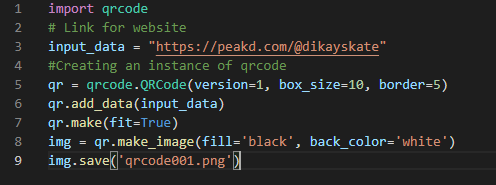
I use the Visual Studio Code for the Python programming language
~FIND ME HERE~
Odysee
Hive.blog
PeakD
Lbry.tv
YouTube
D.tube
Facebook
Instagram
Twitter
You need to install qrcode first. I believe that this is the PyPi page for the application:
https://pypi.org/project/qrcode/
applies, I forgot to say at the beginning that we need to execute the following commands to install these two libraries
Dear @dikayskate,
The current HiveBuzz proposal will expire in a few days.
Do you mind supporting our proposal for 2022 so our team can continue its work next year?
You can do it on Peakd, ecency, or using HiveSigner.
https://peakd.com/me/proposals/199
Thank you. We wish you a Happy New Year!
Congratulations @dikayskate! You received a personal badge!
You can view your badges on your board and compare yourself to others in the Ranking
Check out the last post from @hivebuzz: