Many of us are familiar with Rule #1 of the "CryptoVerse," when it comes to protecting your assets - "You are your own bank!" On every blockchain, access to the "bank vault" is solely dependent upon the Private Key(s) which, in theory, you are the only one who has it (them)!

The experts recommend changing these keys, if that is an option, from time to time. This morning, I did just that, for the 5 different keys (? 😳 !) we have here on the Hive blockchain.
Which app(s) did I choose to perform this vital task? My choice was to follow my confidence in the team behind the best UI for our Hive Blockchain - the PeakD team! And right behind them, the Hive Keychain team.
For the benefit of others, who may wish to consider doing the same thing, I am writing this post to capture the important details.

Execute in PeakD
Before proceeding with the steps below, you will need to get your stored copy of your current private keys for the Hive blockchain. Specifically, you will need the Owner Private Key. Without it, you need read no further. You can't complete this process!
Also, while not covered in the scope of this post, it is highly recommended you ensure the Hive blockchain Node to which you have linked both PeakD and the Hive Keychain are one and the same.
- Note: If not sure about this, please feel free to ask more about it in the comments.
With that, let's do it! Below are the illustrated steps, with details to follow:
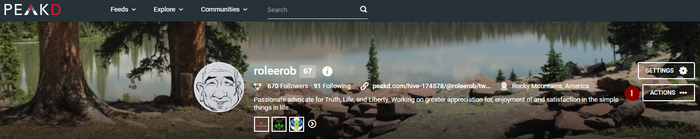
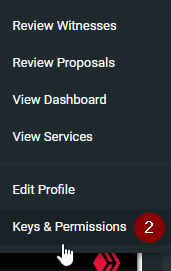
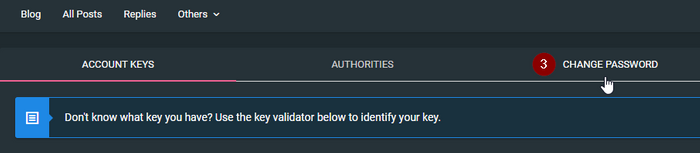
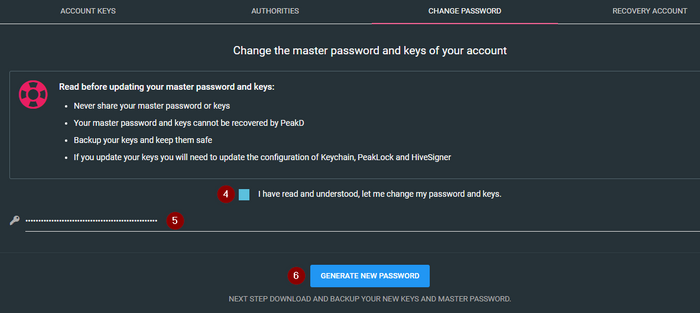
Step-by-Step:
- On your PeakD Profile page, click on the "Actions ..." box.
- Now in the "Actions ..." dialog, click on the "Keys & Permissions" option, at the bottom.
- Now on the "Keys & Permissions" screen, click on the "Change Password" option.
- Now on the "Change Password" screen, click on the "I have read ..." checkbox.
- From your storage source, copy and paste your Owner Private Key into that field.
- Take a deep breath ... remain calm ... 😉 ... and click on the "Generate New Password" button.
- Due to the sensitivity of its contents, I have not illustrated the next screen. However, you are presented with all of your new Private Keys, as well as your new Master Password.
Carefully copy them alldown into your preferred storage location.
In an "abundance of caution," use the download option, so you have another source of backing up these essential keys! Once you click the button to complete the process, there isno going back!
You have now successfully created an entirely new set of keys, both Private and Public. The old ones can be discarded, unless you are using them somewhere else ...
- Tech Note 1: You can hardly backup this vital information too much, but you must also maintain the confidentiality and security of it. I keep all of my info of this type inside a password-protected file (which many different apps can create). Which I then have stored both here in my home, as well as on multiple cloud services.
- Tech Note 2: The backup file, generated by PeakD in Step #7 above, is a very simple text file. Anyone can open it, if they can get access to it. Perhaps that is not a problem for you, dear reader, but just to make you aware.
This all went perfectly, without even a hint of a problem. Just the way we like it! 👍

Store in Hive Keychain
Use of these keys is dependent upon another app, as PeakD does not store them. The highly recommended app I use for this purpose is Hive Keychain. It is a Chrome extension which works flawlessly with the Brave browser - my preferred browser. While I avoid it, as much as possible, Hive Keychain will of course work in Chrome as well.
With the creation of a new set of keys completed, as detailed above, I needed to recreate what was stored in Hive Keychain, so I could get back to work! 😉
Below are the illustrated steps, with details to follow:
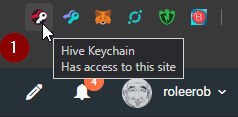
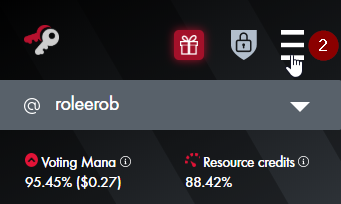
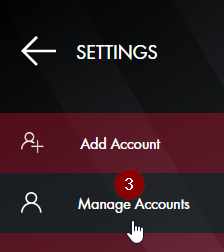
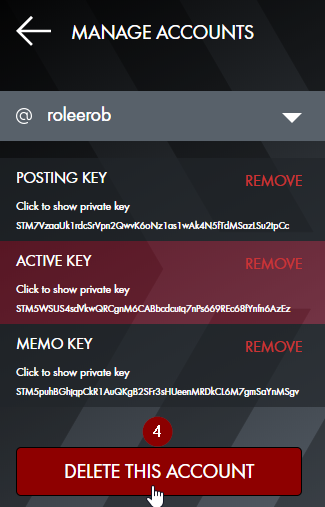
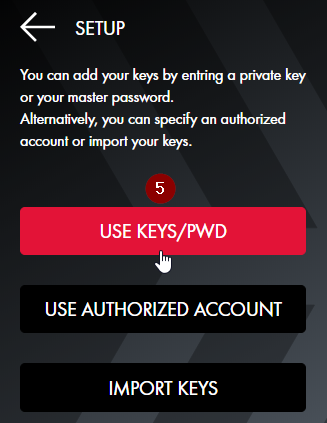
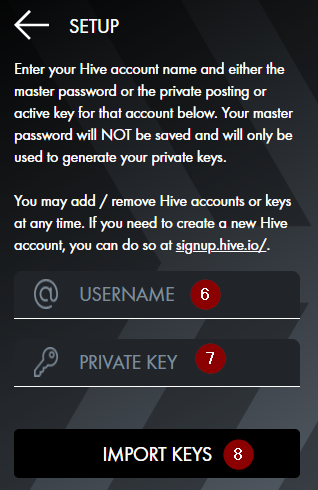
Step-by-Step:
- In the upper right corner of your browser page, click on Hive Keychain.
Note: It is beyond the scope of this post to cover installing Hive Keychain, if you have not already done so. There are a number of other posts, however, which cover this, if needed. - In the upper right corner of the default UI for Keychain, click on the 3 bars.
- Now in "Settings," click on the "Manage Accounts" option.
- Now in "Manage Accounts," click on the "Delete This Account" button, at the bottom.
Then repeating Step #2, click on the "Add Accounts" button. - Now in "Setup," click on the "Use Keys/Pwd" option.
- Still in "Setup," enter your Hive account name in the "UserName" field.
- Still in "Setup," enter your Posting Private Key in the "Private Key" field. This should be the new Private Key you just created above.
- Still in "Setup," click on the "Import Keys" button, at the bottom.
You have now successfully recreated the minimum you will need to have in Hive Keychain, to log-in to PeakD and resuming posting, commenting, upvoting, etc. However, it is highly recommended you also store you Active and Memo Private Keys, repeating Steps #6 thru #8, above.
This also all went just fine, without even a hint of a problem. Just the way we like it! 👍

Why Do It?
So ... Why now @roleerob? Why bother?
Two reasons for me, which converged yesterday:
- Since announcing I was powering "down and out" on the
Steemblockchain, I have now completed it. In the aftermath of the infamous HF23 fork, the "Adventures of Robin Hood" post left me with doubts about how secure my original set of keys (created in August 2017) actually were. - The launches of the Blurt / Zapata blockchains are both starting out with use of the Steem blockchain's keys. Yes, while I am well aware this is exactly how we got started out on the Hive blockchain, let's just say my confidence in this new set of developers is a "little short" of optimum ...
It not like we're talking about Fort Knox here or anything, dear reader ... 😉

Source 1: Creator Stevebidmead on Pixabay
Source 2: Creator OpenClipart-Vectors on Pixabay
... but I do think we should all take this "You are your own bank!" advice seriously and act accordingly. Hopefully, I have provided you with a little encouragement and inspiration to do that, if you have not already.
Frankly, I was more than just a little leery of how well this would go. So, while more than once it had occurred to me I should probably do it, this leeriness and the perception of how much aggravation it would be to me if something went wrong, stopped me from ever attempting it.
Nice to now have it behind me and it all went just fine! 👏👍

Closing
In @jarvie's recent PeakD post, he said this:
"... or any educational post at all about #peakd. Something that helps other Hive users. We all know PeakD has tons of features to talk about."
There is no question about that last part, at least to me. It was a matter of time and whether I really had anything meaningful to contribute. This morning "the light bulb went on," when completing this vital task. And here we have a contribution!
I would like to close with kudos to @asgarth and the PeakD team, as well as @yabamatt and the Hive Keychain team. Completing this essential task went flawlessly.
We should all be grateful for the efforts of folks like these. Without them, the rest of us would have no "foundation" upon which to build!
I’d love to hear any feedback you may be inspired to provide.
Until "next time," all the best to you for a better tomorrow, as we all work together to build up our Hive Communities and add increasing value to our Hive blockchain! 👍 😊
Respectfully,
Hive Blogger @roleerob
🐝 🍯 🐝
Posted using PeakD and “immutably enshrined” in the Hive blockchain on Sunday, 5 July 2020!

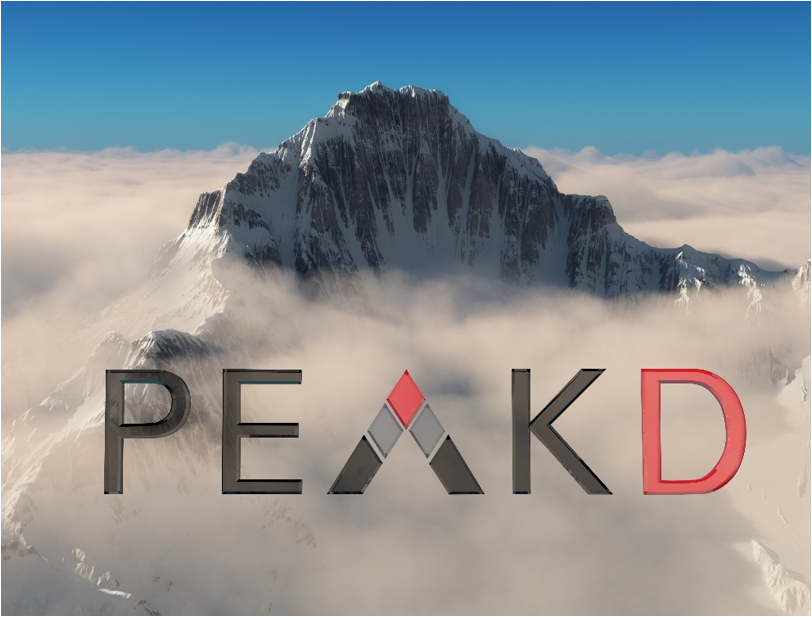

PeakD: An awesome interface for our Hive blockchain.
Check it out!
This account is protected by @dustsweeper
Wow what a guide! Would be nice if info like this could be indexed and grouped with other how-to. Beginners and advanced users alike could make use of this.
Awesome stuff again man.
!BEER
Thank you @zekepickleman. Glad to "hear" you found this helpful. Happy to write it, given how well the experience went vs. my expectations. A real credit to the PeakD and Hive Keychains teams.
I think you have a great idea. You should create a DAO Proposal! 🙂
If we are all honest, we have sort of gotten "desensitized" to the difficulty factor, if we have spent any time "in here" at all. There are many opportunities, like what you are proposing, that would be nice to have in place to "flatten the curve" ...
Hmmm. That is not original with me. Now ... Where have I heard that recently? 😉
This is a great resource for folks that need to do this, and I am grateful you have undertaken it.
I am curious why you did not use the option to simply change the password available in Hive Keychain. Is there a reason you chose to delete the account rather than change the password?
Thanks!
Glad to hear you found some value in this post @valued-customer. Thanks for letting me know!
On this ...
... while I have never had any personal reason to use this feature, I believe you would find that it simply changes the password which "locks" access to Hive Keychain itself. An additional layer of security ...
The "account" in place holds your old set of private keys. If you follow the step-by-step details of this post, you'll have a new set. Requiring you to delete the old "account" and add a new one, for the storage of the new keys.
At first, one might think an "Edit" option would be better. But ... You have an entirely new set of keys, which includes the Public Keys, as well as the Private. So ... You are facing a complete "rebuild" of the "account" anyway and this is the fastest route to that objective.
FYI, I actually did try to use the change password option, and it failed, leaving me quite consternated for a bit until I followed the above instructions and used the delete account option.
Thanks!
Very good @valued-customer. Thank you for letting me know!
Hopefully, you will have also created a Hive Keychain password, for the added security that offers us all. I would imagine the likelihood of someone getting a hold of your computer and finding their way "through the maze" to opening an unprotected copy of Hive Keychain and making off (assuming you have stored your Active Private Key in it) with all of your hard-earned tokens is (very) remote.
Still, the "no extra charge" peace of mind is a worthwhile investment of time for most of us.
Have a good day! 👋
P.S. Tech tip: Some might consider this a little on the "paranoid" side, but I have these added security steps, as part of my daily routine:
The "P" word I would use? Prudent ... 😉
Thi is a task I would like to do in the coming days as well...very important.
Yes it is @toofasteddie. I've known that for awhile now, but was hesitant given the possibilities of problems. Problems with private keys would be devastating ...
But it all went just fine, so I hope this post encourages you and others to take this important step, as needed.
Awesome tutorial thanks for sharing.
Thank you for letting me know it "passed the test!" Deciding to "bite the bullet," given the issues cited, I got over my hesitation about the potential for problems.
It all went just fine. You folks sure do great work!
@peakd / @jarvie is there a particular part of using PeakD where you have "holes" in the documentation you would ideally like to have filled? No promises, but if you can give me an idea on what might be most helpful, I will see if I think I have anything to contribute.
are you on the discord. We are working at organizing a few people to help with documents like for our FAQ community which i've done like 20 or so articles but planning on a bunch more.
Yes @jarvie, I am on Discord (roleerob#3299). And comment, from time to time, on the PeakD server.
Is there a particular channel in there or something you would like to draw my attention to?
Also, just in there looking (didn't see anything), but noticed the #helpful-posts channel. Do you want me to put a link to this post in there?
it's a hidden one ... i'll add you
Okay, thanks @jarvie. I'll wait to "hear" what channel that is. A DM would be great!
This is awesome. Thanks for putting it together.
Thanks for the support and "stopping by" to let me know you found this post of value @dkid14! 🙂 👍
I changed mine just after the last Steem HF... and I must say, the PeakD team did a fantastic job on the interface. Very easy and comprehensive, even for the newbies! 🤗
Yep! Wish there were many more teams like them "in here." They not only have a great app, but a great team behind it!
Thanks for the information. This is important to know.
Yes, it is definitely very important and all too often, easily overlooked ... In my case, I was leery of the outcome of attempting it, but now thankfully and successfully on the other side of it.
Thank you for "stopping by" @rcaine!
View or trade
BEER.Hey @roleerob, here is a little bit of
BEERfrom @zekepickleman for you. Enjoy it!Learn how to earn FREE BEER each day by staking your
BEER.Dear @roleerob, thanks for your kind explanation. It will help me a lot. Of course I will translate your writings through English dictionaries and translators. hahaha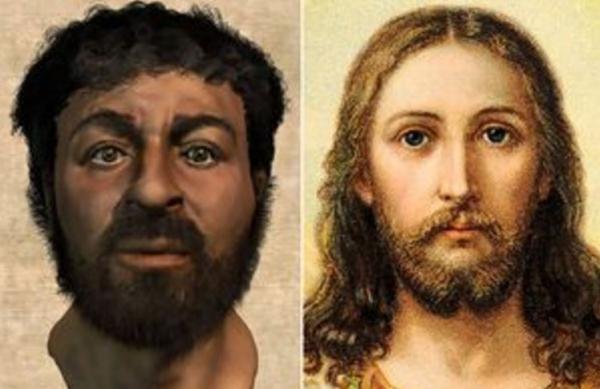
Hopefully it will be helpful to you, my Korean friend. Once you have it translated ... 😉
Not sure what these pictures are supposed to represent @silvergrifin007. Care to shed some light on that?
Dear senior, I will try according to your advice.
Of course, I don't know the mechanism.
I thought Jesus' real face might look like a modern Arab. I wondered why Jesus made me meet @roleerob.
I had a funny imagination that Jesus' appearance would have been different from the blonde American @roleerob.
Perhaps Jesus was an Arab with black hair like me.
Okay @silvergrifin007 ...
... not sure he made you, but no question it happened. 😉 Seriously, we have His precious promises to given us hope and encouragement.
Among them:
There are no random coincidences, no chance happenings. All "comes together" for a reason ...
Have a great day (well, evening "over there" ... 😉) my friend!
P.S. Totally unrelated (at least not directly ...), but in my thoughts, you may wish to read through this and this. In food for your thoughts ...
Dear senior @roleerob, I belong to the Presbyterian Church. I am opposed to Mormonism, Jehovah's Witnesses, and Scientology.
I respect the thoughts and beliefs of senior @valued-customer, but do not worship him as Jesus.
I know that there are many Christian hereticals and pagans in the United States as well.
Thanks for your kind advice.
I wish you good health and long life.
Oh my goodness @silvergrifin007 / @valued-customer.
Back "in here" a bit this morning 🌄 and almost instantly chagrined and grieved to see what has "unfolded," from my comment above ...
My response will not be immediate. Nor will it be written here. But, I will prayerfully consider what to say and how to say it. That is the best I can do. And, in this "virtual world," that is all I can do.
To be continued ...
I am glad of your respect my friend, but must mention that a full consideration of my beliefs would almost certainly result in you considering me a heretic or apostate.
I am struck that our ability to agree on so much despite my lack of adherence to dogma you depend on reveals the nature of humanity, which seeks to dispel what is false and gain the truth capable of supporting reason.
It has been said that God speaks to the hearts of men, and that seems to me far more relevant to us than what men have written or said for general consumption.
Honorable senior, I have not defined you as apostate, heretic. Please understand that my English is lacking.
It means that I know that there are many Christian heresies and pagans in modern America.
I don't know much about dogma. I just believe in Jesus as the Savior. Your argument is difficult for me.
I agree with your claim. There are many heresies and pagans in Christianity today. Perhaps our own faith is more important than the pastor's sermon.
I'm trying to find the blurt blockchain, but no results till now. Is there a Zapata also? This is really new!!
I think hive.blog also allows to change your keys. I'll contact on Discord on the process you asked me from
SW, ;)Best wishes dear friend, even with these days passing fast I'm always happy to visit your blog and your great writing style!!
I will help you with your questions on a DM my friend! 👋