Splinterlands Social Media Challenge!
Hello guys, I'm back with another entry for this week's challenge. I was able to participate this week because I finally recovered my energy from being sick. Still the hangover is lingering around though. Anyway as for this week I decided to draw Raa. At first sight, I liked his clothes very much. Gotta love those clothes with lots of creaves and folds hehe. His clothing gives off the grim reaper vibes and the chain reminds me of Ghost rider. Two awesome combos to work with. I finished the painting an hour ago so here it. Enjoy the process below :)
Raa

The process...
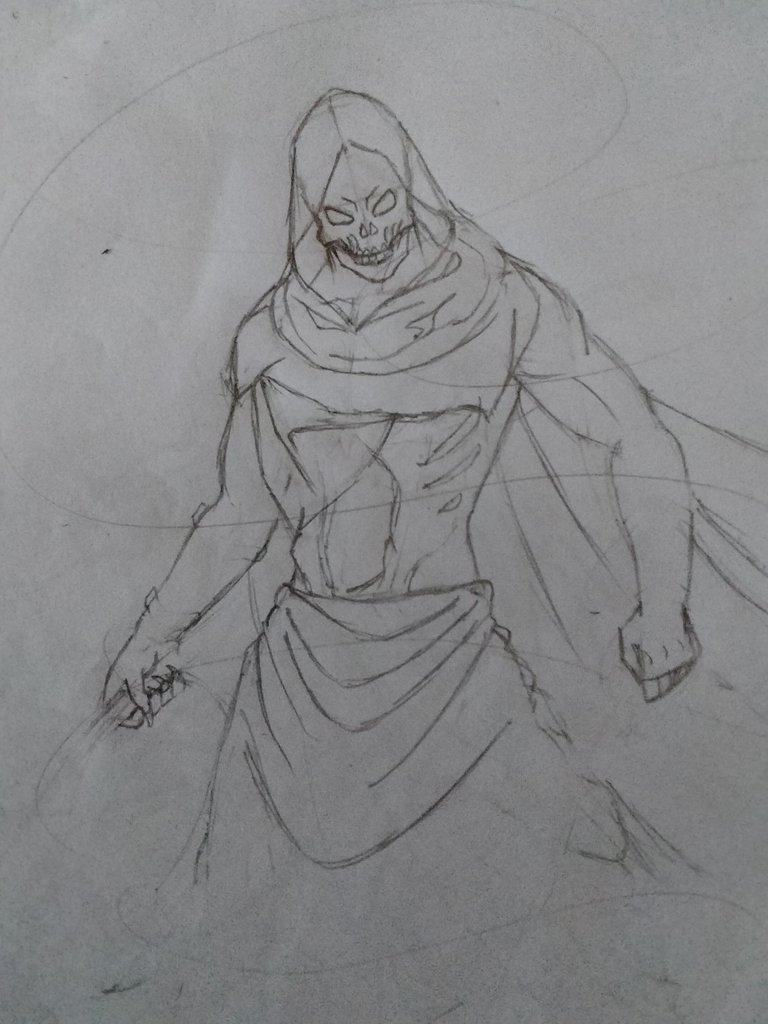








As I mentioned earlier I selected this character to paint the clothes. I really love how they also added highlights in the official version to make his clothes look shiny. It's been a while since I painted a shiny cloth so I took this opportunity to paint it in my style. I made a rough sketch on paper as usual and later imported the sketch to Ibis app and made clean lineart. After that I started to base the base layer. I changed the hue a bit to make it a bit more vibrant. It will do good later when I paint the highlights on them.
Once the base colours were added I decided to make the right side as the direction of primary light source. I painted the shadow colours accordingly on the left side. This was super enjoyable to do because of the folds. It gives off a 3d feel the moment you start adding those darker colours. I used hue shift technique to shade the darker colours. Didn't want it to look monotone so it had to be done when the opportunity arrives. Instead of adding a 2nd layer of darker colours I airbrushed the left side with airbrush this time. Seems to be doing the job well. I used particle texture on it this time. Then I moved on to painting the body and the hollow parts like eyes, nose and the abdomen. I created a red cloud like form inside them by mixing those red shades with smudge tool. After that I shaded the body in respect to direction of the source of light as well.
Now it was time to add the highlights. I decided to use yellow because it looks good with green. I also duplicated the layer and added blur to it to achieve glow effect. After that I added the chain with chain brush of Ibis app in an add layer since I'm going to make it glow as well. I used violet colour at first but it looked boring to me so I changed it to red later. I also decided to add a second source of light on the left side. Decided to go with red because the yellow highlights will look good with it. Since I glowed this much I painted the eyes in a glow form as well. Finally, it was time to create the background. I didn't have any clear idea for this so I decided to draw some smoke under him. Then as for the back side I used the same character in an overlay mode behind him. I wanted to focus on the skull, especially the eyes so I zoomed it alot and added glowing eyes on it as well. After that I applied a radial blur and the painting was completed hehe.
Splinterlands
To discover the captivating characters of Splinterlands, visit their official website for detailed insights into the game. If you're interested in a specific card, you can follow the provided link to explore its attributes and additional information.

Result

Tools used: Ibis paint x, Notebook and Pencil
Duration:5hrs
Thank you so much for your time 😊
Thanks for sharing! - @rehan12

Thanks for the curation 😁
People are sicky these days 🤕 glad that you are okay now.
It also reminds me of the grim reaper 😁 nicely done with the skull and the background. 👍🏼 I like the added smoke hehe ✨small details!✨
!PIZZA
Thanks Jiji :)
I feel like participating twice is draining my energy XD. I don't feel like I can make a satisfying entry these days. I can see why some fellow artists are taking some break now.
It is really draining 😩 that's why I go with simple art entry on the 2nd contest. 😆
Discord Server.This post has been manually curated by @bhattg from Indiaunited community. Join us on our
Do you know that you can earn a passive income by delegating to @indiaunited. We share more than 100 % of the curation rewards with the delegators in the form of IUC tokens. HP delegators and IUC token holders also get upto 20% additional vote weight.
Here are some handy links for delegations: 100HP, 250HP, 500HP, 1000HP.
100% of the rewards from this comment goes to the curator for their manual curation efforts. Please encourage the curator @bhattg by upvoting this comment and support the community by voting the posts made by @indiaunited.
Good to hear you're feeling better!!
Skeletor meets Mortal Kombat, meets Splinterlands. Nice mashup! He looks like he's about to unleash a world of pain 😈💀.
Thanks Ema I'm getting better ☺️
Definitely! It's been awesome to watch your progression : )
I love it :D
Thanks 😁. By the way, why won't you and your bf post anything these days?
Hhaha, I just posted my entry for this week ;3 we've been kind of busy.😅
I see. Glad to see you back :)
Awesome!
You've improved a lot.
I don't think I've ever tried making glowing art before, and I want to start from scratch again because I took a break for a year.
I'm also wondering how I can get a stylus and where to buy one. We can't use online stores here because our place is in a danger zone.😪
Yeah you will probably need some practice before you jump in hehe.
Maybe someone in ph can help you with that. There is also a ph discord sever for hive users. @jijisaurart can u add her in that group?
Yes, just join the discord server here @yhani07
https://discord.gg/ttjaQfZM
See u!