 Medusa Manipulation using only 3 image
Medusa Manipulation using only 3 image
As this is my first post inside this community, I think it's better to start by introducing myself. My name is Sachin George and I'm from India. I do 3D modelling inside Maya, Colour grading, Photo Manipulations and etc. Currently, I'm studying a course named DIFA in G-tec Adimali. I'm also learning Photoshop along with this course for free. As the Photoshop teacher was kind enough to answer my doubts and that helped me a lot while creating collages and manipulations like these. Youtube tutorials are good but if there is someone you can ask doubts in real time, then it will be even better.

Medusa Art By Sachin George
Today, due to heavy rain in Kerala. I was very bored inside my house. I thought of creating a manipulation. So I began collecting images from Pixabay. while I was searching, I saw a PNG image of an 8-headed snake and suddenly, I thought of making a manipulation of Medusa. I don't know much about Medusa. But I have seen the appearance before, from a battle pass season inside Warface called Gorgon. That season of the battle pass was the best and this character was known by all Warface players. I still own weapons skins of Gorgon inside Warface and that helped me a lot while creating this manipulation.
I only used 3 images for creating this manipulation and they are "image of a lady, an 8-headed snake and a black snake". All the images are taken from copyright and royalty-free image sources and the sources for each and every image will be provided inside this blog.
Creative Process
 This GIF was made from EZGIF.com, the easiest way to create good quality GIF from videos.
This GIF was made from EZGIF.com, the easiest way to create good quality GIF from videos.
I will try to explain the creative process as simple as possible with images so that everyone can learn the method.

The first step was to remove the hair and earing from the women's image. I used content aware and clone stamp for doing that. Then I used a hue and saturation adjustment and changed the colours to green and used a curve adjustment to adjust highlights and shadows. I used the S curve for doing that.

The next step was to make the hair of the medusa using the 8-headed snake image. I also made cut-outs of different areas of the image and horizontal flipped it to make both sides look identical. I made 2 hair parts so that I can place 1 on top of the women's image and 1 at the back.

The 3rd step was to get the snake texture from the black snake image. It was having good resolution so I was able to get a small area with good detail.
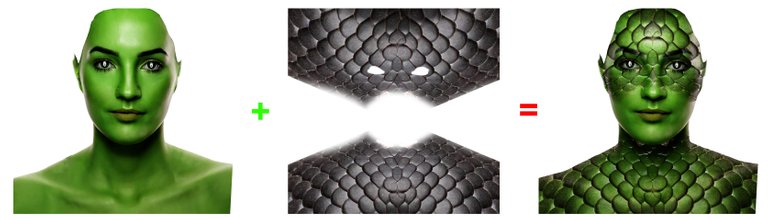
The fourth step was to apply the snake texture to the women's image. I used the blending option inside photoshop for doing that. I used Hard Light blend mode for getting t his result. I also made a cutout for the eyes.
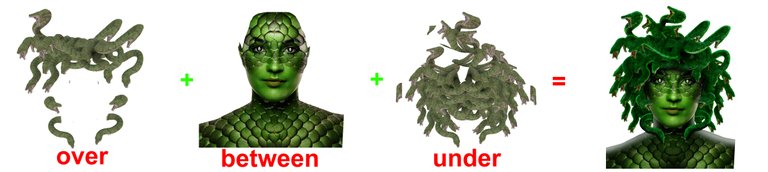
The last and final step was to combine all the images together. I placed the top hair layer over the woman and the bottom hair layer under her image. I also added some high light and shadow by creating a clipping mask.
Photo Credits
Woman image:https://pixabay.com/es/photos/mujer-moda-piel-hermosa-ni%c3%b1a-3191152/
Black Snake:https://pixabay.com/es/photos/serpiente-negra-de-vientre-rojo-6749361/
8-Headed Snake:https://pixabay.com/es/illustrations/serpiente-monstruo-criatura-hidra-5923741/
Find me on
Instagram:https://www.instagram.com/mc4devl/
Facebook:https://www.facebook.com/Mc4devl/
Twitter:https://twitter.com/s15003524
Thank you






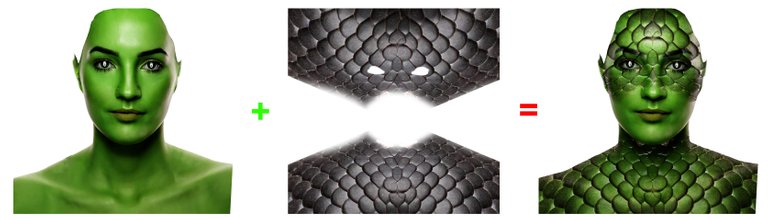
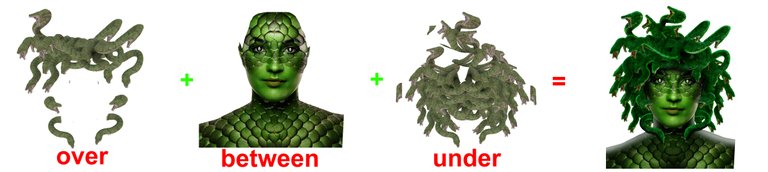
The rewards earned on this comment will go directly to the people( @sachingeorge ) sharing the post on Twitter as long as they are registered with @poshtoken. Sign up at https://hiveposh.com.
That is so cool though! I love the creative process while you edited :")
thank you
Yay! 🤗
Your content has been boosted with Ecency Points, by @sachingeorge.
Use Ecency daily to boost your growth on platform!
Support Ecency
Vote for new Proposal
Delegate HP and earn more
Welcome, this is your place, you are an incredible artist, your ability to edit so cleanly is admirable.
Greetings
a suggestion
The finished photo, use it as a cover,
Thank you eve for the suggestion. I will do it from now onwards. I was planning to frame this on my wall.