
After a long break, I am back to my digital artwork series. Today I am sharing this beautiful surreal art I have created with the help of Adobe Photoshop. The portal became very popular after the sci-fi movie scenes like Harry Potter and Dr. Strange. I always search for cool and new ideas to make my art more interesting and enjoyable. Even these creative pieces can be used as movie posters and book covers for fiction series.

Let us now see the process of creating this artwork in few highlighted steps.
Step 1. Opening the image of camera lens and set it as a background for our scene.

Step 2. Make a copy of this layer and cut the camera lens of it and add the glow effect to it.


Step 3. Put a beautiful landscape scene over the lens and match its perspective and then mask it out only over the lens.
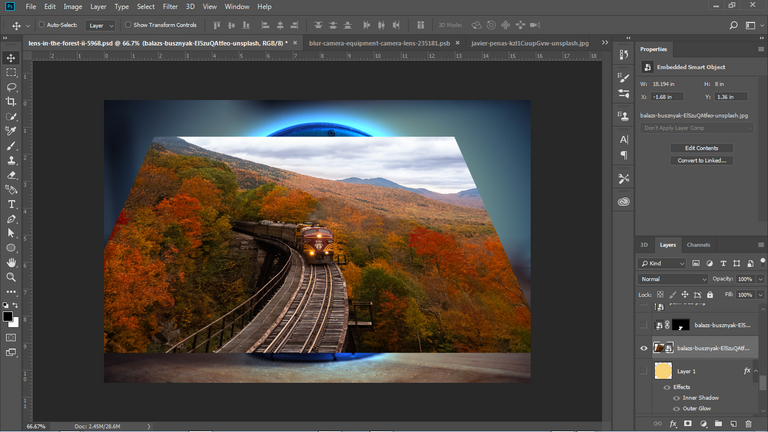

Step 4. Extend the railway track out of the lens to the table.

Step 5. Add fairy and other elements like butterflies, trees to make the scene more surreal and fantasy. Also add glow effect to all these things.
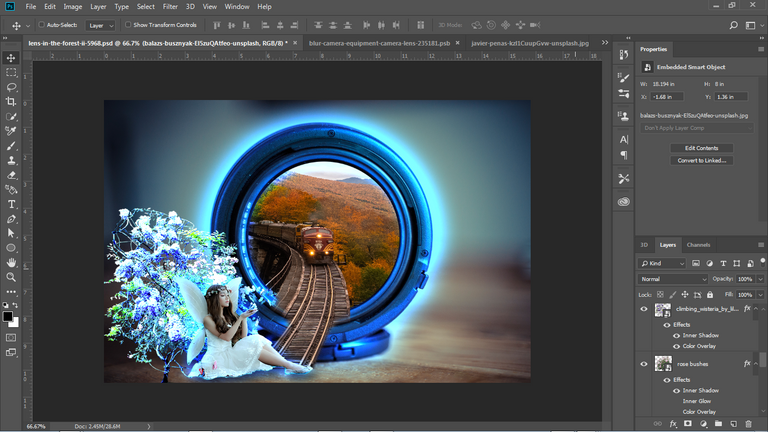
Step 6. Add camera raw filter to fine tune the image exposures, colors and textures. And we are done with this cool effect.

Stock Image Sources
I hope you enjoyed my efforts in creating this beautiful artworks and I will be happy to read your thoughts about it in the comments below.
Enjoy my previous artworks here...
Surreal Horse Land Digital Art
Thanks a lot for visiting my profile and reading the entire post. I hope you have found this post to be enjoyable and informative. Stay tuned for such insightful posts from me.



Acha banaya hai bhai ji
Thanks dear.
Hey cool!
Love the integration of contrasting design elements and mostly the step by step.
BRAVO!
Thanks my friend