The other day because the part one had a cool rating and because of David Icke (because I said he is the guilty one, that's it) I will be showing the best art I have been NEWLY able to process with https://pixa.pics/ converting images from pinterest among others into scalable vector graphics art passing trough pixel art at first with edits and drawing within the app to which I'll be showing how to do it.

![]()
How to do it (Months coding, few minutes making one)
First go to https://pixa.pics/pixel
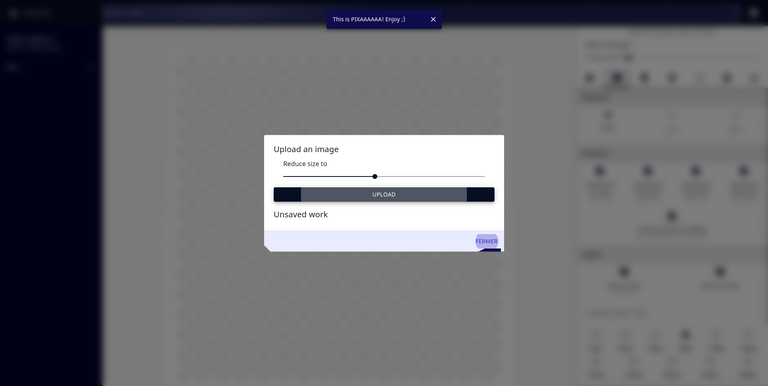
You can change the size reduction and bring it to 192 using the slider bar (that's what I did in the coming screenshot).
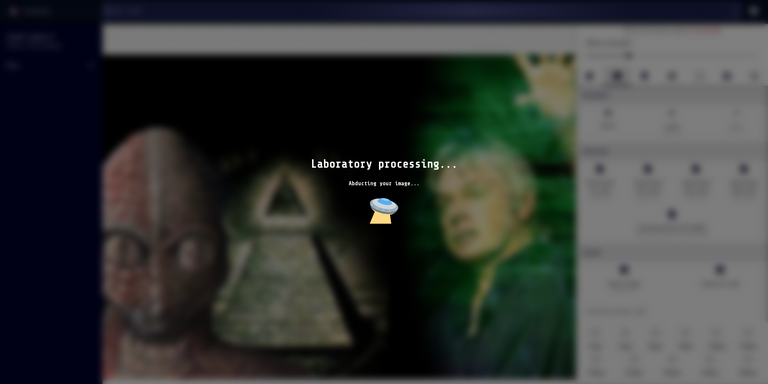
Then it taaaaakes a looooong time, nearly 15sec reducing colors trough a process called "color quantization", it takes so long because it has been myself creating a CPUs-enslavement algorithms to make really a color reduction of good quality (beware for images imported trough the right panel you can set dimension to 384px and this is much more longer to process, yet it works too ^^).
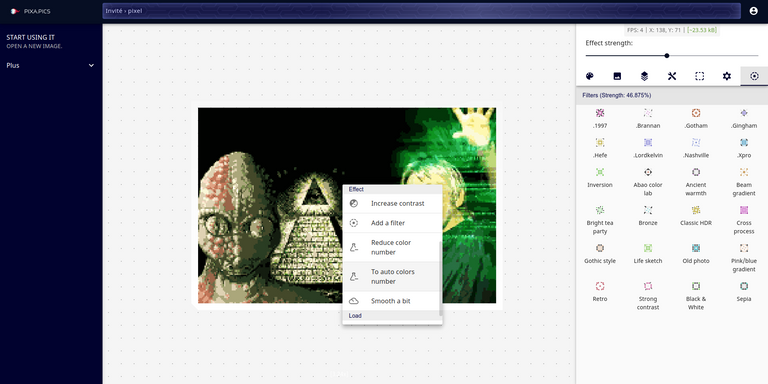
Here we are at the finest point, the final part: 1) right-click 2) Increase contrast (it was already alright but you can click) 3) To auto colors number 4) Smooth a bit. 5) Add a filter (for color correction).
Auto contrast compute variables responsible for processing the whole image again but it is very fast (0.1s) then with "To auto colors..." it has reduced it to a 52 numbers of colors in some 10sec while preserving quality. And "smooth..." is for removing the pixels being ensouled by foreign colors.
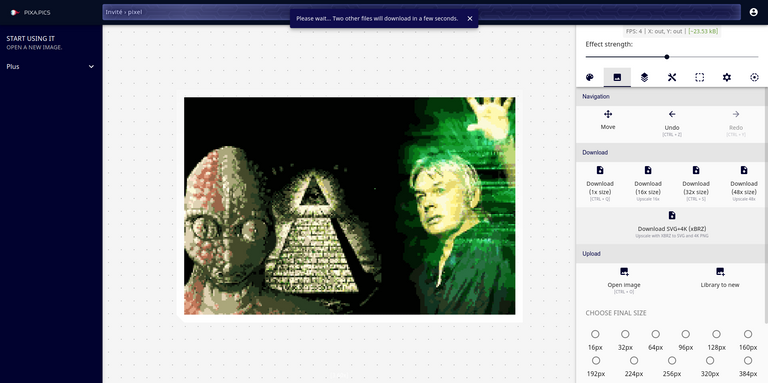
Then OK GOOD, in the right panel, under the tab with the image icon (the second from the left) below "Download", you have a button called Download SVG+4K (xBRZ) and IT'S DONE. Clicking on it will first download your pixel art in PNG which was 33.5Kb (This is what's displayed on screen, everything displayed here) but with it, the software computes how to scale it bigger using an algorithm called xBRZ from Zenju then with a bunch of MADNESS the app will convert it into SVG shapes and render / download two files: 1) a SVG file scaling up to infinity [1.5Mb] + 2) A non-scalable JPEG file at a 4K HD size coming from the svg file [1 Mb].
Here are the results (yeah we can't upload any svg here):

The SVG image weight 44.77x more than the pixel art used to generate it!
Thanks for reading :P
The link for all human-lizard-related SVGs download with the bonus is: https://drive.google.com/drive/folders/1lUfmJx8trGBWiEqX7UftLcbhekhQ1jpI?usp=sharing
PS: Cool thing is that you can print those drawing of vectors on anything canvas, metal print, anything that needs ~infinite size!
Congratulations @rafirzm! You have completed the following achievement on the Hive blockchain and have been rewarded with new badge(s):
Your next target is to reach 500 upvotes.
You can view your badges on your board and compare yourself to others in the Ranking
If you no longer want to receive notifications, reply to this comment with the word
STOPCheck out the last post from @hivebuzz:
Support the HiveBuzz project. Vote for our proposal!