Arte Digital | Digital Art
Greetings dear community, welcome once again to a new art process. I present a fanart design for the art contest made by splinterlands, I've been working on this fanart since the Sunday before carnival, I thought it would be the perfect design for those days haha, but there was a lot of distraction, until today I've been finishing it, I decided to post this character in a circus scene, although without losing the fantasy style, add some powers that help keep twisted jester balanced on the tightrope of the place. I am in love with this character. Come with me to see a bit of the creation process...
Presentación del diseño | Desing presentación

Materiales | Materials
- Mini laptop
- Tableta Huion H950P
- Programa Adobe Photoshop 2019
- Mini laptop
- Huion H950P tablet
- Adobe Photoshop 2019 program
Proceso | Process
The first step for this creation was to devise all the scene, I had the character of inspiration at one end to capture all the most visible parts of the character, shape of the face, silhouette and others::
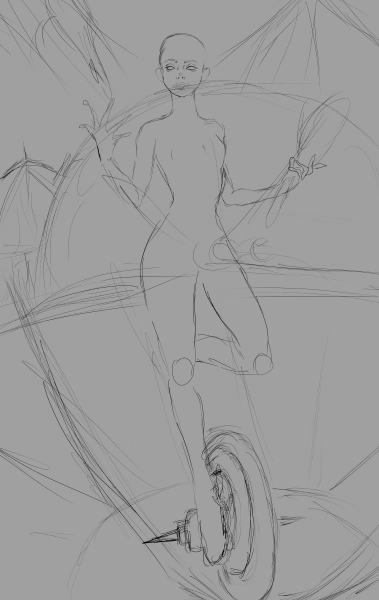


It is time for the color application, the first thing to choose the palette in which we will work. We select a not very saturated base tone and from this we start to choose the light and shadow:r:

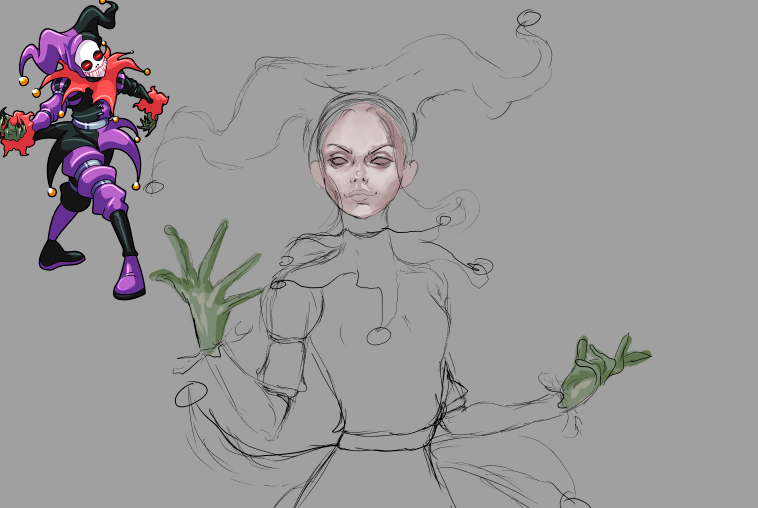
It's time for the color integration, for that I use the finger tool, followed by this with a softer brush I blend the skin colors a bit more, proceeded to add hair with a bristle hair brush, followed by this add and shape your wardrobe:
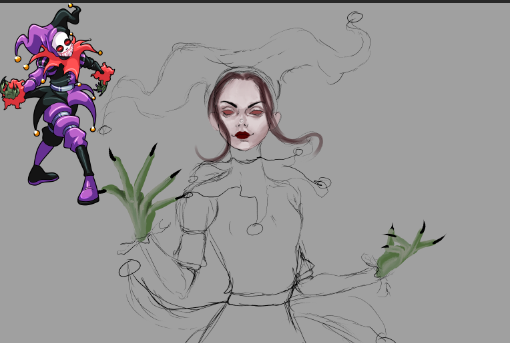
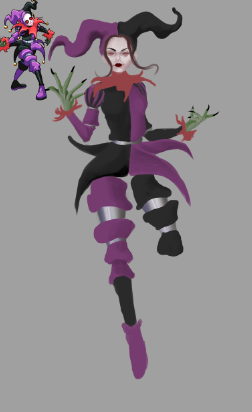
I proceeded to change the color of her hair, I felt that a fantasy color would be perfect for her, in the end I turned it green to match the power and her hands. Add some moving magic on top of the ball you're posing on, and a very high rope:
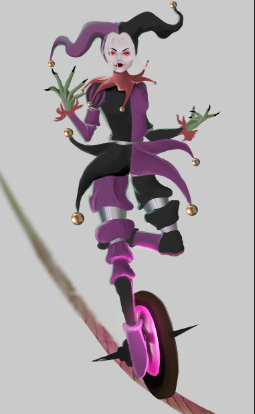
To finish add magic effects, and add a really magical background. This has been the entire creation process, then the final result:

We got an incredible result, I really enjoyed the creation process. I hope you liked it, I have elaborated it with love for all the viewers who visit this publication, see you in the next one 😍

Art inspired by @splinterlands
¿Cómo pintar la piel en Photoshop? (piel difusa) | How to paint skin in Photoshop? (fuzzy skin)

¡Felicitaciones!
1. Invierte en el PROYECTO ENTROPÍA y recibe ganancias semanalmente. Entra aquí para más información.
3. Suscríbete a nuestra COMUNIDADEntra aquí para más información sobre nuestro trail., apoya al trail de @Entropia y así podrás ganar recompensas de curación de forma automática.
4. Creación de cuentas nuevas de Hive aquí.
5. Visita nuestro canal de Youtube.
Atentamente
El equipo de curación del PROYECTO ENTROPÍA
Do you know you can win a Chaos Legion pack and many other things just by following some simple steps ?? Check out our Latest Daily Showcase and Participate our latest Giveaway. Thanks
Thanks for sharing! - castleberry#6859

The rewards earned on this comment will go directly to the people ( @codingdefined, @rtonline ) sharing the post on LeoThreads,LikeTu,dBuzz.https://leofinance.io/threads/@codingdefined/re-leothreads-2j6exqung https://leofinance.io/threads/@rtonline/re-leothreads-2ncyktvc5
I really liked the way you have shown the Step by Step process of drawing. I also like the fact that you have added some magic like posing on a high rope.
I have shared your post on Threads, please come and checkout other art work on threads itself.
Really great work, I like it very much.
By the way, I shared your post on LeoThread for more people to see, LeoThread is a great way to reach more people, you can take a look if you want.
Via Tenor