Arte Digital | Digital Art
Greetings dear community, welcome once again to a new art process. Today I wanted to make a female portrait, they are a fan of female beauty, I would draw her forever and ever, every time I am without inspiration I find her in any photograph of a woman and I am going to illustrate her. Come join me to see the creation process...
¡Espero te guste! | I hope you like!
Presentación del diseño | Desing presentación
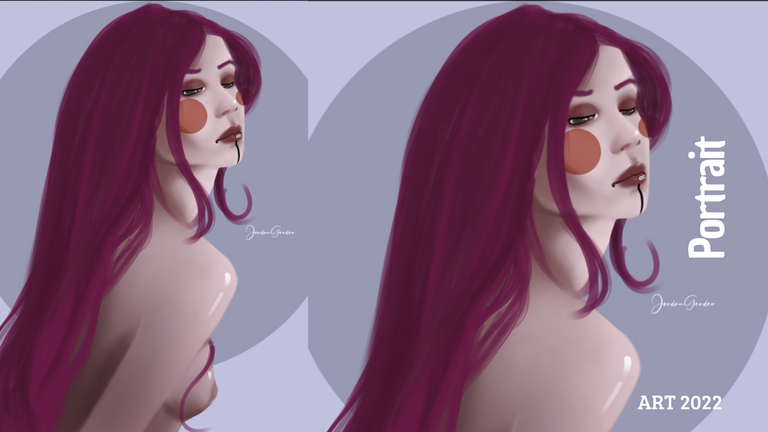
Materiales | Materials
- Mini laptop
- Tableta Huion H950P
- Programa Adobe Photoshop 2019
- Mini laptop
- Huion H950P tablet
- Adobe Photoshop 2019 program
❍﹏﹏﹏﹏﹏﹏﹏﹏﹏﹏﹏﹏﹏﹏﹏﹏﹏❍
Proceso | Process
El primer paso para llegar a un trabajo final es obtener el boceto, ste contiene mayor parte de lo que queremos lograr:
The first step to reach a final work is to obtain the sketch, it contains most of what we want to achieve:

En este paso selecionamos los colores de la piel, un tono principal que funcionara como base, partiendo de este un tono medio y adicional a este uno oscuro para las sombras, y un color mas claro para las zonas altas o donde por ley debe ser mas claro el color:
In this step we select the colors of the skin, a main tone that will work as a base, starting from this a medium tone and additional to this one dark for the shadows, and a lighter color for the high areas or where by law it must be more clear color:
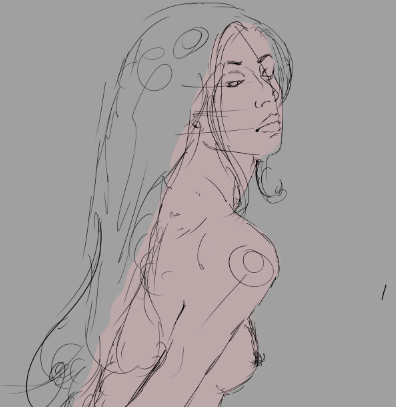
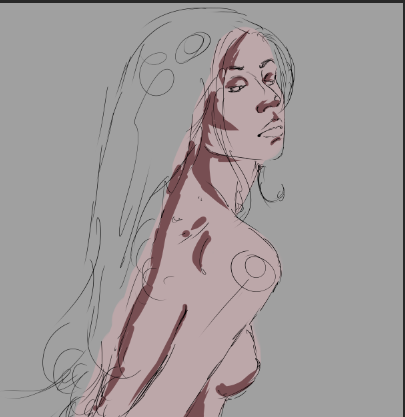

En este paso lo que hice fui mezclar todos los tonos de color que agregue anteriormente, para este paso use un pincel difuso funciono perfecto para suavizar y mezclaro los colores agregados anteriormente, tambien añadi su cabello un tono base para continuar dando forma a sus labios y ojos:
In this step what I did was mix all the color tones that I added previously, for this step I used a diffuse brush it worked perfect to soften and mix the colors added previously, I also added a base tone to her hair to continue shaping her lips and eyes:

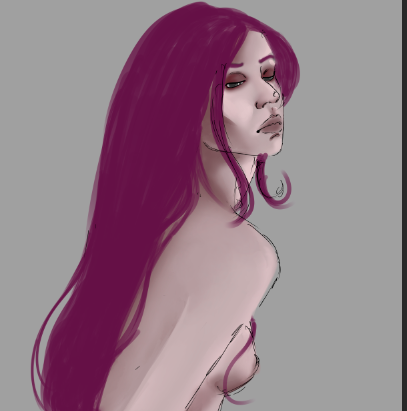
Rellene espacios en blanco que habia en su cabello y termine de dar forma con el pincel de cerdas para cabello,agregue dos circulos como rubor en sus pomulos, me gusto como se veia:
Fill in the blanks that were in her hair and finish shaping with the bristle hair brush, add two circles as blush on her cheekbones, I liked how it looked:
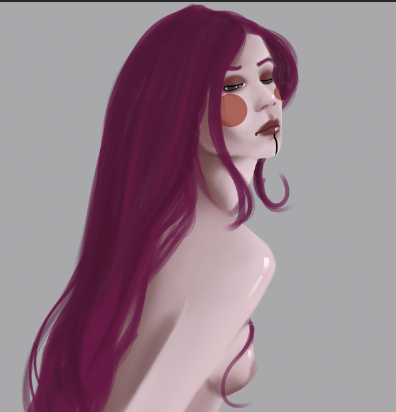
Nos enfocamos en algunos detalles y asi fue como obtuve el resultado final:
We focused on some details and this is how I got the final result:

Obtuvimos un resultado increible disfrute mucho del proceso de creacion. Espero les haya gustado lo he elaborado con cariño para todos los espectadores que visitan esta publicacion, nos vemos en la próxima 😍
We got an incredible result, I really enjoyed the creation process. I hope you liked it, I have elaborated it with love for all the viewers who visit this publication, see you in the next one 😍
¿Cómo pintar la piel en Photoshop? (piel difusa) | How to paint skin in Photoshop? (fuzzy skin)

Presentación del diseño | Desing presentación
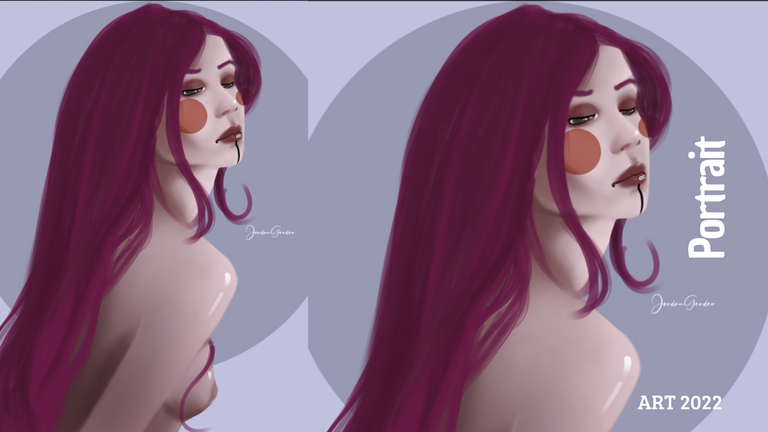
Materiales | Materials
- Mini laptop
- Tableta Huion H950P
- Programa Adobe Photoshop 2019
- Mini laptop
- Huion H950P tablet
- Adobe Photoshop 2019 program
Proceso | Process
The first step to reach a final work is to obtain the sketch, it contains most of what we want to achieve:

In this step we select the colors of the skin, a main tone that will work as a base, starting from this a medium tone and additional to this one dark for the shadows, and a lighter color for the high areas or where by law it must be more clear color:
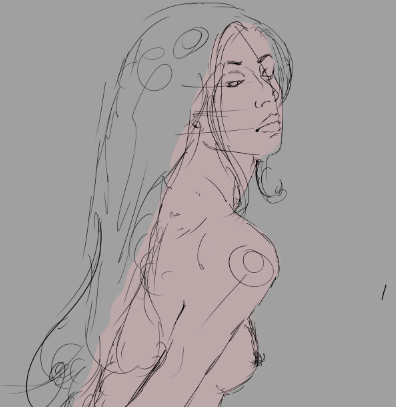
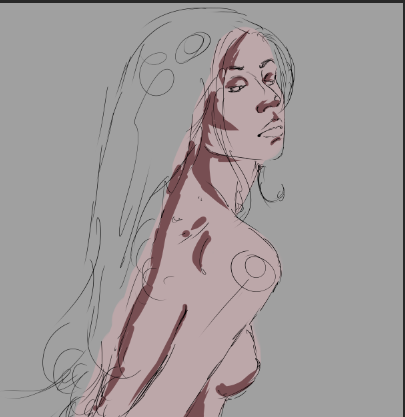

In this step what I did was mix all the color tones that I added previously, for this step I used a diffuse brush it worked perfect to soften and mix the colors added previously, I also added a base tone to her hair to continue shaping her lips and eyes:

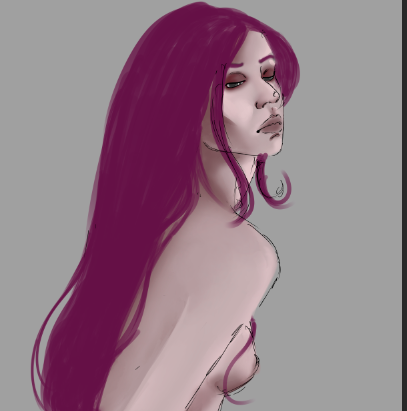
Fill in the blanks that were in her hair and finish shaping with the bristle hair brush, add two circles as blush on her cheekbones, I liked how it looked:
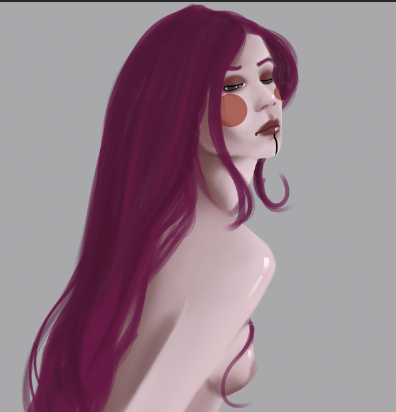
We focused on some details and this is how I got the final result:

We got an incredible result, I really enjoyed the creation process. I hope you liked it, I have elaborated it with love for all the viewers who visit this publication, see you in the next one 😍
¿Cómo pintar la piel en Photoshop? (piel difusa) | How to paint skin in Photoshop? (fuzzy skin)

Very good work in the clean up from the sketch. I like the round cheek decision quite a bit.
Amazing
Eres tremendooooooo. Me encantan tus creaciones.
Via Tenor