Arte Digital | Digital Art
Greetings dear community, welcome once again to a new art process. Today I woke up with different moods, I feel much better days ago, finally I return to drawing with all the energy, I loved this work in particular. This is the month of Halloween I hope to make many portraits inspired by this month, but everything went wrong, hopefully I can collect many of these. Join me to see the creation process...
¡Espero te guste! | I hope you like!
Presentación del diseño | Desing presentación

Materiales | Materials
- Mini laptop
- Tableta Huion H950P
- Programa Adobe Photoshop 2019
- Mini laptop
- Huion H950P tablet
- Adobe Photoshop 2019 program
❍﹏﹏﹏﹏﹏﹏﹏﹏﹏﹏﹏﹏﹏﹏﹏﹏﹏❍
Proceso | Process
El primer paso para llegar a un trabajo final es obtener el boceto, ste contiene mayor parte de lo que queremos lograr, tome un personaje agregue algunas heridas:
The first step to get to a final work is to get the sketch, it contains most of what we want to achieve, take a character add some wounds:
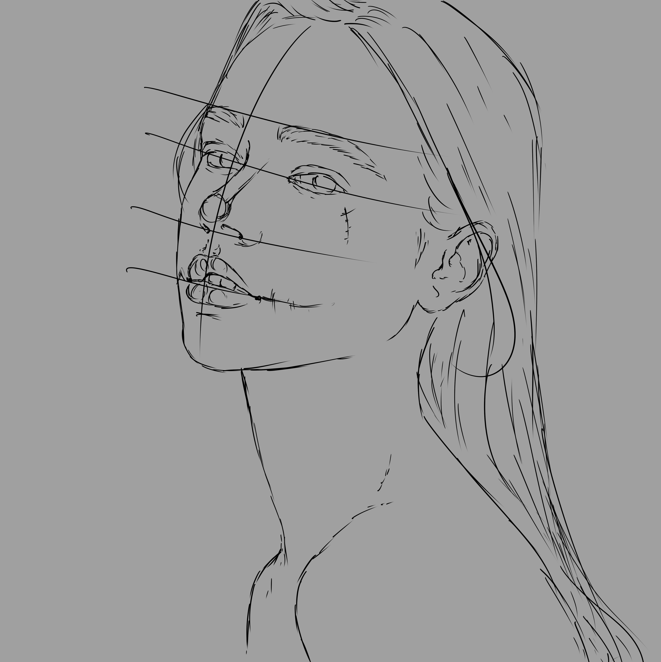
En este paso selecionamos los colores de la piel, un tono principal que funcionara como base, partiendo de este un tono medio y adicional a este uno oscuro para las sombras, y un color mas claro para las zonas altas o donde por ley debe ser mas claro el color:
In this step we select the colors of the skin, a main tone that will work as a base, starting from this a medium tone and additional to this one dark for the shadows, and a lighter color for the high areas or where by law it must be more clear color:
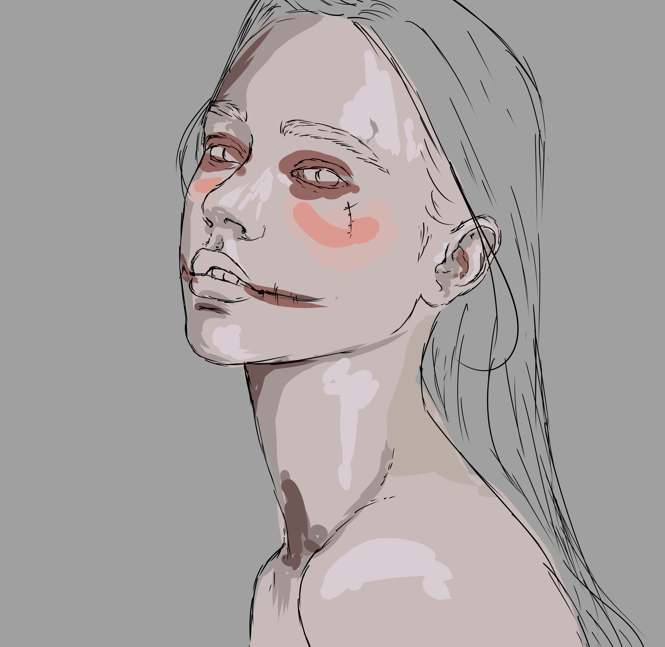
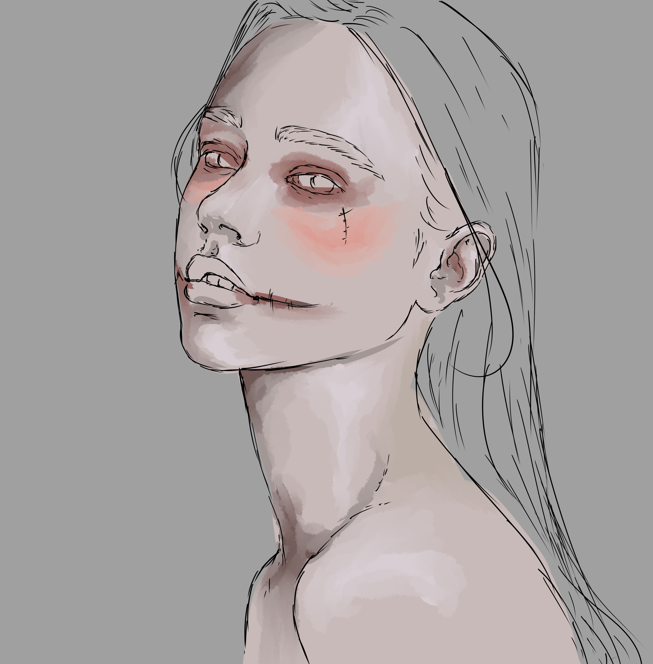
En este paso lo que hice fui mezclar todos los tonos de color que agregue anteriormente, para este paso use un pincel difuso funciono perfecto para suavizar y mezclaro los colores agregados anteriormente, tambien añadi su cabello un tono base para continuar dando forma a sus labios y ojos:
In this step what I did was mix all the color tones that I added previously, for this step I used a diffuse brush it worked perfect to soften and mix the colors added previously, I also added a base tone to her hair to continue shaping her lips and eyes:
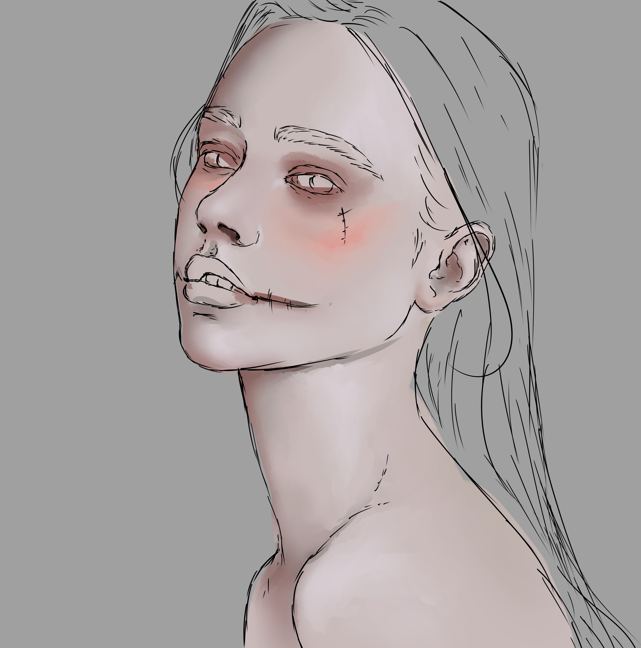
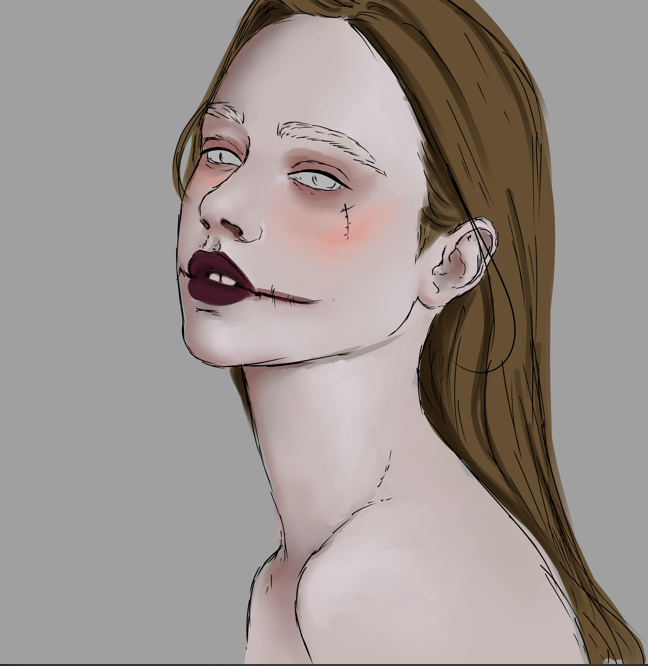
Delinee sus ojos y agregue un iris blanco, cambie las los tonos de color del cabello este combinaba mucho mas con el personaje agregue algunas hebras sueltas y quedo ideal como lo esperaba:
Outline her eyes and add a white iris, change the color tones of the hair, this combined much more with the character, add some loose strands and it was ideal as expected:
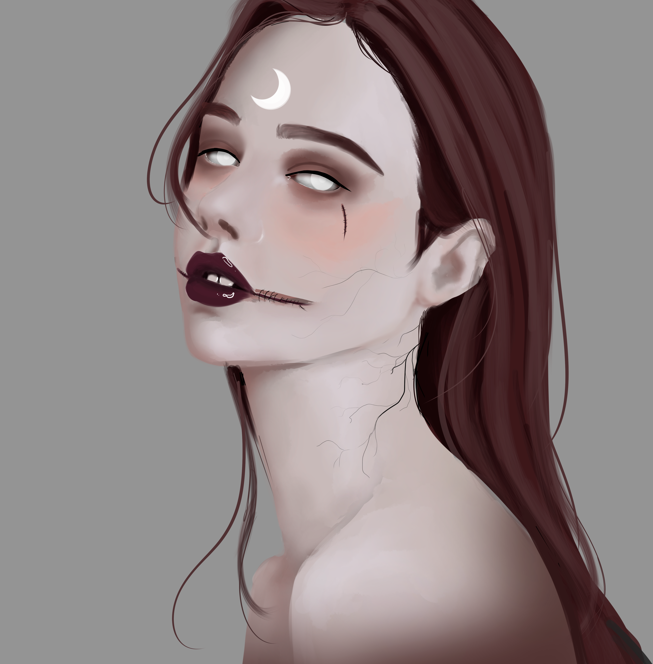
Nos enfocamos en algunos detalles y asi fue como obtuve el resultado final:
We focused on some details and this is how I got the final result:

Obtuvimos un resultado increible disfrute mucho del proceso de creacion. Espero les haya gustado lo he elaborado con cariño para todos los espectadores que visitan esta publicacion, nos vemos en la próxima 😍
We got an incredible result, I really enjoyed the creation process. I hope you liked it, I have elaborated it with love for all the viewers who visit this publication, see you in the next one 😍
¿Cómo pintar la piel en Photoshop? (piel difusa) | How to paint skin in Photoshop? (fuzzy skin)

Presentación del diseño | Desing presentación

Materiales | Materials
- Mini laptop
- Tableta Huion H950P
- Programa Adobe Photoshop 2019
- Mini laptop
- Huion H950P tablet
- Adobe Photoshop 2019 program
Proceso | Process
The first step to get to a final work is to get the sketch, it contains most of what we want to achieve, take a character add some wounds:
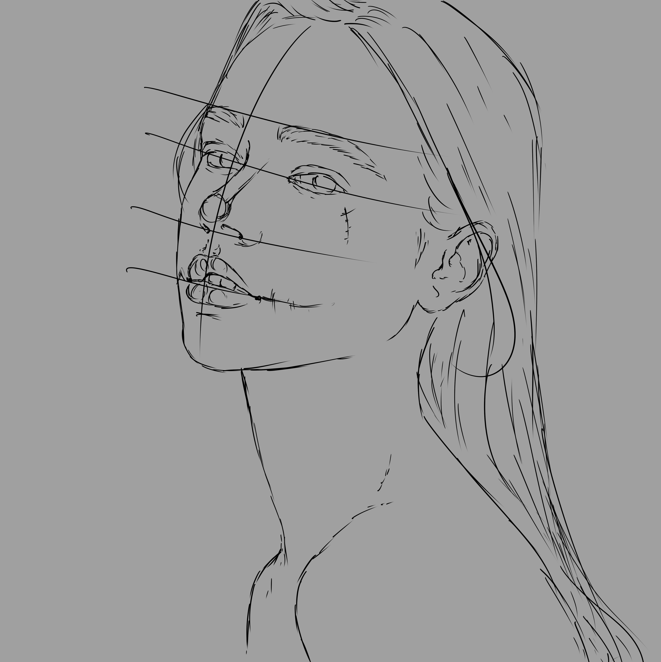
In this step we select the colors of the skin, a main tone that will work as a base, starting from this a medium tone and additional to this one dark for the shadows, and a lighter color for the high areas or where by law it must be more clear color:
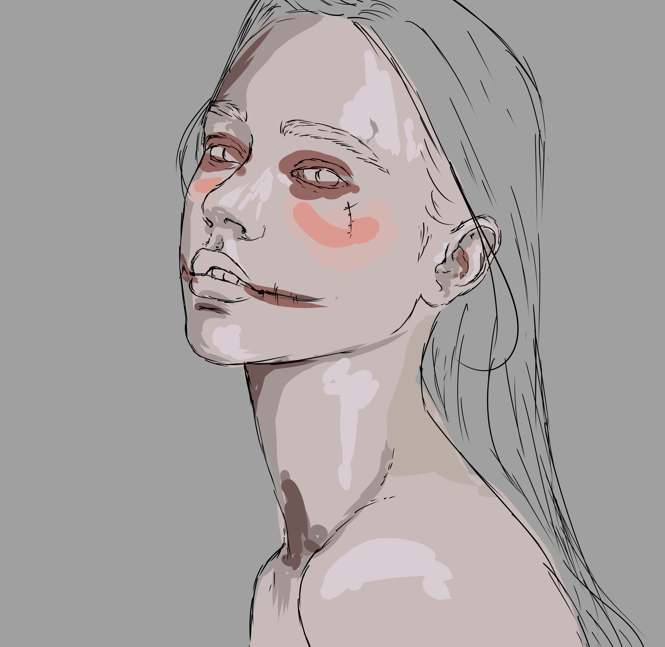
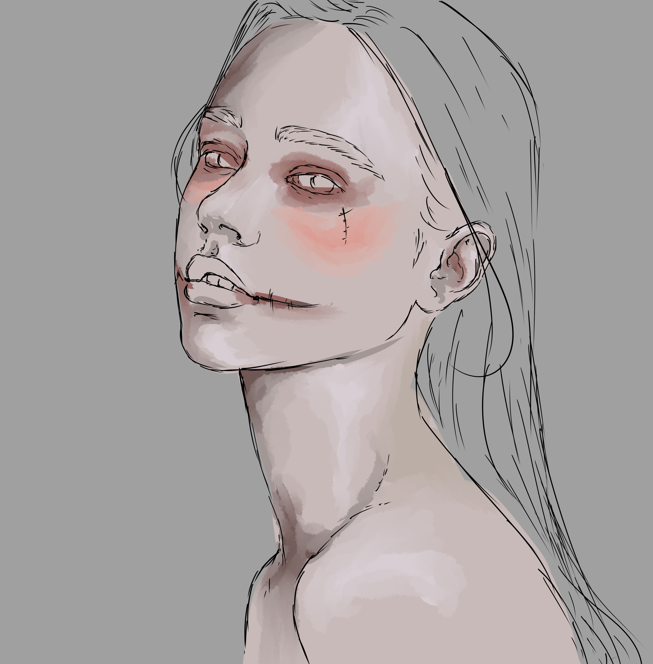
In this step what I did was mix all the color tones that I added previously, for this step I used a diffuse brush it worked perfect to soften and mix the colors added previously, I also added a base tone to her hair to continue shaping her lips and eyes:
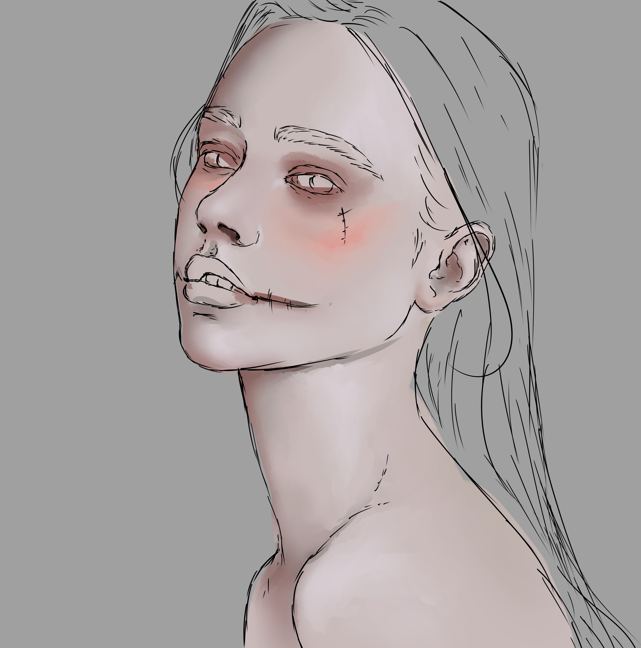
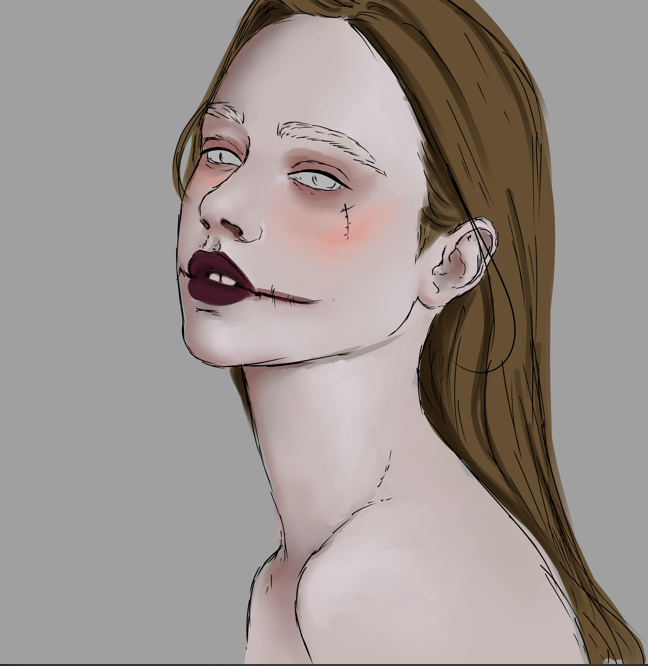
Outline her eyes and add a white iris, change the color tones of the hair, this combined much more with the character, add some loose strands and it was ideal as expected:
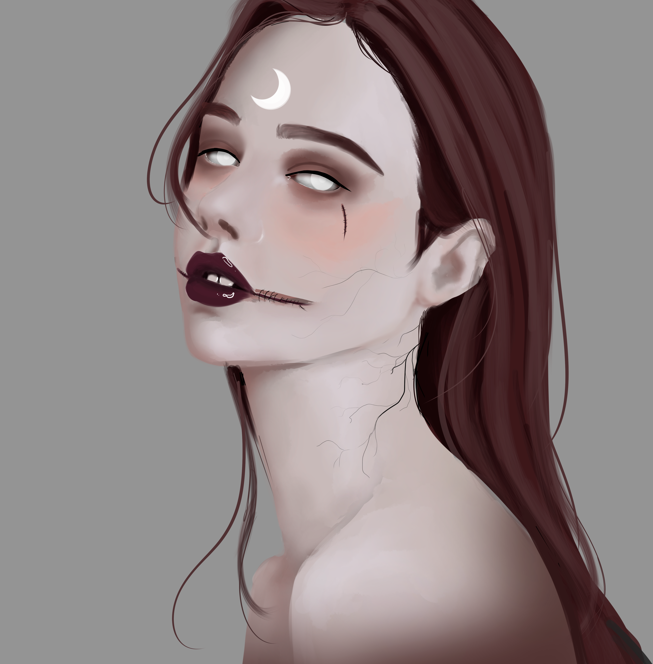
We focused on some details and this is how I got the final result:

We got an incredible result, I really enjoyed the creation process. I hope you liked it, I have elaborated it with love for all the viewers who visit this publication, see you in the next one 😍
¿Cómo pintar la piel en Photoshop? (piel difusa) | How to paint skin in Photoshop? (fuzzy skin)

Muy buen resultado amigo! Me encanta la paleta de colores que usaste. 👨🎨😊
!PIZZA
Muchas gracias ❤️
I gifted $PIZZA slices here:
(4/5) @sephiwolf tipped @jordangerder (x1)
Join us in Discord!
Guaooo. Eres tremendoooo.
Gracias❤️
You can support the new proposal (#240) on Peakd, Ecency, or using HiveSigner.
Thank you!Dear @jordangerder, sorry to jump in a bit off-topic.May I ask you to review and support the new proposal (https://peakd.com/me/proposals/240) so I can continue to improve and maintain this service?