
Clash of cool and warm lights!
And finally, the day has come to add some rays, just kidding! Whenever I can, I sneak in a little ray here and there in every drawing, but this time it's completely justified. But before that, how are you all, my friends? How are your Easter celebrations or your Holy Week if you're in Latin America? Have you traveled, rested, or are you spending these days with family?
I have a folder with the artwork of the Splinterlands characters, and I always take the time to observe it carefully to plan my next fan arts. This time, Avina of the Wolf has caught my attention with the yellow background of the character and, of course, her magic-influenced sword and lightning, because where there are lightning bolts, there am I. Additionally, Avina appears very powerful with her armor and greatsword, and you also know that I can't resist painting strong warriors.

Play Splinterlands Now❕


-Step 1:
At the sketching stage, I had something very clear in mind: I wanted the sword to be completely in the foreground, as it would be the main source of illumination and also the primary focal point with the lightning emanating from it. I also tried to make Avina look as dynamic as possible, especially in her hair, which I admit I wasn't sure how to define at first, with its wavy tips flowing in the air.


-Step 2:
Due to the shiny nature of the armor, I considered it necessary to start by filling in the character's shape with grays and working on the volume with this. Additionally, here I could define the lighting coming from the sword. Immediately afterward, using the "color" blending mode, I saturated the character. Here you can see how quickly and without affecting the previous work with grays, you can color the character. However, there is still a fairly rough job ahead with a lot of rendering to do.
 |  |
|---|

-Step 3:
Then I went straight to work on Avina's face. Here, I focused on the coloring I wanted to apply to the illuminated areas, giving a blue treatment to those areas where the light came directly from the sword. Additionally, I wanted to add a second yellow light that contrasted directly on the outer side, which comes from the environment, and right in the middle some purple shadows, to achieve harmony between the cold light and the warm light.


-Step 4:
With the help of references straight from Pinterest, I was able to shape the hair, as I mentioned before, I didn't know how the strands would flow with the movement of the wind because every time I tried to do it from memory, I got a very stiff result. But I also worked on the armor, subtly changing the tone of the shadows to adjust it to the ambient lighting and creating strong highlights where the light directly impacts the metal.


-Step 5:
I thought the tone of the background was the same as that of the hair and the golden accessories of the armor, so I chose to darken the scene and shift it towards orange and purple tones. Additionally, I took the opportunity to accentuate the colors of the face and finally added shine and rays to the sword, making it the focal point of the scene alongside Avina's face.
Now, before concluding the post, here's my opinion on the piece because I feel like I've achieved a very good result, but I'm not entirely happy with the color balance. However, I enjoy taking risks with these types of lighting, so perhaps you'll see something similar again soon.



I will leave you a GIF with the whole process on it, so you can better appreciate the illustration process.

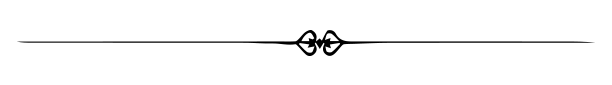
See you in a future post!
Thank You for Supporting My Artwork
TWITTER | GHOSTMARKET |TERRA VIRTUA |NFT SHOWROOM | INSTAGRAM | FACEBOOK
⬆️ Follow ⬆️








!1UP Good work!
!PGM !PIZZA
You have received a 1UP from @underlock!
@monster-curator, @oneup-curator, @vyb-curator, @pob-curator, @neoxag-curator
And they will bring !PIZZA 🍕. The @oneup-cartel will soon upvote you with:
Learn more about our delegation service to earn daily rewards. Join the Cartel on Discord.
$PIZZA slices delivered:
(8/20) @curation-cartel tipped @hadley4
Dude! This is just amazing work!
Via Tenor
Credit: epic-fail
Earn Crypto for your Memes @ HiveMe.me!