
Hey!
Today I was in the mood to do something with more details, this kind of realistic and melancholy portraits that I like to do so much, for this opportunity I painted big green eyes and a face with a soft texture, using warm tones and shadows that cover the middle of the face, it was a process full of a lot of work and many changes, it is impressive how the drawing evolves in the process and it turned out exactly as I wanted, the only thing that changed from the original sketch is the hair, since I had made very flat hair and I preferred to draw looser and messier hair, and obviously I couldn't miss a touch of blood that I like to do so much, however, I wanted to do it on her neck, it was an afterthought but I really liked it, I hope you like it too.

After having the sketch ready, I began to paint choosing warm colors, I used the soft brush to achieve a more realistic and soft texture, which at the same time gives a very nice kind of blur to the skin, to obtain this realistic result, create another layer where I placed many more tones, taking care to fill in each part of the face where I would create the volume and shadows, in another layer I began to give details mixing the tones using the same brush but with an opacity of 30% and creating more tones from the mixture of colors that I put As a base, I completely molded the face to continue like this with the eyes, which I painted with a light green and placing lights that made the look stand out much more.
Now I painted the eyelashes, for this I normally use a pure black tone but since I wanted something that looked more natural I painted them with dark brown, I painted the eyebrows with a lighter brown, I started to shape the mouth, I wanted it to have a red tone blending, for the hair I used a light brown base color, my idea was to make her redhead so I like to work with a brown base tone to create that copper color that I like so much, in a new layer I start to paint the reflections of light on her hair with different shades of orange and brown, I painted some darkness with red around her eyes and I also started to paint the cut on her neck, in a new layer with the “overlay” effect I applied more red around the neck it gave this reddish tone mixed with his skin that makes it look more realistic, I darkened with an almost black red in the center of the wound, thus giving more depth.
Now I gave it the last details of highlights and shadows with the brush and small dots in certain areas that needed to be darkened or lightened, finally I applied a color adjustment creating a bit more contrast and increasing the color of the whole drawing.

Tools:
- Photoshop CC 2019
- XP-PEN deco 01 v2
Herramientas:
- Photoshop CC 2019
- XP- PEN DECO 01 V2
Foundation: alexa-artx
Rarible : alexaart
KnownOrigin: alexaart
Terra Virtua: AlexaArt
Opensea: alexa-art
Makersplace: alexaartx
Ghostmarket : alexa
NFT Showroom: alexa.art
Twitter: Alexa_Ys

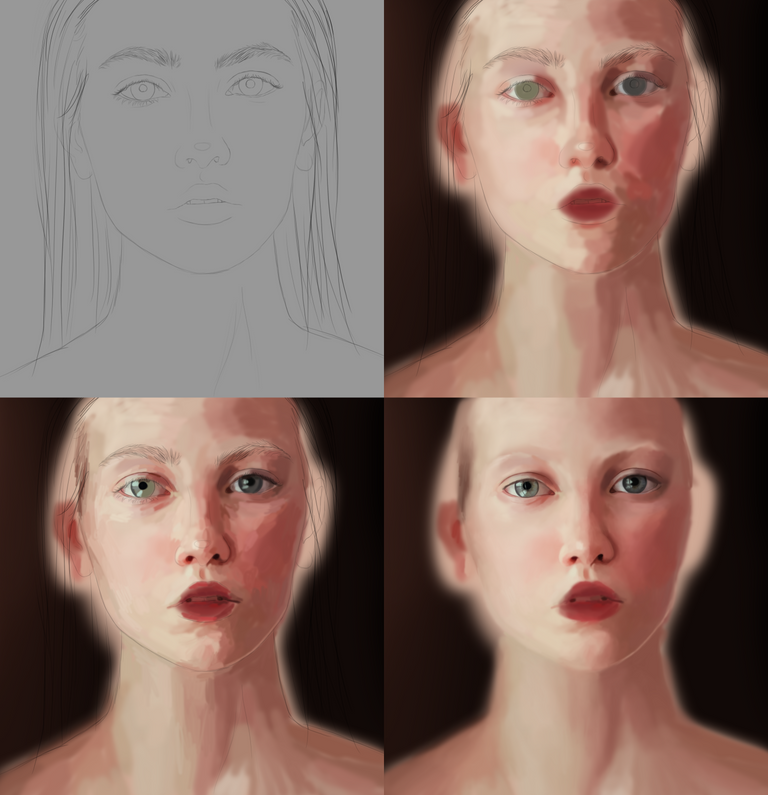


Very awesome
This is beautiful, amazing!
Amazing