Hey there Hive! Here's my follow up to yesterdays post.
TL;DR: First image is the final lagoon creature illustration. The rest of the post talks thru my inspiration and process.

For the last few years I've been making Halloween cards to send out to my friends and family. Partly because it's such a novelty now to receive a physical card in the mail, and partly because drawing creepy cute monsters is what I love to draw more than any other subject.
This character was actually inspired by another lagoon creature I had made many years ago (note the date) as a watercolor:
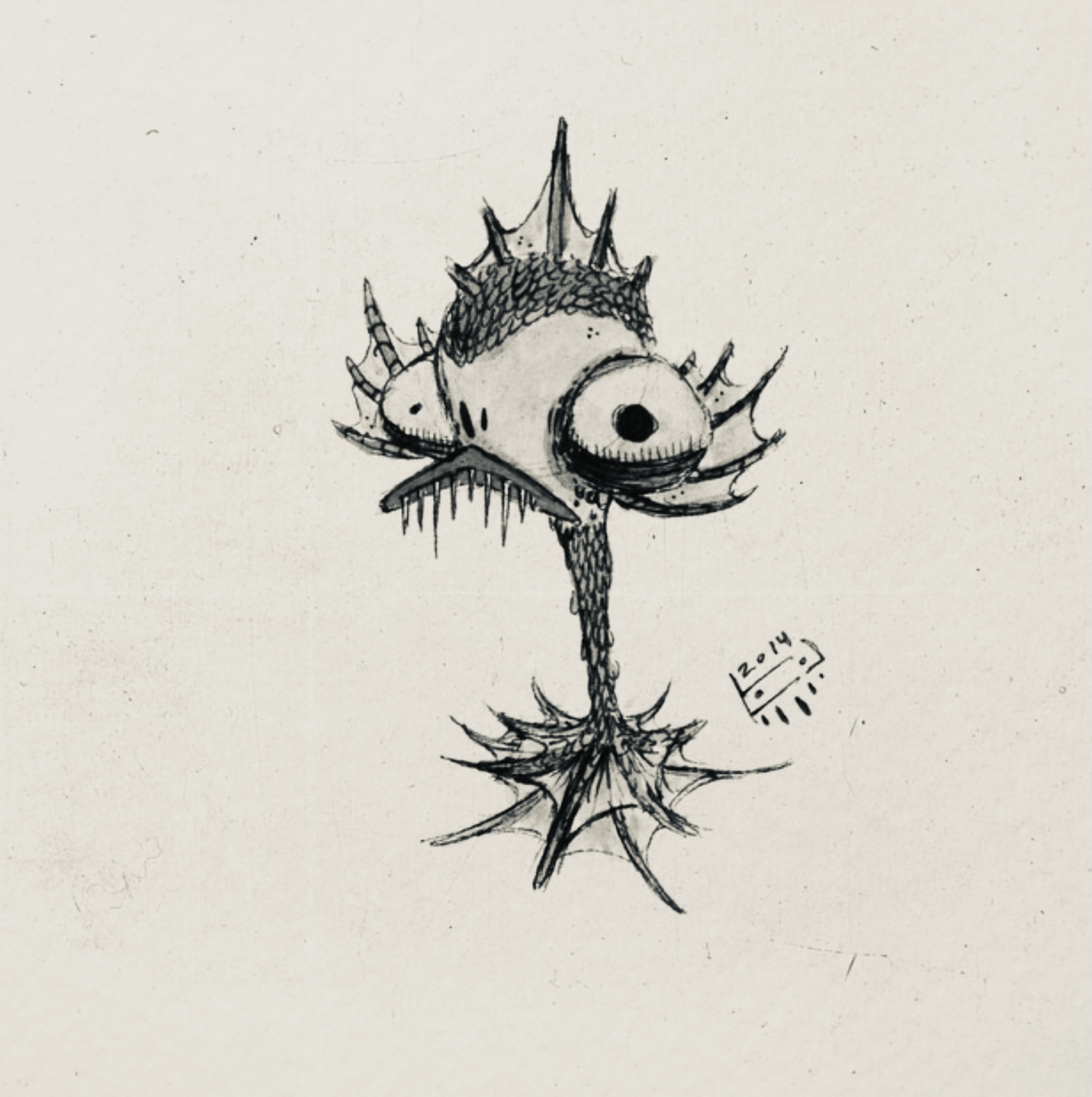
This initial design was inspired by the lagoon creature from Nightmare Before Christmas -- who doesn't get nearly enough screen time in the film, might I add. She's one of my favorite looking characters designs ever:

Okay, so that's all the backstory to this illustration. Now for the process!
I always start with rough sketches. Like, REALLY rough. You gotta do it to work thru a lot of ideas quickly. I keep them loose, sloppy and abstract. Sometimes I'll do pages worth and sometimes I only need a couple before I fall in love with a design and flesh it out from there. This piece was kind of unique in the sense that I based it off of an earlier drawing, but wanted to explore some of the design elements to see if I could come up with something better.
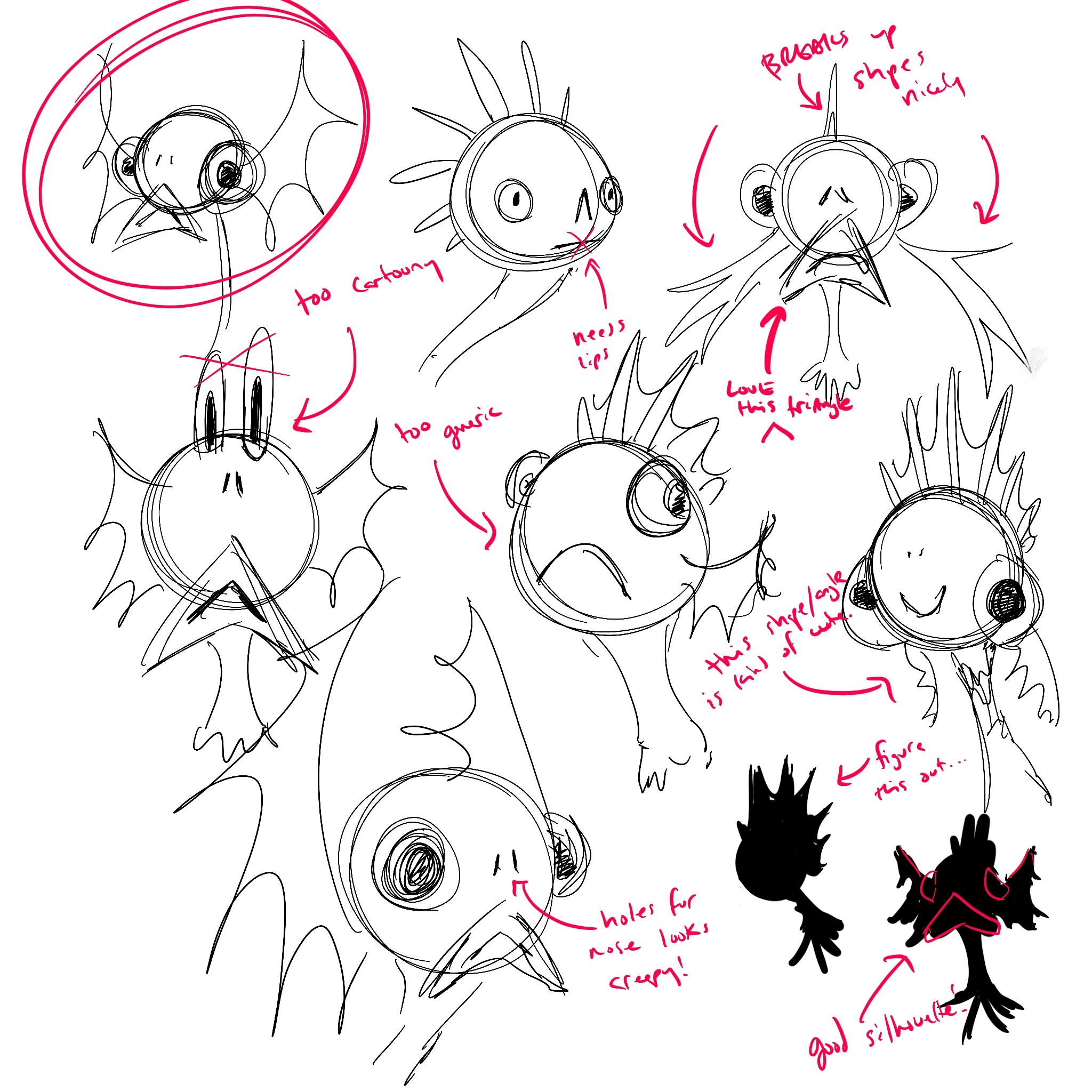
I took a stab at some different proportions, but ended up just analyzing the features of the original character and went with it. You can see from these roughs tho how quick and loose they are. Nothing should be precious early on.
These next few images are some broad strokes of the painting process within procreate. Essentially going from color blocking and a pose tweak, to secondary details, and then to shading and final details.




Something not super clear from the process images is that I use an overlay of the final sketch and paint over it to get started. Once the shapes are in there I can start focusing on colors, texture, etc.
Well, that's a wrap on this illustration. Thanks so much for following along!!
Congratulations @tysonjames! You have completed the following achievement on the Hive blockchain and have been rewarded with new badge(s):
Your next target is to reach 4250 upvotes.
You can view your badges on your board and compare yourself to others in the Ranking
If you no longer want to receive notifications, reply to this comment with the word
STOPCheck out the last post from @hivebuzz: