
Hello, dear friends Hivers.
I'm Zulay Pulido, Painter Apprentice, with Philosophical Thought.
“ Creativity is developed with hard work.” - Zulay Pulido.
All the drawings in this publication are my own.
Today is Tuesday, December 26, 2022.

Arte Digital: Prop – Brújula de Gel Mágico (Español – Inglés)
Hola, queridos amigos Hivers.
Soy Zulay Pulido, Aprendiz de Pintura, con Pensamiento Filosófico.
“La Creatividad se desarrolla con mucho trabajo.” - Zulay Pulido.
Todos los dibujos de esta publicación son de mi autoría.
Hoy es martes 26 de diciembre del 2022.

The Concept Art is very broad and at this moment I am dedicated to produce high quality images of objects.
At this stage of my studies I am dedicated to build Props, or what is the same, important pieces or elements that support a character in scene. Here I am going to show you the production process of a Magic Gel Compass.
Before reaching this point, I had already prepared the perspective template, as I did in my previous drawings, in addition to drawing only with strokes a number of compasses of different shapes, which allowed me, in a creative work, to add variety in pieces, materials, with an attractive design.
Next, I show you the Step by Step of my work.
Step N° 1: I drew the outline of the Magic Gel Compass.
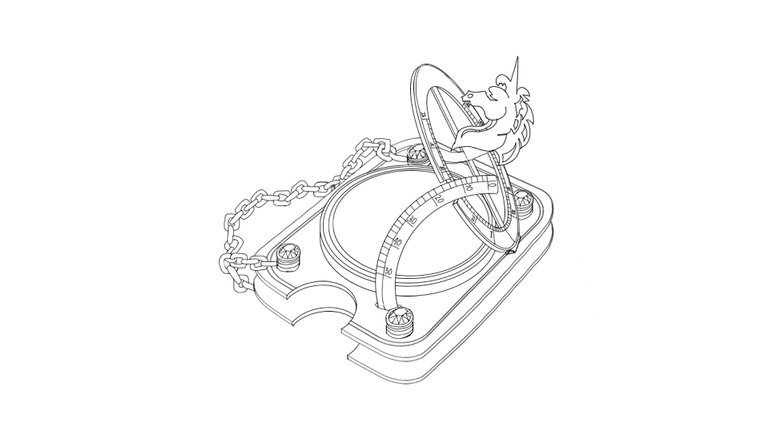
Step N° 2: I painted the Values, that is to say, the Grayscale that will allow me to understand the Composition and Contrast of the different elements.

Step N° 3: I painted the Local Values. That are, the basic colors on which I will do the final Rendering, which means applying layers of colors, gradients, textures, shadows and lights, which will finally give the illusion of reality.

Step N° 4: I started to paint and generate Gradients to simulate the different materials.

Step N° 5: Little by little, I applied Shadow and Illumination Points where appropriate, according to the direction from where the light comes from and the variety of materials used.

Step N° 6: I added Effects and Imperfections on the materials to imitate the wear and tear of the materials and finalized the details of Lighting, Brightness, Transparencies and Translucencies on the materials that require it.

Final Presentation.

It took me three (3) days to do this work.
This work was done in Photoshop 2022 with my Star 03 V2 XP-PEN Graphic Tablet.
I hope it will be of your interest and benefit.

El Arte Conceptual es muy Amplio y en este momento estoy dedicada a producir imágenes de objetos de gran calidad.
En esta etapa de mis estudios estoy dedicada a construir Props, o lo que es lo mismo, piezas o elementos importantes que apoyen a un personaje en escena. Aquí voy a mostrarles el proceso de producción de una Brújula de Gel Mágico.
Antes de llegar a este punto, ya había preparado la plantilla de perspectiva, tal como lo hice en mis dibujos anteriores, además de dibujar solo con trazos una cantidad de brújulas de distintas formas, que me permitieran, en un trabajo creativo, añadir variedad en piezas, materiales, con un diseño atractivo.
A continuación, les muestro el Paso a Paso de mi trabajo.
Paso N° 1: Dibujé el trazo de la Brújula de Gel Mágico
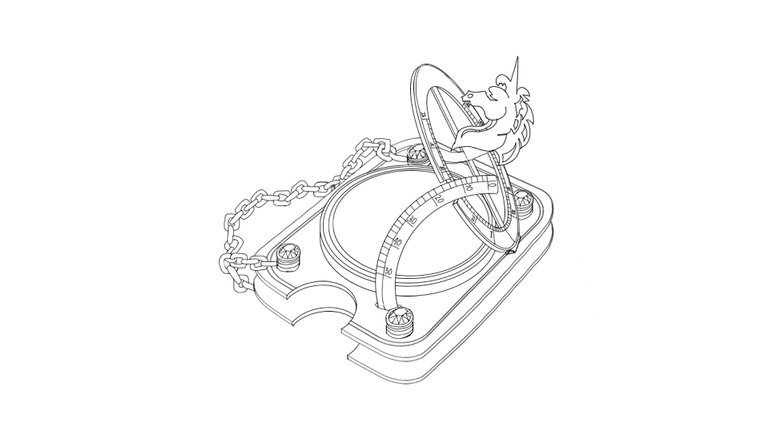
Paso N° 2: Pinté los Valores, o sea, la Escala de Grises que me permitirá entender la Composición y el Contraste de los diferentes elementos.

Paso N° 3: Pinté los Valores Locales. Es decir, los colores básicos sobre los cuales haré el Renderizado final. Lo cual significa aplicar capas de colores, degradados, texturas, sombras y luces, que finalmente darán la ilusión de realidad.

Paso N° 4: Comencé a pintar y generar Degradados para simular los diferentes materiales.

Paso N° 5: Poco a poco, fui aplicando Puntos de Sombras e Iluminación en los lugares donde corresponde, de acuerdo a la dirección desde donde proviene la luz y a la variedad de materiales empleados..

Paso N° 6: Agregué Defectos e Imperfecciones en los materiales para imitar el desgaste de los materiales y finalicé los detalles de Iluminación, Brillos, Transparencias y Translucencias en los materiales que lo requieren.

Presentación Final.

Hacer este trabajo me tomó tres (3) días.
Esta obra fue realizada en Photoshop 2022 con mi Tableta Gráfica Star 03 V2 XP-PEN.
Espero que sea de tu interés y beneficio.

Mis Redes Sociales personales son:
Facebook: https://www.facebook.com/zupulido
Twitter: https://twitter.com/zupulido

If you liked this post, I thank you for leaving your kind comment and some recommendations to improve my work.
Remember, you can find me at https://hive.blog/@librepensadora
Greetings from Venezuela, a country with Great Drawers.

Si te gustó esta publicación, te agradezco dejar tu gentil comentario y algunas recomendaciones para mejorar mi trabajo.
Recuerda, puedes encontrarme en https://hive.blog/@librepensadora
Un saludo desde Venezuela, un país con Grandes Dibujantes.

Welcome dear friend.
I recommend you join the @theterminal Community, the best option that exists in Hive, specialized in teaching the most advanced techniques and methods of creating quality articles. That will undoubtedly serve you throughout your journey through this important Blockchain.
If you want to be part of this great initiative, you just have to contact via Discord to @brittandjosie or @justclickindiva
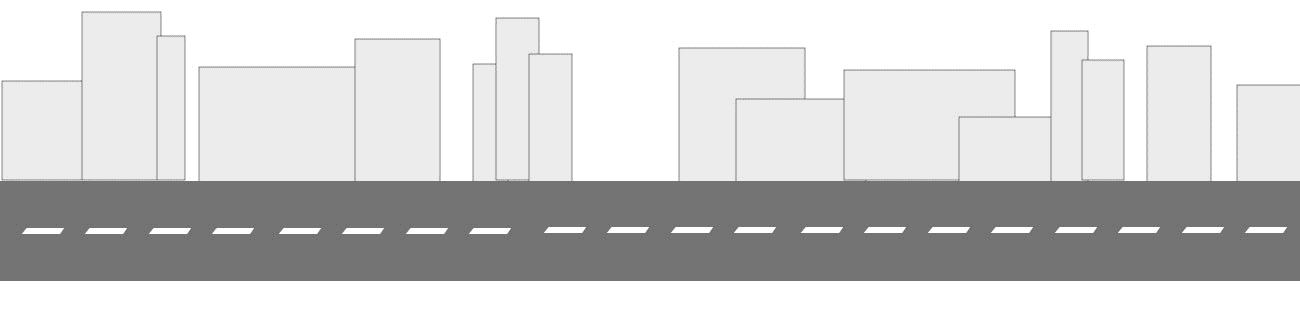
Bienvenido, querido amigo.
Te recomiendo unirte a la Comunidad @theterminal , la mejor opción que existe en Hive, especializada en la enseñanza de las más aventajadas técnicas y métodos de creación de artículos de calidad. Eso te servirá, indiscutiblemente, en todo tu trayecto por esta importante Blockchain.
Si deseas formar parte de esa grandiosa iniciativa, solo tienes que contactar, a través de Discord, a @brittandjosie o @justclickindiva



Increibla la imagen que lograste, felicitaciones y gracias por compartirlo con nosotros
Hola, amigo @ubikalo
Bienvenido a mi blog.
Agradezco mucho tu amable comentario.
Un gran abrazo
🅑ᴜᴇɴ ᴄᴏɴᴛᴇɴɪᴅᴏ✔
🗳🅣ɪᴇɴᴇs ᴍɪ ᴠᴏᴛᴏ ✔
🤜🤛🅑ᴜᴇɴ ᴛʀᴀʙᴀᴊᴏ✔
Holaaa, amigos @mayvileros
Me da mucho gusto verlos en mi blog.
Muchas gracias, por ese apoyo a mi obra de arte.
Besos y abrazos
Tu Trabajo es maravilloso , quedo perfecta esa brújula de Gel Mágico, gracias por compartir el paso a paso de esta hermosa pieza @librepensadora 🌸.
Hola, amiguita @elisaday7
Bienvenida a mi blog.
Me da mucho gusto recibir tu gentil comentario.
Un abrazote
@tipu curate 3
Upvoted 👌 (Mana: 25/55) Liquid rewards.
Hola, mi amigo @byercatire
Muchísimas gracias, por tu valoración a mi trabajo.
Feliz Año
Hi, my dear friend @ackhoo from the @curator team.
Thank you, thank you.
You are very kind always.
Have a Big Hug