
What's up fellow hivers! And you've read the title right, today, I finished my first ever phone digital art. I never thought that I could finish that portrait since its a bit challenging and the technique is new to me. Since I started drawing I always use physical materials like watercolor pencils, pencils, ballpens, oil pastels, paints and more. I like to grab a piece of paper try to experiment, explore and marvel in the world of art. I am never familiar to the world of digital art not until recently.
I've seen hundreds of post about flexing their digital artwork on their social medias using different softwares. As a more of traditional type of artist, I was amazed, curios and excited on trying it by myself. It's amazing what can technology offer to us and how we create an astounding product out of it.
I'm still a beginner in terms of digital art but I will try my best to give you a detail and thorough tutorial of this portrait. So, without a further a do, have a walk through in my first ever phone digital art. Let's do this hivers!

Software
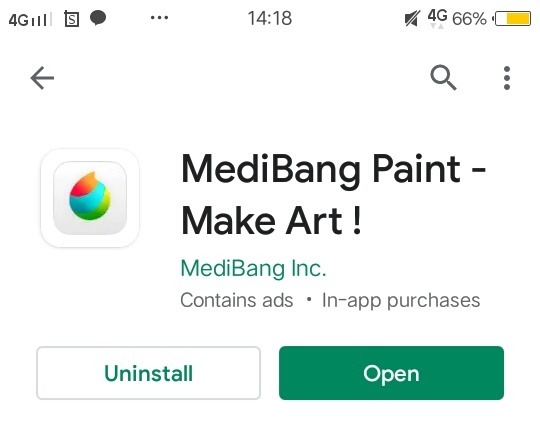
Even though it's free it comes loaded with features. MediBang Paint includes everything you need to illustrate or make comics.
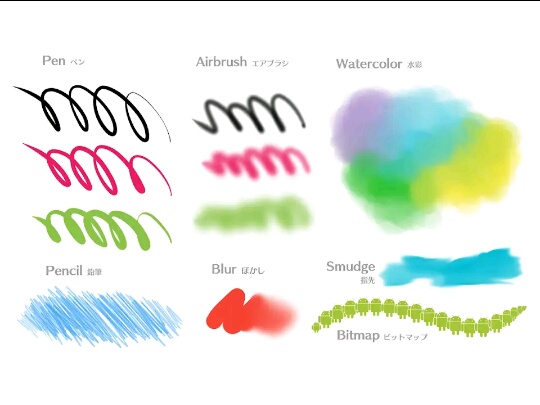

Process
I picked a reference photo from pinterest. I find it comfortable to have a basis in my art since I'm not good in drawing an image from my imagination.
(https://images.hive.blog/DQmT5zVR3Ufxfn2vbZkKa4fajyBo1ZWqW66cVqaWTKjrXTY/images%20
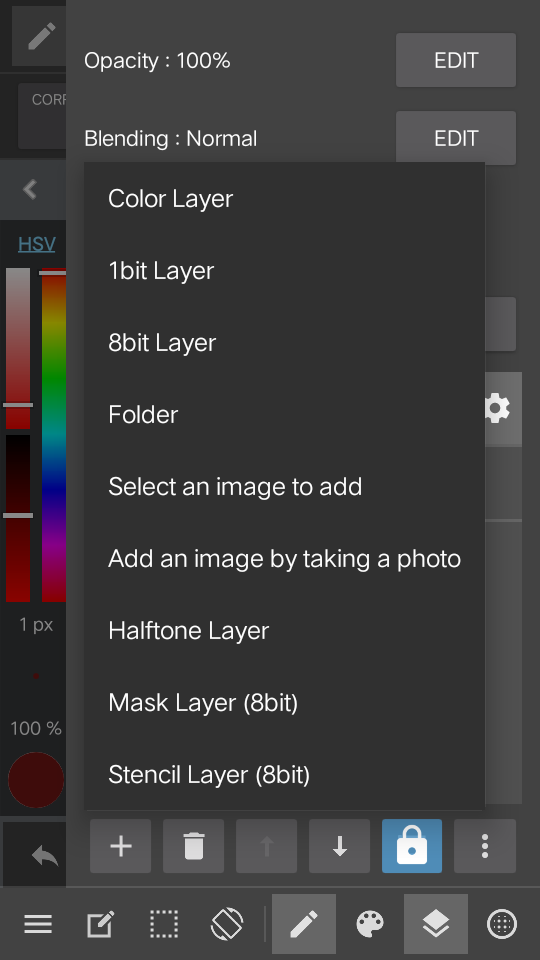
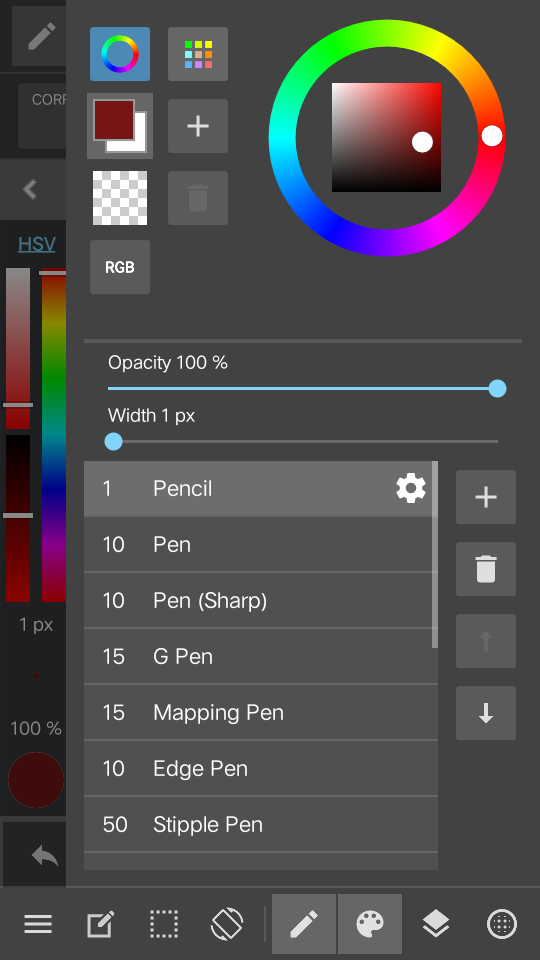
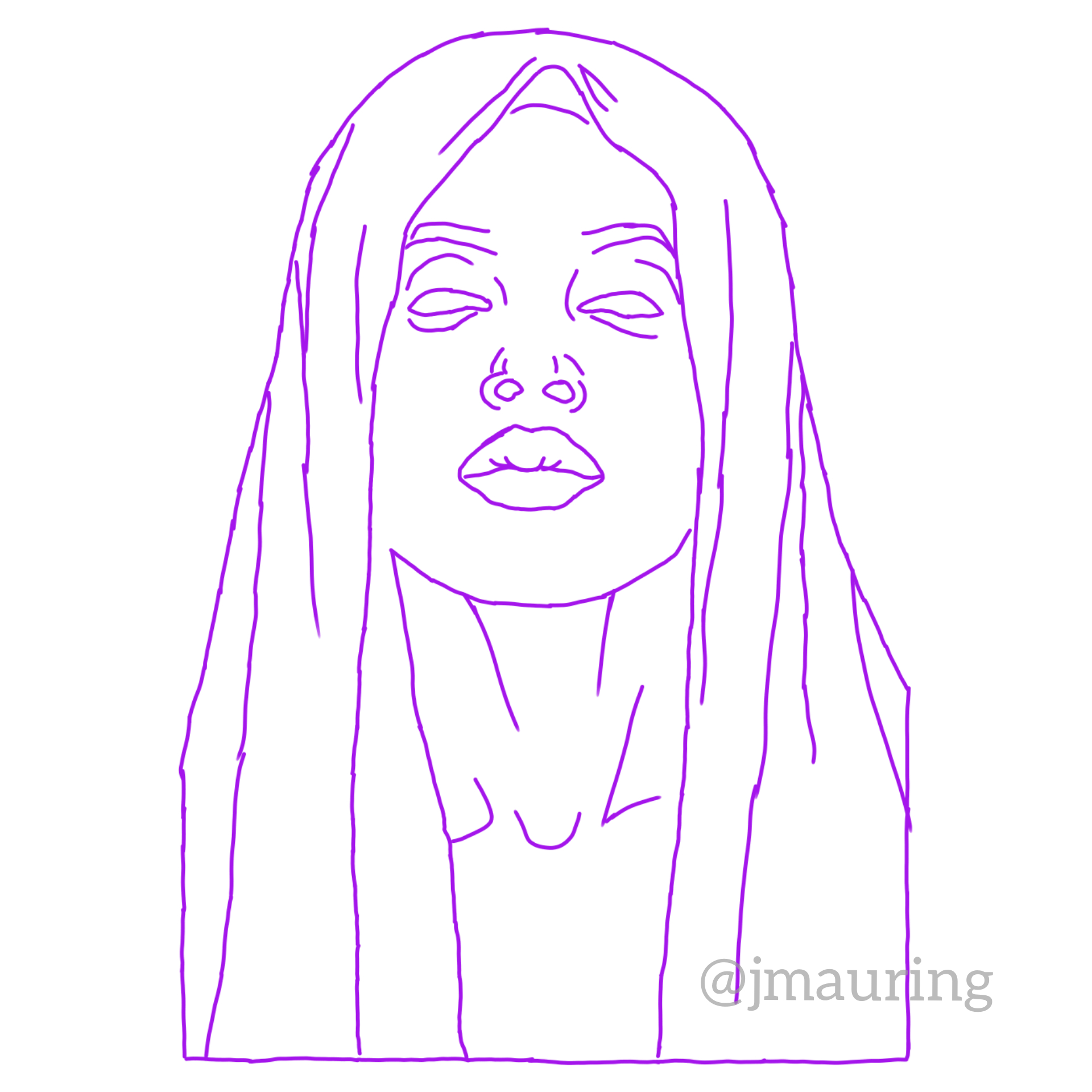
My first layer is the outline of my illustration. This will serve as my guide when I start to color my drawing.
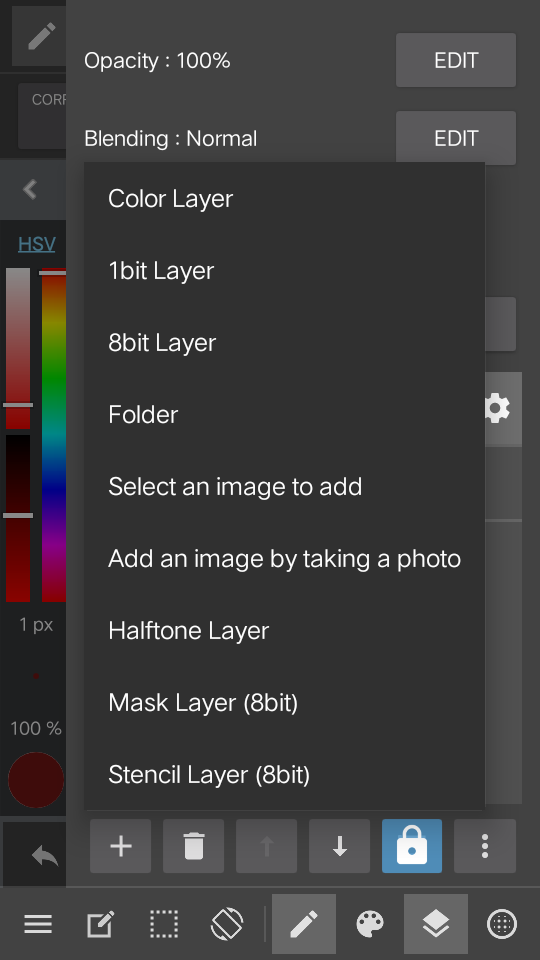
When I finished my outline, I add another color layer for coloring. Make sure to click this layer before coloring because you might be coloring the first layer. It's actually fine to color the first one but I prefer to add another one.
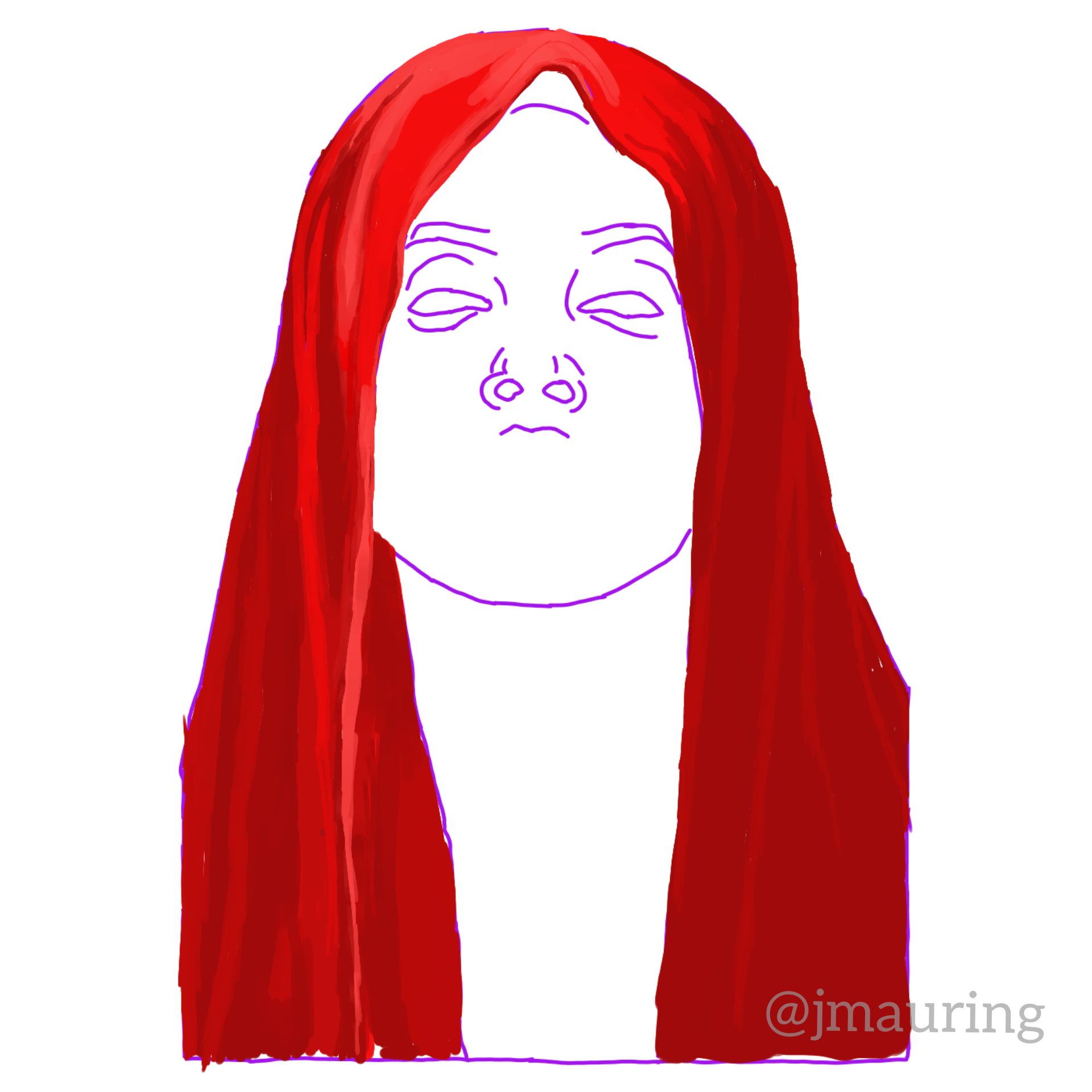
My reference photo is in black and white but i want to give it another look by creating a colored version. I started coloring the cloth which covers her hair and I think it is attractive to color it with a vibrant red using watercolor (wet) brush. I find this part very challenging because there are variations of the color to emphasis the shadow and light.

Afterwards, I proceed in coloring the face. I think this is the most difficult part of the portrait since I am having a hard time in picking right shade of her dark complexion. So I just decided to set a base color and try to cover up later.

Then, I started to mix various shade of brown to emphasize her face structure. I also colored the neck area with a darker tone than her face since its below her face and the cloth covers both sides of her head.

Afterwhich, I tried making her eyebrows. I want it to be bushy, dark and thick. I'm totally loving how it ended up. I also partly colored her eyes which I tend to picked a lighter color so that it seems to stand out among others.

The nose really looked so weird in this. I don't actually know what I'm doing in this part. I am trying so hard to mix different colors but still it look awful.

So, I decided to retouch it and mix it up even more. This section literally took longer time. I feel that there is something off in the nose and this is how it looks like.

I want the lips to be big, pouty and fierce. I also decided to picked a shade in line with her skin color to compliment the whole look. If you might notice the palette of this portrait mainly goes around with reddish and brownish tones.

I retouched the eyes and add a little bit of color and to make it more attractive I put some long eyelashes. Voila! We are done!

I selected black as the background color of it to give you a dark kinda vibe. Lastly, I made sure that I retouched everything and are filled with its designated colors. Viola! We're done!

Million thanks for reaching this far!


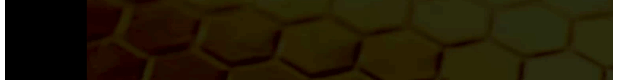
Hello once again! Heads up hivers! Jenny Mauring here! I am a lady with light in her eyes, love in her bones and a sucker of artsy and creatives. Come and visit my blog @jmauring to check out my content. You can also connect with me in my Instagram account, that's @jmauring too. Stay happy, healthy and crazy.
Congratulations @jmauring! You have completed the following achievement on the Hive blockchain and have been rewarded with new badge(s) :
You can view your badges on your board And compare to others on the Ranking
If you no longer want to receive notifications, reply to this comment with the word
STOPTo support your work, I also upvoted your post!
Do not miss the last post from @hivebuzz:
Ang galing...😍 sana matuto din ako magdrawing mapa digital man o yung traditional.
Salamat po @jonalyn2020. Subukan nyo po.
I really like the direction you took. Love the eyes that give her a 'no nonsense' character. Takes a while to adjust to digital but I think you'll love it plus you already did so well for a first attempt.
Thank you so much @veeart. I've seen some of your works and it was amazing! This kind of comment makes me want to make more. I actually had a hard time in navigating the app but it was fun.
You're very much welcome. Thank you for the compliment but I still a learner experimenting on things I find interesting. You may try that too. Apps can be tricky at first. I have used a couple of different apps. I find Infinite painter and sketchbook more suited for my basic needs but it all about finding what works best for you.