Nadie me conoce, pero volví. Al fin puedo dedicarles un rato a los pasatiempos que quiero sean más que eso. Lo mejor que se me ocurrió para volver a la ilustración fue otra vez una de mis chicas favoritas en mi comic-aún-no-dibujado/libro-en-progreso: Victoria.
Todo con Photoshop CS6 porque no hay para uno más nuevo.
Nobody knows who I am, but I came back. At last I can spend some time in the hobbies I expect to turn into a living. The best thing I could think of to get back to digital art was again one of my favorite girls in my comic-not-drawn-yet / book-in-progress: Victoria.
All with Photoshop CS6 because there is no way I can afford an up to date version.

Ya después de que llevaba medio adelantada la cosa fue que se me ocurrió subirlo acá, por lo que la primera imagen no muestra todas las líneas guía que utilizo siempre. De todas formas, se ven unas cuantas más.
After I was already halfway through the drawing process, I thought about uploading it here, so the first picture doesn't show all the guidelines I always use. Anyway, you can see a few more.
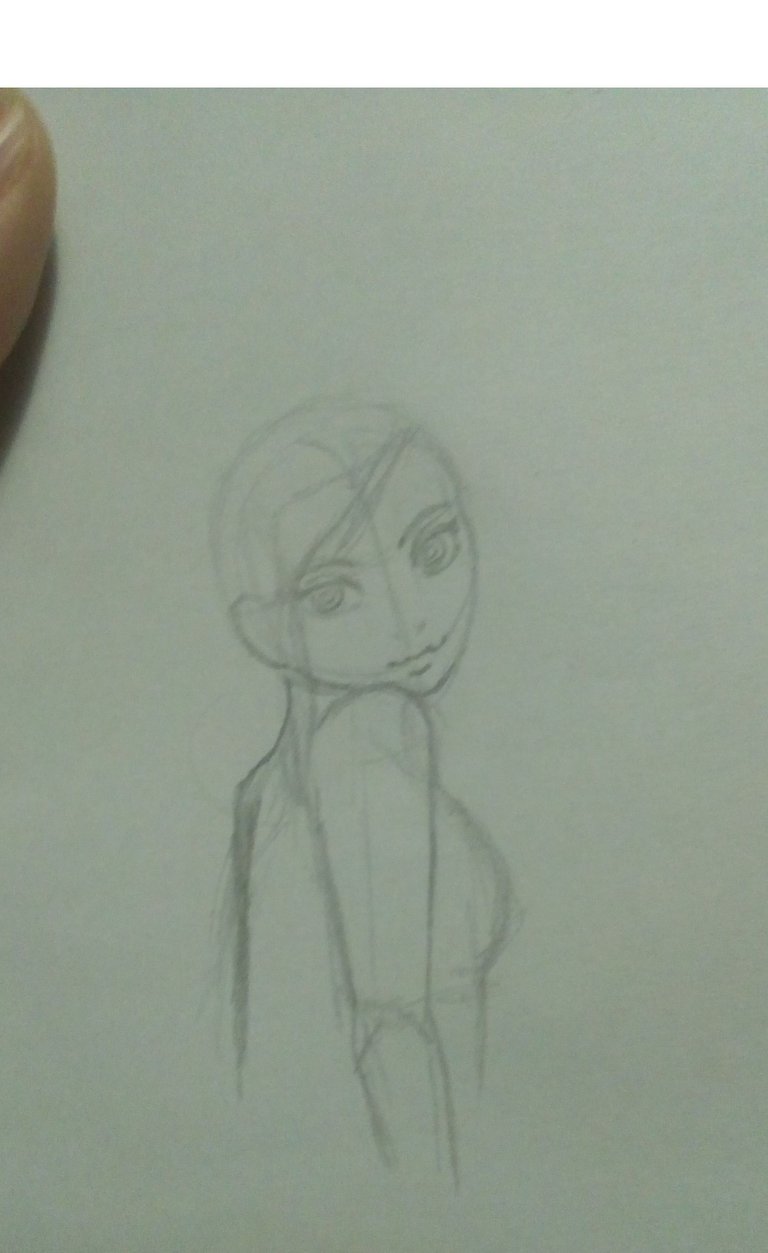
Victoria es una de las personas más alegres en mi libro, siempre sin miedo a demostrar cómo se siente ante otros si no los perjudicará de alguna manera. Tiende a ser algo inmadura, pero todos crecemos poco a poco, ¿no?
Sé que la segunda foto salió mejor jaja.
Victoria is one of the friendliest people in my book, always unafraid to show how she feels to others if she won't hurt them in some way. She tends to be a bit immature, but we all grow up little by little, don't we?
I know the second picture turned out better, haha.

Ya con el dibujo tradicional escaneado y bonito fue que empecé a dejar volar la creatividad. Debo decir que me emocioné demasiado porque ni siquiera había vectorizado el dibujo XD.
With the drawing scanned and nice looking, I let my creativity run wild. I must say I got too excited because I hadn't even vectorized the drawing.

Como las capturas las tomo después de terminar todo, ahí les dejo ver mi entorno de trabajo con el desastre de capas que tengo y nombres que capaz sólo yo entiendo.
Since I take the screenshots after finishing everything, I let you see my workplace with the mess of layers and names that perhaps only I understand.
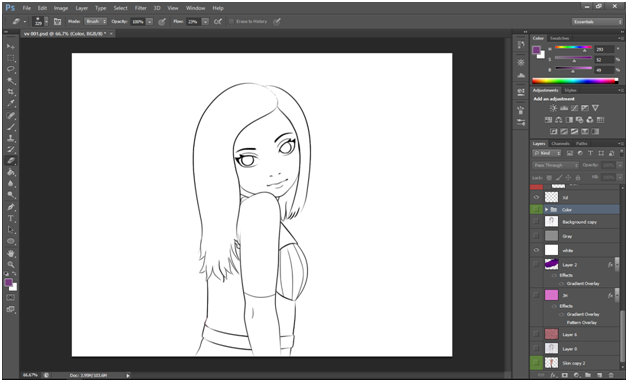
Para darle un aspecto algo diferente, usé una textura que no fuera lisa para el fondo.
Tendrá sentido luego.
To give it a different look, I used a not smooth texture for the background.
It will make sense later.
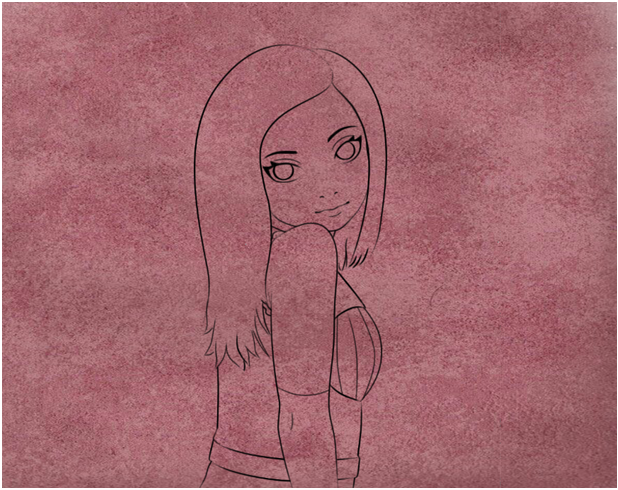
Empezamos con los colores base. Pueden notar que su paleta de colores es más hacia los marrones.
We start with the base colors. You may notice that her color palette leans more towards browns.

Les voy a decir la verdad: en alguna parte del proceso de sombreado de la piel mezclé las capas de sombras y sonrojo. Les pido disculpas por no poder mostrarles esa parte, lo que sí les puedo decir que es que pinté todo con purpura en una capa en “multiplicar” y borré donde no quería sombras con un pincél suave.
I'm going to tell you the truth: somewhere in the middle of the skin shading process I merged the shadows and blush layers with the skin one. I apologize for not being able to show you that part, what I can tell you is that I painted everything with purple in a "multiply" ayer and I erased where I didn't want shadows using a soft brush.
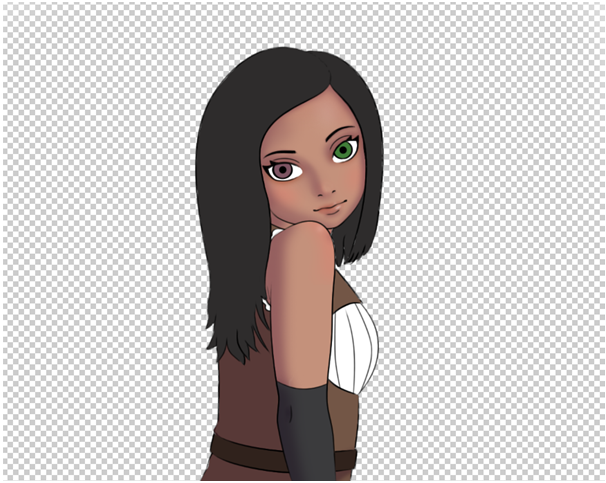
Textura para la ropa, sí señor.
Últimamente me ha dado por crear mis propios pinceles de Photoshop, ahora hago uno nuevo a cada rato siendo que antes me parecía muy complicado. Así fue como hice la textura de la ropa y el pelo (ese es más adelante).
Texture for the clothes, yes sir.
Lately I have been creating my own Photoshop brushes, now I make a new ones very often, and it's funny since it seemed very complicated before. That's I did the texture for the hair and clothes.

Más sombras. Como verán, la capa en multiplicar no hace el mismo efecto si la aplicamos sobre una superficie blanca; simplemente veremos el color que usamos y no hará la combinación como sí lo hace con el marrón.
More shadows. As you'll see, the multiply layer does not have the same effect if we apply it on a white surface; we will simply see the color that we used and it won't mix them as it does with brown.

Así que me aproveché de que hago las sombras de cada zona en capas separadas y le bajé la saturación para que no se viera púrpura.
So I took advantage of the fact that I make the shadows of each area in separate layers and I lowered the saturation so that it didn't look purple.

Todavía más sombras.
Even more shadows.

Oscurecí el iris un poco en ciertas zonas y agregué un anillo de color más claro alrededor de las pupilas.
Sòlo quería hacerlo.
I darkened the iris a bit in certain areas and added a ring of lighter color around the pupils.
I just thought it would look cool.

Como comentario sobre ella: A Victoria le encanta la comida, además de que tiene la necesidad de hacer parkour en su vida diaria (cosas de estar en peligro constante), lo que provoca que le de hambre a cada rato. Así que come bastante.
Agregué sombra y textura al pelo; la misma que a la ropa.
A fact about her: Victoria loves food, plus she needs to do parkour in her daily life (things of being in constant danger), which causes her to get hungry all the time. So she eats a lot.
I added shadow and texture to the hair; same as the clothes.

Pinté algunas zonas del lineart más claras para que diera la impresión de que es por ese lado que impacta la luz, así como también en los ojos.
Un punto blanco añade bastante vida XD.
También les dejé ahí el color que usé para las sombras. Pruébenlo: Una foto; capa en multiplicar y pintan.
Painted some areas of the lineart lighter so that it gives the impression that the light comes from that side, as well as on the eyes.
A white dot adds a lot of life lol.
I also left the color that I used for the shadows there. Try it: A photo; layer in multiply and paint.
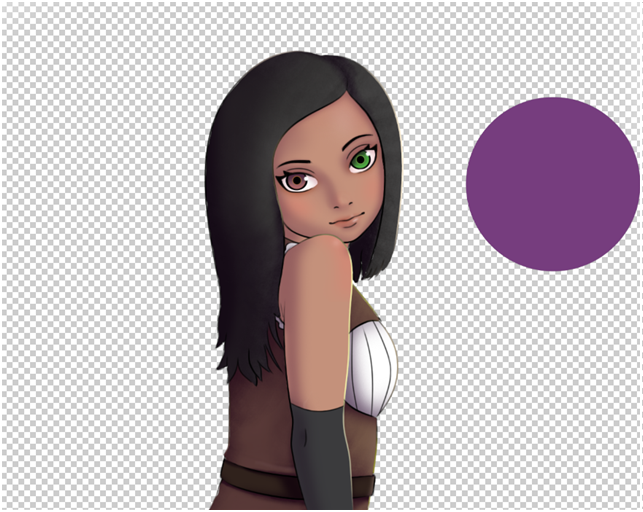
En otra capa haciendo uso de la “máscara de recorte” pinté de rosado algunos lugares del lineart.
Se los dejo en fondo gris para que lo aprecien mejor.
In another layer using the "clipping mask" I painted pink some places of the lineart.
I leave them on a gray background so you can appreciate it better.

Como fondo usé un tono rosado plano, con una bastante ligera gradiente a morado y lo dejé en un 80% de opacidad.
As a background I used a flat pink shade, with a slight gradient to purple and left it at 80% opacity.

Aquí es donde entra la textura de las que les hablé al principio. La puse debajo del color de fondo para que tuviera un efecto de “ruido”.
This is where the texture I showed you at the beginning comes in. I put it under the background color so it acquires a "noise" effect.

Una pintada detrás de ella porque sí.
A paint stroke behind her just because.

Yo soy fan del blur, así que tenía que aplicar un pequeñito blur gaussiano, jaja.
I'm a fan of blur, so I had to apply a little Gaussian blur, haha.

Para finalizar, sólo ajusto un poco el contraste y eso en la sección “curvas”.
To finish, I just adjust the contrast a bit and that in the "curves" section.

La marquita de awa.
The watermark.

Me alegra mucho dibujar a cualquiera de mis personajes originales, me recuerda que tengo la capacidad de crear algo.
Díganme qué les pareció el proceso.
I'm really happy to draw any of my original characters, it reminds me that I have the ability to create something.
Tell me what you think of the process.
The illustration is good. I like how you portrayed the girls' innocent look. !discovery 15
Thank you!
This post was shared and voted inside the discord by the curators team of discovery-it
Join our community! hive-193212
Discovery-it is also a Witness, vote for us here
Delegate to us for passive income. Check our 80% fee-back Program
Congratulations @hazaphet! You have completed the following achievement on the Hive blockchain and have been rewarded with new badge(s) :
Your next target is to reach 50 replies.
You can view your badges on your board and compare yourself to others in the Ranking
If you no longer want to receive notifications, reply to this comment with the word
STOPSupport the HiveBuzz project. Vote for our proposal!