Hello #hive @onchainart ! , I've always been into horror films and stories, And after watching The Conjuring I got inspired to create a horror style artwork !
A huge spirited monster is coming to the village, And everyone sees the light turns into a ghost, And just like sleep walkers they walk towards the light and join the rest of the dead souls....

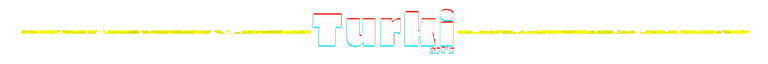
Scene Setup
I started by using the scene from Arnold library ( Village ) can be found here:
https://docs.arnoldrenderer.com/display/A5AFMUG/Learning+Scenes , After tweaking few parts around and adding more elements to make the scene busy I managed to get my layout for the scene.
Once my characters are in the right position, I started setting up my camera.
For this scene I wanted to do something new, Arnold engine has many cool features can use and one of these cool features is that we can change the camera type, And since my scene is a long path filled with houses left and right I wanted to create more dynamic look so I switched my camera type of spherical .
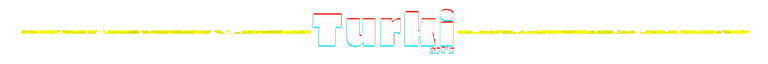
Setting Up Lights
Since my theme is horror for this one, I wanted to create a scary dramatic feel, With low spread of lights so that way i can control my lightings to effect certain areas in the scene.
For my Key / Fill / Rim lighting setup I managed to spread them around the scene, My key would be the monster arriving to the village, And my fill lights are the burning lights coming from the houses, And as for the rim light that would be the spirit lights for the characters in the middle .
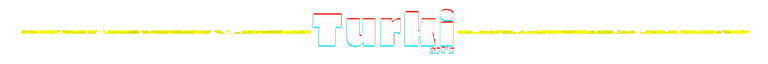
Render Layers
Now for the fun part is after I prepared my camera and lights time for some rendering action, I used few passes for my scene and mixed them all together using Photoshop.
This is the diffuse pass, Showing all my lighting sources, And how is the general lights are looking, As this pass do not show any other details such as Specular or Volumes.

As for my volumes pass, I had to separate this pass from the render so that way i get more control over the final look, I increased the volume fogs overall to create a scary misty feel .

A specular pass is needed for highlights and some sparks around.

ID pass is mostly for masking and editing purpose, Easier to make selection by selecting the color of the object you want to edit.
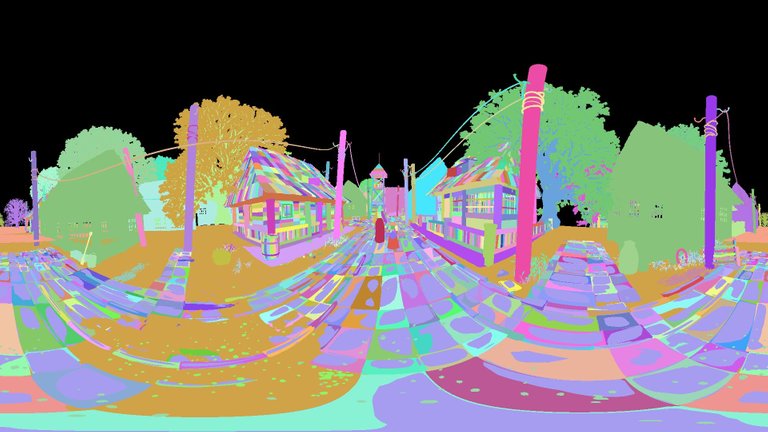
AO _ Ambient occlusion pass so for more deep shadows the scene.
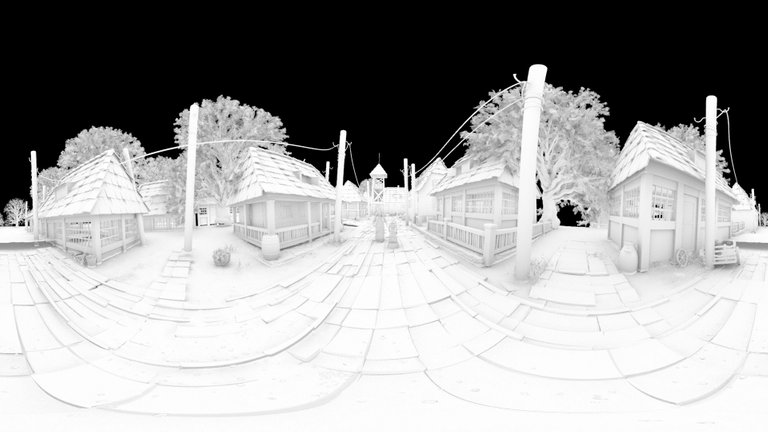
After combining my layers all together and with some Photoshop touches its ready for the final color grade.

Final look.

Are you into horror films ?
Maya | Arnold | Photoshop
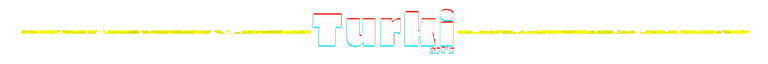
https://vimeo.com/ahmadturki
artstation
https://www.artstation.com/ahmadturki


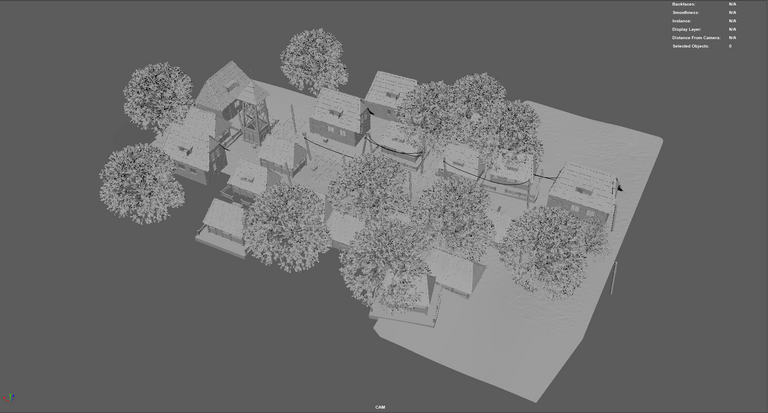
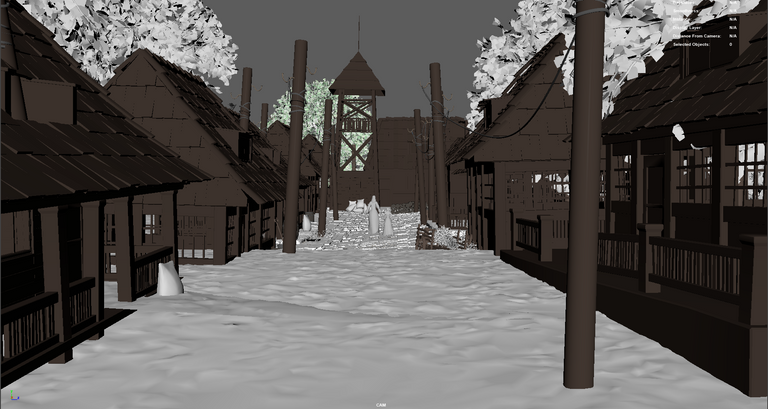
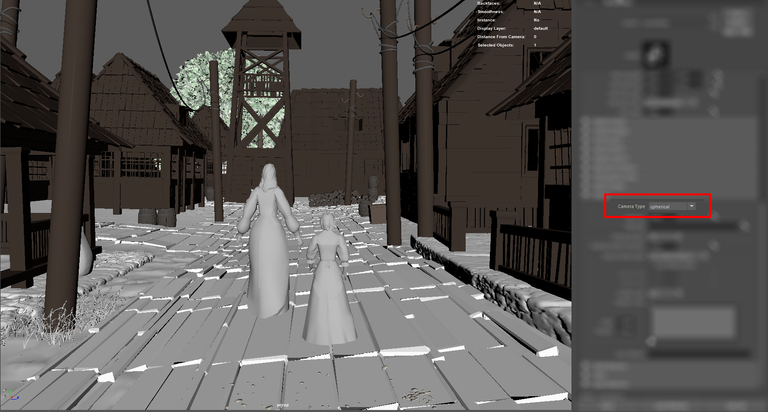
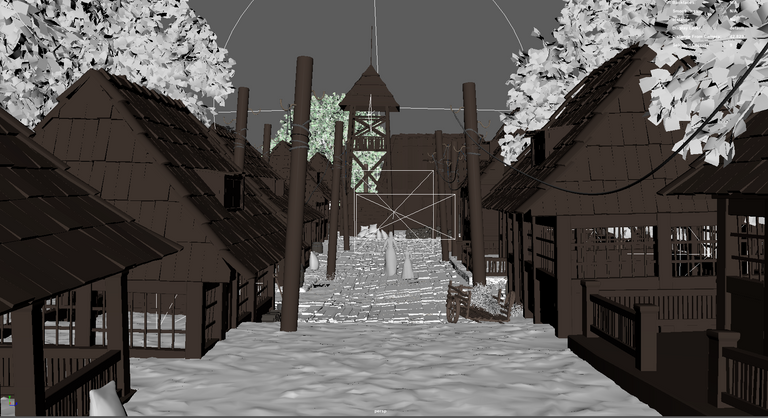
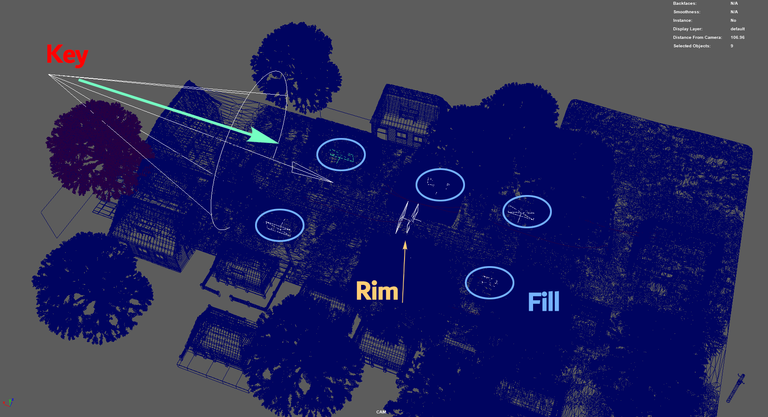
Congratulations @ahmadturki! You have completed the following achievement on the Hive blockchain and have been rewarded with new badge(s) :
Your next target is to reach 900 replies.
You can view your badges on your board and compare yourself to others in the Ranking
If you no longer want to receive notifications, reply to this comment with the word
STOPThat camera type/angle does my head in 😆 i did not pick up monster vibes, thought you had a haunted village/returning ghosts thing happening, near enough? 😵
Definitely got some horror movie vibes.
hahaha, Yeah i wanted to create something tricky with the camera ! , yeah maybe i should've added more ghosts and bigger monster for next time :D