
5 Steps to take great product shots
Hello guys, my name is Thee Kachi and I am a mobile photographer. Today I will be sharing 5 steps that will help you create Dope Product shots for your company using your PHONE.
These steps are also applicable for low budget shoots, so suit up as we dive right in.

Step 1
KNOW YOUR CAMERA
Whether you are using a digital camera or a mobile camera it is very crucial to know your camera inside out. This will help you know what is achievable and what is not.
If you are using a phone, then check if your phone has a manual camera. If it has manual camera, then learn the settings by testing what each button or settings do (things like ISO, shutter speed, aperture, and white balance etc)
But if your phone doesn't have a manual camera you have to learn how to use what you have to get what you want. You can do this by shooting at the right time, in the right environment, using the right lighting and basically knowing when to and when not to shoot.
Ok, now we know the inside out of our camera, let's proceed.
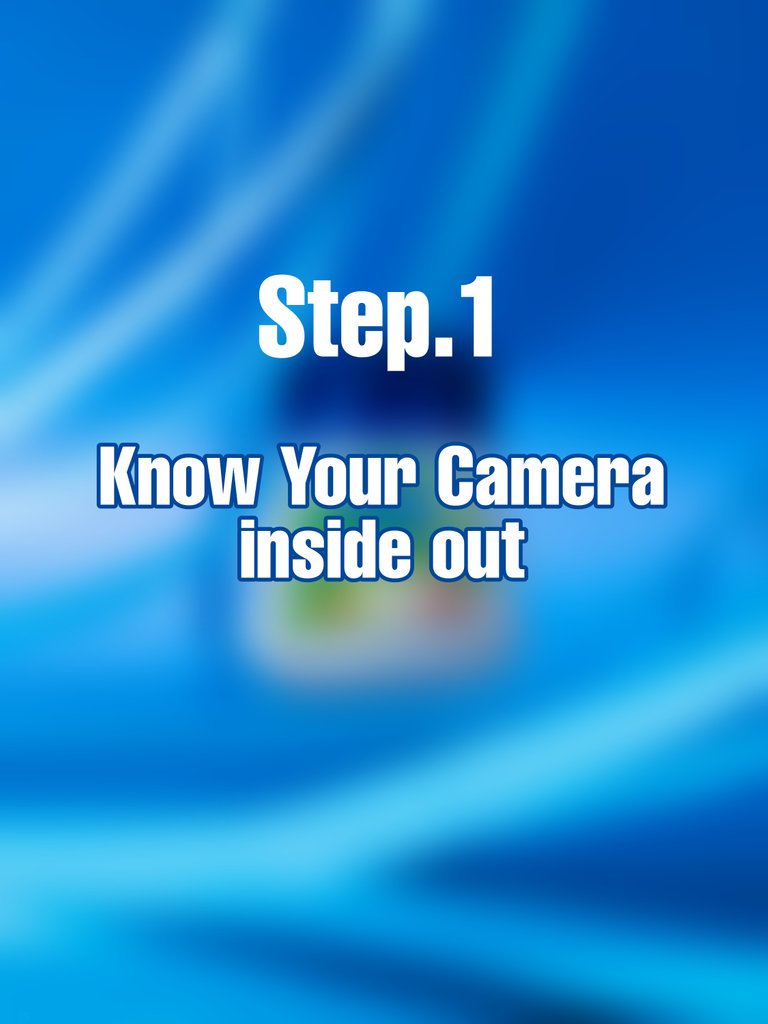
Step 2
VISUALIZE THE OUTCOME
Now you know how to get what you want, but what do you want?
You need to know what you want, that is, you need to visualize how and what you want the picture to look like, how you want the picture to feel like, the story you want to tell and the emotions you want your viewers to feel.
This goes along with gathering ideas for the shoot.
I will wait for you to gather ideas and visualize the outcome.
Are you done?
Ok, I think you are ready for the next step.

Step 3
SETUP THE ENVIRONMENT
Now you know your camera, you know what you want and you know how to get it, so what are you waiting for, go get it!
It's time to setup your environments just the way you imagined or visualized it.
Have you done that?
Ok, it's time to become the Camera Jesus.

Step 4
Everything is just as planned, but don't get carried away.
It is very important to shoot what you had in mind first, after that you can play with different settings, style or any random thoughts that swings your way.

Step 5
You have all the shots you've ever wanted. It's time to enhance the pictures to match your visualization by color grading it in any photo editing app of your choice.
You can use PicsArt, Snapseed, or any other editing app of your choice to color grade the pictures.
Remember to keep it simple
Hey! This is it, the master piece you had in mind, it is amazing isn't it?

In my next tutorial I will show you how I edit/color grade my pictures and the app I use.
So stay tuned 😜.

In my next tutorial I will show you the camera settings and the step by step process of editing these pictures

Share this to people you think would be interested in it, hit that like button if that's what you're into, smash it if that's what you prefer and thanks for stopping by, BOOM 🤯💥
If you have any challenge or suggestions let me know in the comments section, I will be glad to help 😉.
Great tutorial love to try it out
Ok, thanks 😊