𝓖𝓻𝓮𝓮𝓽𝓲𝓷𝓰𝓼
Hello dear community members, Let's continue our Android Development course. It's the 5th lecture of the Android App Development Series. In this tutorial, we will learn a new very useful widget EditText.

GitHub Link
Use this GitHub project to clone into your directory. It will always get updated in the next lecture. So that you will never miss the latest code. Happy Coding!.
What Should I Learn
- What is EditText
- How to set Hint
- How to set Text color and Size
- Change Input Method
Assignment
- Add EditText to your activity
- set Hint Enter Your Email
- Set input type to email
Procedure
EditText is used to get input from the user. Like email or password etc. We add EditText in our main_activity.xml. The code is the same as the lecture 4. Here is the additional code that I used to create the EditText widget. I set the width to match_parent it will occupy all the space horizontally and the height is wrap content.
<EditText
android:layout_width="match_parent"
android:layout_height="wrap_content" />
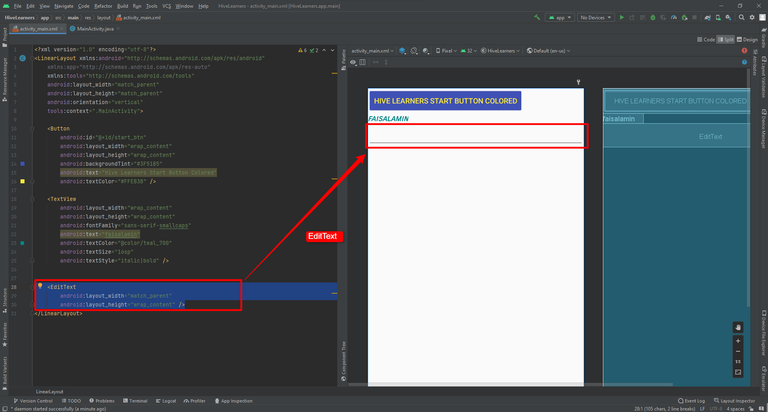
Now we are going to add a hint in the EditText. It is used to give hint to the user so that the user enters the correct information. When the user starts to enter text hint is disappeared.
android:hint="Enter Your Name"
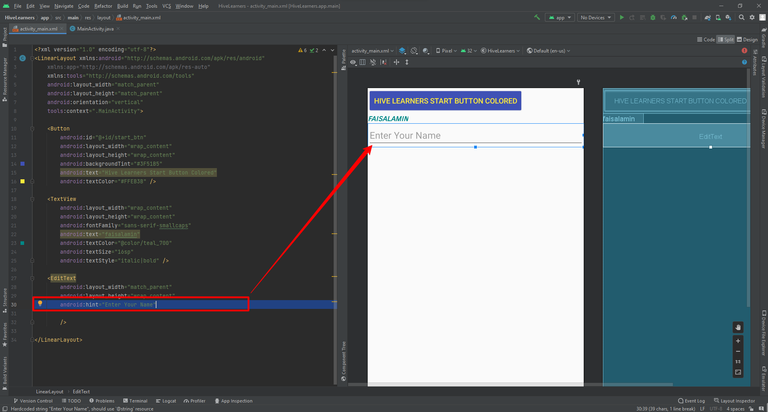
Now I change the EditText Size, hint color, and text color by using this code in the EditText tag.
android:textColor="@color/black"
android:textColorHint="@color/purple_200"
android:textSize="14sp"
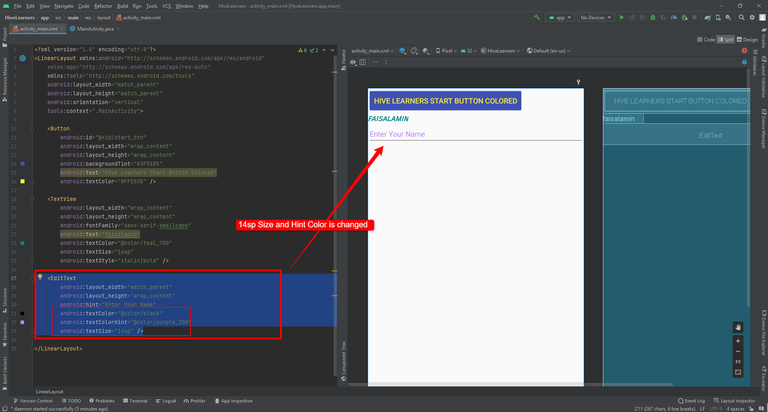
We can change the input method to text, email, password, phone, etc. FOr example, if we set phone, EdiText allows only number inputs like +9234512121212.
android:inputType="phone"
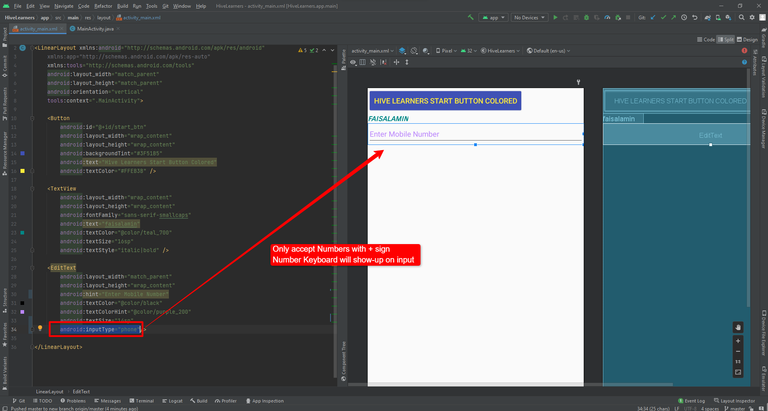
Here is the code of full main_activity.xml
<?xml version="1.0" encoding="utf-8"?>
<LinearLayout xmlns:android="http://schemas.android.com/apk/res/android"
xmlns:app="http://schemas.android.com/apk/res-auto"
xmlns:tools="http://schemas.android.com/tools"
android:layout_width="match_parent"
android:layout_height="match_parent"
android:orientation="vertical"
tools:context=".MainActivity">
<Button
android:id="@+id/start_btn"
android:layout_width="wrap_content"
android:layout_height="wrap_content"
android:backgroundTint="#3F51B5"
android:text="Hive Learners Start Button Colored"
android:textColor="#FFEB3B" />
<TextView
android:layout_width="wrap_content"
android:layout_height="wrap_content"
android:fontFamily="sans-serif-smallcaps"
android:text="faisalamin"
android:textColor="@color/teal_700"
android:textSize="16sp"
android:textStyle="italic|bold" />
<EditText
android:layout_width="match_parent"
android:layout_height="wrap_content"
android:hint="Enter Mobile Number"
android:inputType="phone"
android:textColor="@color/black"
android:textColorHint="@color/purple_200"
android:textSize="14sp" />
</LinearLayout>

Thank You


Yay! 🤗
Your content has been boosted with Ecency Points
Use Ecency daily to boost your growth on platform!
Support Ecency
Vote for new Proposal
Delegate HP and earn more, by @faisalamin.
This post is manually curated by @dlmmqb from @hivepakistan curation trial.
Thank you for sharing this amazing post on HIVE!
non-profit curation initiative!Your content got selected by our fellow curator @priyanarc & you just received a little thank you via an upvote from our
You will be featured in one of our recurring curation compilations and on our pinterest boards! Both are aiming to offer you a stage to widen your audience within and outside of the DIY scene of hive.
Join the official DIYHub community on HIVE and show us more of your amazing work and feel free to connect with us and other DIYers via our discord server: https://discord.gg/mY5uCfQ !
If you want to support our goal to motivate other DIY/art/music/homesteading/... creators just delegate to us and earn 100% of your curation rewards!
Stay creative & hive on!