There are a million ways to tell one story. A glass cup that is filled to the middle with milk can be described as both half full or half empty and both descriptions are right. When it comes to photography, the descriptions can be limitless. Today I'm honored to take you through how I developed the pictures of a client. Let me introduce you to Vanessa.

Shot and retouched by myself
The straight out of camera version of this picture looks great but there is always a room for improvement. Without any editing this is where i started of with this particular picture. I wanted to enjoy the flattery bokeh of my Canon 70-200 f2.8 lens and so, i decided to shoot at a high-speed sync. There wasn't much sunlight as the clouds were settling in the sky. I took several shots of this same pose with my model turning the head at different angles. I settled on this produce the final edit.
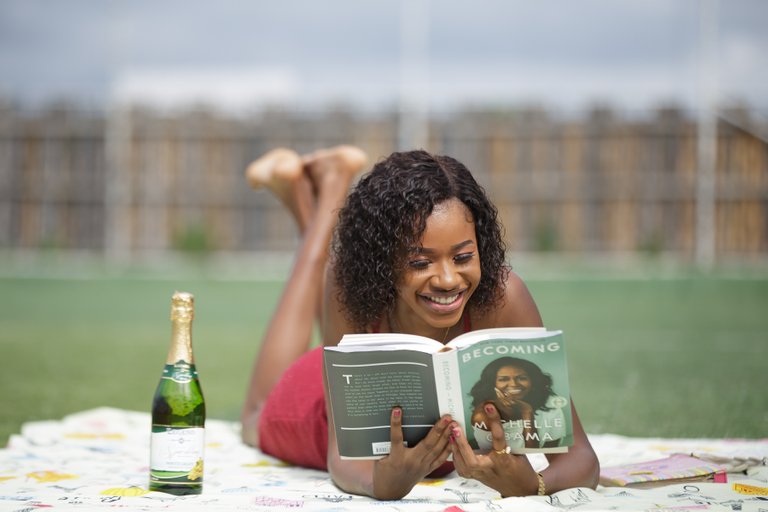
This is straight from the camera
When you compare both pictures side by side, you will realise the use of a skin smoothening technique. For my commercial grade edits, i stick to using dodge and burn. For any other sorts of retouching, i utilise frequency separation to speed up the process. Though the difference in techniques is quite obvious, both serve important functions in the life of a photographer.

Final Edit
I personally loved these portraits due to the story it conveys and the usability. Although it was for her birthday celebration, the pictures are timeless. This shot for instance has also been refined. The rudimentary shot isn't this glorious. I perform both basic adjustments and high end retouching skills on the image. You can take a look at the straight from camera shot to appreciate the work done on the photo.

This is the straight out of camera shot
I practically had to remove every pimple and colour mismatch in the skin tones before using frequency separation to smoothen the skin. I further had to match the skin tone of the face to that of the entire skin and the gradient tool was a remarkable tool for that function.


I hope you enjoyed the pictures