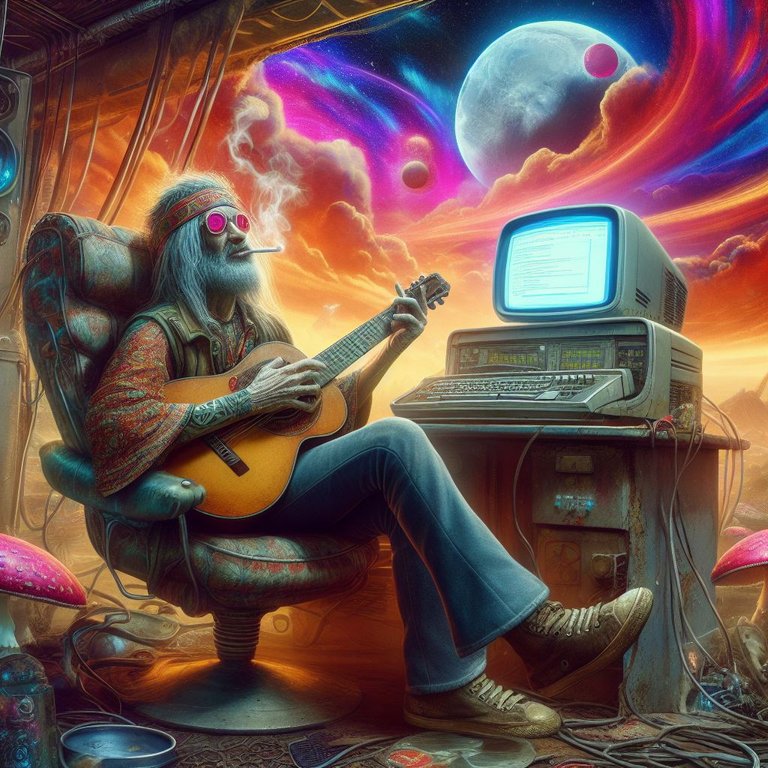
Title: "From SD Card to SSD: Turbocharge Your Raspberry Pi with Raspbian"
Introduction: Raspbian Rocks the House! 🎉
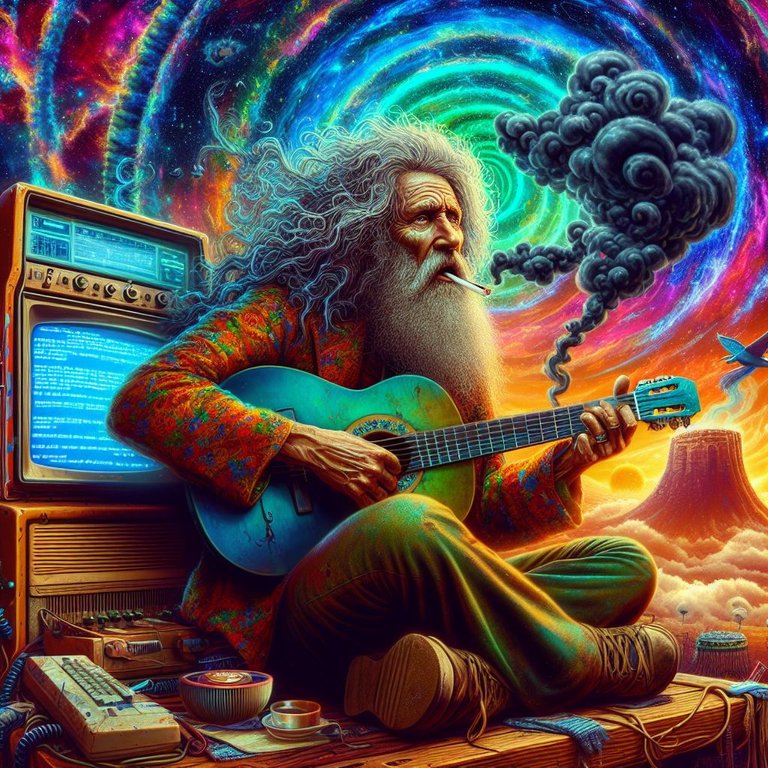
Alright, listen up, my fellow tech wizards! So, you've got yourself a Raspberry Pi or a le potato board, huh?
Well, buckle up, because we're diving into the world of Raspbian—the slickest, most user-friendly OS in the open-source universe! 🌌🚀
Now, let me tell ya, Raspbian ain't just any ol' operating system. It's like that trusty leather jacket you wear to every gig—it's cool, reliable, and it's got your back when you're jammin' with your sound-card and mixin' up beats. 🎧🎹🎤
Prerequisites: Get Your Groove On 🕺

So, here's the deal: Raspbian is like the rockstar offspring of Debian Bookworm (yeah, that's right, the cool parent). And guess what? It's packin' some serious heat! We're talkin' about the latest pipewire system, which lets you control your gear without messin' with qjack or fussin' over real-time kernels. Smooth as butter, my friends! 🧈
But hold up—there's a catch. That trusty ol' SD card you've been rockin' with? Well, it's like playin' a gig with a busted guitar string. It'll slow ya down, throw white noise in your face, and generally cramp your style. Ain't nobody got time for that! 🙅♂️
The SSD Switcheroo: Let's Get This Party Started! 🎸

So, here's the secret sauce: swap that SD card for an SSD. Yeah, you heard me right! It's like goin' from a garage band to a sold-out stadium tour. 🎤🎸
First Jam: Fire up your Pi and type this magic spell:
sudo apt update && sudo apt full-upgradeThat's like tuning your guitar strings—get everything in tip-top shape.
Next Groove: Now, let's get down and dirty with the SSD. Type:
sudo fdisk /dev/sdaYou'll see a prompt that's all like, "Welcome to fdisk, my friend!" Changes stay in memory until you decide to write 'em down. 📝
Rock 'n' Roll Partition: The kernel's still hangin' out with the old partitions, but we're gonna give it a makeover. The new table kicks in after a reboot. So, sync those disks like a boss:
cat /dev/mmcblk0 > /dev/sda(In my case, it was "mmcblk1.") Let it simmer for about 30 to 40 minutes—just enough time to grab a snack and air-guitar solo.
Encore, Encore!: If the command's actin' shy, channel your inner rock god:
sudo suThen, re-paste that command like you're riffin' on stage.
Final Chord: Drumroll, please! Reboot that Pi:
sudo rebootAnd there you have it, my friends—your SSD is ready to shred, riff, and melt faces. 🤘🔥
So go ahead, crank up the volume, and let your Raspberry Pi scream like a rockstar. 🎵🔊 And remember, when life gives you SD cards, swap 'em for SSDs and keep the party rollin'! 🎉🍓